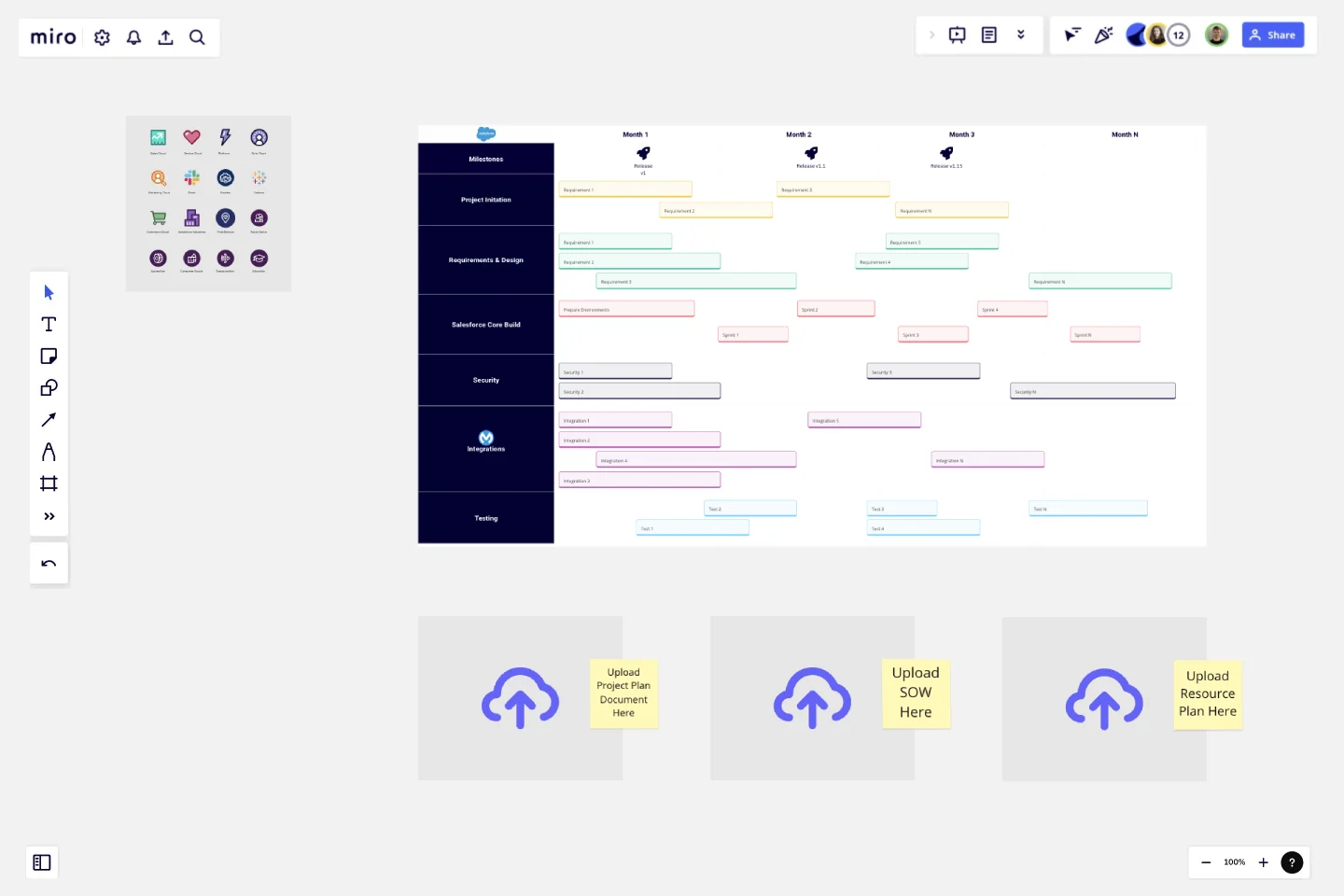Salesforce Implementation Plan
This Salesforce Implementation Plan template is a comprehensive and interactive roadmap designed to streamline the deployment of Salesforce within an organization.
This template is tailored for project managers, Salesforce consultants, and implementation teams, offering an intuitive and visual way to track progress through every phase of the project.
The template includes a detailed timeline, dividing the implementation into manageable phases such as Project Initiation, Requirements & Design, Salesforce Core Build, Security, Integrations, and Testing. Each phase is broken down into specific tasks with color-coded bars indicating duration and sequence, ensuring a clear understanding of project milestones.
For project documentation and resource allocation, the template provides dedicated areas where team members can upload essential documents such as the Project Plan, Statement of Work (SOW), and Resource Plan. This collaborative environment is perfect for teams looking to ensure alignment and transparency throughout the implementation process.
Business analysts, IT professionals, and stakeholders benefit from this template by having a centralized view of the entire project lifecycle. It not only aids in effective planning and execution but also serves as a communication tool, allowing for real-time updates and adjustments. The Miroverse community will find this template valuable for its ease of use, adaptability, and focus on facilitating a successful Salesforce rollout.
This templaste was created by Armaan Virani.
Get started with this template right now.
Fishbone RCA
Works best for:
Problem solving, Strategy
Use the Fishbone RCA template to conduct a thorough root cause analysis (RCA) for any problem. This template helps you break down complex issues into manageable categories, enabling you to identify the underlying causes. It's an effective tool for improving processes, solving problems, and preventing future issues.
Service Blueprint Template
Works best for:
Desk Research, Operations, Market Research
The Service Blueprint template is a visual tool for designing and optimizing service experiences. It provides a structured framework for mapping customer journeys, identifying touchpoints, and aligning internal processes. This template enables teams to visualize the entire service ecosystem, uncover pain points, and innovate solutions to enhance customer satisfaction. By promoting customer-centricity and collaboration, the Service Blueprint empowers organizations to deliver exceptional service experiences and drive sustainable growth.
Product Inception Canvas
Works best for:
Product Management, Planning
The Product Inception Canvas template facilitates collaborative sessions for defining product visions and strategies. By exploring product goals, user needs, and market opportunities, this template aligns teams around a shared vision. With sections for defining product features, prioritizing initiatives, and setting success criteria, it provides a structured framework for product inception. This template serves as a launchpad for innovative product ideas, guiding teams through the initial stages of product development and setting the foundation for success.
Opportunity Solution Tree Template
Works best for:
Flowcharts, Product Management, Diagrams
Solving problems — successful companies and productive teams just know how to do it. They’re able to identify many possible solutions, then settle on the one that leads to the desired outcome. That’s the power an Opportunity Solution Tree gives you. Designed by Teresa Torres, a product discovery coach, this mind map breaks down your desired outcome into opportunities for the product to meet user needs, then gives your team an effective way to brainstorm potential solutions.
Timeline Meeting
Works best for:
Timeline, Planning
The Timeline Meeting template is tailored for planning and conducting meetings with a focus on time management. It helps you set clear agendas, allocate time for each topic, and keep track of discussion points. This template ensures your meetings are productive and stay on track.
AI Product Canvas
Works best for:
Product Management, Planning
The AI Product Canvas template facilitates the development of AI-powered products with a comprehensive framework. By defining AI capabilities, data requirements, and ethical considerations, this template guides teams through the AI product development process. With sections for identifying use cases, defining algorithms, and assessing model performance, it ensures that AI solutions meet user needs and ethical standards. This template serves as a strategic guide for developing innovative AI products that deliver value and drive business success.