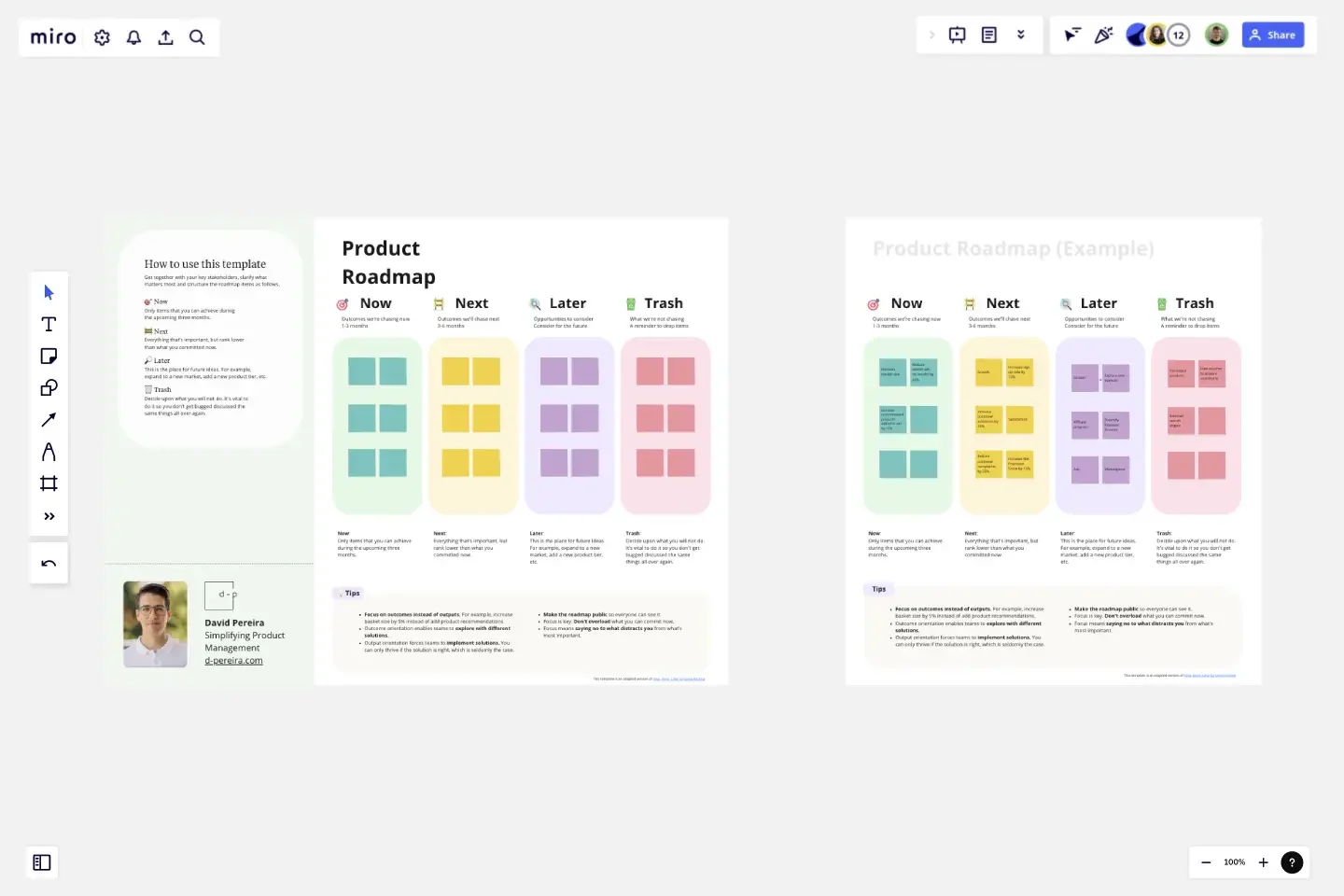Product Roadmap (Now, Next, Later, Trash)
Organize product initiatives effectively with the Now, Next, Later, Trash Product Roadmap. Prioritize, plan future features, and manage expectations.
About the Product Roadmap (Now, Next, Later, Trash) template
It serves as a visual representation of your product strategy, outlining the key milestones, priorities, and timelines. Here’s how to use this product roadmap template to optimize your product management process. By following the guide below, you can effectively prioritize tasks, set achievable goals, and communicate your product strategy with clarity.
To get started, familiarize yourself with the different sections of the product roadmap template. It consists of four main categories: Now, Next, Later, and Trash.
The "Now" section includes items that can be achieved within the upcoming three months. These are your immediate priorities.
The "Next" section contains important tasks that rank lower in priority compared to the "Now" items. These are tasks that you plan to tackle after completing the current ones.
The "Later" section is dedicated to future ideas and opportunities. This is where you can explore expanding into new markets or adding new product tiers.
The "Trash" section is crucial for decluttering your roadmap. It helps you identify and discard tasks that are no longer relevant or feasible.
How to use the Product Roadmap template
Start by populating the "Now" section. Focus on outcomes rather than outputs. For example, instead of adding product recommendations, aim to increase basket size by 5%.
Next, prioritize tasks based on their impact and feasibility. Consider the resources available, market demand, and potential ROI.
Then, use the "Next" section to list important but lower-priority tasks. This allows you to maintain focus on immediate priorities while acknowledging future goals.
Finally, use the "Later" section to organize long-term ideas and opportunities. Brainstorm innovative concepts, such as expanding into new markets or introducing new product features.
A well-structured product roadmap is essential for successful product management. It serves as a visual representation of your product strategy, outlining the key milestones, priorities, and timelines. Here’s how to use this product roadmap template to optimize your product management process. By following the guide below, you can effectively prioritize tasks, set achievable goals, and communicate your product strategy with clarity.
Tips to communicate your product roadmap strategy
To share your completed roadmap, make your Miro board public so that all stakeholders can access it. Transparency fosters collaboration and alignment across teams. As you roll out and present your roadmap, clearly state the purpose and objectives of each task on the roadmap. This ensures that everyone understands the desired outcomes and can contribute effectively.
Regularly update and review your product roadmap with stakeholders to ensure it remains aligned with business goals and market trends. The visual nature of the product roadmap template in Miro can help you communicate complex ideas concisely. Use color coding, icons, and labels to enhance clarity and understanding.
Tips for effective product road mapping
Here are a few additional best practices to make your planning process as simple and successful as possible:
Focus is key to success. Avoid overloading your roadmap with too many tasks. Instead, commit to what you can realistically achieve within the given timeframe.
Avoid distractions. Prioritize tasks that align with your strategic goals and avoid getting sidetracked by less important initiatives.
Embrace an outcome-oriented approach. Encourage your team to explore different solutions rather than focusing solely on implementing predefined solutions.
Remember that a product roadmap is a living document. Continuously evaluate and adapt it based on feedback, market changes, and emerging opportunities.
This template was uploaded by David.
Get started with this template right now.
Porter's Five Forces Template
Works best for:
Leadership, Strategic Planning, Market Research
Developed by Harvard Business School professor Michael Porter, Porter’s Five Forces has become one of the most popular and highly regarded business strategy tools available for teams. Use Porter’s Five Forces to measure the strength of your current competition and decide which markets you might be able to move into. Porter’s Five Forces include: supplier power, buyer power, rivalry among existing competitors, the threat of substitute products or services, the threat of substitute products and services, and the threat of new entrants.
Recruitment Strategy Roadmap
Works best for:
Roadmap, Planning, Mapping
The Recruitment Strategy Roadmap template helps organizations plan and execute their talent acquisition initiatives effectively. It provides a structured framework for identifying hiring needs, sourcing candidates, and evaluating recruitment channels. By aligning recruitment efforts with business objectives, organizations can attract and retain top talent, driving organizational growth and success.
Team Meeting Agenda Template
Works best for:
Documentation, Team Meetings, Workshops
Making the time for your team is important to help you to make decisions, align on priorities, and move in the same direction together. Team meeting agendas help add a schedule and structure to your allocated time slot when you need to share information and collaborate with your team. They also allow your team to agree on goals, talking points, action items, and who will lead the next steps. Uninterrupted team meeting time with an agenda can help your team review progress against OKRs, share updates, discuss roadblocks, and brainstorm ideas.
Go-to-Market GTM Template | Miro
Works best for:
Marketing, Desk Research, Strategic Planning
It doesn’t matter how innovative or effective a new product is — if it doesn’t get noticed and adopted by the right audience, the product won’t get off the ground. That’s where your Go-to-Market Strategy comes in. It’s a single resource that houses all of your research, insights, and data, and includes your business plan, target audience, marketing approach, and sales strategy. A GTM is especially important for any startups who grow fast, have to make split-second decisions, and have to be fully in sync.
Opportunity Solution Tree Template
Works best for:
Flowcharts, Product Management, Diagrams
Solving problems — successful companies and productive teams just know how to do it. They’re able to identify many possible solutions, then settle on the one that leads to the desired outcome. That’s the power an Opportunity Solution Tree gives you. Designed by Teresa Torres, a product discovery coach, this mind map breaks down your desired outcome into opportunities for the product to meet user needs, then gives your team an effective way to brainstorm potential solutions.
T-Chart Template
Works best for:
Ideation, Operations, Strategic Planning
T-Charts can help you compare and contrast two different ideas, group information into different categories, and prove a change through “before” and “after” analysis. T-Charts are visual organizational tools that enable you to compare ideas, so you can evaluate pros and cons, facts and opinions, strengths and weaknesses, or big-picture views versus specific details. Designers and content creators can use T-Charts to turn possibilities into actionable ideas. T-Charts are useful for discussing differences and similarities with your team or clients and can help you to reach a decision together.