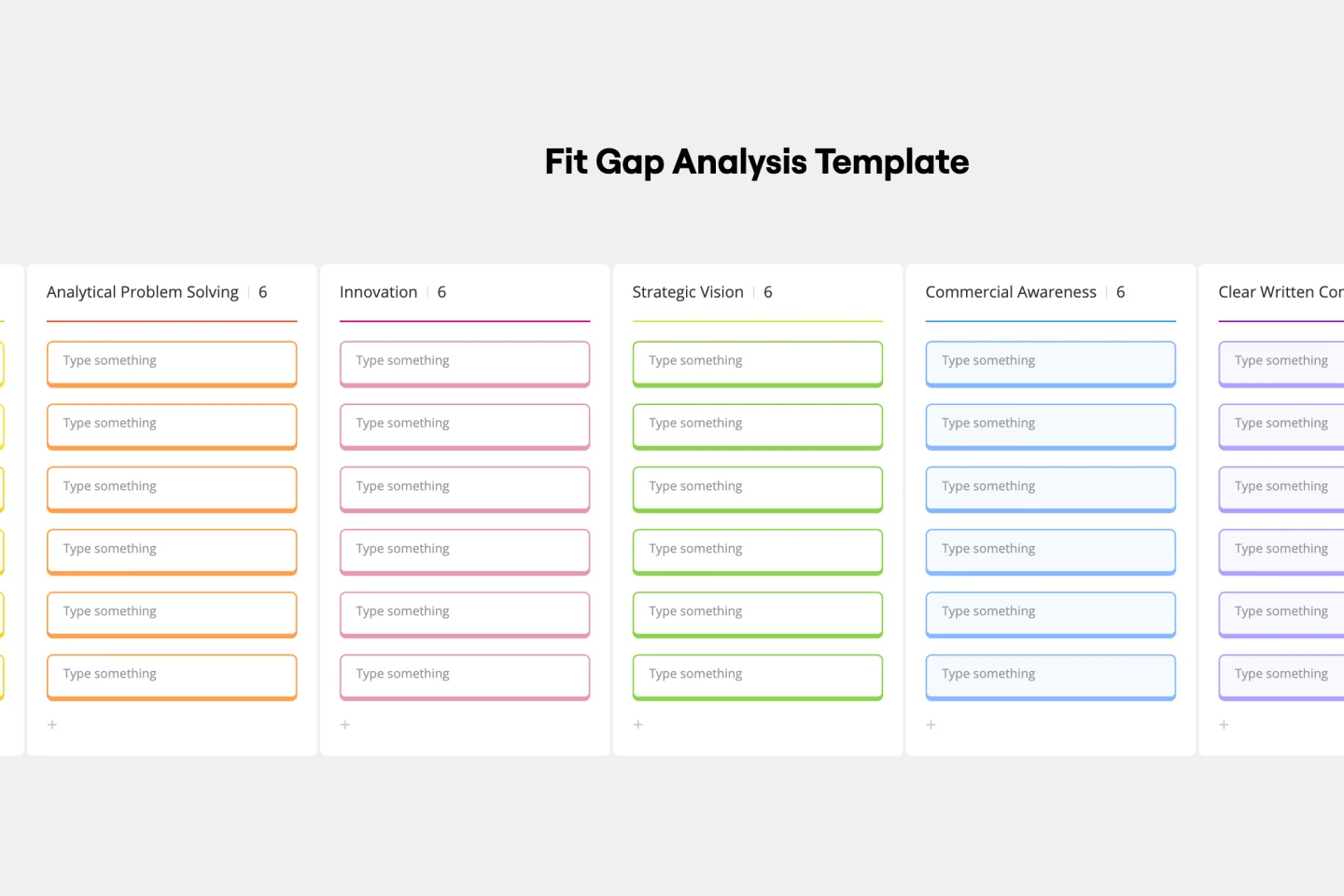Gap analysis templates
Identify opportunities for growth and improvement with our gap analysis templates. Empower teams to evaluate current performance against goals, providing the structure and clarity needed to bridge gaps and achieve success.
Fit Gap Analysis Template
Works best for:
Strategy, Planning, Management
The Fit Gap Analysis Template is a strategic tool designed to help teams and organizations identify discrepancies between their current state and desired outcomes. By visualizing these gaps, it offers a clear roadmap for improvement, allowing for a focused alignment of resources. One significant benefit of using this template is enhanced clarity; teams can visually discern where they currently stand and plot a precise path toward their goals, ensuring efficient decision-making and effective resource allocation.
Skill Gap Analysis Org Chart Template
Works best for:
Diagramming
The Skill Gap Analysis Org Chart Template helps organizations optimize their workforce by assessing and addressing skill gaps. It integrates skill analysis with succession planning, identifies leaders, and fosters cross-functional collaboration. This template aligns employee skills with organizational objectives for sustained success.
Competitive Analysis Template
Works best for:
Marketing, Decision Making
Developing a great product starts with knowing the lay of the land (meaning who you’re up against) and answering a few questions: Who are your competitors? How does your product or service compare? What makes you stand out? A competitive analysis will help find the answers, which can ultimately shape your product, value prop, marketing, and sales strategies. It’s a great exercise when a big business event is about to occur — like a new product release or strategic planning session.
Gap Analysis Template
Works best for:
Marketing, Strategic Planning, Business Management
Consider your team’s or organization’s ideal state. Now compare it to your current real-world situation. Want to identify the gaps or obstacles that stand between your present and future? Then you’re ready to run a gap analysis. This easy-to-customize template will let your team align on what obstacles are preventing you from hitting your goals sooner, collaborate on a plan to achieve those goals, and push your organization toward growth and development. You can focus on specific gap analyses — including for skills, candidates, software, processes, vendors, data, and more.
3C Analysis Template
Works best for:
Marketing, Strategic Planning
The 3C Analysis Template is a powerful tool that can help you analyze your business environment, identify opportunities for growth, and guide your business strategy. By using the template, you can collaborate with your team in real time, customize the template to fit your needs, and save time, making it an essential tool for any business looking to stay ahead of the competition.
Join thousands of teams collaborating and doing their best work on Miro.
Sign up freeAbout the Gap Analysis Templates Collection
Gap analysis templates are essential tools for identifying the differences between current and desired performance levels within an organization. These templates help teams pinpoint areas that need improvement and develop strategies to bridge those gaps. We offer a variety of gap analysis templates, including fit gap analysis templates, product gap analysis templates, and basic gap analysis templates, all designed to streamline the process of identifying and addressing performance discrepancies.
When to use a gap analysis?
A gap analysis helps identify the differences between your current state and your desired state. It’s handy in various scenarios, such as business improvement strategy, workflow optimization, and business transformation strategy. Whether you’re looking to address a process gap, strategic gap, or market gap, a gap analysis helps you pinpoint areas that need attention and improvement. Using gap assessment templates, you can systematically evaluate where you are now and where you want to be, providing actionable insights for continuous improvement frameworks.
Tips on how to perform a gap analysis
Performing a gap analysis involves several key steps:
Define current and desired states: Clearly outline your current situation and what you intend to achieve. This can be done using a gap identification template or a gap analysis chart.
Identify the gaps: Compare the current state to the desired state to pinpoint the gaps. This step often requires root cause analysis to determine why these gaps exist.
Develop a bridging plan: Once you have identified the gaps, create a plan to address them. This may include using fit-gap analysis or product gap analysis templates to formulate a detailed action plan.
Implement the plan: Put your plan into action and make any necessary adjustments along the way.
Monitor progress: Continuously evaluate the implementation process to ensure ongoing improvement and effectiveness.
Why you'll love our gap analysis templates
Using Miro's gap analysis templates provides many benefits:
Clarity and focus: Define the steps to identify gaps between current and desired states, helping teams focus on specific areas that need improvement.
Strategic planning: Develop actionable plans to address identified gaps, ensuring that resources are allocated effectively.
Efficiency: Save time with pre-designed templates that can be customized to fit your specific needs.
Collaboration: Facilitate team collaboration by providing a visual and interactive platform for discussing and addressing gaps.
Versatility: Suitable for various industries and scenarios, from product development to business strategy.
How to use the gap analysis templates in Miro
Select a template: Choose from Miro's collection of gap analysis templates, including fit gap analysis templates and product gap analysis templates.
Define current state: Use the template to document the current performance levels or processes.
Identify desired state: Clearly outline the desired performance levels or outcomes.
Analyze gaps: Compare the current and desired states to identify gaps.
Develop action plans: Create strategies and action plans to bridge the identified gaps.
Collaborate and review: Use Miro's collaborative features to involve team members in the analysis and planning process.
Implement and monitor: Execute the action plans and monitor progress to ensure gaps are being effectively addressed.
By using Miro's gap analysis templates, teams can thrive by systematically identifying and addressing performance gaps, leading to continuous improvement and success.
Gap Analysis Templates FAQs
What types of gap analysis can you perform?
There are several types of gap analysis you can perform, each tailored to different aspects of your business. A business gap analysis focuses on overall business performance, while a process gap analysis looks at specific workflows and processes. Strategic gap analysis examines your long-term goals and strategies, and market gap analysis identifies opportunities and threats in the market. Each type of analysis uses different gap analysis models and templates to provide a comprehensive view of the gaps and how to address them.
What is the difference between Gap and Fit analysis? Gap analysis and fit analysis are closely related but serve different purposes. Gap analysis identifies the differences between the current state and the desired state, focusing on what is missing or needs improvement. Fit analysis, on the other hand, evaluates how well a particular solution or strategy fits with the current capabilities and needs of the organization. While gap analysis is more about identifying and addressing deficiencies, fit analysis is about ensuring that the chosen solutions align well with the existing setup and can be effectively implemented.
By using these insights and the appropriate gap analysis templates, you can achieve significant improvements in your business operations and strategies.