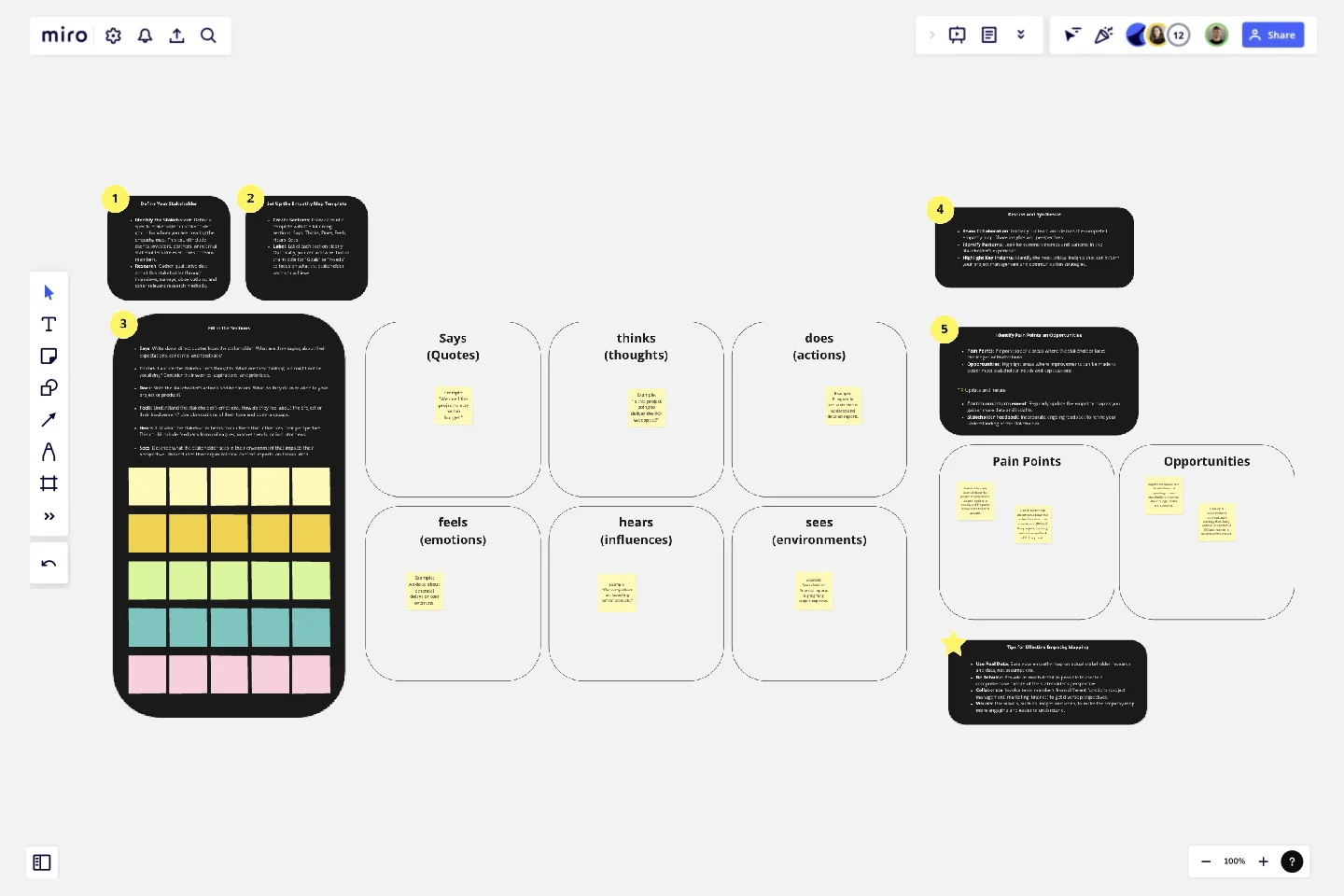Empathy Map for Stakeholders
The Empathy Map for Stakeholders template is a strategic tool designed to help teams gain a deep understanding of their stakeholders' perspectives, needs, and concerns.
This template is particularly useful for aligning project goals with stakeholder expectations, enhancing communication, and fostering stronger relationships. It facilitates a stakeholder-centric approach, ensuring that project decisions and strategies are informed by stakeholder insights.
Sections of the Template
Says: Captures direct quotes and statements from the stakeholder about their expectations, concerns, and feedback.
Thinks: Encompasses the stakeholder's internal thoughts and reflections, including their worries, aspirations, and priorities.
Does: Observes and notes the stakeholder's actions and behaviors in relation to your project or product.
Feels: Identifies the emotional responses and feelings of the stakeholder, inferred from their tone and body language.
Hears: Records what the stakeholder hears from others that influences their perspective, such as feedback from colleagues, market trends, or industry news.
Sees: Describes the stakeholder's environment and visual context, including organizational context, reports, and visual data.
Why Use This Template?
Stakeholder-Centric Insights:
Benefit: Helps teams focus on the stakeholder’s perspective, leading to more relevant and aligned project strategies.
Outcome: Projects and initiatives that better meet stakeholder needs and expectations, enhancing overall support and engagement.
Improved Communication:
Benefit: Encourages clear and effective communication by providing a shared understanding of stakeholder insights.
Outcome: More cohesive and integrated project management efforts, reducing misunderstandings and fostering collaboration.
Identifying Pain Points and Opportunities:
Benefit: Enables teams to pinpoint specific stakeholder challenges and areas for improvement.
Outcome: Targeted actions that address stakeholder pain points, improving project outcomes and stakeholder satisfaction.
Actionable Insights:
Benefit: Translates qualitative data into clear, actionable insights that can drive project decisions.
Outcome: More informed and effective project strategies that are aligned with stakeholder needs.
Visual and Intuitive:
Benefit: The visual format makes it easy to understand and communicate stakeholder insights.
Outcome: Simplified and effective communication among team members and stakeholders, facilitating better decision-making.
The Empathy Map for Stakeholders template is an essential tool for any team looking to create stakeholder-centered projects and initiatives. By leveraging this template, teams can gain a deeper understanding of their stakeholders, enhance communication, and drive more effective and impactful project decisions.
This template was created by Anthony.
Get started with this template right now.
Features Audit Template
Works best for:
Desk Research, Product Management, User Experience
Add new features or improve existing features—those are the two paths toward improving a product. But which should you take? A features audit will help you decide. This easy, powerful product management tool will give you a way to examine all of your features, then gather research and have detailed discussions about the ones that simply aren’t working. Then you can decide if you should increase those features’ visibility or the frequency with which it’s used—or if you should remove it altogether.
Multiple-Product Roadmap
Works best for:
Planning, Mapping
The Multiple Product Roadmap template empowers product managers to visualize and manage multiple product initiatives effectively. By providing a centralized view of project timelines, dependencies, and milestones, this template fosters alignment and transparency across teams. With sections for prioritizing initiatives, tracking progress, and communicating updates, it enables teams to coordinate efforts and drive collective success. This template serves as a strategic tool for planning and executing product roadmaps that align with organizational goals and drive business growth.
Entity–Relationship Diagram (ERD) HR Management System Template
Works best for:
ERD
The Entity–Relationship Diagram (ERD) HR Management System Template in Miro is designed to streamline the management of employee-related information and processes within an organization. This template allows for the visualization and organization of complex HR systems, making it easier to understand relationships and processes. It enables users to map out departments, positions, and employee details, including attendance records, payroll, and performance reviews.
Outcome Mapping Template
Works best for:
Diagrams, Mapping, Project Management
Use Miro’s outcome mapping template to improve your operational efficiency. Outcome mapping will help you visualize all the possible strategic outcomes for your upcoming project, allowing you to see into the black box to identify any potential challenges along the way.
Opportunity Solution Tree Template
Works best for:
Flowcharts, Product Management, Diagrams
Solving problems — successful companies and productive teams just know how to do it. They’re able to identify many possible solutions, then settle on the one that leads to the desired outcome. That’s the power an Opportunity Solution Tree gives you. Designed by Teresa Torres, a product discovery coach, this mind map breaks down your desired outcome into opportunities for the product to meet user needs, then gives your team an effective way to brainstorm potential solutions.
Job Map Template
Works best for:
Design, Desk Research, Mapping
Want to truly understand your consumers’ mindset? Take a look at things from their perspective — by identifying the “jobs” they need to accomplish and exploring what would make them “hire” or “fire” a product or service like yours. Ideal for UX researchers, job mapping is a staged process that gives you that POV by breaking the “jobs” down step by step, so you can ultimately offer something unique, useful, and different from your competitors. This template makes it easy to create a detailed, comprehensive job map.