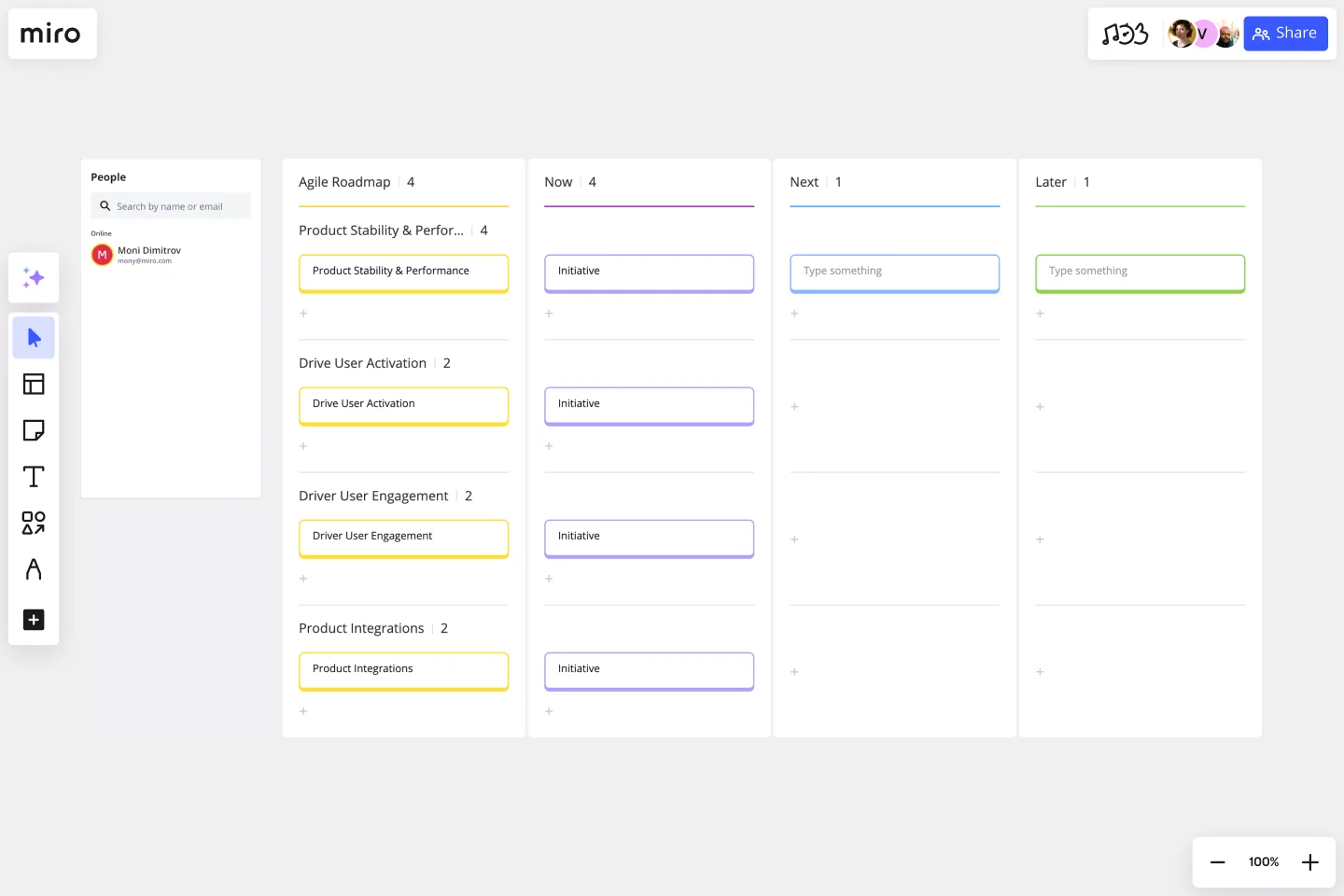Agile Roadmap Template
Make near-term decisions without compromising future work using our Agile Roadmap Template.
About the Agile Roadmap Template
An Agile product roadmap is an action plan for how a product will evolve over time to become the best possible solution for your customers’ needs.
In Agile product roadmaps, the focus is on desired goals, outcomes, and context for daily productivity, rather than rigidly fitting everyone’s work to feature-release timelines. The roadmap breaks overarching goals into themes called “epics” to bridge the gap between long-term objectives and near-term productivity.
Multiple teams often share the Agile product roadmap as a visual reference. It helps them prioritize tasks and stay aligned with the rest of the team, managing complex handoffs from one function to another without any productivity loss.
What is an Agile roadmap?
An Agile roadmap (also known as an Agile product roadmap) helps teams reflect on the viability of their product strategy. Change is a constant in Agile roadmaps. They’re easy to adjust when market competition shifts or you discover your customers are now asking for a different kind of value.
The roadmap also includes a timeline, but it’s subservient to the backlog of features. It’s easy to move deliverables earlier or later as they gain or lose importance. As your roadmap develops, it becomes a complete story of how you see your product growing over a period of time. That makes them an efficient way to communicate your product vision and desired customer outcomes.
How is an Agile roadmap different?
When a team is just starting to understand and adopt Agile methodology, members are often confused about why they need to make a roadmap at all. Mapping out to a month, a quarter, or even a year can seem like a relic of the traditional Waterfall methodologies they’re trying to leave behind. It’s true that an Agile roadmap doesn’t always look that different from a Waterfall roadmap or any other kind. The key is less in the physical features than in how you use and think about the roadmap. Agile roadmaps aren’t prescriptions for what your project team will do every day — they’re about reorganizing your backlog as needed to fit your overall strategy. Remember, Agile doesn’t mean that you don’t have a plan!
How to use an Agile roadmap
Product owners, managers, and Agile Scrum Masters can use Agile roadmaps to align with their teams, track progress, prioritize their product backlog, and keep stakeholders updated about any changes.
You can combine an Agile roadmap with a product backlog to think big picture (strategy) alongside immediate needs (delivery methods). Both templates can work alongside each other when setting goals and defining outcomes.
As we described above, the big benefit of Agile is that you can adapt your day-to-day tactics on the fly to keep yourself oriented toward your strategic goals. That’s why the main thing you should be doing with your Agile roadmap is updating it constantly.
When customer needs and preferences change, when your team’s capacity changes, or when market forces compel you to prioritize a different story, the roadmap should reflect that. It covers your projects at the forest level, while the product backlog covers individual trees.
Every time you update a collaborative Agile roadmap, everyone — other functions, managers and executives, outside stakeholders — can see that you’re now approaching your strategic goals in a new way.
Create your own Agile roadmap
Miro is the perfect tool to create and share your own Agile roadmap. Start by selecting the Agile roadmap template, then take the following steps:
Clarify your product vision. Revisit your research plan to make sure you’ve defined a clear and inspiring future state for your product that solves real problems for your customers.
Validate your product strategy. A strategy usually has three parts. First, define your market and the customer needs you’re solving. Second, define your key product features and differentiators. Finally, create business goals that confirm how the product will help your company.
Build out your roadmap. Translate your product vision and strategy into epics, then subdivide them into stories and place them along your timeline. In this template, by default, the milestones are quarterly, and initiatives are color-coded according to the function which owns them. Edit the text as needed to reflect your own timelines and cross-functional teams.
Share your roadmap with other teams and stakeholders. Give your entire product team access to the document. You can invite team members from Slack or email if they don't already have access. Use Miro’s live chat or video chat functions to hold a real-time discussion on dependencies, team capacities, whether any timelines need to be reorganized, and priority stories for each initiative.
Focus on measurable goals rather than deadlines. Short-term tactics and longer-term strategic goals should fill your roadmap, not traditional deadlines.
Review the roadmap every quarter and adjust as needed. You’ll be moving features around a lot, but you should also revise the overall goal regularly. Remember that features will evolve as you learn more about your product and customer. Keep your teams and external stakeholders in the loop – and check out Miro integrations if you need to make comments, upload files, or edit documents via other tools in your tech stack. For instance, if your team uses Jira, you can easily add Jira cards to your Agile roadmap template. The cards will be updated in both Miro and Jira, making it easy to visually organize Jira issues.
Who owns the product roadmap in Agile?
On an Agile product development team, the product owner is also in charge of the roadmap. Ideally, following the roadmap will lead the product to success; therefore, the person directly responsible for success should develop the roadmap.
Get started with this template right now.
Customer Journey Mapping Template Pack
Works best for:
Mapping, User Experience, Workshops
A customer journey map (CJM) is a visual representation of your customer’s experience. It allows you to capture the path that a customer follows when they buy a product, sign up for a service, or otherwise interact with your site. Most maps include a specific persona, outlines their customer experience from beginning to end, and captures the potential emotional highs and lows of interacting with the product or service. Use this template to easily create customer journey maps for projects of all kinds.
Technology Roadmap Template
Works best for:
Agile Methodology, Roadmaps, Agile Workflows
A technology roadmap helps teams document the rationale of when, why, how, and what tech-related solutions can help the company move forward. Also known as IT roadmaps, technology roadmaps show teams what technology is available to them, focusing on to-be-scheduled improvements. They allow you to identify gaps or overlap between phased-out tech tools, as well as software or programs soon to be installed. From a practical point of view, the roadmap should also outline what kinds of tools are best to spend money on, and the most effective way to introduce new systems and processes.
Organizational Chart Template
Works best for:
Org Charts, Operations, Mapping
Who makes up the team? What roles do they play? Who does each member report to? An organizational chart, or org chart, can answer it all at a glance. Ideal for onboarding new employees, these visual diagrams plot out company structure and the chain of command to help your team members understand reporting relationships, their role, and how they fit into the broader organization. Our template lets you choose your own chart structure and easily plot the connections between employees, roles, and departments.
RICE Prioritization Template
Works best for:
Project Management, Strategic Planning, Prioritization
Teams use the RICE framework to prioritize the best course of action for their business. Using the model, you assign a RICE score to different ideas and tasks. This score tells you whether that item is something to prioritize. As a result, you make better-informed decisions about growing your business.
Roadmap Planning Template
Works best for:
Roadmap, Agile
The Roadmap Planning Template in Miro is a dynamic tool designed to streamline the process of planning and tracking project milestones. This template is part of Miro's Intelligent Templates offering, which integrates AI, interactive widgets, and automation to enhance productivity. One key feature of this template is its real-time collaboration capability, allowing team members to work together seamlessly, regardless of their location. This feature ensures that everyone is on the same page, making it easier to assign tasks, set deadlines, and track progress effectively.
Project Scope Template
Works best for:
Project Management, Decision Making, Project Planning
A project scope helps you plan and confirm your project’s goals, deliverables, features, functions, tasks, costs, and deadlines. A project manager and team should develop a project scope as early as possible, as it will directly influence both the schedule and cost of a project as it progresses. Though project scopes will vary depending on your team and objectives, they generally include goals, requirements, major deliverables, assumptions, and constraints. Aim to include the whole team when you create a project scope to ensure everyone is aligned on responsibilities and deadlines.