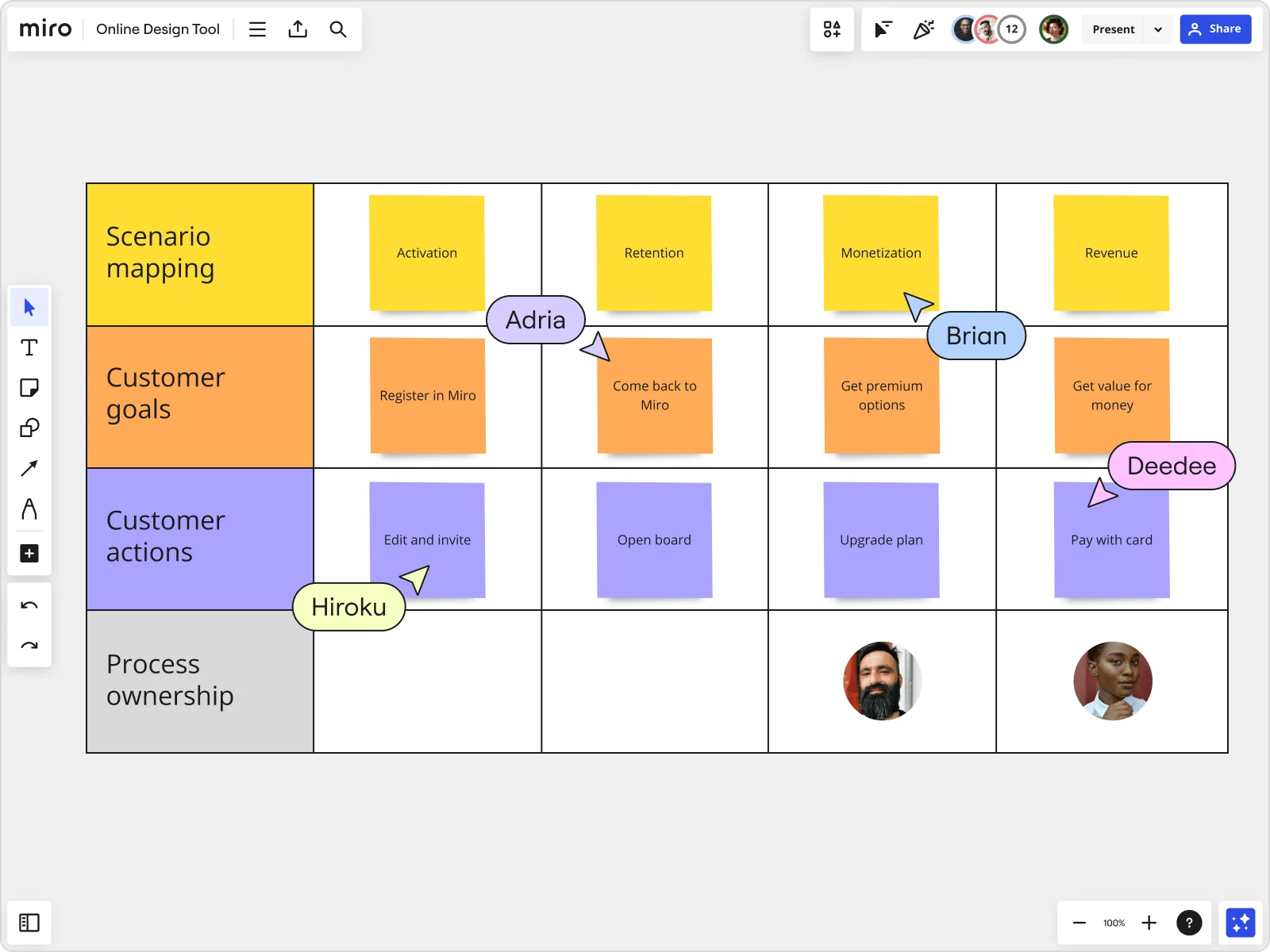
Unlock the power of visual design: Exploring Canva alternatives
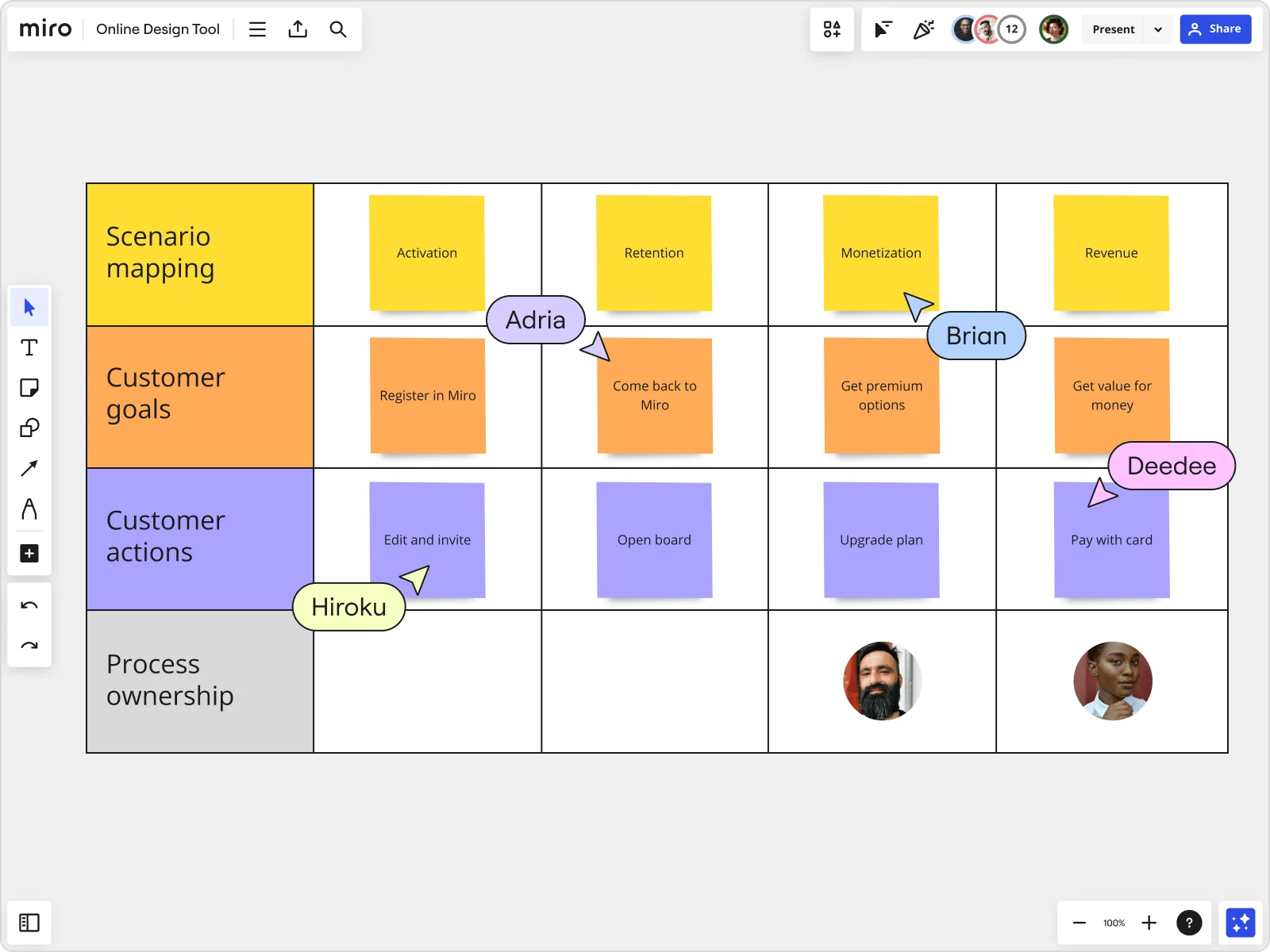
Visual tools not only bring ideas to life but also foster communication and collaboration within teams. They changed how we share information, tell stories, and connect across distances. At the heart of this transformation, visual design tools empower users to create impactful, engaging content that resonates with their audience. Among these tools, Canva has emerged as a frontrunner and is celebrated for its versatility. Yet, as the digital design landscape continues to evolve, various other tools have risen to meet specialized needs that Canva might not fully address.
In this article, you'll see an in-depth analysis of various visual design tools, including a detailed review of Canva, followed by other alternatives.
Each tool offers unique features and capabilities that cater to different professional scenarios, from small businesses and freelance designers to large corporations and remote teams. This article will also provide a comprehensive guide to understanding these tools, helping you choose the right one to unleash your creative potential and optimize your workflow.
Canva uncovered: A deep dive into design simplicity
Canva has carved out a niche in the market by making design accessible to everyone. Its intuitive platform simplifies the creation process, enabling users with little to no graphic design experience to produce professional-quality visuals. This has made it a popular choice for many users, from small businesses and educators to marketers and non-profit organizations.
Here are some of the main features:
Ease of use: The drag-and-drop interface makes it easy to use. Users can select from various pre-designed templates or start from scratch, adding elements with just a few clicks.
Template variety: Diverse templates catering to almost every design need. Whether it's social media graphics, presentations, posters, or flyers, Canva has instantly adaptable templates.
Collaboration: 'It supports basic real-time collaboration, and its features are primarily designed for smaller teams or less complex projects.
Affordability: With a free version and pricing for its Pro and Enterprise plans, Canva ensures that high-quality design remains accessible and affordable.
Pros:
User-friendly for all skill levels, making it ideal for quick design tasks.
Extensive resource library featuring thousands of images, icons, and fonts all available in one place.
Cons:
Design limitations for advanced users who may require more sophisticated tools and capabilities.
Occasional lag and slow performance in handling complex designs with multiple layers or high-resolution images.
Reliance on internet connectivity for most functionalities, limiting access in low-bandwidth environments.
Beyond Canva: Unpacking the need for diverse design tools
Canva's popularity has democratized design, but a single tool's limitations become evident as businesses grow. This section explores why teams might consider branching out to other design solutions that better align with their specific needs.
Advanced features
Some projects demand more sophisticated design features. Digital marketing, graphic design, and data analytics professionals often require tools that support advanced animations, custom CSS/HTML editing, and enhanced interactive capabilities. These features enable more dynamic content creation that can adapt to the nuanced demands of modern digital landscapes.
Customization needs
Branding consistency is vital for companies to establish a recognizable identity. Canva provides some customization capabilities, but they might not be sufficient for a brand needing to adhere strictly to corporate identity guidelines. Tools offering more extensive customization options allow companies to tailor their designs precisely, maintaining brand integrity across all visual communications.
Collaboration and scalability
As teams grow and projects expand, robust collaboration features become critical. Canva's collaboration tools are suitable for smaller teams or less complex scenarios. However, larger or more dispersed teams might benefit from a tool that offers more sophisticated collaboration features like advanced version control, role-specific access settings, and better integration with project management software.
Integration with other tools
Many teams use a suite of tools to manage their workflows, and the ability to integrate seamlessly with other software—such as CRM systems, marketing automation tools, and project management platforms—can be a deciding factor.
Understanding these factors helps clarify why searching for Canva alternatives is not just about replacing one tool with another but finding solutions that better fit specific projects and team dynamics. With this broader perspective, let's look at some Canva competitors.
Top Canva alternatives
Miro
Features:
Specialized collaborative workspace: Miro is designed specifically for collaborative work on a platform, offering a fluid and feature-rich user experience.
Extensive integration ecosystem: With over 100 integrations, Miro acts as a central hub for projects, allowing users to bring data from various tools directly onto the board.
Asynchronous communication: Miro's Talktrack feature enables users to record interactive video or audio walkthroughs of their boards, facilitating asynchronous information sharing.
Custom app development: Miro's API allows enterprise organizations to build custom apps for a tailored experience that meets specific workflow requirements.
Miroverse community: A platform where users can share templates and best practices, fostering a collaborative environment for knowledge exchange.
Support for complex workflows: Miro supports systems visualization and can automatically generate diagrams through Miro AI.
Advanced security features: Miro offers advanced security and compliance features, essential for enterprise use.
Pros:
Improves remote collaboration: Its suite of collaborative tools makes it one of the best platforms for remote teams, providing a central hub for all project-related activities.
Adaptable to various use cases: Whether it's project management, design, or data organization, Miro can be customized to fit various needs, making it versatile across disciplines.
Interactive and engaging: Features like sticky notes, voting, and timer tools make sessions interactive and can engage team members, promoting productivity and creativity.
Cons:
Can be overwhelming: The wealth of tools and options available can be overwhelming for new users or those with simpler project needs.
Premium features: While Miro offers a free tier, more advanced features, and larger team capabilities are locked behind premium plans, which might not be cost-effective for smaller teams or startups.
Miro's platform is designed to manage large amounts of contributions and information efficiently, vital for global companies that need to work from anywhere and at any time. It's the ultimate tool for teams that want to expand their collaboration and innovate together.
Visme
Visme is specifically designed for those who need to turn complex data into engaging, easy-to-understand visual content. It's a powerful tool for creating presentations, infographics, and other dynamic media forms. This tool is particularly popular among marketing teams, educators, and businesses that need to communicate complex information in an attractive and digestible format.
Features:
Data visualization: Unlike Canva, Visme offers advanced chart types, data widgets, and the ability to import live data, which are essential for creating detailed and accurate data representations.
Interactive elements: Users can incorporate video, audio, and other interactive elements into their designs, making Visme ideal for creating engaging online content.
Asset library: Offers a wide range of templates, high-quality images, and vector icons that can be tailored to fit any branding guideline.
Pros:
Customization options: Allows for detailed customization of templates and designs, giving users full control over the look and feel of their projects.
Interactivity and animation: Features that enable users to create content that is not just static but interactive, providing a more engaging viewer experience.
Rich content library: Access to a vast array of visual elements helps enhance the aesthetic appeal of any project.
Cons:
Requires time to learn: The range of features and customization options means there is a steeper learning curve compared to simpler tools like Canva.
Subscription cost: While it offers more advanced features, the full capabilities of Visme come at a premium, which might be a consideration for budget-conscious teams.
Venngage
Venngage specializes in transforming complicated data into visually appealing infographics, making it an essential tool for communicators who need to present information in a clear and engaging manner. It is widely used by marketing teams, data analysts, and educators who need to distill complex information into accessible visual formats. Venngage is particularly effective for creating detailed reports, informational graphics, and promotional materials that are easy to digest and share.
Features:
Specialized templates: Offers a vast selection of infographic templates that cater to various themes and data types, from statistical data presentations to timelines and processes.
Customizable branding options: Users can import their logos, color schemes, and fonts, ensuring all materials are consistent with their brand identity.
Pros:
Focus on user-friendliness: The platform's interface is straightforward, making it accessible to beginners.
High-quality templates: Provides professionally designed templates that can be easily customized to fit specific content needs.
Cons:
Limited real-time collaboration: The platform does not support as extensive collaboration features as some other tools, which can be a drawback for teams used to simultaneous editing and feedback.
Features behind paywall: Many of the more advanced features require a premium subscription, which can limit accessibility for users on a tight budget.
PicMonkey
PicMonkey offers robust photo editing capabilities and graphic design features, making it a great tool for creators looking to produce high-quality visual content with a personal touch. This tool is favored by social media managers, bloggers, and small businesses that rely on strong visual content to engage their audience. PicMonkey's rich editing tools and easy-to-use interface make it ideal for creating everything from intricate photo edits to stylish marketing materials.
Features:
Advanced photo editing tools: Offers a suite of professional photo editing tools, including layer management, retouching options, and composite image capabilities.
Template-driven design: Provides a variety of design templates that can be used to quickly create polished graphics for multiple platforms.
Extensive font and sticker library: Enhances the creative process with a wide range of textual styles and artistic stickers.
Pros:
Seamless interface: Combines photo editing and graphic design in one seamless interface, making switching between tasks easily without losing creative flow.
High degree of customization: Allows detailed adjustments and customization, giving creators the flexibility to bring their vision to life precisely as imagined.
Strong content output: Capable of producing high-resolution outputs, suitable for both digital and print media.
Cons:
Subscription model: Most powerful features are locked behind a subscription, which might not appeal to occasional users.
Learning curve: While not as complex as full-fledged photo editors like Photoshop, there's still a learning curve for maximizing all available tools.
Prezi
Prezi takes presentations beyond static slides to create a more engaging and interactive experience. Known for its zoomable user interface, Prezi offers a fresh perspective on data presentation and narrative storytelling. Prezi is used by professionals who need to deliver impactful and memorable presentations that stand out. It's especially popular among educators, sales teams, and marketing professionals who are looking to captivate their audience with a narrative that travels through different viewpoints and scales.
Features:
Zoomable user interface: Allows presenters to navigate between topics on a virtual canvas, creating a path that can zoom in and out for emphasis and narrative effect.
Multimedia integration: Users can embed images, videos, and GIFs directly into their presentations, making them richer and more engaging.
Collaborative features: Offers tools for real-time collaboration and feedback, enabling teams to work together efficiently from any location.
Pros:
Presentation style: The unique format helps keep audiences engaged and helps make key points more memorable.
High customizability: Allows users to design their presentation path, offering freedom in how to structure and deliver content.
Interactive elements: Engages viewers with a multimedia-rich experience that can include animations and interactive content.
Cons:
Requires internet connection: Most features require an online connection, which can be limiting in low-connectivity environments.
Potential overcomplication: The dynamic style can be overwhelming for some audiences, especially if not used judiciously.
Learning curve: There is a steeper learning curve to effectively use its unique presentation tools compared to traditional slide-based software.
Figjam
Figjam, developed by Figma, extends its design capabilities into brainstorming and ideation, offering an online whiteboarding tool that's perfect for creative and design-centric teams. It's widely adopted by UI/UX designers, project managers, and creative teams, Figjam serves as a collaborative space for workshops, design critiques, and real-time brainstorming sessions. It's an excellent tool for mapping out user flows, creating wireframes, or gathering team feedback through a shared, interactive environment.
Features:
Interactive whiteboarding: Supports drawing, diagramming, and sticky notes, which are essential for spontaneous creativity and structured layouts.
Templates and libraries: Comes equipped with a variety of templates and design elements that streamline the creation process for common design tasks and workflows.
Integration with Figma: Seamless integration with Figma allows for easy transition between ideation and actual design work, facilitating a fluid design process.
Pros:
Team collaboration: Designed to improve how teams collaborate on creative projects, with features that support a diverse range of inputs and real-time updates.
Streamlined design process: Integrations and templates make it a powerful extension of the design workflow, particularly in tandem with Figma's UI/UX tools.
User-friendly interface: Maintains an intuitive user interface that reduces the learning curve for new users.
Cons:
Specific use case: While it is highly effective for design and creative processes, it may not be as useful for those outside these fields.
Dependency on Figma: For teams not already using Figma, the learning curve and integration process can be more demanding.
VistaCreate
VistaCreate (formerly Crello) offers a dynamic blend of simplicity and powerful design tools, making it a worthy contender in graphic design platforms. It's ideal for marketers, social media managers, and small business owners, VistaCreate provides tools that are accessible to novices yet powerful enough for detailed creative projects. Users can quickly create social media posts, promotional materials, and branded content with a professional flair.
Features:
Template library: Like Canva, VistaCreate offers a wide variety of templates, but with unique designs that provide fresh alternatives.
Animation and video tools: Beyond static images, it allows for the creation of animated graphics and short video clips, enhancing the visual appeal of any campaign.
Brand kit: Users can store brand assets, including logos, color schemes, and fonts, ensuring brand consistency across all designs.
Pros:
User-friendly interface: Simplifies the design process with an intuitive interface and drag-and-drop functionality.
Diverse media formats: Supports a range of media types, from image and video to animation, accommodating a wide array of marketing needs.
Cost-effective: Offers a generous free plan with ample features, while premium plans are reasonably priced.
Cons:
Limited advanced features: More complex design tasks may be constrained by fewer advanced features compared to specialized design software.
Template similarity: Some users may find the templates too similar to those of other platforms, limiting uniqueness in design.
Performance issues: Users may experience lag or slow loading times when working with more complex animations or larger files.
Crafting a new path: Choosing the right tool for your team
Choosing the right tool goes beyond comparing features; it involves understanding team dynamics, project requirements, and the specific goals of your creative endeavors. By aligning these tools with your needs, you can ensure that your choice complements and elevates your team's creative potential and productivity.
During our research for Canva alternatives, we discovered several tools offer various features to cater to professional needs and creative preferences. And Miro is an excellent choice for teams looking to improve their collaboration and innovation. While many platforms have impressive functionalities, Miro is a standout among them.
Miro is more than just a digital workspace. It is a gateway to a more innovative and integrated way of working. For teams who want to take their projects to the next level and go beyond traditional collaboration, Miro offers a unique blend of features that promote creativity, efficiency, and team synergy. By choosing Miro, you are not just adopting a tool but embracing a new way of interacting with your team and projects. This strategic choice will lead to enhanced collaboration, streamlined project management, and a stronger capacity for innovation. It will set your team up for success in a competitive digital landscape.