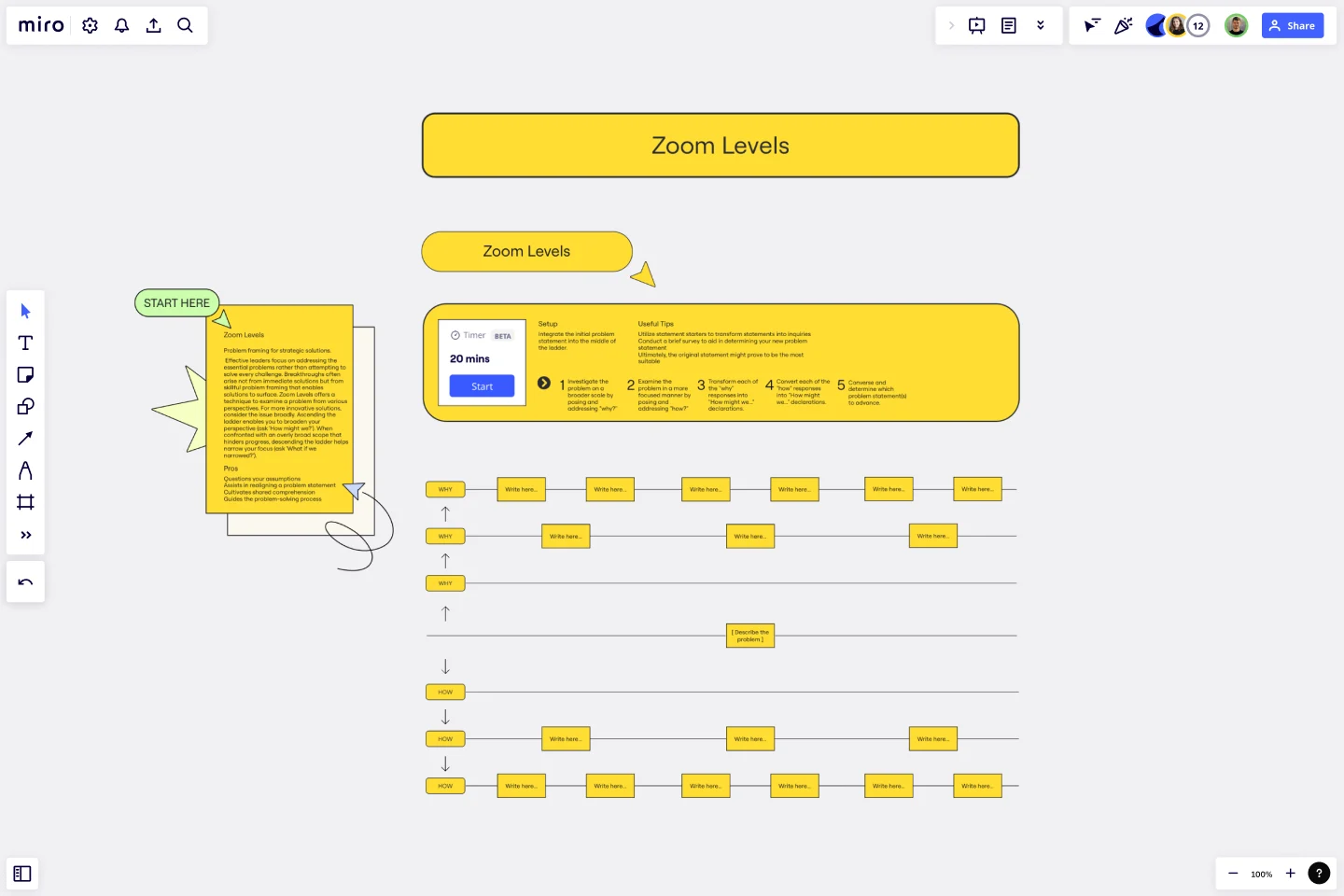Zoom Levels Template
Frame problems from a different perspective with the Zoom Levels Template.
About the Zoom Levels Template
Effective leaders understand that it is not always possible to solve every challenge. Instead, they focus on addressing the essential problems that are most critical to the success of their organization. They recognize that breakthroughs often arise not from immediate solutions but from skillful problem framing that enables solutions to surface.
One tool that can be used to examine a problem from various perspectives is the Zoom Levels Template. This technique involves considering the issue broadly to develop more innovative solutions. Ascending the ladder enables you to broaden your perspective by asking, "How might we?" This approach encourages you to think creatively and consider all possible solutions to the problem.
However, it is important to narrow your focus when confronted with an overly broad scope that hinders progress. This is where descending the ladder comes in. By asking, "What if we narrowed?" you can identify the most critical aspects of the problem and focus your efforts on finding a solution that addresses those specific issues.
Benefits of using the template
Question your assumptions.
Assist in realigning a problem statement.
Cultivate shared comprehension.
Guide the problem-solving process.
How to use the template in Miro
Investigate the problem on a broader scale by posing and addressing "why?”.
Examine the problem in a more focused manner by posing and addressing "how?”.
Transform each of the "why" responses into "How might we..." declarations.
Convert each of the "how" responses into "How might we..." declarations.
Converse and determine which problem statement(s) to advance.
Setup
Integrate the initial problem statement into the middle of the ladder.
Useful tips
Utilize statement starters to transform statements into inquiries.
Conduct a brief survey to aid in determining your new problem statement.
Ultimately, the original statement might prove to be the most suitable.
Get started with this template right now.
Empathy Mapping With AI Assistance
Works best for:
Research & Design, Market Research
Empathy Mapping AI Assistance template combines traditional empathy mapping with AI insights. This innovative approach helps you understand user needs by integrating data-driven insights with human empathy. Use this template to enhance your product development process and create more personalized user experiences.
Service Blueprinting Workshop
Works best for:
Agile
The Service Blueprinting Workshop template helps teams visualize and improve service processes. It includes ice breakers, context canvas, empathy maps, and action plans for service transitions. Use it to align teams, identify opportunities, and prototype service delivery from a macro to microscopic level, ensuring a comprehensive understanding of service orchestration and seamless collaboration. Ideal for remote and dispersed teams.
Empathy Map by Voltage Control
Works best for:
Market Research, Research & Design
Empathy Map 1-2 captures detailed user insights by focusing on their thoughts, feelings, and behaviors. This template helps you create user-centered products by ensuring you understand and address the real needs of your users.
Low-Fidelity Prototype Template
Works best for:
Design, Desk Research, Wireframes
Low fidelity prototypes serve as practical early visions of your product or service. These simple prototypes share only a few features with the final product. They are best for testing broad concepts and validating ideas. Low fidelity prototypes help product and UX teams study product or service functionality by focusing on rapid iteration and user testing to inform future designs. The focus on sketching and mapping out content, menus, and user flow allows both designers and non-designers to participate in the design and ideation process. Instead of producing linked interactive screens, low fidelity prototypes focus on insights about user needs, designer vision, and alignment of stakeholder goals.
Pass the Paper
Collaborative brainstorming is an excellent method to facilitate a group of individuals in generating a diverse range of innovative concepts related to a specific problem. By encouraging participants to build upon each other's ideas, the process allows for rapid evolution and unexpected transformations. This collaborative approach, known as Round Robin, emphasizes collective authorship, with each person contributing their unique perspective. The ultimate outcome is a collection of ideas that surpasses the imagination of any individual.
Presentation Template
Works best for:
Presentations, Education
At some point during your career, you’ll probably have to give a presentation. Presentations typically involve speaking alongside an accompanying slide deck that contains visuals, texts, and graphics to illustrate your topic. Take the stress out of presentation planning by using this presentation template to easily create effective, visually appealing slides. The presentation template can take the pressure off by helping your audience stay focused and engaged. Using simple tools, customize a slide deck, share slides with your team, get feedback, and collaborate.