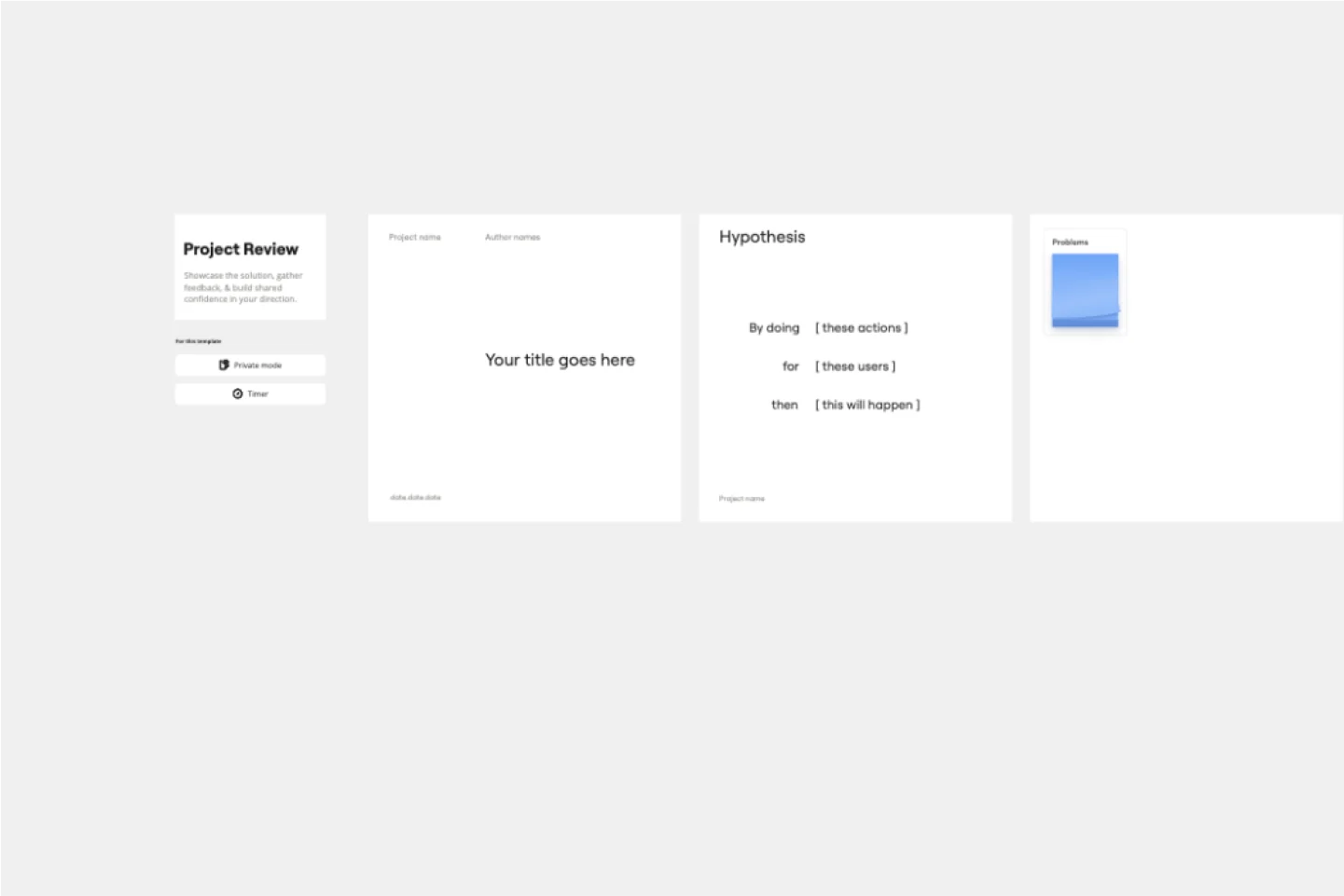Year in review templates
Our year-in-review templates help you effortlessly reflect on achievements and identify growth opportunities. Whether you're analyzing successes, setting future goals, or celebrating milestones, these templates provide a clear structure to visualize progress and inspire action.
Project Review Template
Works best for:
Project Management, Project Review
The Intelligent Project Review Template in Miro is a game-changer for project management. It combines AI-driven insights with interactive features to streamline the review process, making it more efficient and collaborative. One key benefit of this template is its ability to enhance team alignment. By providing a structured format for documenting timelines, hypotheses, target audiences, success metrics, and potential blockers, it ensures that all stakeholders are on the same page, fostering a shared understanding and confidence in the project's direction.
Year in Review Template
Works best for:
Retrospectives
The Year in Review Template encapsulates an entire year's pivotal moments, achievements, and challenges. One of its standout benefits is its ability to foster deep introspection. With this template, people or teams can genuinely reflect on their experiences, ensuring that every lesson learned and every milestone achieved is recognized and used for future growth.
Performance Review Template
Works best for:
Management, Growth
The Performance Review Template offers a structured and intuitive framework for managers and HR professionals to evaluate an employee's performance over a specific period. One significant benefit of using this template is its ability to foster clear communication, ensuring that both employees and supervisors have a shared understanding of achievements, expectations, and areas for development, thereby promoting a more cohesive work environment.
End of the Year Team Retro
Works best for:
Agile Methodology, Retrospectives, Meetings
The End of the Year Team Retro template offers a structured approach for teams to reflect on their achievements and challenges throughout the year. It provides elements for celebrating successes, acknowledging setbacks, and setting goals for the upcoming year. This template enables teams to foster a sense of closure and renewal, promoting a positive outlook and alignment towards common objectives. By facilitating reflection and goal-setting, the End of the Year Team Retro empowers teams to strengthen their cohesion, enhance performance, and approach the new year with enthusiasm and focus effectively.
Reflection Island: End of Year Team Retro
Works best for:
Retrospectives, Agile Methodology, Meetings
The Reflection Island: End of Year Team Retro template offers a creative and themed approach to retrospectives, perfect for wrapping up the year. It provides elements for reflecting on achievements, challenges, and goals using a tropical island theme. This template enables teams to celebrate successes, learn from setbacks, and set intentions for the upcoming year in a relaxed and enjoyable atmosphere. By promoting reflection and celebration, the Reflection Island: End of Year Team Retro empowers teams to strengthen bonds, boost morale, and start the new year with renewed energy and focus effectively.
Join thousands of teams collaborating and doing their best work on Miro.
Sign up freeAbout the Year in Review Templates Collection
Reflecting on the past year is vital for any business. Our year-in-review templates provide a range of tools to help teams analyze their achievements, challenges, and growth over the last year. These templates are visually appealing and fully customizable, enabling teams to create detailed and insightful reviews of their business performance.
Why you'll love our year-in-review templates
Using Miro's year-in-review templates comes with many benefits:
Visual capabilities: Miro's templates leverage the platform's robust visual tools, allowing teams to create engaging and informative reviews that are easy to understand and share. Our intelligent canvas enhances these capabilities by providing
smart diagramming, auto-layouts, and AI-powered suggestions to streamline the creation process.
Editable and customizable: Each year in review template is fully editable, enabling teams to tailor the content to their specific needs and preferences.
Time-saving: These templates streamline the review process, saving time and effort by providing a structured format that teams can easily fill in.
Collaboration: Miro's collaborative features allow multiple team members to contribute to the review in real time, ensuring a comprehensive and inclusive reflection of the year's activities.
Insightful Analysis: The templates help teams identify key achievements, areas for improvement, and strategic insights, fostering better planning and decision-making for the upcoming year.
How to use the year-in-review templates in Miro
Select a template: Start by choosing a year-in-review template from Miro's template library. You can find templates specifically designed for business reviews, project retrospectives, and more.
Customize the template: Use the toolbar to customize the template. Add your company's logo, change colors, and change sections to fit your specific needs.
Gather data: Collect data and insights from various sources within your organization. This could include performance metrics, project outcomes, and feedback from team members.
Fill in the template: Populate the template with the gathered data. Use charts, graphs, and other visual elements to make the information clear and engaging.
Collaborate with your team: Invite team members to review and contribute to the template. Use the commenting and real time collaboration features to gather input and make necessary adjustments.
Review and finalize: Once all the information is in place, review the template with your team. Make any final adjustments to ensure accuracy and completeness.
Share and present: Share the completed year-in-review template with stakeholders. Use Miro's Presentation Mode to walk through the review in meetings or distribute it as a document for further analysis.
Thriving with Miro's year-in-review templates
Miro's year-in-review templates are more than just a tool for reflection—they are a catalyst for growth and improvement. By providing a clear and comprehensive overview of the past year, these templates help teams identify strengths, address weaknesses, and set strategic goals for the future.