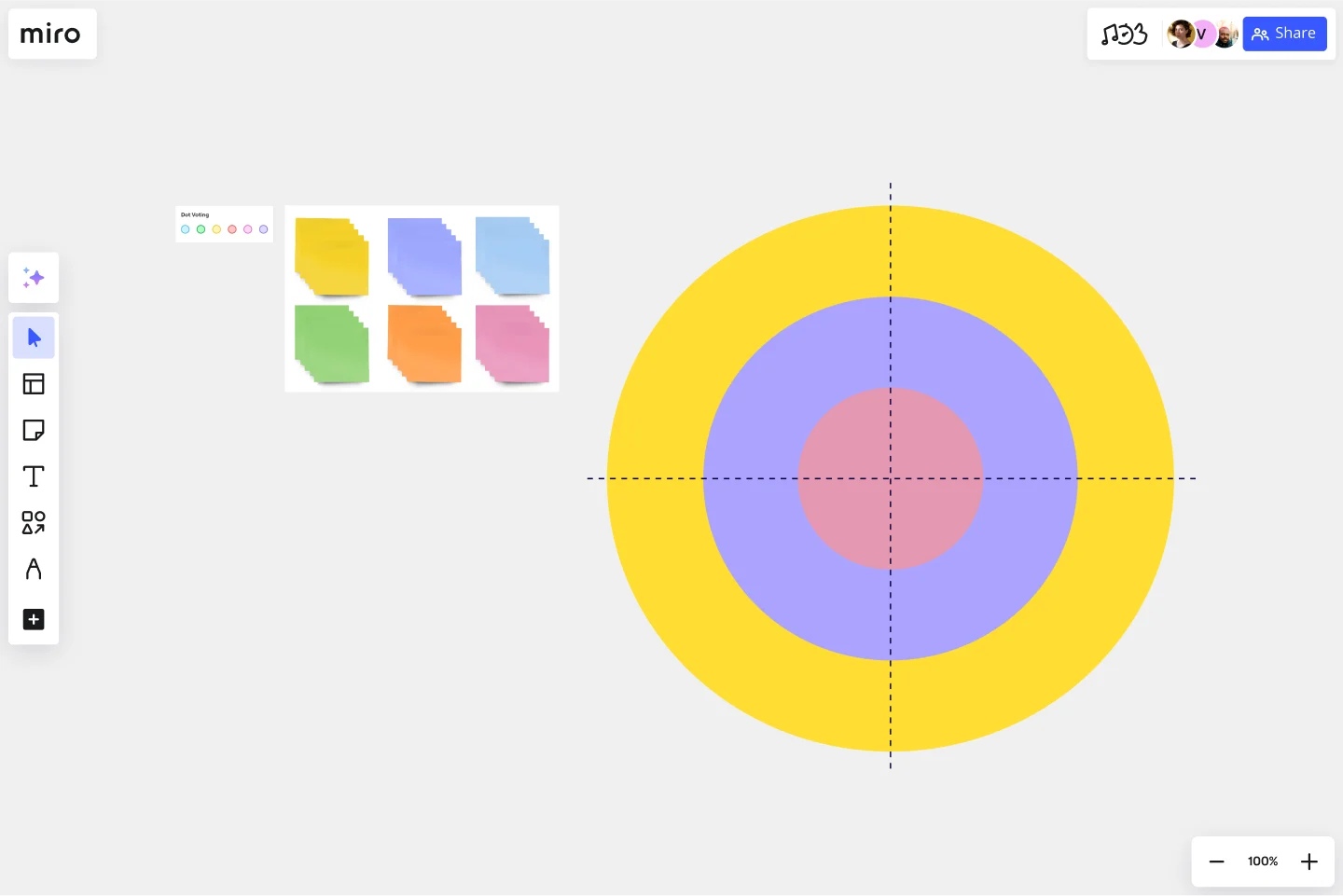What's on Your Radar Template
Organize items by importance and track if your ideas are likely to solve a problem.
About the What’s On Your Radar Template
Do you or your team feel overburdened by tasks? Having trouble focusing on particular problems? Use the what’s on your radar method to help your team better prioritize and manage tasks, and collaborate on achieving your goals.
What is the "what’s on your radar" method?
"What’s on your radar" is a thought exercise in which you plot ideas according to their importance or relevance. Designers and teams use the methodology to ensure that their ideas are within the scope of a given project. They also rely on the method to assess whether a given solution is likely to solve the problem at hand.
But even if you’re not a designer, the method can help assign priorities and ground your ideas in reality. Use "what’s on your radar" to rank abstract concepts, physical items, suggestions, or potential solutions.
The method behind what’s on your radar is simple: you use various segments of a circle to plot out priorities and keep track of tasks. These segments within concentric circles will intersect, enabling you to see relationships, rearrange tasks, and make immediate work more manageable.
When to use the "what’s on your radar" template
The "what’s on your radar" method is a type of design thinking: a structured yet creative approach that empowers you to determine the most innovative solution to a problem.
Design thinking solutions are both innovative and feasible. At its core, design thinking combines technological tools and human creativity to tackle tough problems. Approaches for design thinking usually proceed in three steps: looking, understanding, and making. "What’s on your radar" is a method for understanding.
Designers and other creatives typically use "what’s on your radar" to establish priorities and rank ideas. But anyone can use the method to strike a balance between creativity and feasibility.
Use "what’s on your radar" to track priorities prior to a launch, or to encourage stakeholders to talk through their ideas for overcoming a challenge. By pushing you to articulate ideas within a framework, the framework helps your team stay within scope and helps promote validation.
How to use the "what’s on your radar" template
Use Miro's template to guide you through the thought exercise by taking the following steps:
1. Decide which problem your team wants to solve
Before you start labeling the sticky notes and segments in your template, make sure everyone is aligned on the project at hand. Even if your team is facing a variety of challenges, try to articulate one specific goal. Remember, your objective here is to use "what’s on your radar" to come up with actionable, realistic insights.
2. Label your segments
Each concentric circle of your board is divided into segments. Think of these as the various elements comprising your team’s specific problem or challenge. You’ll use the segments to classify and assign priorities. Once you’ve decided on a problem, you can label the segments. For example, let’s say you want to launch a new website. Your segments might include: web pages, calls to action, stakeholders, and feedback.
3. Discuss as a team
Many teams like to use different colored sticky notes or labels to annotate their board. Use these to identify various stakeholders’ opinions, articulate emotions, and map out a timeline. Collaborate with your team to slot ideas into each segment.
4. Map out priorities
As you work through the problem, start sorting tasks according to your priorities. If you’re launching a website, for instance, you’ll have a set of tasks that need to be completed in the short term and another set that can be completed in the future.
Fill the inner circle of the diagram with higher priority items, like “writing web copy” and “picking brand colors.” As the circles get larger, the priorities become lower. For instance, a middle circle might contain tasks like “create a blog for the website,” while the outermost circle might contain tasks like “poll customers for feedback.” Reevaluate your goal with your team, and rearrange segments and tasks as needed.
Get started with this template right now.
B2B – Product Journey Map & User Network
Works best for:
Planning, Product Management
The B2B Product Journey Map & User Network template helps product teams visualize and understand the complex journey of B2B customers. By mapping user interactions, pain points, and touchpoints across the buyer's journey, this template provides insights into user behavior and preferences. With sections for analyzing user needs, identifying opportunities, and optimizing user experiences, it enables teams to design tailored solutions and drive customer satisfaction. This template serves as a strategic tool for enhancing B2B product offerings and maximizing customer value.
Salesforce Implementation Plan
Works best for:
Roadmap, Planning, Mapping
The Salesforce Implementation Plan template offers a structured framework for planning and executing Salesforce deployment projects. By outlining key milestones, tasks, and dependencies, teams can ensure a smooth transition to the Salesforce platform. This template facilitates collaboration between IT and business teams, ensuring that implementation efforts are aligned with strategic objectives and deliver value to stakeholders.
Agile Team Events with Jira Template
Works best for:
Agile , Agile workflows
The Agile Team Events with Jira template in Miro is designed to streamline Agile workflows and enhance team collaboration. This template integrates seamlessly with Jira, allowing teams to manage their Agile events such as sprint planning, daily stand-ups, sprint reviews, and retrospectives directly within Miro. One significant benefit of this template is its ability to provide real-time updates. Any changes made in Miro can be synced back to Jira, ensuring that all team members are on the same page and that the project management tool reflects the latest status. This feature helps in maintaining consistency and accuracy across all Agile processes, reducing the risk of miscommunication and enhancing overall productivity.
Crowd Sourced Cause and Effect
Works best for:
Fishbone Diagram, Problem solving
The Crowd Sourced Cause and Effect template leverages collective intelligence to identify root causes of problems. By involving multiple team members, you can gather diverse perspectives and uncover insights that might be overlooked. This collaborative approach ensures a comprehensive analysis and fosters team engagement.
Target Audience Template
Works best for:
Marketing, Desk Research, Prioritization
Understanding your target audience is vital to business success. How can you market yourself effectively if you don’t know who you’re targeting? Using the Target Audience template, you can review valuable data about who your customers are and what they want from your product or service.
2x2 Prioritization Matrix Template
Works best for:
Operations, Strategic Planning, Prioritization
Ready to set boundaries, prioritize your to-dos, and determine just what features, fixes, and upgrades to tackle next? The 2x2 prioritization matrix is a great place to start. Based on the lean prioritization approach, this template empowers teams with a quick, efficient way to know what's realistic to accomplish and what’s crucial to separate for success (versus what’s simply nice to have). And guess what—making your own 2x2 prioritization matrix is easy.