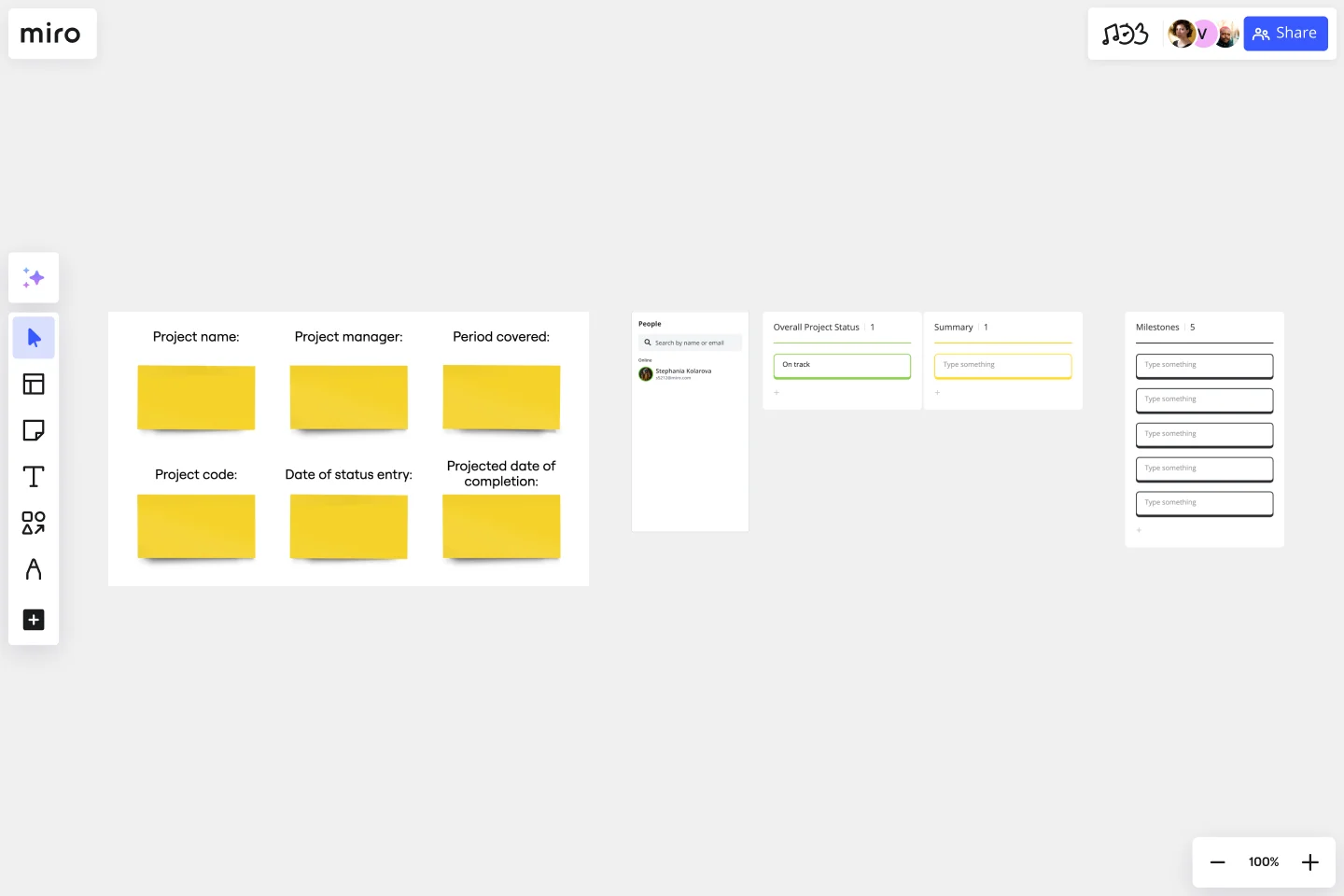Weekly Project Status Report Template
Enhance communication, track progress effectively, and align your team with the weekly project status report template.
About the Weekly Project Status Report Template
A clear reporting structure is crucial for managing a project. Without it, deadlines may be missed, and important details may be overlooked. The weekly project status report template is essential for project managers and teams. Its structured layout allows for effective communication of progress, ensuring that all stakeholders are up-to-date and aligned with the project's current state and future trajectory. By providing a snapshot of the project's health, this template enables everyone involved to stay on track and achieve the desired outcome. The template is comprehensive and easy to use, making it a valuable resource for any project.
The template is a comprehensive framework designed to capture the essential elements of project progress. It includes:
Please find below a list of key information that should be included in a project report:
Project name: Identify the name of the project.
Project manager: Mention the name of the person leading the project and responsible for its delivery.
Period covered: Specify the week or period for which the report is being prepared.
Project code: Provide a unique identifier for the project.
Date of status entry: Mention when the status report was created or updated.
Project date of completion: Provide the expected or revised date when the project is expected to finish.
Project status this week: Give a high-level overview of the project's current status.
Milestones: List any key achievements or critical junctures during the reporting period.
Each section is designed to be intuitive and easy to fill out, ensuring that compiling the report is as efficient as possible.
How to use the weekly project status report template in Miro
Here are some clear instructions on how to use our template effectively:
Customize the template: You can easily edit the text fields by clicking on them and updating the project information, such as name, dates, and current milestones.
Expand as needed: To add more space or additional sections to the template, simply drag the corners of the template.
Add artifacts: You can enrich your report by dragging and dropping files, links, or images onto the board to provide more context.
Share and collaborate: Invite your team members to view or edit the template and collaborate in real time.
The template is designed for ease of use, allowing quick edits and updates ensuring that the project status is always current and accessible.
Why should you use a weekly project status report template?
There are several key benefits to using a weekly project status report template:
Streamlined communication: It standardizes how updates are communicated to stakeholders, ensuring clarity and consistency.
Time-saving: Providing a pre-structured report format saves project managers time, allowing them to quickly input the necessary information.
Increased transparency: It offers all team members a clear view of project progress, facilitating better decision-making and accountability.
Improved focus: It highlights important milestones and status updates, helping teams stay focused on critical tasks.
Documented progression: It serves as a record of project progression, useful for post-project reviews and planning future projects.
Can the template be customized for different project types?
Yes, the template is fully customizable. Sections can be edited, removed, or added to fit the unique requirements of any project.
Is it possible to track multiple projects with this template?
While the template is designed for a single project, multiple instances can be used in tandem to track several projects on one board or separate boards for individual reporting.
How can stakeholders access the report?
Stakeholders can be invited to view or collaborate on the report directly within the platform, ensuring they always have the most up-to-date information.
Are there any integrations available for the template?
The platform supports a variety of integrations that can enhance the template's functionality, such as linking to calendars, project management tools, and document storage solutions.
Get started with this template right now.
Kanban Framework Template
Works best for:
Kanban Boards, Agile Methodology, Agile Workflows
Optimized processes, improved flow, and increased value for your customers — that’s what the Kanban method can help you achieve. Based on a set of lean principles and practices (and created in the 1950s by a Toyota Automotive employee), Kanban helps your team reduce waste, address numerous other issues, and collaborate on fixing them together. You can use our simple Kanban template to both closely monitor the progress of all work and to display work to yourself and cross-functional partners, so that the behind-the-scenes nature of software is revealed.
PERT Chart Template
Works best for:
Mapping, Project Planning
A Program Evaluation and Review Technique (PERT) diagram is used to plan projects efficiently. They help you set a clear timeline, plan out tasks and dependencies, and determine a critical path.
One Pager Template
Works best for:
Project Management
One-page project summaries are essential tools for synthesizing complex information into a clear and concise format. They offer significant benefits by enhancing team alignment. By distilling the core elements of a project or idea onto a single page, these summaries facilitate a shared understanding among team members and stakeholders. This shared understanding is crucial, especially in fast-paced environments where clarity and quick comprehension of key project aspects can dramatically improve decision-making and coordination. The structured yet flexible design of these summaries allows teams to focus on what truly matters, reducing miscommunication and increasing the efficiency of project execution.
Production Workflow Template
Works best for:
Agile Workflows, Agile Methodology, Project Management
Whether you’re producing a podcast, a marketing campaign, a TV show, or a piece of content, establishing a production workflow is crucial. A production workflow creates a visual guide to the different steps in a process. It can be used to train new team members or give a high-level overview to stakeholders. Although production workflows vary by team and business, they generally contain information about who the stakeholders are, how you brainstorm ideas, what your timeline looks like, and what resources you need to succeed.
Daily Stand-up Meeting Template
Works best for:
Agile Methodology, Meetings, Software Development
The entire team meets to review the day before and discuss the day ahead. These daily meetings, also known as “scrums,” are brief but powerful — they identify roadblocks, give each team member a voice, foster collaboration, keep progress on track, and ultimately keep teams working together effectively. This template makes it so easy for you to plan daily standups for your sprint team. It all starts with picking a date and time, creating an agenda, and sticking with the same format throughout the sprint.
STAR Technique Template
Works best for:
Strategic Planning, Prioritization
Find out how to use the STAR interview method to identify the best candidate for the role. Interviewees can also use the STAR technique to prepare detailed and thorough responses during the interview.