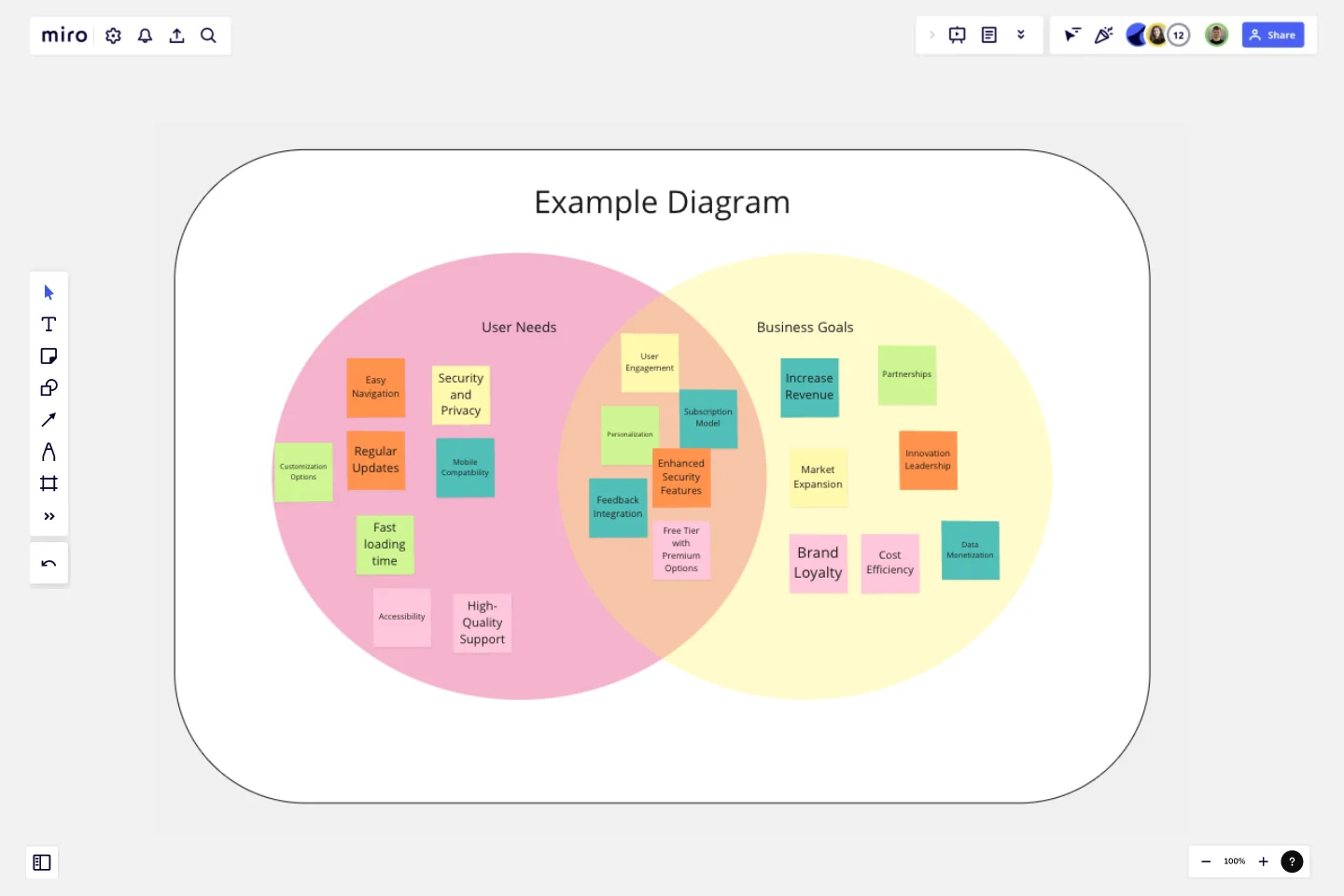Venn Diagram for Product Development
The Venn Diagram for Product Development template is a powerful tool designed to help teams align user needs with business goals.
By visually mapping out these two critical areas and identifying their intersections, this template facilitates a clearer understanding of where efforts should be focused for maximum impact.
Why Use This Template?
Clarify Priorities:
Visual Clarity: The template provides a simple, clear layout to help teams visually differentiate and prioritize user needs and business goals.
Focus Areas: It highlights the sweet spot where user needs and business goals overlap, showing areas that offer the highest potential for successful product development.
Enhance Collaboration:
Team Alignment: Use this template in meetings to ensure all team members and stakeholders are on the same page.
Interactive Tool: Perfect for interactive sessions, allowing teams to collaboratively identify and discuss key priorities.
Drive Decision-Making:
Informed Choices: Helps teams make data-driven decisions by clearly showing which features and initiatives meet both user needs and business goals.
Strategic Planning: Ideal for planning product features, enhancements, and roadmaps with a balanced approach.
Ease of Use:
Pre-Labeled Sections: Comes with pre-labeled sections for "User Needs," "Business Goals," and the overlap area, making it easy to get started.
Editable Placeholders: Includes editable placeholders for quick note-taking and brainstorming.
Versatile Application:
Adaptable: Suitable for various stages of product development, from initial brainstorming to detailed planning.
Reusable: Can be reused for different products or iterations, making it a valuable tool for ongoing development processes.
Use Cases:
Product Brainstorming: Identify which features or enhancements to prioritize based on user feedback and business objectives.
Strategy Meetings: Align product strategy with overall business goals and customer demands.
Feature Planning: Plan and prioritize features that offer the best balance between user satisfaction and business success.
Team Workshops: Facilitate collaborative workshops to gather diverse perspectives and insights.
By using the Venn Diagram for Product Development template, teams can ensure a balanced and comprehensive approach to product planning, leading to more effective and successful outcomes.
This template was created by Anthony.
Get started with this template right now.
Fishbone Diagram for Process Improvement
Works best for:
Planning, Strategy
Process improvement is key to enhancing efficiency and productivity. The Fishbone Diagram for Process Improvement template helps you identify the root causes of process inefficiencies. Categorize potential causes into areas such as workflow, resources, technology, and personnel. This structured analysis enables your team to systematically explore and address issues, streamlining processes and boosting overall productivity.
OODA Loop Template
Works best for:
Strategic Planning, Strategy
The OODA Loop template helps optimize decision-making processes by using four key stages- Observe, Orient, Decide, and Act. Its well-structured layout allows teams to systematically break down complex decisions, leading to a shared understanding of the decision-making workflow. One of the key benefits of the template is its ability to enhance collaboration. Teams can seamlessly contribute to and iterate upon the decision-making cycle in real time, resulting in more informed decisions and a more efficient process. The template provides a clear and visual representation of each stage, accelerating the decision-making process and fostering a collaborative environment where teams can work together to navigate challenges and make well-informed decisions.
Six Thinking Hats Template
Works best for:
Ideation, Brainstorming
The Six Thinking Hats by Dr. Edward de Bono was created as an alternative to argument, it is designed to help teams explore and develop ideas collaboratively. Use this template to boost creative thinking and get different perspectives so you and your team can make better-informed decisions.
Workday Calendar - Timeline 2024
Works best for:
Planning, Timeline
The Workday Calendar Timeline 2024 template is ideal for planning your work year. It helps you organize work schedules, track important deadlines, and plan for holidays and events. This template ensures you stay productive and on top of your work commitments.
PEST Analysis Template
Works best for:
Ideation, Strategic Planning, Business Management
No business operates inside a vacuum, so if you want to succeed, you have to successfully deal with local laws, government regulating bodies, the health of the local economy, social factors like the unemployment rate, average household income, and more. Use the PEST Analysis Template to help you explore how the world impacts your business and how you can work around it.
Product Brief Brainstorm Template
Works best for:
Product , Product Management
The Intelligent Product Brief Brainstorm template in Miro is crafted to supercharge your product development process. One standout benefit of this template is its AI-powered capabilities that elevate your brainstorming sessions. Not only does it help in organizing and capturing ideas, but it also provides additional insights and solutions, ensuring a thorough and innovative approach to problem-solving. This intelligent feature significantly cuts down the time spent on synthesizing information, allowing teams to concentrate on refining and implementing the best ideas, ultimately leading to more effective and efficient product development.