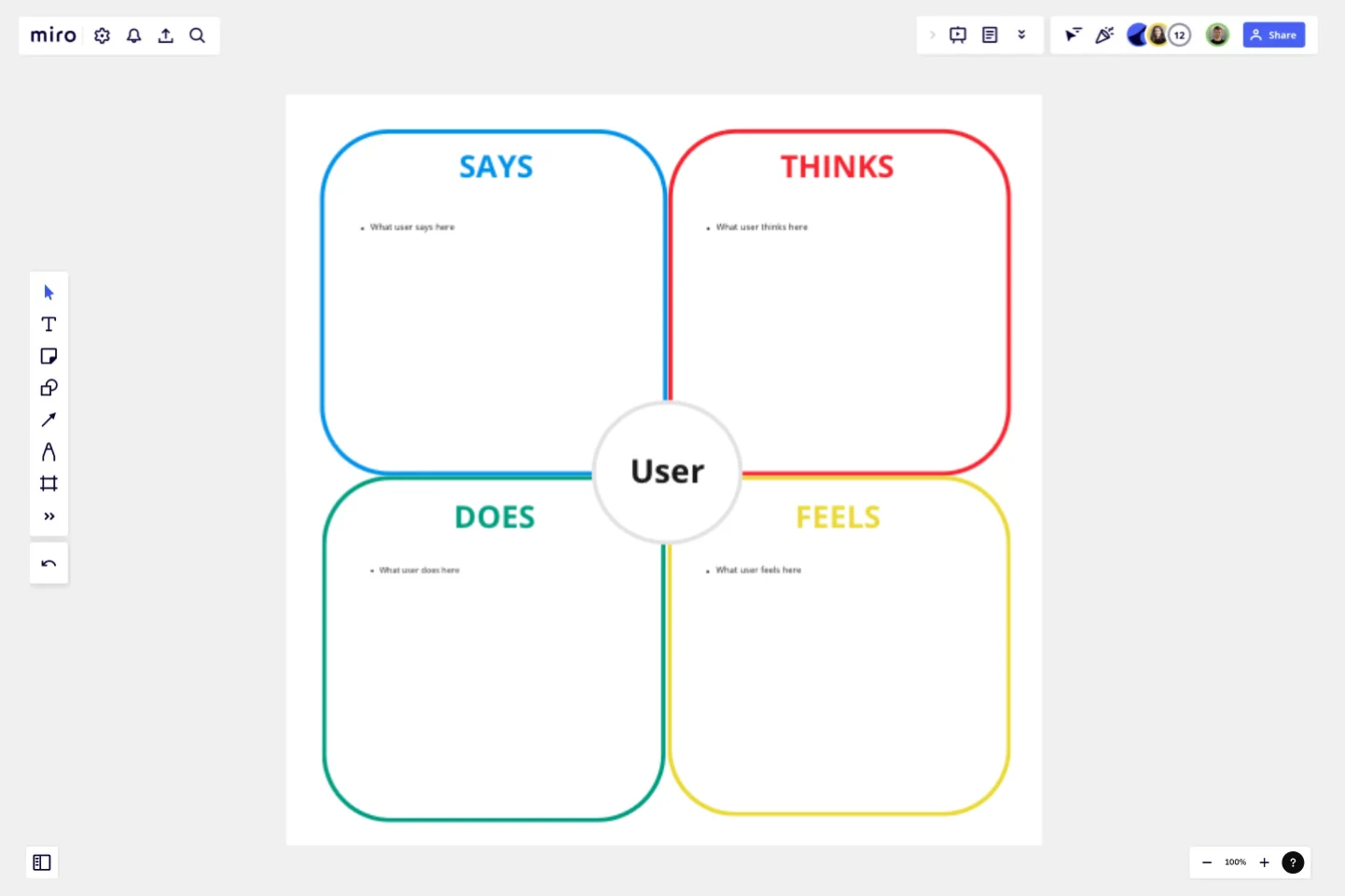UXD Empathy Map Template
The Empathy Map is one way to visualize empathy and summarize interviews. It is an easily understood chart that captures everything designers have learned about a type of user.
Components of the Empathy Map:An Empathy Map consists of four squares, which we will explain how to fill:
The “SAYS” square: Document what the user says during the interview verbatim, without summarizing or interpreting their meaning to avoid misinterpretation.
The “THINKS” square: Include things the user doesn't explicitly say but that you can infer through observation. Summarize the thoughts expressed by the user here and note any feelings conveyed through body language, tone, or other indicators, even if they weren’t verbally expressed. Be careful not to make assumptions about the user.
The “DOES” square: Incorporates any actions or behaviors the user shares in their responses. Detail the steps and actions the user takes to overcome his/her problem in this square.
The “FEELS” square: Ask directly in an open-ended manner and list the feelings the user expresses during the interview.
This template was created by Sarah.
Get started with this template right now.
Card Sorting Template
Works best for:
Desk Research, UX Design, Brainstorming
Card sorting is a brainstorming technique typically used by design teams but applicable to any brainstorm or team. The method is designed to facilitate more efficient and creative brainstorms. In a card sorting exercise, you and your team create groups out of content, objects, or ideas. You begin by labeling a deck of cards with information related to the topic of the brainstorm. Working as a group or individuals, you then sort the cards in a way that makes sense to you, then label each group with a short description. Card sorting allows you to form unexpected but meaningful connections between ideas.
Parallel Universes Template
Creative ideas often come from exploring ordinary things from unique perspectives. The key to success is borrowing and adapting. The Parallel Universes Template encourages you to examine how a successful organization from a different field would tackle a specific problem.
Empathy Map by Lucie Agolini
Works best for:
Research & Design, Market Research
The Empathy Map template offers a straightforward way to visualize user insights. By focusing on what users think, feel, say, and do, you can develop a deeper understanding of their needs. This template is perfect for improving user experiences and driving customer satisfaction.
UX Project Canvas Template
Works best for:
User Experience, UX Design, Market Research
Inspired by Alexander Osterwalder's 2005 business model canvas, the project canvas will help your team visualize the big picture of your UX and design projects, providing a convenient structure that holds all of your important data. This innovative tool enables you to transform an idea into a project plan, stimulating collaboration and communication between collaborators. Unlike alternative models, the project canvas is a simple interface. There are few startup costs, and employees can easily be brought up to speed to start using the canvas quickly.
Service Experience Observation Sheet
Works best for:
Research & Design
The Expanded Service Blueprint provides a detailed view of your service processes and interactions. This template is ideal for comprehensive service analysis and improvement. Use it to align teams, visualize the customer journey, and identify opportunities for optimization. It's perfect for enhancing service delivery, fostering collaboration, and ensuring a seamless and efficient service experience for your customers.
Product Development Roadmap Template
Works best for:
Product Management, Software Development
Product development roadmaps cover everything your team needs to achieve when delivering a product from concept to market launch. Your product development roadmap is also a team alignment tool that offers guidance and leadership to help your team focus on balancing product innovation and meeting your customer’s needs. Investing time in creating a roadmap focused on your product development phases helps your team communicate a vision to business leaders, designers, developers, project managers, marketers, and anyone else who influences meeting team goals.