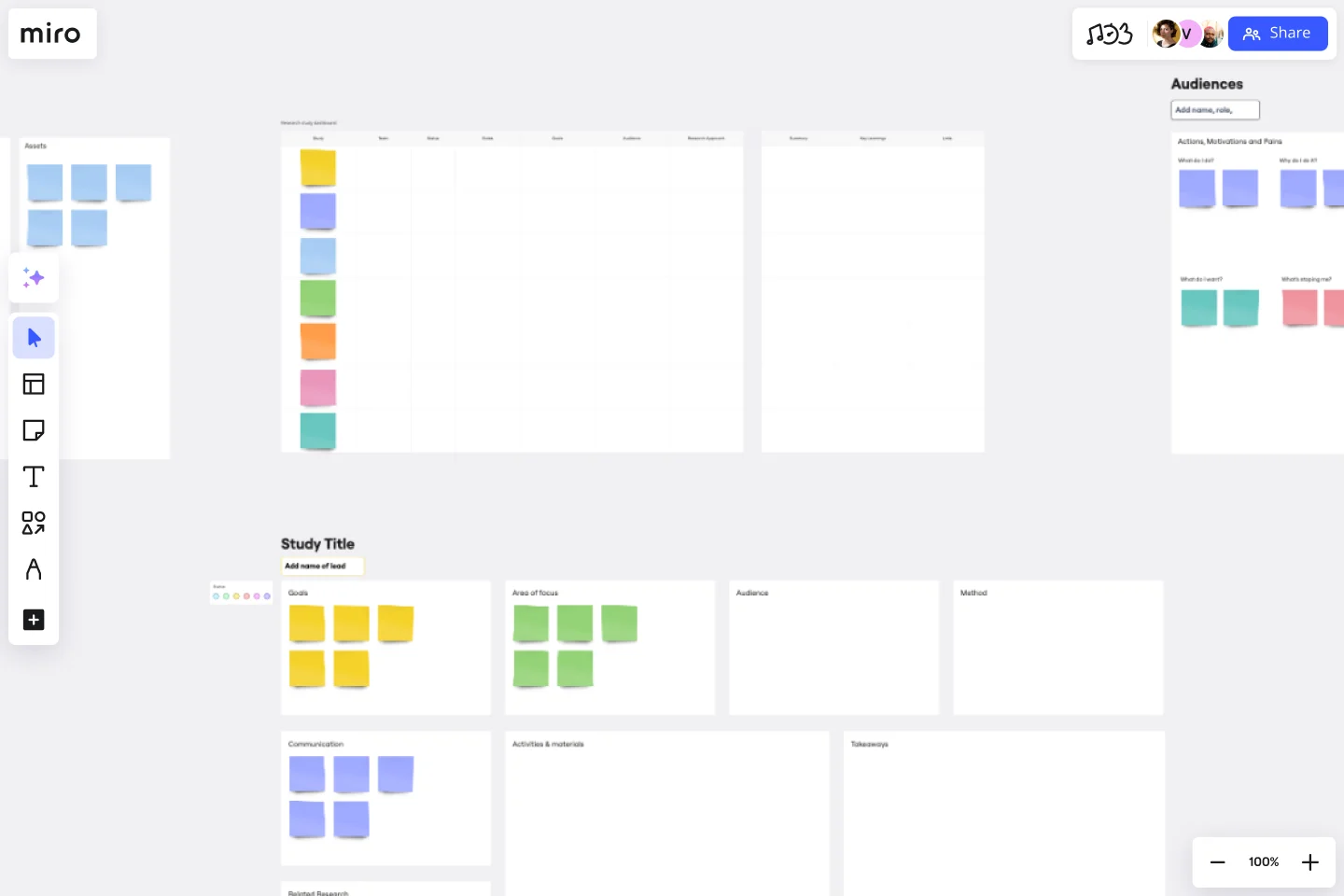UX Research Repository Template
Empower your organization with customer knowledge and build a centralized research hub. From UX designers to product managers, enable everyone to get insights using the Research Repository Template.
About the Research Repository Template
The Research Repository Template solves many problems around knowledge sharing and customer insights inside organizations. To break down silos between teams and build a healthy, human-centric company culture, UX researchers and designers came together and created the concept of a research hub. In this shared space, everyone can benefit from the insights and knowledge produced by UX research teams.
What is the Research Repository Template?
Put simply, the Research Repository Template contains all the information gleaned from user interviews. It serves as a database where you can look for insights and leverage decision-making. It’s also a great tool to educate your company on user research and enable teams to come up with innovative ideas based on the research findings.
The Research Repository Template also allows you to present your research with clarity, deliver insights faster and keep your report up to date, staying relevant for a longer time.
How everyone benefits from Research Repository Template
The Research Repository Template has many benefits. Above all, it helps create a company culture around research, where teams benefit from insights and make better-informed decisions. Here are a few of the pros of using repository research:
1. Connect teams around research
The Research Repository Template helps UX teams to share and advocate for UX research, connecting teams around research or even enabling them to do the research themselves, democratizing UX practices. It’s a win-win situation when research findings are used company-wide, you see strategies aligning, and results outperforming.
2. Enable teams to learn from insights
UX research teams can bring clarity to their research with a repository template and intuitively organize and track their findings. The repository in Miro acts as a database, and every team can consult and search for insights using the search bar (command+F) directly on the board. It’s also a visual way to organize your research data, providing a more guided experience for those not so familiar with UX insights.
3. Unify research across your organization
Put an end to slack pinging for data and insights! Have in one shared space your key research findings, helping to standardize and track all research in your organization, leveraging your research ops. Easily plan and conduct research across teams, and facilitate knowledge sharing with the Research Repository Template.
4. End silos
The research repository is a great way to bring awareness to leadership, involve important stakeholders in research, and give them access to valuable insights. Perfect for kickoffs, add to your project board a link to the Research Repository Template or share it with anyone leading a project that will benefit from customer insights.
Create a research hub
Setting up a research repository is not an easy task, and there are many ways of organizing and sharing research findings. Our product evangelist, Shipra Kayan, created this ready-made template keeping in mind the needs of UX research and other teams inside the organization.
The Research Repository Template allows you to organize all the information and materials related to your research in a visual, intuitive way, so that you can share it widely or consult it quickly, uncovering insights and opportunities.
The template is divided into two main sections:
Context
Add all the project’s high-level information so UX teams and others can find research specifics inside your company. This section is divided into three sub-sections:
1. Key information
Here, you gather all the information UX teams or any other team might need to understand the research or actively participate in it.
Overview: Add info about the team and link from here to other parts of the research repository so people can easily access what interests them most.
Schedule: Use the schedule when something is in progress or if there is a problem with the research—track all projects in one shared space, to keep consistency and a great overview. To learn more details about a given project, click on the cards.
Requests: Use it as a ‘research backlog,’ giving the space for everyone to identify opportunities and start conversations around new research initiatives.
2. Process Documentation
Add any documents related to your research, including contracts and NDAs. This is a space where you can embed any file, links, and other resources you might find helpful to keep your team organized.
3. Completed Studies
This section of the research repository is where you share your research data. We advise you to use it when your research is almost complete, if not finished already. It’s where other teams can easily browse and look for what interests them.
Research study dashboard: Add high-level information, use cards to add more in-depth info, and assign them to the respective owners.
Projects: Present a summary of your research, allowing teams to view at a glance what the research is about or even add this frame to their presentations by copying and pasting it to other Miro boards.
Evergreen insights
Bring together your qualitative data, adding your personas and customer journeys. In this section, add cross-team insights and outline your focus areas and how your findings help you reach your goals.
This section is divided into:
Audiences: Add your user persona studies.
Maps: Add your customer journey maps.
Focus areas: Add your goals, related research, and steps to get there.
How do you organize users in research?
When leading or participating in user research, analyze all your UX-related frameworks and tools your team uses inside your organization. To organize users in research, opt for a framework that allows you to gather information in one shared space, so everyone in your team can access it. Consider trying using our Research Template and see if it works for you.
How do you keep track of user research?
Many teams use a research repository to keep track of user research. First, identify the inputs (everything related to planning and conducting research) and outputs (research findings and insights). When you create a research hub, it’s easier to track research findings and ongoing research, unifying your organization's UX research efforts. Use Miro’s Research Repository Template to help you build a research hub, allowing UX teams and others inside your organization to benefit from insights.
Get started with this template right now.
System Flowchart Template
The System Flowchart Template is a visual representation of the structure and organization of a concept, system, or solution. It helps teams understand how different components interact to form a functional system by focusing on the overall arrangement of elements rather than specific details. Symbolic drawings are used to illustrate the basic parts and their relationships in the diagram.
Customer Touchpoint Map Template
Works best for:
Desk Research, Product Management, Mapping
To attract and keep loyal customers, you have to truly start to understand them—their pain point, wants, and needs. A customer touchpoint map helps you gain that understanding by visualizing the path your customers follow, from signing up for a service, to using your site, to buying your product. And because no two customers are exactly alike, a CJM lets you plot out multiple pathways through your product. Soon you’ll be able to anticipate those pathways and satisfy your customers at every step.
Service Blueprint by Daily Creations
Works best for:
Research & Design
Enhance your service design with the Service Blueprint template. This tool maps out the customer journey and backstage processes, helping you visualize and improve service delivery. It's perfect for aligning teams, identifying inefficiencies, and ensuring a seamless customer experience. Use this template to create a detailed roadmap of your service processes, fostering collaboration and strategic improvements in service design.
Stakeholder Analysis Template
Works best for:
Design
When designing new solutions, thinking about what people need is important. Before deciding or defining the problem, ask questions like: Who is involved? What do they care about? How much power do they have? Understanding how your work affects everyone involved is crucial. Stakeholder analysis helps you plan and might change how you see the problem.
Filmmakers Storyboard
Works best for:
Storyboard, Design, Planning
Bring your film projects to life with the Filmmakers Storyboard template. Designed for directors, producers, and cinematographers, this template helps you plan every aspect of your film, from scene composition to shot sequences. It includes detailed sections for visual elements, camera angles, and dialogue, ensuring a smooth production process. Use this template to create a clear visual guide that communicates your vision and enhances collaboration among your film crew.
Customer Journey Map Template
Works best for:
Ideation, Mapping, Product Management
A customer journey map (CJM) is a visual representation of your customer’s experience. It allows you to capture the path that a customer follows when they buy a product, sign up for a service, or otherwise interact with your site. Most maps include a specific persona, outlines their customer experience from beginning to end, and captures the potential emotional highs and lows of interacting with the product or service. Use this template to easily create customer journey maps for projects of all kinds.