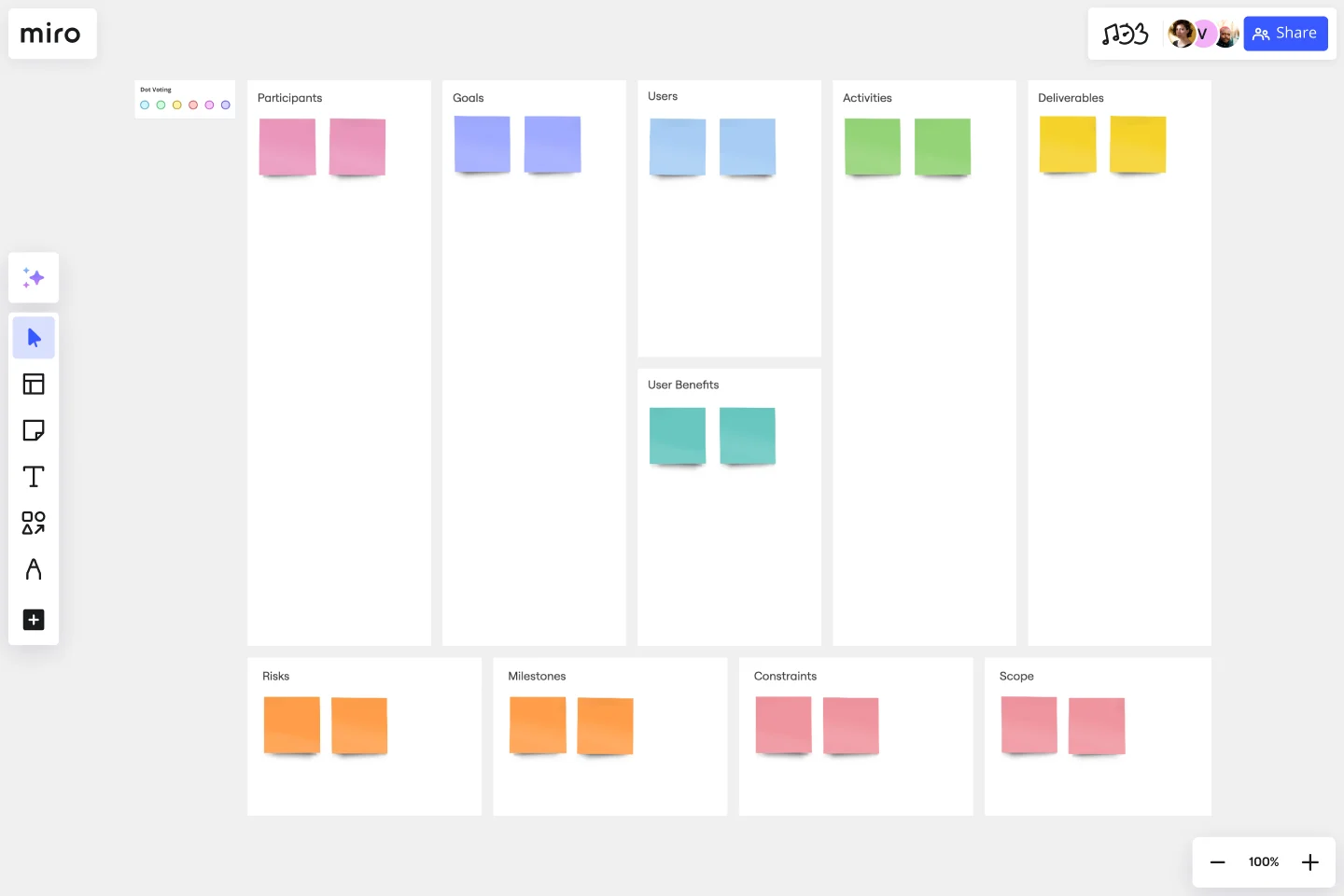UX Project Canvas Template
Visualize the big picture of your UX and design projects.
About the UX Project Canvas Template
What is a UX project canvas?
Inspired by Alexander Osterwalder's 2005 business model canvas, the project canvas will help your team visualize the big picture of your UX and design projects, providing a convenient structure that holds all of your important data.
This project canvas was created by Jim Kalbach, author and UX designer who has worked with Citrix, Elsevier Science, and other large international companies. According to Kalbach, the project canvas is designed to make an otherwise dry topic—defining a project—lively and engaging. It allows your team to visualize key elements defining a project in a single grid.
Advantages of using a UX project canvas
The UX project canvas is an innovative tool that helps transform an idea into a project plan, and stimulates collaboration and communication between all involved parties (project team, sponsor, stakeholders, etc.). The clear one-page overview provides insight into interactions between the different project topics (scope, time, cost, risk, team, etc.).
Unlike alternative models, the project canvas is a simple interface. There are few startup costs, and employees can easily be brought up to speed to start using the canvas quickly.
When to use a UX project canvas
The UX project canvas is an effective tool whether your team is working on a new UX or design project, or wants to structure an existing one. The project canvas is useful for project managers, designers, content managers, UX/UI specialists, developers, and client representatives. You can use the canvas whenever you need to quickly bring a teammate up to speed on a project, plan a new project, consult with stakeholders, or iterate.
Here are the five factors of a successful project canvas:
What is the nature of the project? Describe it in as much detail as you can.
Why do you need to complete this project? Tie the project to your business goals and team objectives.
Who do you need to help you complete the project? List any stakeholders or subject matter experts to consult with throughout the project.
When should the project be completed? What does the timeline look like?
How do you plan on getting the project done? List steps throughout the process.
Create your own UX project canvas
Miro’s whiteboard tool is perfect for creating and sharing your project canvas. Get started by selecting this quick and easy UX Project Canvas template.
Get started with this template right now.
Weekly Project Status Report Template
Works best for:
Project Management
The Weekly Project Status Report Template is essential for maintaining clear and consistent communication within a project team. It provides several benefits, including enhanced communication among all stakeholders. By standardizing the way project updates are shared, the template ensures that all team members, from the project manager to individual contributors, clearly and consistently understand the project's progress. This common platform for reporting eliminates misunderstandings and ensures everyone is aligned on project objectives, milestones, and current status. The template's intuitive design makes it easy to update and share, streamlining the communication process, which is crucial for the successful delivery of any project.
Journey Map To Plot the Customer Experience
Works best for:
Customer Journey Map
A journey is a tool to map out the customer experience of (a part of) your product/service in a visual way.
Flowchart Template
Works best for:
Flowcharts, Mapping, Diagrams
Trying to explain a process or workflow to your team — or just wrap your head around it yourself? Sometimes the best way is to see it, and that’s when you create a flowchart. Using common shapes (generally just ovals, rectangles, diamonds, and arrows), a flowchart shows you the direction a process or workflow goes and the order of steps. Beyond giving you a clear understanding, you’ll also be able to see potential flaws and bottlenecks, which helps you refine and improve your process and create a better product more efficiently.
Project Canvas Template
Works best for:
Project Management, Documentation, Project Planning
A project canvas is a management tool that helps you summarize, visualize, and share all necessary information about your project. It can be used by all team members—from facilitators to project management professionals—at every stage of project development. The project canvas template allows you to keep all stakeholders in the project development process in the loop. By using a single platform for all project-related discussions, you can build a clear project overview and improve collaboration.
Visual Prototyping Template
Visual and emotional aspects play a vital role in determining a product or service's usability and user experience. To evaluate these aspects of your proposed solution, consider using the Visual Prototyping Template. By creating a model that closely resembles the real product or service, and gathering feedback from key stakeholders, you can assess whether the form of your creation is advantageous or detrimental.
Blue Ocean 4 Actions Framework Template
Works best for:
Leadership, Decision Making, Strategic Planning
For entrepreneurs, so much comes down to new users—how to attract them, impress them, and convert them to loyal customers. This template, designed by the authors of Blue Ocean Strategy: How to Create Uncontested Market Space and Make the Competition Irrelevant, will help you maximize value for you and your customers alike. Using the template’s four steps (divided into easy columns), you’ll easily evaluate your products in more innovative ways and make sure money is being spent in areas that really matter.