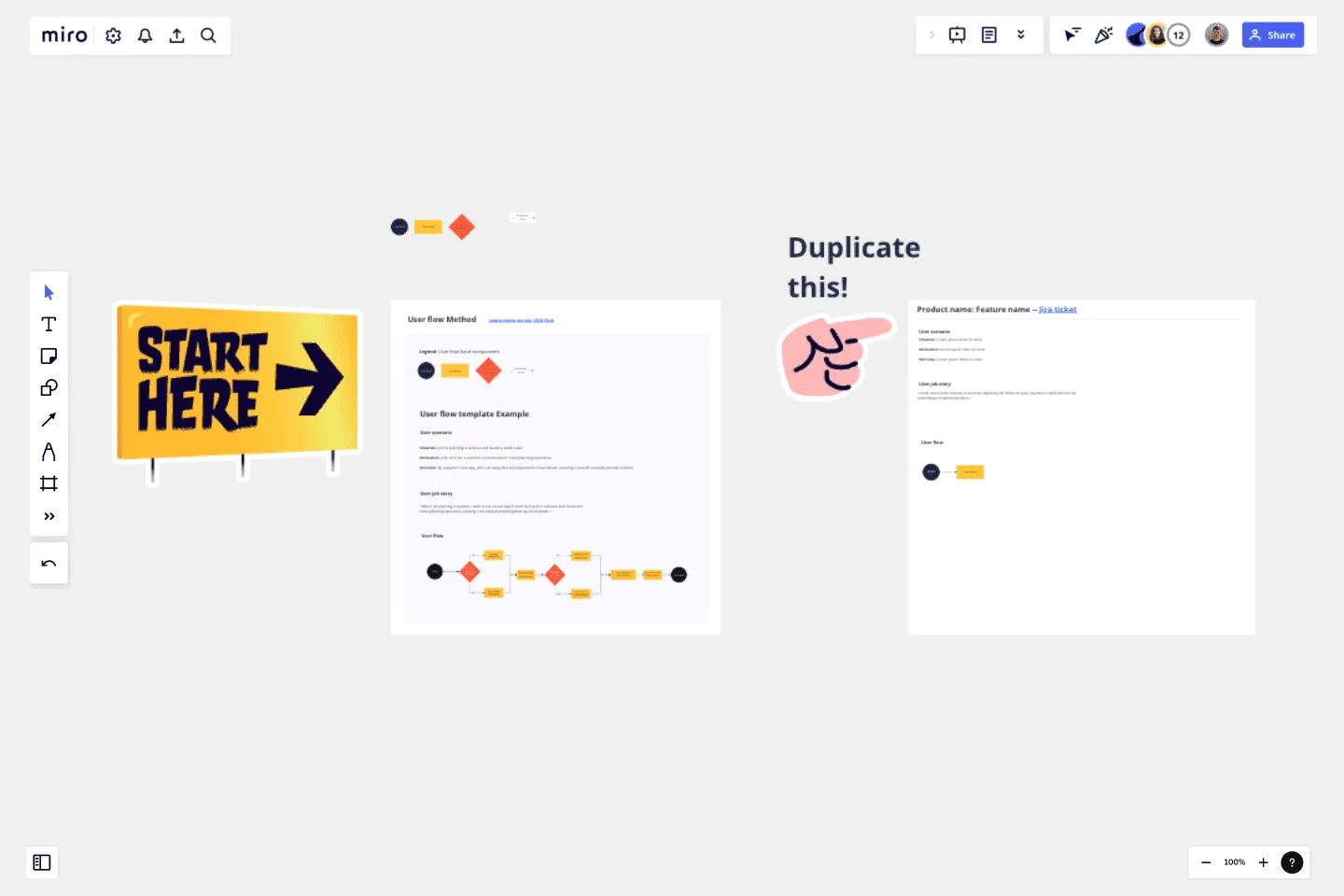User Flow Example
User flows help you understand what specific actions the user is trying to take to complete a task.
The activity of mapping a user flow can support Designers in different stages of the Design Process. It is very common to leverage the power of user flows during the Discovery phase in particular. This phase is when it’s the most important to identify gaps and obstacles in the user experience before moving into the design of the UI.
This template was created by April Ma.
Get started with this template right now.
Swim Lane Diagram with Data
Works best for:
Flowchart, Mapping, Diagrams
The Swim Lane Diagram with Data template is a visual tool for illustrating processes or workflows with swimlanes that contain additional data or information. It provides elements for documenting process steps, timelines, and performance metrics within each swimlane. This template enables teams to analyze process efficiency, identify bottlenecks, and make data-driven decisions for process improvement. By combining visual clarity with data insights, the Swim Lane Diagram with Data empowers organizations to optimize workflows and drive continuous improvement effectively.
AHA! Moment Flowchart
Works best for:
Mapping, Flowcharts
The AHA! Moment Flowchart template offers a visual tool for mapping out the journey of users or customers and identifying key moments of realization or insight (AHA moments). It provides a structured framework for documenting user interactions, emotions, and pain points throughout their journey. This template enables teams to understand user experiences, identify opportunities for improvement, and enhance product or service offerings. By promoting empathy and customer-centric design, the AHA! Moment Flowchart empowers organizations to create meaningful and impactful user experiences effectively.
Empathy Map for Customer Support
Works best for:
Empathy Map
Enhance your customer support with the Empathy Map for Customer Support template. This tool helps you understand your customers' emotions, challenges, and motivations. By mapping these insights, you can improve your support strategies, tailor responses, and provide a more empathetic service experience. Ideal for support teams looking to boost customer satisfaction and loyalty through deeper understanding and empathy.
Stakeholder Mapping Template
Works best for:
Business Management, Mapping, Workflows
A stakeholder map is a type of analysis that allows you to group people by their power and interest. Use this template to organize all of the people who have an interest in your product, project, or idea in a single visual space. This allows you to easily see who can influence your project, and how each person is related to the other. Widely used in project management, stakeholder mapping is typically performed at the beginning of a project. Doing stakeholder mapping early on will help prevent miscommunication, ensure all groups are aligned on the objectives and set expectations about outcomes and results.
Detailed Empathy Map With Personas
Works best for:
Empathy Map
Understand your audience better with the Empathy Map Personas template. This tool helps you capture insights into your customers' needs, thoughts, feelings, and behaviors. By visualizing these personas, you can tailor your product development, marketing strategies, and customer interactions to better meet their needs and enhance user satisfaction. Ideal for teams focused on customer-centric solutions.
Cross Functional (Swimlane) Chart
Works best for:
Flowcharts, Mapping, Diagrams
The Cross Functional (Swimlane) Chart template offers a visual tool for mapping out processes or workflows with multiple stakeholders or functional areas. It provides swimlanes for organizing tasks and responsibilities by department or role. This template enables teams to visualize process flows, identify handoffs, and improve coordination and collaboration across functions. By promoting transparency and accountability, the Cross Functional (Swimlane) Chart empowers organizations to streamline workflows and drive cross-functional alignment effectively.