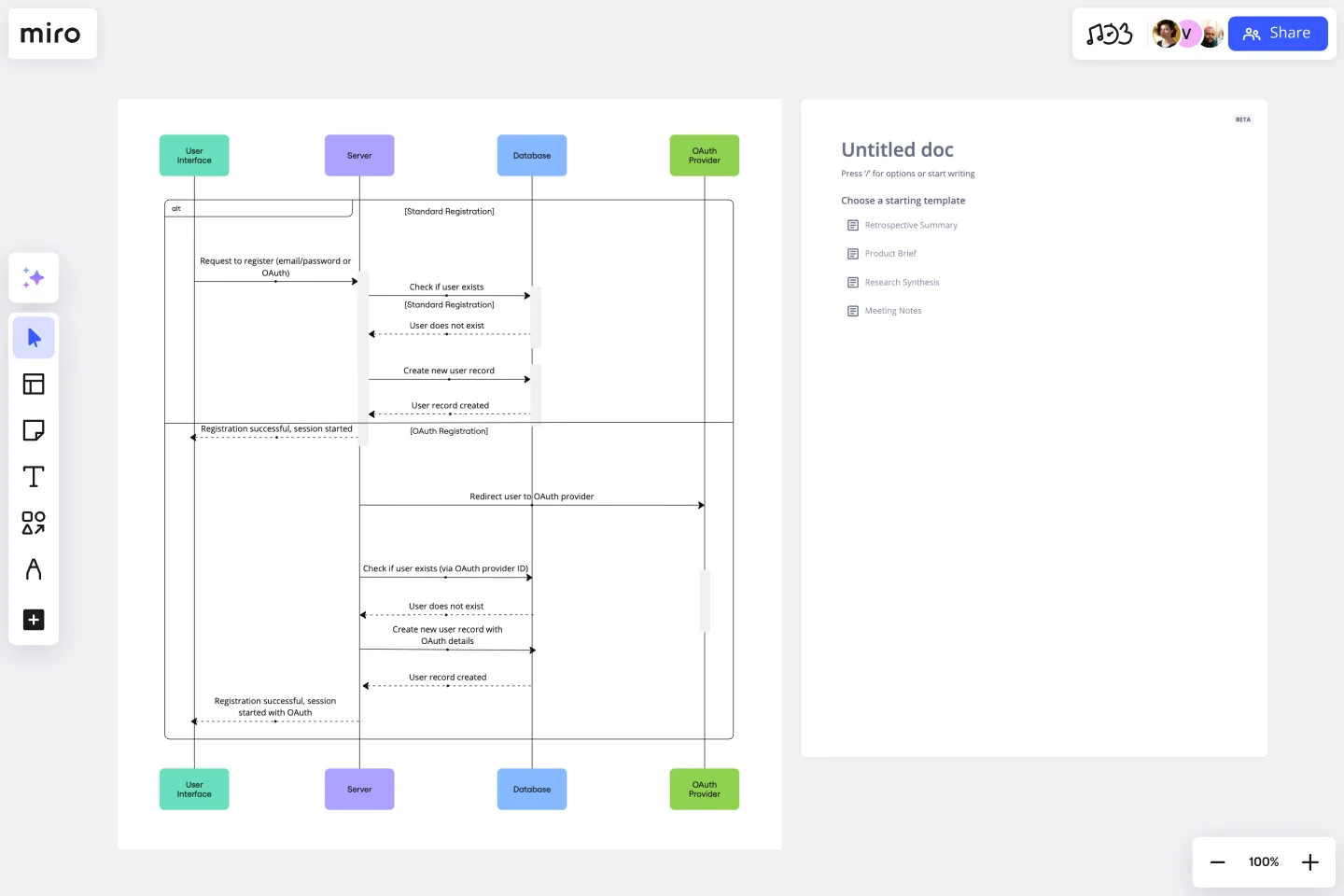UML Sequence Registration Process Template
Visualize and understand the interactions within a system during the registration phase with the UML Sequence Registration Process Template.
Available on Enterprise, Business, Education plans.
About the UML Sequence Registration Process Template
The UML Sequence Registration Process Template in Miro is designed to depict the interactions among the user interface, server, and database during the registration of a new user on a website. This template serves as a visual representation of how different components or objects in a system interact with each other over time, illustrating the order of events and the flow of control. It's an invaluable tool for software engineers and system designers to map out and understand the sequence of actions that occur during user registration, ensuring a smooth and efficient workflow.
How to use the UML Sequence Registration Process Template
Customization: Miro comes equipped with all the UML shapes and features you need to customize the template or create a diagram from scratch. Once you have selected the UML Sequence Registration Process Template, you can start editing it to fit your specific needs. This involves adding, removing, or modifying the components and interactions based on your system's architecture.
Collaboration: Invite your team to collaborate on the diagram in real time or asynchronously. Miro’s collaborative features allow team members to review, comment on, and edit the diagram together, ensuring that everyone is on the same page and contributing to the system design.
Review and finalize: Once the diagram is complete, review it with your team to ensure accuracy and completeness. Based on team feedback, make any necessary adjustments. The final diagram can then be used as a reference in system development or documentation.
Why use the UML Sequence Registration Process Template
Using the UML Sequence Registration Process Template in Miro has several benefits:
Efficiency: Quickly visualize the registration process without starting from scratch, saving time and effort.
Clarity: Provides a clear and detailed visual representation of the registration process, helping to identify potential issues or bottlenecks early in the design phase.
Collaboration: Facilitates effective team collaboration, allowing team members to contribute their insights and feedback, leading to a more robust system design.
Customization: With Miro’s flexible editing tools, the template can be easily tailored to fit the specific needs of your project. This adaptability ensures that the diagram accurately reflects the unique aspects of your system's registration process.
Integration: Miro supports integration with text-to-diagram apps such as PlantUML and Mermaid, allowing for the automatic generation of UML diagrams. This feature streamlines the creation process, making it faster and more efficient.
Comprehensiveness: The UML Sequence Registration Process Template is part of a broader collection of UML diagram templates available in Miro. This variety enables teams to document and visualize different aspects of their systems comprehensively, from registration processes to e-commerce checkouts and deployment pipelines.
Educational value: Working with the template provides a learning opportunity for teams new to UML or sequence diagrams. It helps them understand the significance of sequence diagrams in system design and how they can improve communication and documentation.
Professional Development: Using advanced diagramming templates like the UML Sequence Registration Process Template contributes to team members' professional growth. It enhances their technical documentation skills and deepens their understanding of system design principles.
Get started with this template right now. Available on Enterprise, Business, Education plans.
Goals-based Roadmap
Works best for:
Roadmap, Planning, Mapping
The Goals-based Roadmap template enables teams to set clear objectives and chart a course for achieving them. By defining specific goals and milestones, teams can track progress and adapt their strategies accordingly. This template fosters accountability and transparency, ensuring that everyone is working towards common objectives. With a focus on outcomes, teams can prioritize initiatives that drive the greatest impact and value.
Serverless Image Handler on AWS Template
Works best for:
AWS
The Serverless Image Handler on AWS template is designed to facilitate the management and transformation of images in cloud-based projects without the need for server infrastructure management. It is particularly useful for applications and projects that require dynamic image management, offering benefits like efficiency, scalability, and seamless integration with AWS services. By incorporating this template into Miro boards or projects, teams can streamline their workflows, especially when dealing with digital assets or dynamic content, ensuring that their image-handling needs are met efficiently as they scale.
Value Stream Mapping Template
Works best for:
Project Management, Strategic Planning, Mapping
A value stream map can help you refocus your business on steps that actually provide value to your customers, cutting out wasteful and inefficient processes. With this template, you and your process team can collaborate on a value stream map today.
Project Timeline Builder
Works best for:
Timeline, Planning
The Project Timeline Builder template is a powerful tool for planning and managing project timelines. It helps you break down projects into manageable tasks, set deadlines, and track progress. This template ensures you stay organized and meet your project goals efficiently.
ERD Blogging System Template
Works best for:
ERD
The ERD Blogging System template in Miro efficiently manages and organizes digital content. It features key entities such as User, Post, Comment, Category, Tag, and File, which are essential for managing the creation and publication of blog posts, engaging users through comments, and organizing content via categories and tags. Additionally, it supports media attachments through the File entity, linking them to the relevant content. This template helps streamline the blogging process, making it an invaluable tool for content management and publication.
UML Class Messaging System Template
Works best for:
UML
The UML Class Messaging System Template streamlines the process of designing and analyzing messaging systems. It allows users to visually map out the structure of a system by detailing classes, their attributes, operations, and the relationships among objects. This template is particularly useful for illustrating the functionality of a messaging system, including the management of text messages, conversation threads, user contacts, notifications, and channels. It offers a clear visual representation of how all these elements interact within the system, making it an invaluable resource for developers, designers, and stakeholders aiming to enhance communication and reduce errors in the development phase.