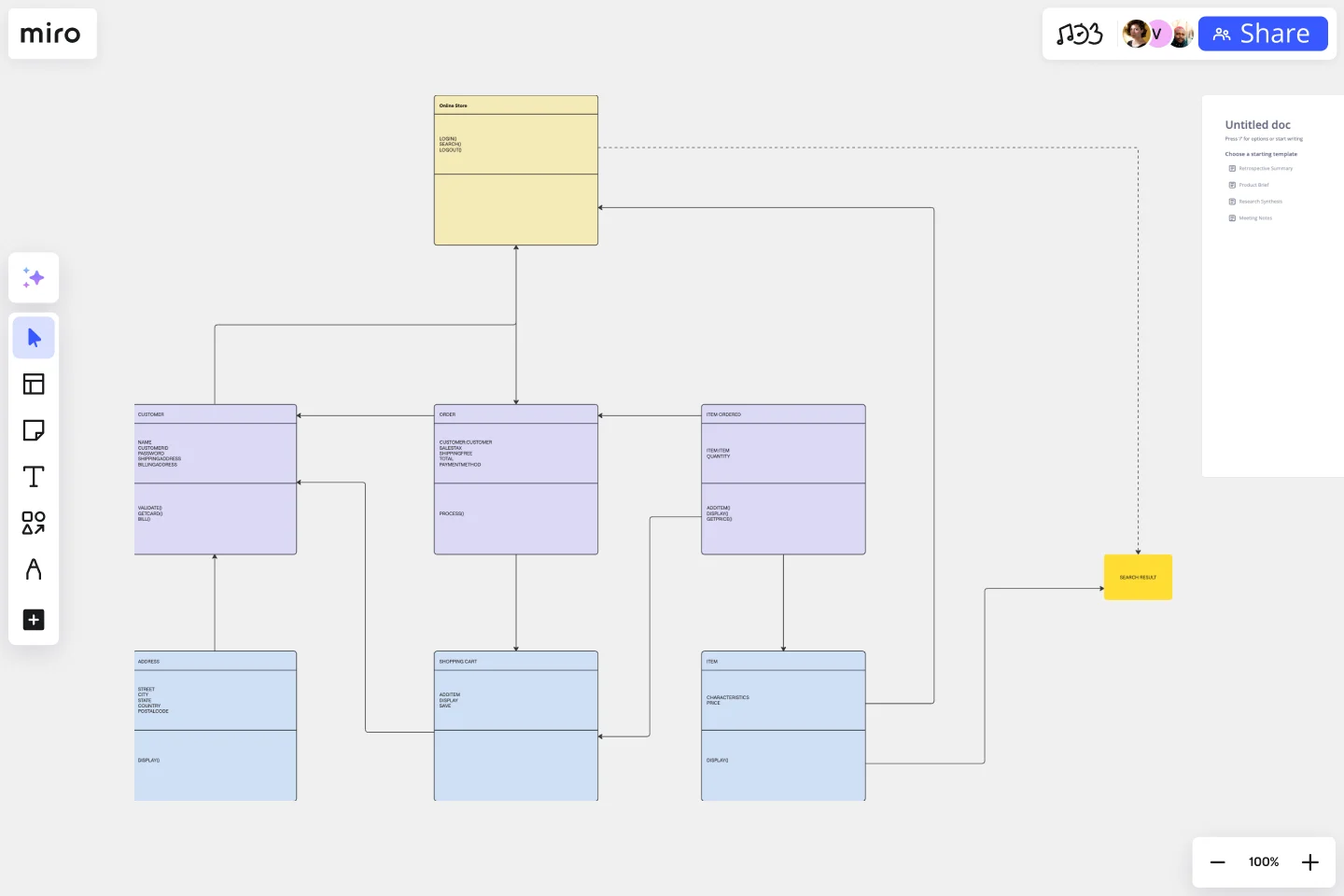UML Diagram Template
Model and design software at ease. With Miro’s UML diagram template, your team can visualize processes, development, and behavior with a unified language.
About the UML Diagram Template
Miro’s UML diagram template is a free and customizable visual tool for mapping out step-by-step processes and visualizing software systems. UML, which stands for Unified Modeling Language, was initially used as a modeling language in software engineering, but it’s now a widely used approach to diagramming application structures, modeling, and documenting software. Professionals from various sectors use UML diagrams to model business processes and workflows.
We’ll walk you through how to use Miro’s UML diagram template and share more about its benefits.
How to create a UML diagram using Miro’s template
To open Miro’s UML diagram template, click on the blue “use template” button on this page. Once you’re in, here are a few steps you can take to start filling the template in and making it your own:
1. Identify your target audience
When deciding which type of UML diagram best fits your needs, start by choosing your target audience. For example, executives are probably only interested in the big picture, while developers need as much detail as possible. Knowing who you’re targeting will inform how much information to add to the UML diagram template.
2. Label the shapes
Once you’re ready to populate the UML diagram template, double-click on the shapes to add text. The shapes are divided into three color sections, allowing you to establish a hierarchy among the content you’re adding. Duplicate or remove these shapes as needed.
3. Rearrange the connection lines
The UML diagram template comes with connection lines, allowing you to depict the relationship between the shapes. Drag them around to adjust the order you want your shapes to appear. Duplicate or remove any lines as needed.
4. Customize the template
Change up shape sizes, colors, arrow directions, and line styles to customize the look and feel of your UML diagram template. You can also use color to indicate important information you’d like to draw your audience’s attention to.
Advantages of using a UML diagram template
Like flowcharts, UML diagrams can provide your organization with a standardized method of mapping out step-by-step processes. They allow your team to view the relationships between systems and tasks easily. Though they were originally for software engineers, UML diagrams have become popular in other industries too for their ability to simplify the system design process.
Using Miro’s UML diagram template makes it easy for your team to visualize complex systems by saving you time from having to build a diagram from scratch. Plus, between our UML diagramming shape pack, intuitive drag-and-drop interface, and powerful collaboration features, you’ll create a clear and visually compelling UML diagram in no time.
Need to make changes after you’re done? You can easily edit your UML diagram template over time, allowing you to keep your content fresh and up to date.
Is Miro’s UML diagram template free?
Yes, Miro’s UML diagram template is free and ready to use, though you’ll need a Business, Enterprise, or Education plan to access the full UML shape pack. Visit our Help Center to learn more about accessing different shape packs.
When to use a UML diagram template
You can use a UML diagram template to model software development by helping design and analyze the software, besides guiding development and team prioritization. They have become a popular way to model business processes or workflows. UML diagrams are an effective tool that can help you bring various stakeholders up to speed, create documentation, organize your workplace and team, and streamline your projects.
Can you draw various UML diagrams with Miro?
Yes. Miro is a visual workspace for innovation, allowing you to customize UML diagrams according to your needs and audience. The UML diagrams are mainly divided into two categories: structural and behavioral. 14 UML diagram examples are split into these two categories, and you can use Miro’s features to design for both.
Get started with this template right now.
UML Class Diagram Template
Works best for:
UML Class Diagram Template, Mapping, Diagrams
Get a template for quickly building UML class diagrams in a collaborative environment. Use the UML class diagram template to design and refine conceptual systems, then let the same diagram guide your engineers as they write the code.
Use Case Diagram Template
Works best for:
Marketing, Market Research, Diagrams
A use case diagram is a visual tool that helps you analyze the relationships between personas and use cases. Use case diagrams typically depict the expected behavior of the system: what will happen and when. A use case diagram is helpful because it allows you to design a system from the perspective of the end user. It’s a valuable tool for communicating your desired system behavior in the language of the user, by specifying all externally visible system behavior.