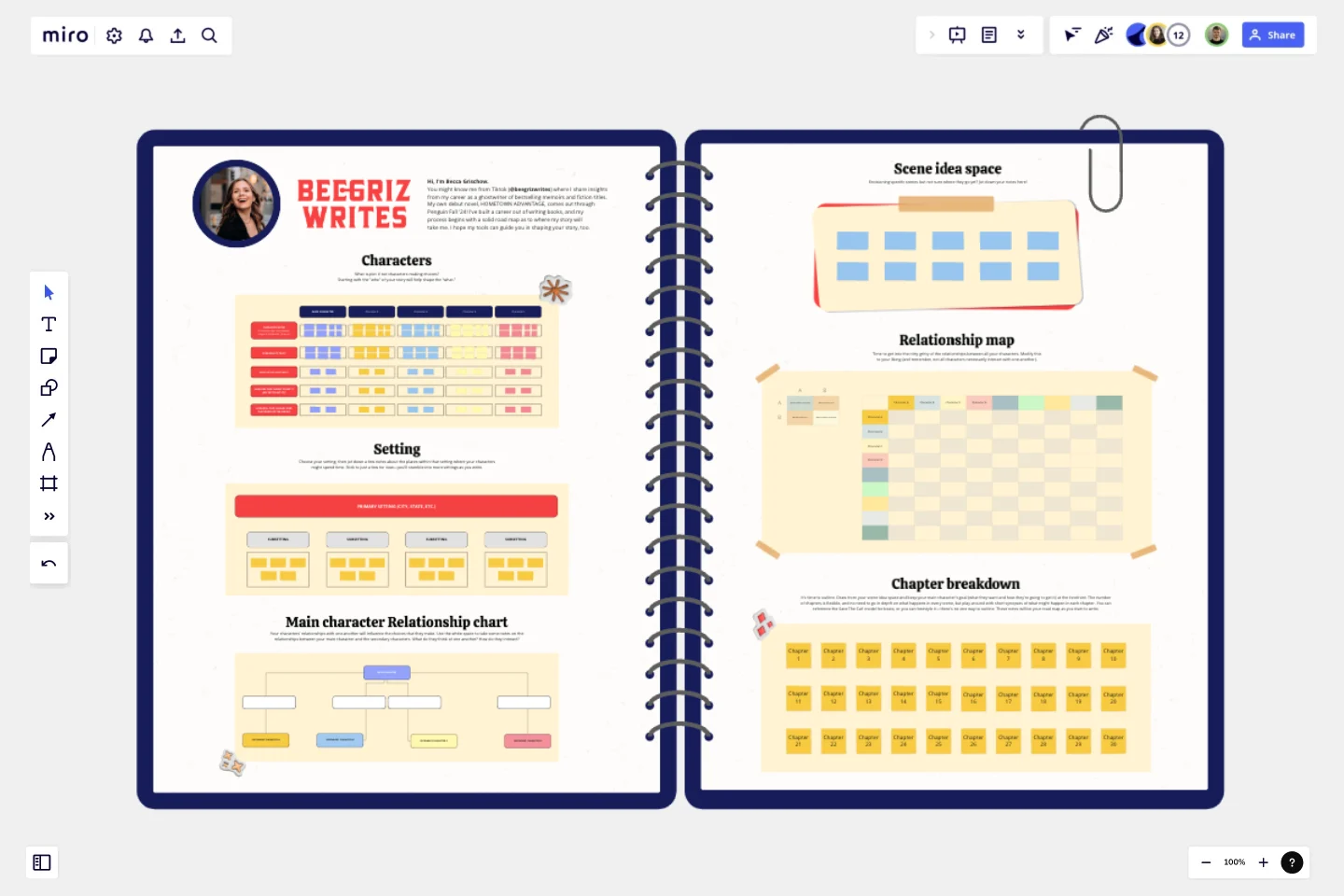The Ultimate Storyboarding Template
Storytelling is both an art and a science; this template helps you blend a little strategy and a little magic to craft a strong, character-driven story.
This storyboard template supports your creative process as you plan your next writing project. Whether you're a student, professional, or creative hobbyist, this board provides space for brainstorming, ideating, and problem-solving through each stage of the storyboarding process.
Who can use this storyboarding template?
This storyboard template is suitable for a wide range of individuals and teams across various industries. Here are some examples of who can benefit from using this board:
Authors: If writing is your side hustle, as it is for many of us, this free resource is perfect to jumpstart your next project. Use and revisit as your writing unfolds, and use it time and again for new stories over time.
Playwrights: This template is excellent to help structure and build your next play. Develop characters, identify necessary sets and props for scenes, and think through timing and movements that will bring the story to life.
Screenwriters: Similarly, screenwriters may find this framework useful as a starting point to create stories and eventually adapt them into scripts.
Animators: Animators and visual designers can utilize the storyboard template to visualize storylines, plot sequences, and develop characters collaboratively.
Filmmakers and video producers: The storyboard template allows filmmakers and video producers to plan shots and sequence scenes. Teams can build a cohesive vision together throughout the production process.
Educators and students: Teachers can engage students in interactive storytelling exercises, visual presentations, and group projects using the storyboard template. Students can work together on assignments, share ideas, and bring their narratives to life.
How to use this storyboarding template
Here’s how to get the most out of this framework to set a foundation for your next storyboarding project.
Build your characters
In the first section of the template, you’ll focus on character planning. What is plot if not characters making choices? Starting with the "who" of your story will help shape the "what." Develop up to five characters (or add more if you like), including their personalities, desires, actions, and character arcs. Use the framework provided to create well-rounded characters that will drive your story
Define the story’s setting
Next, move to the setting framework section. Choose the main setting for your story and outline how your characters spend time there. Additionally, identify any subsettings that play a significant role in your narrative. Stick to just a few for now—you'll stumble into more settings as you write.
Chart your characters’ relationships
Your characters' relationships with one another will influence the choices that they make. Utilize the relationship chart section to plan the connections between your main characters. What do they think of one another? How do they interact? Define the nature of these relationships, whether they are friends, enemies, or allies. This will help your story unfold.
Add scenes to the idea space
Envisioning specific scenes but not sure where they go yet? This section can help you plan locations, events, and interactions that are crucial for your plot's progression. You can store your scene ideas here to eventually place them into your outline.
Build your character relationship map
Time to get into the nitty-gritty of the relationships between all your characters. Detail the specific relationships between every character in your story. Use this section to create a visual representation of how characters are interconnected, which is especially helpful for complex stories with multiple characters. Modify this section to your liking — and remember, not all characters necessarily interact with one another.
Break your story down by chapter
It's time to outline. In the final section, take the information from sections one to five to outline each chapter of your story. Organize your plot, character development, and settings into a structured format, ensuring a smooth and engaging narrative.The number of chapters is flexible, and no need to go in-depth on what happens in every scene, but play around with short synopses of what might happen in each chapter. You can reference the Save The Cat! model for beats, or you can freestyle it—there's no one way to outline. These notes will be your road map as you start to write.
Template tips and tricks
Here are a few best practices to get even more from your storyboard.
Collaboration and communication:
Invite team members or collaborators to join the board and work together in real-time.
Utilize the chat feature to communicate, ask questions, or provide feedback within the board.
Leave comments on specific frames to spark discussions or gather input.
Visualizing ideas:
Use the drawing tools to annotate frames, highlight important details, or add visual cues.
Import images, videos, or documents to enrich your storyboard and provide context.
Experiment with different colors, fonts, and styles to enhance the visual appeal of your storyboard.
Sharing and presenting:
Share your storyboard with others by generating a unique link or inviting them via email.
Customize access permissions to control who can view, edit, or comment on the storyboard.
Present your storyboard using presentation mode, which allows you to navigate through frames with a group.
By following these steps and using the provided storyboard template, I hope you'll have a comprehensive framework to plan and execute your story effectively.
This template was created by Becca Grischow.
Get started with this template right now.
Filmmakers Storyboard
Works best for:
Storyboard, Design, Planning
Bring your film projects to life with the Filmmakers Storyboard template. Designed for directors, producers, and cinematographers, this template helps you plan every aspect of your film, from scene composition to shot sequences. It includes detailed sections for visual elements, camera angles, and dialogue, ensuring a smooth production process. Use this template to create a clear visual guide that communicates your vision and enhances collaboration among your film crew.
SUS Evaluation
Works best for:
Design, UX
To assess the emotional experience of users, use the SUS Evaluation Template. This involves conducting a survey with a set of questions where respondents rate their level of agreement on a scale ranging from 'Strongly Disagree' to 'Strongly Agree.' These questions evaluate various aspects of the user experience, such as ease of use, aesthetics, and overall satisfaction. This approach is valuable for comparing design iterations and evaluating the effectiveness of products and services.
Idea Drafting Template
The Idea Drafting Template encourages you to tap into your innate creativity by drawing pictures to quickly generate ideas. The sketching process stimulates a cycle of creativity that supports the development of concepts. By externalizing your thoughts through sketches and seeing them visualized, you can generate variations and continue the creative process.
Proto Persona Template
Works best for:
UX, UX Research, Product Design
The Proto Persona Template is tailored to capture the essence of hypothetical user segments. It encapsulates key attributes such as user needs, behaviors, and potential pain points. One of its standout benefits is its ability to foster empathy. By visualizing and understanding these preliminary user profiles, design and strategy teams can tap into a deeper connection with their target audience, ensuring that solutions resonate authentically and address genuine needs.
Tracking App Wireframe Template
Works best for:
Wireframe , UX, Design
Start your tracking app design project with the Tracking App Wireframe template. It offers a variety of pre-designed app screens to make building your menstrual cycle tracker wireframe fast and easy. Whether you plan to turn it into a prototype or keep it as a wireframe, this template meets all your needs.
Mix-and-Match Template
While unrestricted brainstorming may initially seem ideal, it has been discovered that creativity flourishes when there are limitations. The Mix-and-Match Template is an excellent tool for quickly generating diverse insights. Its structured framework facilitates the generation of new ideas at the intersection of different topics.