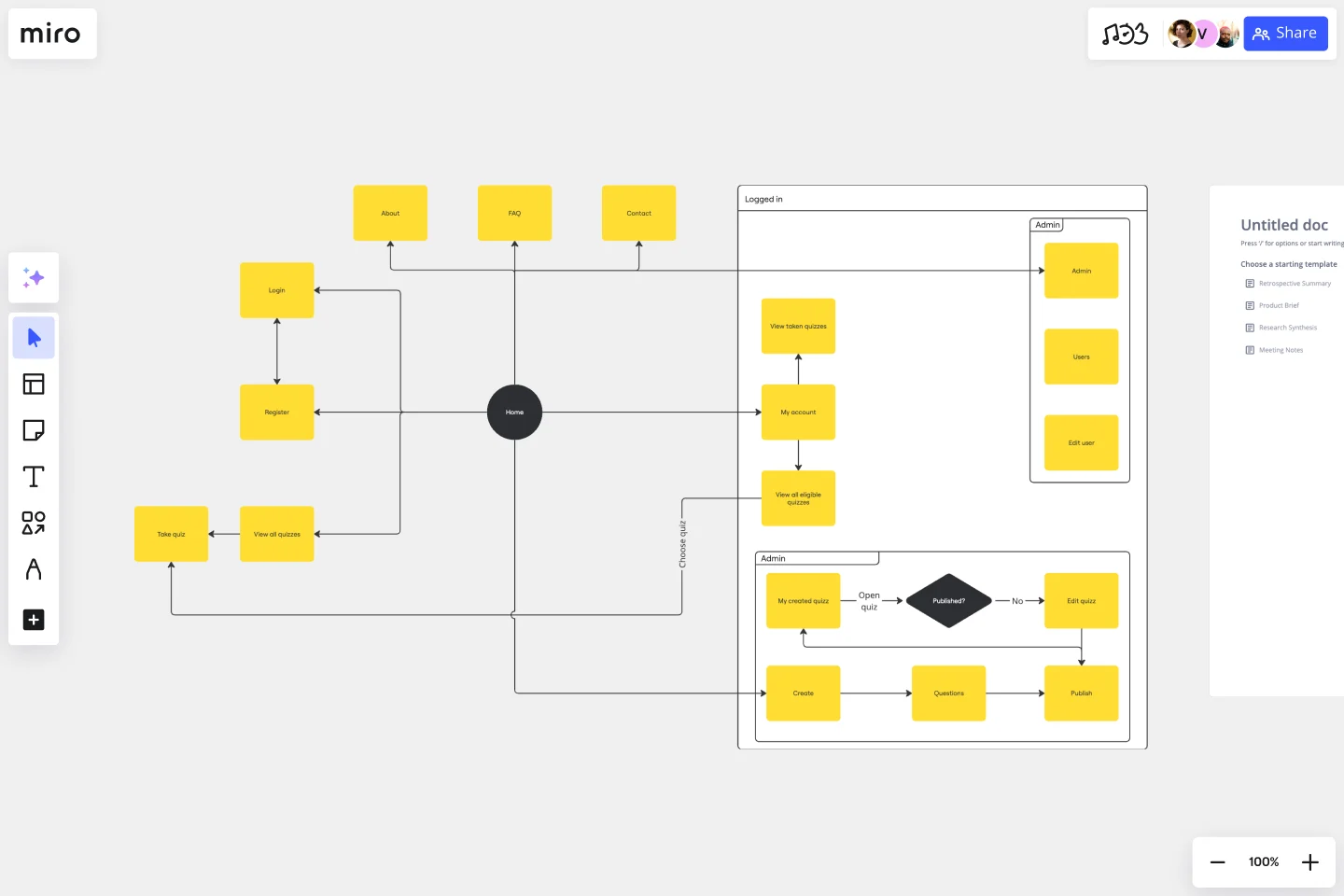UI Flowchart Template
Streamline your design process and elevate collaboration with our UI flowchart template.
About the UI Flowchart Template
The UI flowchart template helps you streamline the design process and enhance collaboration. It empowers teams to effortlessly visualize and plan the user interface of their projects.
Understanding the UI flowchart template
Mapping out the journey of user interactions in a digital interface can be a complex task. The UI flowchart template is a comprehensive solution that can help you achieve clarity and coherence in your project. This structured approach to design can ensure that your project is well-organized and easy to understand.
User flows: Visualize the user's sequential steps to navigate through your interface, mapping out the journey from start to finish.
Annotations: Add context and details to your designs by including annotations that explain specific elements, interactions, or design decisions.
How to use the UI flowchart template in Miro
Customize sections: Tailor the template to your project by populating flows with relevant sections and content.
Effortless editing: With just a few clicks, change and update your flowchart as your project evolves.
Automated diagramming: Expand and create flowcharts easily using automated features, ensuring your design remains cohesive and well-organized.
Add context: Enhance collaboration by seamlessly adding artifacts such as images, notes, or comments directly onto the Miro board, providing additional context to your UI design.
Why should you use a UI flowchart template?
Clarity and organization: Achieve a clear and organized representation of your user interface, helping team members to understand and share ideas effectively.
Efficiency in design: Streamline your design process by using a pre-built template designed specifically for UI projects, saving you time and effort.
Collaboration: Foster collaboration among team members by providing a visual reference for design discussions and decision-making.
Consistency across projects: Maintain consistency in design elements and user experiences across different projects with a standardized UI flowchart template.
Easy iteration: Quickly iterate on your UI design by making seamless adjustments to the flowchart, ensuring responsive and adaptable project development.
Can I use the UI Flowchart Template for mobile app design?
Absolutely! The template can be adapted for various digital interfaces, including mobile applications.
How can annotations enhance my UI design process?
Annotations provide valuable context, helping team members understand design decisions, interactions, and important elements within the interface.
Is it possible to export the UI flowchart for external use?
Yes, easily export your UI flowchart from Miro in various formats, ensuring compatibility with other tools and platforms.
Can I collaborate in real-time with team members using this template?
Yes, use Miro's real-time collaboration features to work seamlessly with team members, making design decisions together regardless of location.
Get started with this template right now.
Creative Brief Template
Works best for:
Design, Marketing, Desk Research
Even creative thinkers (or maybe especially creative thinkers) need clear guidelines to push their ideas in productive, usable directions. And a good creative lays down those guidelines, with information that includes target audience, goals, timeline, and budget, as well as the scope and specifications of the project itself. The foundation of any marketing or advertising campaign, a creative brief is the first step in building websites, videos, ads, banners, and much more. The brief is generally prepared before kicking off a project, and this template will make it easy.
User Interview Template
Works best for:
Desk Research, Product Management
A user interview is a UX research technique in which researchers ask the user questions about a topic. They allow your team to quickly and easily collect user data and learn more about your users. In general, organizations conduct user interviews to gather background data, to understand how people use technology, to take a snapshot of how users interact with a product, to understand user objectives and motivations, and to find users’ pain points. Use this template to record notes during an interview to ensure you’re gathering the data you need to create personas.
Example Mapping Template
Works best for:
Product Management, Mapping, Diagrams
To update your product in valuable ways—to recognize problem areas, add features, and make needed improvements—you have to walk in your users’ shoes. Example mapping (or user story mapping) can give you that perspective by helping cross-functional teams identify how users behave in different situations. These user stories are ideal for helping organizations form a development plan for Sprint planning or define the minimum amount of features needed to be valuable to customers.
Service Experience Observation Sheet
Works best for:
Research & Design
The Expanded Service Blueprint provides a detailed view of your service processes and interactions. This template is ideal for comprehensive service analysis and improvement. Use it to align teams, visualize the customer journey, and identify opportunities for optimization. It's perfect for enhancing service delivery, fostering collaboration, and ensuring a seamless and efficient service experience for your customers.
Job Map Template
Works best for:
Design, Desk Research, Mapping
Want to truly understand your consumers’ mindset? Take a look at things from their perspective — by identifying the “jobs” they need to accomplish and exploring what would make them “hire” or “fire” a product or service like yours. Ideal for UX researchers, job mapping is a staged process that gives you that POV by breaking the “jobs” down step by step, so you can ultimately offer something unique, useful, and different from your competitors. This template makes it easy to create a detailed, comprehensive job map.
Website Flowchart Template
Works best for:
Flowcharts, Mapping, User Experience
A website flowchart, also known as a sitemap, maps out the structure and complexity of any current or future website. The flowchart can also help your team identify knowledge gaps for future content. When you’re building a website, you want to ensure that each piece of content gives users accurate research results based on keywords associated with your web content. Product, UX, and content teams can use flowcharts or sitemaps to understand everything contained in a website, and plan to add or restructure content to improve a website’s user experience.