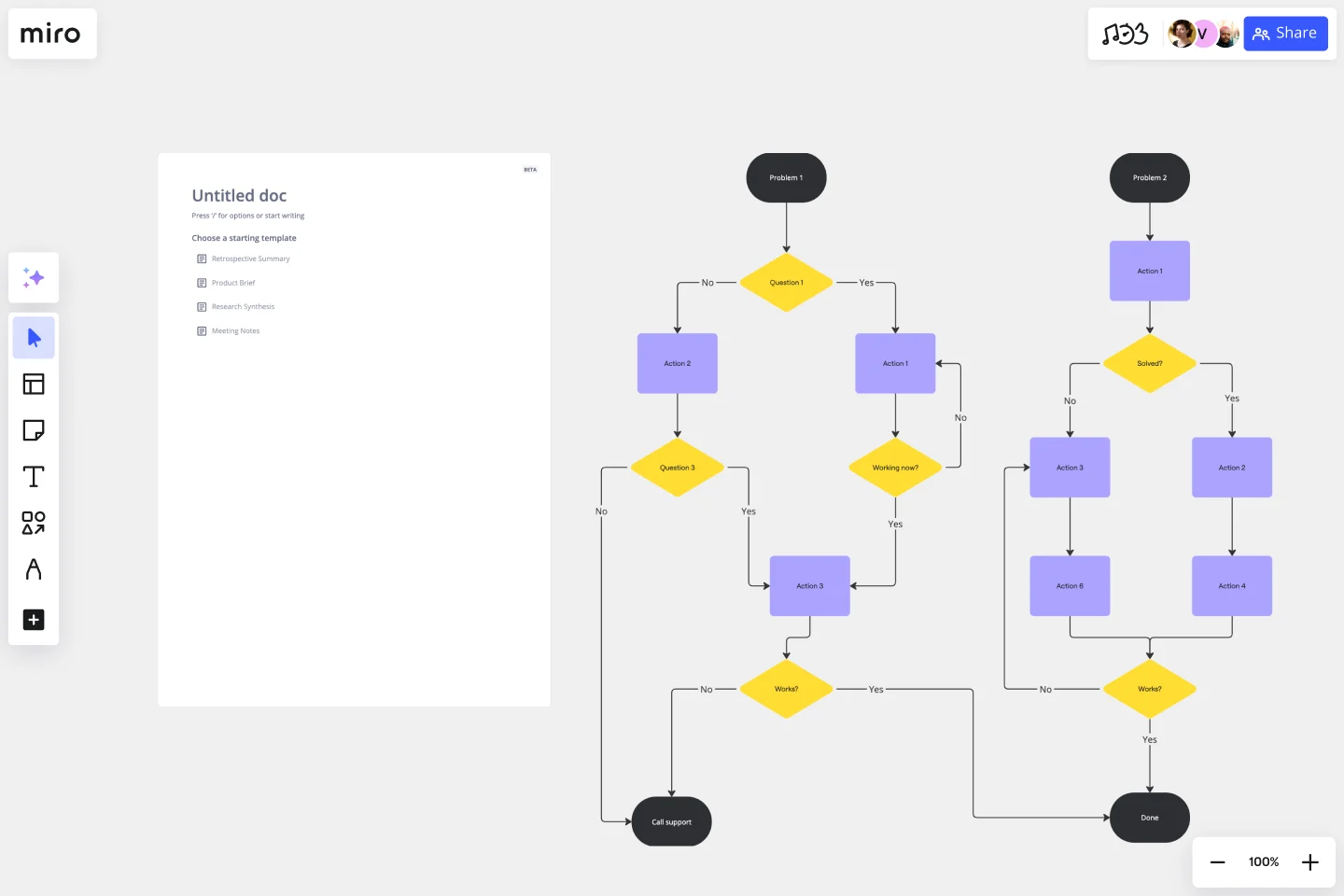Troubleshooting Flowchart Template
Streamline complex processes, enhance team communication, and achieve efficient solutions with the troubleshooting flowchart template.
About the Troubleshooting Flowchart Template
In technical fields, business operations, or daily problem-solving scenarios, troubleshooting is a crucial part of the process. A structured approach to identifying and resolving issues is vital to ensure efficiency and effectiveness. The troubleshooting flowchart template is an excellent tool that can help with this. It visually displays the steps involved in diagnosing and solving problems, making the troubleshooting process more streamlined and easier to understand.
A template is a pre-designed framework that helps guide you through the typical troubleshooting steps. It uses shapes, lines, and text to visually represent the process of identifying a problem, exploring potential causes, and finding solutions. This organized structure makes it easy to understand each step and its subsequent action, ensuring a comprehensive approach to problem-solving.
How to use the troubleshooting flowchart template
Select the template: Begin by selecting the troubleshooting flowchart template. This template provides a basic structure that can be customized per specific needs.
Customize with ease: Editing the template is simple and intuitive. With just a few clicks, change text, shape, and layouts to fit the unique troubleshooting process.
Expand with automated diagramming: Use automated diagramming features to add more shapes and connector lines. This feature allows for expanding the flowchart while maintaining neatness and organization.
Add context: Improve the flowchart by adding relevant documents, images, or links directly onto the Miro board. This integration provides more context and makes the troubleshooting guide more comprehensive.
Why should you use a troubleshooting flowchart template?
Clarity in process: The template visually breaks down the troubleshooting process, making it easier to understand and follow.
Efficient problem solving: It streamlines identifying and solving issues, saving time and resources.
Enhanced communication: The visual nature of the flowchart makes it an excellent tool for communicating the troubleshooting process to team members or stakeholders.
Customizable for various scenarios: The template is adaptable to fit a wide range of problems and industries.
Record-Keeping and Documentation: It is a valuable record for future reference, documenting the steps taken to fix issues.
Can the template be used for non-technical troubleshooting?
The template is flexible and can be adapted for various types of troubleshooting, including business processes, project management, and everyday problem-solving.
Is it necessary to have diagramming skills to use the template?
No, the template is designed to be user-friendly, and no special diagramming skills are required. Its intuitive design and automated features make it accessible to everyone.
Can the flowchart be exported for presentations or reports?
Yes, the flowchart created using the template can be exported in various formats, making it easy to include in presentations, reports, or other documents.
Get started with this template right now.
Salesforce Flow Builder
Works best for:
Flowcharts, Mapping, Diagrams
The Salesforce Flow Builder template offers a visual tool for designing and automating business processes within the Salesforce platform. It provides elements for creating flowcharts that represent process flows, decision logic, and data transformations. This template enables Salesforce administrators and developers to streamline workflows, improve productivity, and enhance user experiences. By promoting automation and efficiency in Salesforce process design, the Salesforce Flow Builder empowers organizations to leverage the full potential of the Salesforce platform and drive business success effectively.
Cross-Functional Flowchart by Hiro Studio
Works best for:
Flowcharts, Flows
The Cross Functional Flowchart template is a visual tool for illustrating the sequence of steps and interactions between different departments or functional areas within an organization. It provides a structured framework for mapping out processes, identifying handoffs, and improving communication and collaboration. This template enables teams to visualize end-to-end processes, identify bottlenecks, and streamline workflows across functions. By promoting transparency and alignment, the Cross-Functional Flowchart empowers organizations to optimize processes and drive cross-functional collaboration effectively.
Project Management Flow Chart
Works best for:
Flowcharts, Diagrams, Mapping
The Project Management Flow Chart template offers a visual tool for planning and managing projects using flowchart diagrams. It provides elements for mapping out project phases, tasks, dependencies, and timelines. This template enables project managers and teams to visualize project workflows, identify critical paths, and track progress effectively. By promoting clarity and transparency, the Project Management Flow Chart empowers organizations to deliver projects on time, within budget, and according to specifications.
User Flow Template
Works best for:
Desk Research, Flowcharts, Mapping
User flows are diagrams that help UX and product teams map out the logical path a user should take when interacting with a system. As a visual tool, the user flow shows the relationship between a website or app’s functionality, potential actions a user could take, and the outcome of what the user decides to do. User flows help you understand what a user does to finish a task or complete a goal through your product or experience.
Prototype Template
Works best for:
UX Design, Design Thinking
A prototype is a live mockup of your product that defines the product’s structure, user flow, and navigational details (such as buttons and menus) without committing to final details like visual design. Prototyping allows you to simulate how a user might experience your product or service, map out user contexts and task flows, create scenarios to understand personas, and collect feedback on your product. Using a prototype helps you save money by locating roadblocks early in the process. Prototypes can vary, but they generally contain a series of screens or artboards connected by arrows or links.
Stage-Gate Process Flowchart Template
Works best for:
Diagramming, Project Management
The Stage-Gate Process Flowchart Template structures a project into distinct stages separated by decision-making gates, enhancing the quality of decisions and leading to more successful project outcomes.