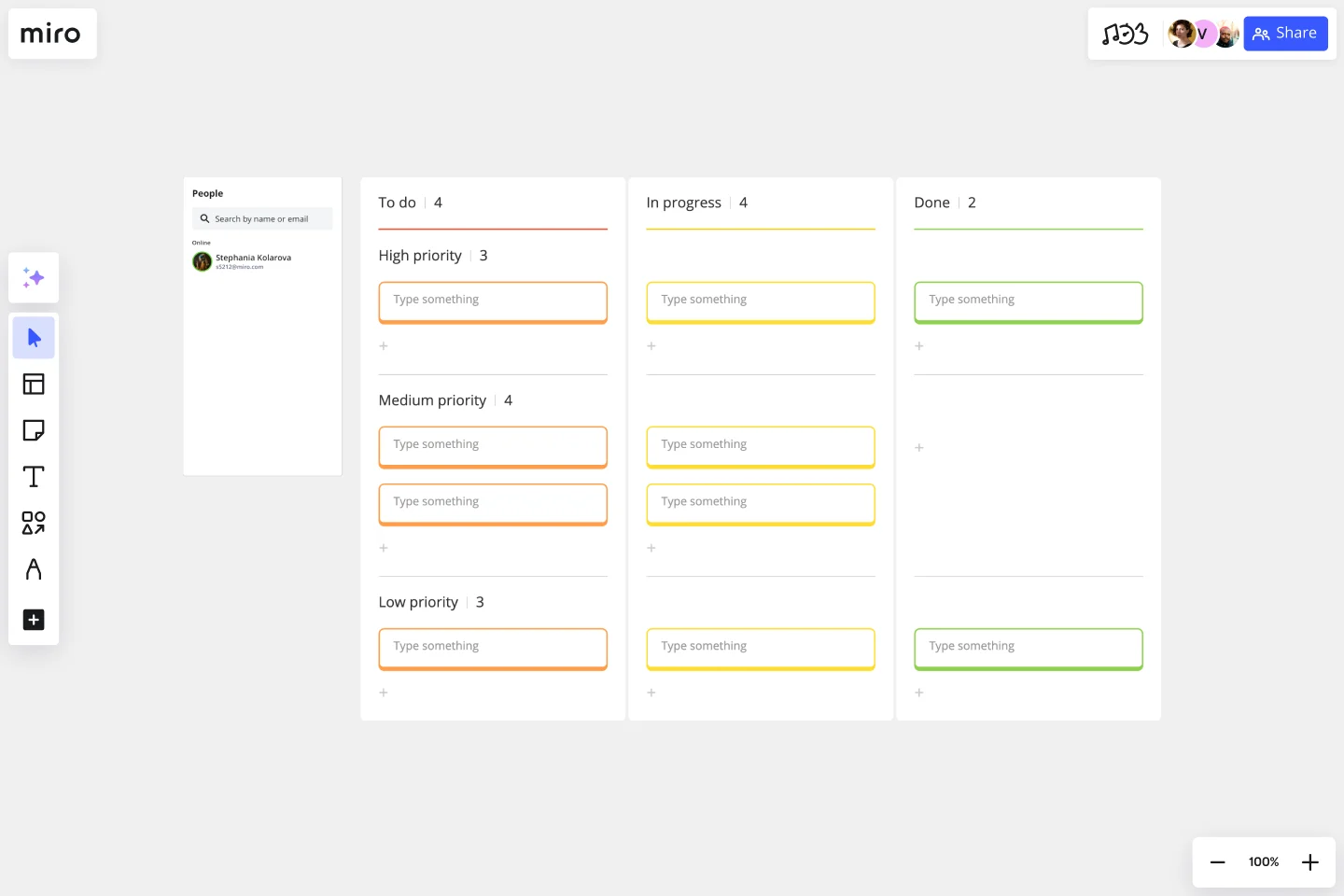To-do List Template
Organize, prioritize, and improve your work operations at an individual and team level with a To-Do List Template.
About the To-Do List Template
Our To-Do List template provides a structure for teams and individuals that want to organize their workload. From work projects to homework assignments, the template offers guidance to create an efficient and methodical task list.
Before assigning projects and tasks to your team, it’s important to make sure you have organized your team’s workload efficiently. This can be accomplished using a To-Do List Template.
Read on to learn more about what a to-do list is, when you should use one, and how you can create one using our To-Do List Template.
What is a to-do list?
To-do lists are simple yet effective tools that can break down bigger tasks into smaller, concrete steps. They range from a daily task checklist to outlining all the tasks in an entire project. You can make a to-do list for any project anytime your team needs to get something done. Breaking down tasks into concrete steps helps your team reach your goals with ease.
What are the benefits of to-do lists?
There’s a reason why so many people find to-do lists helpful. Let’s take a look at some of the benefits:
Improve organization: To-do lists are a great way to organize tasks. From mundane, everyday activities to more difficult and complex tasks, a to-do list helps you structure your workload and organize everything in one location.
Increase focus: When you know what you have to do in the day ahead, you can focus on what needs to be done. If you don’t have a clear picture of what needs to be completed, you might struggle to focus.
Boost productivity: With an increase in focus, you’re likely to see an increase in productivity, too. Why? Because having a to-do list means you’ll spend less time figuring out what you need to do and more time getting things done.
Better prioritization: If you use our To-Do List Template, you’ll be able to prioritize tasks based on their level of urgency. That way, you know that you’re completing urgent tasks on time.
Offers a sense of accomplishment: There’s no denying it: ticking items off a list is a good feeling. And what better way to do that than with a to-do list?
Reduces stress: Using a to-do list to outline your tasks takes a weight off your mind. You know that everything is scheduled into your workweek, putting you in a much clearer headspace to focus on the tasks at hand.
When should you create a to-do list?
Ultimately, you should create a to-do list whenever you need to get a handle on your workload and organize your tasks. Let’s take a look at some examples.
If you’re feeling overwhelmed. It can feel pretty overwhelming when you have a lot of work in your schedule and no plan to work through them. This is where creating a to-do list can be useful. Outlining all your tasks and activities in a list can help you visualize when and how you’ll be able to get your work done. You can figure out what capacity you have and when you’re able to complete the tasks. As a result, you’ll stop yourself from feeling too overwhelmed by everything you have to do.
If you want to maximize your time. Planning your tasks and activities helps you be more efficient with your time. Your to-do list outlines everything you need to do, allowing you to focus your time and efforts on the right tasks. You won’t waste time on tasks that aren’t necessary.
If you have a lot of upcoming deadlines. When there are a lot of deadlines on the horizon, some of which might be conflicting, it can get tricky. To make sure you hit these deadlines, you can use a to-do list to schedule your tasks and note all your deadlines. As a result, you’ll have a clear picture of what you need to do and when you need to do it to reach your deadlines.
How to use the To-Do List Template
Here’s how you can create your own to-do list with Miro. Start by selecting the To-Do List template. If you already have a physical list, you can take a photo of it and upload it to the online board. If you don’t already have a list, you can start adding all your tasks into the template. Here’s an example of a daily to-do list:
Send an email update to the team: 9 a.m.
Call the design agency to finalize mockups: 11 a.m.
Touch base with recruiters about the new role: 2 p.m.
Meet with the engineering team: 4 p.m.
Assign your tasks to one of three columns: To Do, In Progress, and Done. Within these columns, you can further categorize your tasks by their level of urgency. You’ll be able to move tasks along the board to signify what stage they’re at when you start working.
You can customize this template to create the perfect structure for your list. You can upload files such as photos, videos, and documents to keep all relevant information in one place.
You can also add comments with feedback or questions and @mention your coworkers to send them a notification. They’ll be able to see any changes you make in real-time.
5 tips for creating a successful to-do list
1. Assign due dates: It’s too easy to make a list of tasks you need to accomplish and let it sit on your computer. To incentivize yourself to finish your tasks, try assigning due dates to each item on the list. That makes it simpler for you to track milestones, keep yourself focused, and make sure everything gets done.
2. Sort your list based on priorities: If you don’t have concrete deadlines for each task, you can also sort your list according to the urgency of each task. Put the more urgent tasks toward the top and work your way down. With our To-Do List template, you can categorize low, medium, and high priority tasks.
3. Revise your list daily: At the beginning or end of each day, take a look at your list. Move things around as new needs come up. Take the time to check things off.
4. Reward yourself for completing tasks: Some people like to assign rewards for finishing each task. To motivate yourself, try writing down the ways you plan to treat yourself when you finish something up.
5. Limit yourself to 3 to 5 tasks: We’ve all created a huge checklist for tasks at one time or another. It’s overwhelming to stare at a list with dozens of things you haven’t accomplished. Instead, limit yourself to bite-sized chunks of work and stick to 3 to 5 tasks you can get through in a day or a week.
How do I create a to-do list template?
Ultimately, it depends on the software you use. If you use a collaborative platform like Miro, you won’t need to create the template. You can simply choose our existing template and customize it to suit your needs. If you need a printable to-do list, you can download Miro’s template as a PDF file.
How many items should you put on your to-do list?
It’s completely up to you. It all depends on how much capacity you have and what your upcoming deadlines look like. Typically speaking, we’d suggest three to five tasks per day, but that depends on what the tasks are, how long they’ll take, and how difficult they are.
What’s the difference between a to-do list and a task list?
There’s not much difference. They both outline specific tasks that need to be completed by a certain time. However, a task list is generally the term used concerning a specific project.
Get started with this template right now.
Sailboat Template
Works best for:
Agile Methodology, Meetings, Retrospectives
The Sailboat Retrospective is a low-pressure way for teams to reflect on how they handled a project. By defining your risks (the rocks), delaying issues (anchors), helping teams (wind), and the goal (land), you’ll be able to work out what you’re doing well and what you need to improve on for the next sprint. Approaching team dynamics with a sailboat metaphor helps everyone describe where they want to go together by figuring out what slows them down and what helps them reach their future goals.
UML Sequence Registration Process Template
Works best for:
UML
The UML Sequence Registration Process Template helps visualize and document user registration processes. It enables the rapid creation of sequence diagrams, which are crucial for enhancing clarity and identifying potential issues early in the design phase. This template not only supports collaborative efforts through Miro's platform, facilitating real-time teamwork, but also ensures a comprehensive system design. Being part of a broader collection of UML diagram templates, it stands as a valuable asset for projects involving registration workflows, contributing to streamlined project execution and effective communication among team members.
Agile Team Events with Jira Template
Works best for:
Agile , Agile workflows
The Agile Team Events with Jira template in Miro is designed to streamline Agile workflows and enhance team collaboration. This template integrates seamlessly with Jira, allowing teams to manage their Agile events such as sprint planning, daily stand-ups, sprint reviews, and retrospectives directly within Miro. One significant benefit of this template is its ability to provide real-time updates. Any changes made in Miro can be synced back to Jira, ensuring that all team members are on the same page and that the project management tool reflects the latest status. This feature helps in maintaining consistency and accuracy across all Agile processes, reducing the risk of miscommunication and enhancing overall productivity.
Project Review Template
Works best for:
Project Management, Project Review
The Intelligent Project Review Template in Miro is a game-changer for project management. It combines AI-driven insights with interactive features to streamline the review process, making it more efficient and collaborative. One key benefit of this template is its ability to enhance team alignment. By providing a structured format for documenting timelines, hypotheses, target audiences, success metrics, and potential blockers, it ensures that all stakeholders are on the same page, fostering a shared understanding and confidence in the project's direction.
Penny Game
Works best for:
Agile
The Penny Game is a simulation exercise that illustrates the impact of batch size and work in progress on cycle time and throughput. By tracking the flow of pennies through a production system, teams learn how to identify bottlenecks, optimize processes, and improve efficiency. This template offers a practical way to explore Lean principles and drive continuous improvement, empowering teams to streamline their workflow and deliver value more predictably.
Mandala Chart Template
Works best for:
Planning, Brainstorming, Goal setting
The Mandala Chart Template helps you visualize the relationships between a central theme and its sub-themes. One of the key benefits is how it fosters a holistic understanding of any topic. This perspective ensures every detail is noticed, making it an invaluable asset for those aiming for comprehensive insight and thorough planning or a better understanding of their goals.