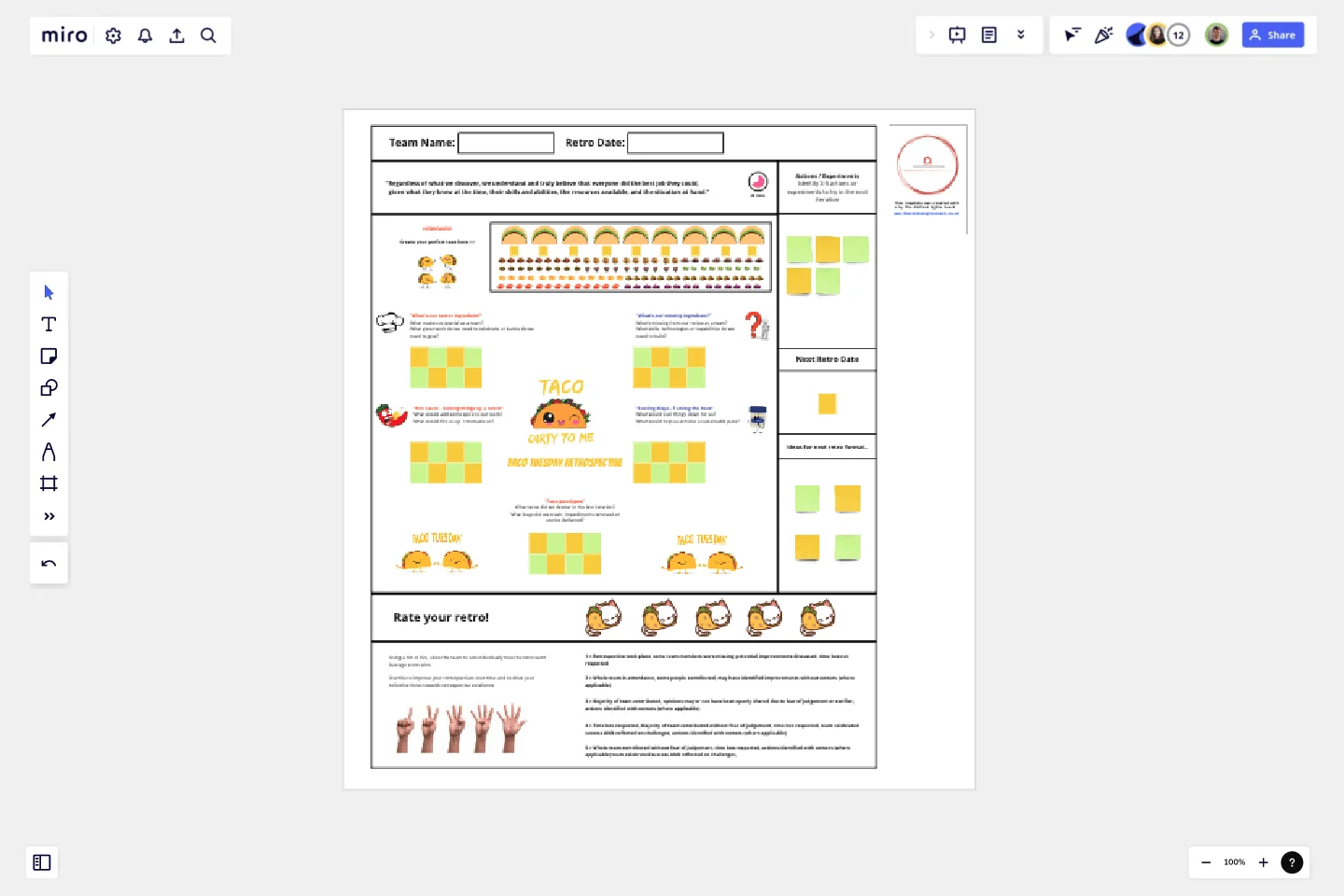Taco Tuesday Retrospective
Use this retrospective to inspect & adapt as a team through the medium of Tacos.
Break the ice by creating your perfect taco.
Explore how you team can add some hot sauce (Motivate each other) or cool things down (Achieve a more sustainable pace)
How to use this template:
Step 1: Prepare the Team - Pre-retro
Ensure the team involved in the retrospective understands the outcome behind the ceremony. Articulate this well in the calendar invite, encouraging people to come prepared to the session with their thoughts on how things have gone in the team recently.
Step 2: Break the ice - 5mins
Set the expectation that this session will be engaging, immersive and participate by inviting the team to participate in the icebreaker related to the retro theme. This could be anything from building characters with post-it notes, assembling tacos or simply answering a random question
Step 3: Set the stage.
Remind participants of the purpose behind the retrospective. Norm Kerth Retro prime directive built into the template is a great way to reinforce the focus on unconditional positive regard. This helps create an environment of psychological safety and a bias towards continuous improvement & action.
It should be noted that not all of the prompts / questions presented MUST be completed within the timebox for the retrospective. A good discussion on one or two prompts that result in tangible actions is better than all of them being discussed, without actions being identified.
Step 4: Generate insights - Silent reflection
The template has built in a number of question prompts or options the team may use to provoke discussion around how the team can improve. The facilitator may choose the first topic, or empower the team to choose. From there, suggest that the person who chose first nominates the next prompt.
With the prompt chosen, set a timer for 3 minutes and encourage silent reflection by requesting the team to add their thoughts onto the post-it notes related to the prompt. This will enable quieter voices to share their insight and can promote psychological safety
Step 5: Generate insights - Discussion
When the timer is up, ask the team if there insights written down that they don't understand. Invite discussion on any themes or trends that may be observed. Ensure to invite quieter voices to share their insight aloud if they wish to do so.When the team are happy to proceed, proceed to stage 6, dot voting.
Step 6: Dot vote
After allowing time for individual, silent reflection. Encourage the team to downselect to the item that most needs an action or experiment against. Do so using shapes within Miro or for bonus engagement points, encourage the team to choose random images from Google related to the theme of the retro. Dot voting with tiny tacos or pirates is more fun than just circles!
Step 7: A little less conversation, a little more action
After each question and dot vote, encourage 1 or 2 actions to be identified that the team should try in their next iteration. A retrospective that doesn't produce actionable experiments won't have much value.
When the team has between 3 and 5 small experiments to try next, you can close out the retro
Step 8: Retro your retro
With actions captured, ask the team to vote with a fist of five how they felt the retrospective went. The 'Rate your retro' section at the bottom of the template includes the detail as to how the team should do this
Step 9: The next retro
Crystallize in the teams mind when the next retro is & empower your team to decide what the theme for the next retrospective should be. There are so many options for these out there these days, you can even create one together.
This template was created by Chris Stone.
Use Miro's tool for retrospective meeting to run more inclusive and engaging retro sessions.
Get started with this template right now.
SAFe PI Planning
Works best for:
Agile
SAFe PI Planning is a collaborative event for Agile Release Trains to plan and align on program increments. It provides a structured framework for setting objectives, identifying dependencies, and sequencing work. This template facilitates PI Planning sessions, enabling teams to visualize their commitments and coordinate cross-team dependencies effectively. By promoting transparency and alignment, SAFe PI Planning empowers Agile organizations to deliver value at scale with predictability and quality.
Icebreaker Template
Works best for:
Icebreakers
There’s no better way to kickoff a meeting or workshop than by building comfort and familiarity between your guests — to put them at ease and get them ready to participate and collaborate. That’s just the kind of human connection that icebreakers create, which make them great for remote gatherings or introducing new team members. There are many icebreakers to choose from, including: Describe yourself in one word. Share a photo of yourself as a baby. And if you were an animal, what would you be?
Sailboat Retro
Works best for:
Retrospectives, Agile Methodology, Meetings
The Sailboat Retrospective template offers a metaphorical journey through past iterations and future goals, likening the retrospective process to sailing a boat. It provides elements for identifying driving forces (winds), restraining forces (anchors), and destination (goal). This template enables teams to reflect on what propels them forward, what holds them back, and where they want to go next. By promoting visualization and metaphorical thinking, the Sailboat Retrospective empowers teams to navigate challenges, set sail towards their objectives, and steer towards success effectively.
Retrospective - Summer
Works best for:
Retrospectives, Agile Methodology, Meetings
The Retrospective - Summer template offers a seasonal and themed approach to retrospectives, perfect for capturing the spirit of summer. It provides elements for reflecting on achievements, experiences, and goals amidst the summer backdrop. This template enables teams to relax, recharge, and recalibrate their efforts for the upcoming season. By promoting reflection and rejuvenation, the Retrospective - Summer empowers teams to celebrate successes, learn from setbacks, and embark on new adventures with renewed energy and enthusiasm effectively.
Quick Retrospective Template
Works best for:
Education, Retrospectives, Meetings
A retrospective template empowers you to run insightful meetings, take stock of your work, and iterate effectively. The term “retrospective” has gained popularity over the more common “debriefing” and “post-mortem,” since it’s more value-neutral than the other terms. Some teams refer to these meetings as “sprint retrospectives” or “iteration retrospectives,” “agile retrospectives” or “iteration retrospectives.” Whether you are a scrum team, using the agile methodology, or doing a specific type of retrospective (e.g. a mad, sad, glad retrospective), the goals are generally the same: discovering what went well, identifying the root cause of problems you had, and finding ways to do better in the next iteration.
The Lightning Product Audit
Works best for:
Product Management, Planning
The Lightning Product Audit template streamlines product evaluation processes with a comprehensive framework. By assessing key areas such as market fit, user experience, and feature performance, this template enables teams to identify strengths, weaknesses, and areas for improvement swiftly. With sections for conducting SWOT analysis, user feedback review, and competitive benchmarking, it facilitates data-driven decision-making and prioritization. This template serves as a catalyst for refining product strategies and driving continuous improvement.