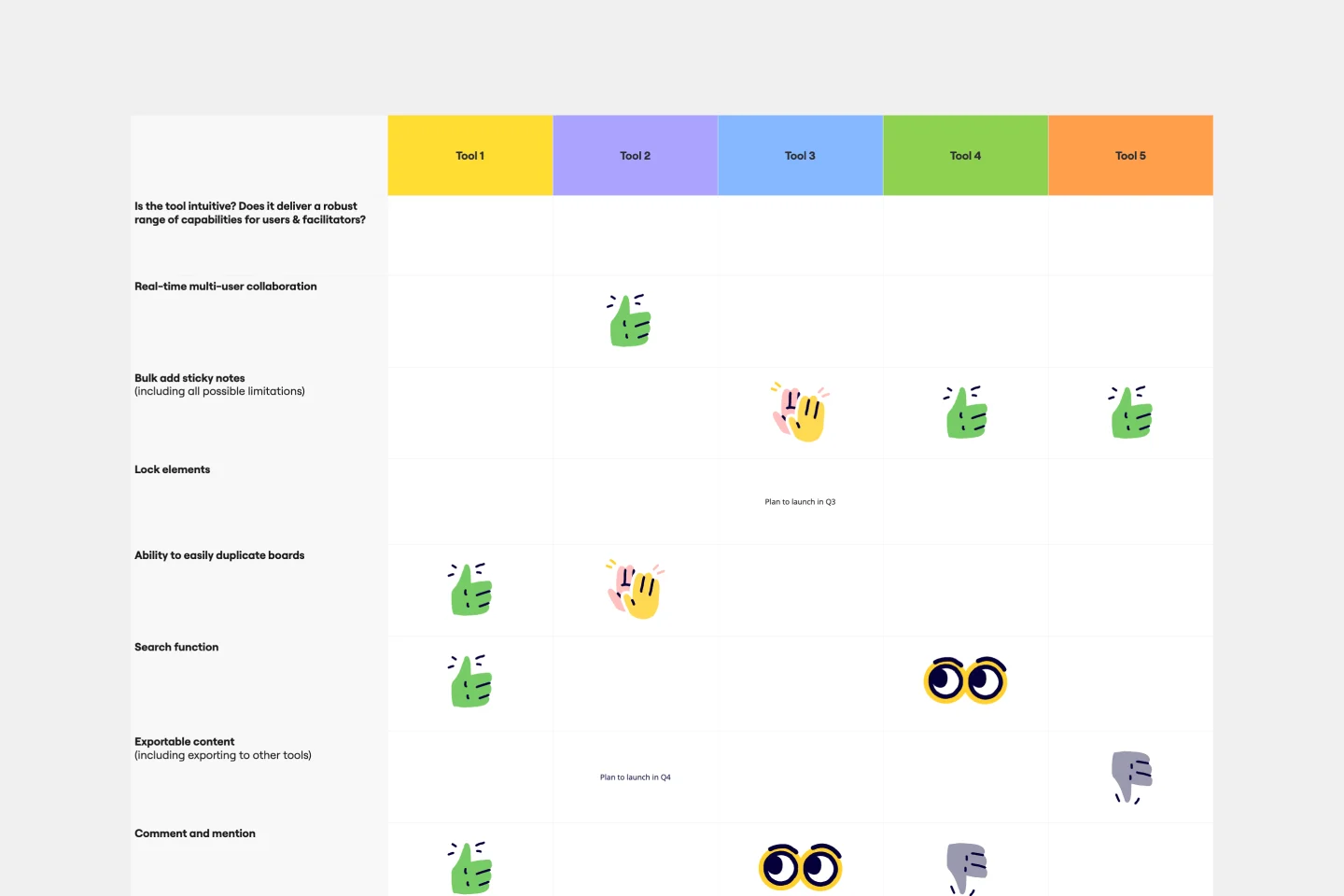T-chart templates
Miro's T-chart templates help you compare and organize ideas effortlessly. Whether you're analyzing options, making decisions, or solving problems, these templates provide a clear structure to visualize pros and cons, identify patterns, and clarify choices.
Comparison Chart Template
Works best for:
Strategy
Eliminate wasted time and learn to make snap decisions both with your team and on your own. Comparison charts are perfect for collaboration, as they allow you to establish differences between ideas or products and get a full picture of the risks and benefits that come with them.
T-Chart Template
Works best for:
Ideation, Operations, Strategic Planning
T-Charts can help you compare and contrast two different ideas, group information into different categories, and prove a change through “before” and “after” analysis. T-Charts are visual organizational tools that enable you to compare ideas, so you can evaluate pros and cons, facts and opinions, strengths and weaknesses, or big-picture views versus specific details. Designers and content creators can use T-Charts to turn possibilities into actionable ideas. T-Charts are useful for discussing differences and similarities with your team or clients and can help you to reach a decision together.
Pros and Cons List Template
Works best for:
Decision Making, Documentation, Strategic Planning
A pros and cons list is a simple but powerful decision-making tool used to help understand both sides of an argument. Pros are listed as arguments in favor of making a particular decision or action. Cons are listed arguments against it. By creating a list that details both sides of the argument, it becomes easier to visualize the potential impact of your decision. To make your pros and cons list even more objective, it can help to weight each pro and con against the others. You can then present your decision with confidence, making a strong argument for why it’s the right one.
Join thousands of teams collaborating and doing their best work on Miro.
Sign up freeAbout the T-Chart Templates Collection
T-chart templates are versatile tools designed to help people organize and compare information effectively. They feature a simple two-column layout, typically used to list pros and cons, advantages and disadvantages, or any other comparative data. Our T-chart templates are fully customizable, allowing users to tailor them to their specific needs by adjusting colors and fonts and adding images or other visual elements. This flexibility makes them suitable for various applications, from decision-making processes to brainstorming sessions.
Why you'll love our t-chart templates
Using T-chart templates in Miro offers many benefits:
Ease of use: T-chart templates are straightforward and intuitive, making it easy for anyone to start organizing their thoughts without a steep learning curve.
Customization: Miro's T-chart templates can be customized to fit your specific needs. You can change the labels, colors, fonts, and even add images or videos to make your T-chart more engaging and relevant to your project.
Collaboration: Miro's platform allows for real-time collaboration, enabling team members to work together on the same T-chart, regardless of their location. This fosters better communication and more efficient decision-making.
Accessibility: Miro's T-chart templates are accessible from any device, whether you're using a desktop or a mobile device. This ensures that you can work on your T-chart anytime, anywhere.
Professional appearance: The pre-designed layout of Miro's T-chart templates helps you create professional-looking charts quickly and easily, saving you time and effort.
How to use the t-chart templates in Miro
Follow these steps to make the most out of Miro's T-chart templates:
Select a template: From the main menu, select "Templates" and choose a T-chart template from Miro's extensive collection.
Add to board: Drag the T-chart template onto a blank board or incorporate it into an existing board you're working on.
Customize: Adjust the template to fit your needs. Change the column labels, colors, fonts, and add any images or videos that are relevant to your comparison.
Input data: Begin adding your data to the T-chart. Use sticky notes to input text, images, or other visual elements into the appropriate columns.
Collaborate: Share the T-chart with your team and collaborate in real-time. Miro's platform allows multiple users to edit and comment on the chart simultaneously.
Export and share: Once your T-chart is complete, you can export it as a PDF or image file, or share a link to the T-chart within Miro for easy access.
By using Miro's T-chart templates, teams can streamline their decision-making processes and enhance their collaborative efforts, ultimately helping them to thrive in their projects and initiatives.