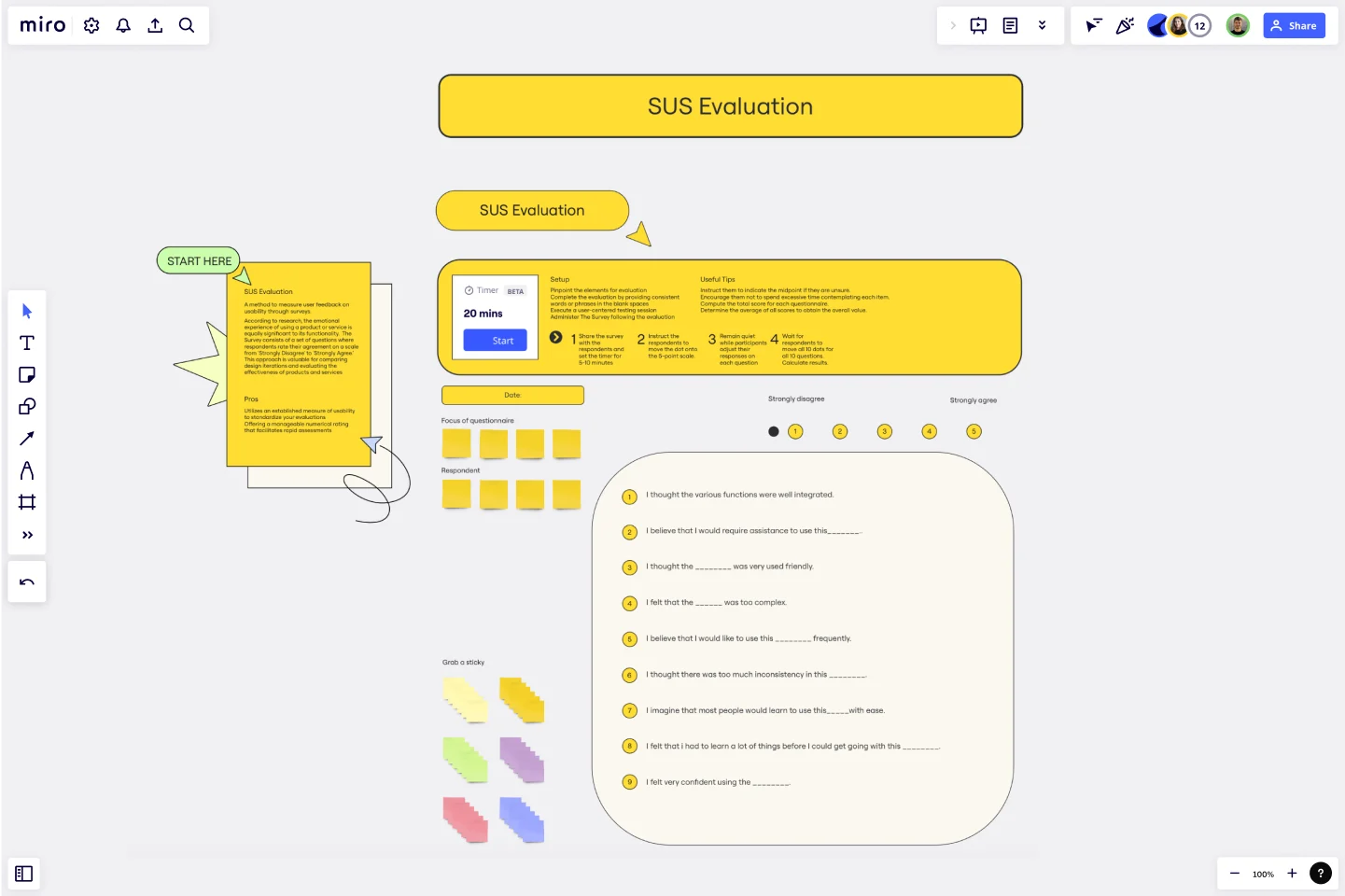SUS Evaluation
Measure user feedback on usability with the SUS Evaluation Template.
About the SUS Evaluation
In today's highly competitive market, it's not enough for a product or service to simply function well. Research has shown that the emotional experience of using a product or service is equally important as its functionality.
To measure this emotional experience, you can use the SUS Evaluation Template. This involves surveying with a set of questions where respondents rate their level of agreement on a scale ranging from 'Strongly Disagree' to 'Strongly Agree.' These questions evaluate various aspects of the user experience, such as ease of use, aesthetics, and overall satisfaction. This approach is valuable for comparing design iterations and evaluating the effectiveness of products and services.
Benefits of using the template
Use an established measure of usability to standardize your evaluations.
Offer a manageable numerical rating that facilitates rapid assessments.
How to use the template
Share the survey with the respondents and set the timer for 5-10 minutes.
Instruct the respondents to move the dot onto the 5-point scale.
Remain quiet while participants adjust their responses on each question.
Wait for respondents to move all 10 dots for all 10 questions. Calculate results.
Setup
Pinpoint the elements for evaluation.
Complete the evaluation by providing consistent words or phrases in the blank spaces.
Execute a user-centered testing session.
Administer The Survey following the evaluation.
Useful tips
Instruct them to indicate the midpoint if they are unsure.
Encourage them not to spend excessive time contemplating each item.
Compute the total score for each questionnaire.
Determine the average of all scores to obtain the overall value.
Get started with this template right now.
Empathy Map by Lucie Agolini
Works best for:
Research & Design, Market Research
The Empathy Map template offers a straightforward way to visualize user insights. By focusing on what users think, feel, say, and do, you can develop a deeper understanding of their needs. This template is perfect for improving user experiences and driving customer satisfaction.
Service Blueprint by Daily Creations
Works best for:
Research & Design
Enhance your service design with the Service Blueprint template. This tool maps out the customer journey and backstage processes, helping you visualize and improve service delivery. It's perfect for aligning teams, identifying inefficiencies, and ensuring a seamless customer experience. Use this template to create a detailed roadmap of your service processes, fostering collaboration and strategic improvements in service design.
Service Definition Canvas
Works best for:
Research & Design
The Service Definition Canvas helps you define and visualize the core components of your service. This template is perfect for outlining service interactions, identifying improvement areas, and aligning teams. Use it to create a clear and comprehensive service blueprint that enhances customer experience and operational efficiency. It's ideal for strategic planning and ensuring a cohesive understanding of service delivery among stakeholders.
Storyboard Template
Works best for:
Design Thinking
While storyboard is typically associated with planning out scenes for a movie or TV show, it’s been widely adopted throughout the business world. A storyboard is a sequence of illustrations that are used to develop a story. You can use the Storyboarding template anytime you’d like to really put yourself in a customer or user’s position and understand how they think, feel, and act. This tactic can be especially useful when you know there’s a problem or inefficiency with an existing process. You can storyboard existing processes or workflows and plan how you would like them to look in the future.
Empathy Mapping by Atlassian
Works best for:
Market Research, Research & Design
Atlassian Empathy Mapping is designed to help teams understand user perspectives. By mapping out user experiences, you can identify pain points and opportunities for improvement. This template is ideal for collaborative workshops and user research.
Storyboard for Customer Journey Template
Works best for:
Storyboard
The Storyboard for Customer Journey template lets you map every touchpoint in the customer’s experience, from awareness to post-purchase. Capture customer actions, emotions, and pain points to better understand their journey. Ideal for marketers and CX teams, it reveals opportunities for improving customer satisfaction, driving engagement, and fostering loyalty through strategic insights and data-driven decisions