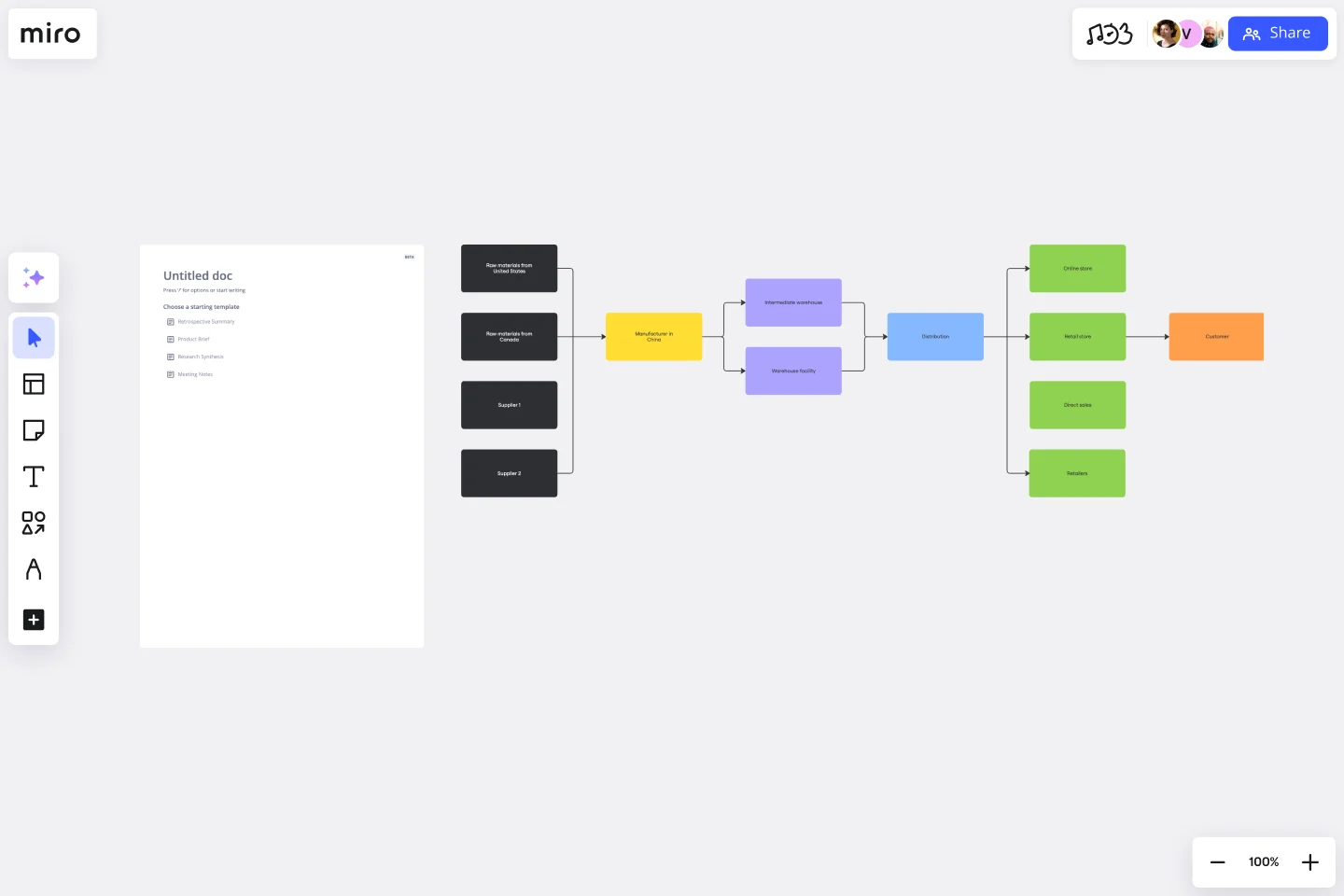Supply Chain Diagram Template
Simplify complex processes, identify inefficiencies, and enhance operational clarity with the supply chain diagram template. Ideal for businesses looking to streamline their supply chain management.
About the Supply Chain Diagram Template
The supply chain diagram template is essential for businesses to visualize the movement of goods, information, and finances from supplier to customer. This visual representation plays a crucial role in optimizing operations, identifying bottlenecks, and improving the overall efficiency of the supply chain. The template itself is a pre-designed framework that outlines the critical components of the supply chain, providing a starting point for a detailed analysis.
This template for supply chain management includes various areas such as suppliers, manufacturers, distribution centers, and retail outlets, all of which are linked by transport. Each area can be further detailed with specific processes, timelines, and resources. The template can be used to break down each part of the supply chain to better understand and improve the complexities of product flow, communication channels, and financial transactions.
How to use the supply chain diagram template in Miro
Begin by selecting the Supply Chain Diagram Template from the template gallery.
Place the template on the board with just one click and immediately start customizing the diagram.
Edit text within pre-existing nodes to reflect the specific elements of your supply chain, from suppliers to end consumers.
Expand the template effortlessly by dragging new branches from the automated diagramming tools to add additional nodes.
Connect these nodes with connector lines to depict the flow and relationships within your supply chain.
Integrate artifacts such as images, documents, or links onto the board to provide deeper context and enrich the diagram with more information.
The ease of editing and customizing the template with just a few clicks allows for a streamlined approach to creating a detailed supply chain diagram, making it an efficient and intuitive experience.
Why should you use a supply chain diagram template?
There are several key benefits to using a Supply Chain Diagram Template:
The supply chain diagram template offers several benefits that can streamline the process of creating visual representations of complex supply chain structures.
Clarity: The template provides a clear visual representation of the supply chain process, making it easier to comprehend and communicate the process in a straightforward manner.
Efficiency: The template saves valuable time in designing and laying out the supply chain diagram, accelerating the process of creating it.
Customization: The template is highly customizable, which allows businesses to tailor the diagram to their specific needs and highlight particular areas of interest.
Optimization: The template helps identify bottlenecks and inefficiencies within the supply chain, making it more straightforward to pinpoint areas requiring targeted improvements.
Collaboration: The template facilitates real-time collaboration among team members who can view, edit, and comment on the diagram, leading to more cohesive planning and decision-making.
If you'd prefer to start from scratch, Miro's diagramming tools are easy to use and come with a wide range of diagramming shapes in Miro's extensive library, so you'll find just what you need.
Can the supply chain diagram template accommodate multiple layers of suppliers and distributors?
The template is designed to be scalable. It can be extended to include as many layers as needed, providing a comprehensive view of extended supply networks.
Is technical expertise required to use this template effectively?
Not at all. The template is user-friendly and designed for people at all skill levels. Anyone can use it with minimal guidance, making it accessible to all professionals.
How can multiple users collaborate on the same supply chain diagram?
The template supports real-time collaboration. Multiple users can access and edit the diagram simultaneously, with changes being reflected instantly for all to see.
Are there limitations to how much I can customize the supply chain diagram template?
The template is highly flexible, allowing for extensive customization. You can change the colors, shapes, and sizes of nodes and connectors and add detailed descriptions, links, or other pertinent information to each diagram element.
Get started with this template right now.
Cloudflare RAG Architecture Knowledge Queries Template
The Cloudflare RAG Architecture Knowledge Queries template is a cutting-edge tool designed to streamline the process of diagramming and understanding the intricate architecture of Cloudflare's Retrieval Augmented Generation (RAG) system. This template is a boon for teams aiming to visualize, query, and optimize Cloudflare's infrastructure collaboratively.
5-Set Venn Diagram
Works best for:
Venn Diagram
Analyze complex data with the 5 Set Venn Diagram template. This tool allows you to compare and contrast five different sets of data, highlighting intersections and unique elements. Perfect for in-depth data analysis, research, and strategic planning. Ideal for analysts, researchers, and educators looking to present comprehensive data insights in a clear and visual manner.
UML Sequence Rental Booking System Template
Works best for:
UML
The UML Sequence Rental Booking System Template streamlines the process of documenting and visualizing the interactions within a car rental booking system. This template maps out the communication flow between the customer, user interface, payment service, and vehicle allocation system, ensuring a smooth and efficient workflow. By providing a clear visual representation of these interactions, the template helps in improving understanding among team members and stakeholders, promoting efficient design and collaboration.
Venn Diagrams by Dave Westgarth
Works best for:
Venn Diagram
Visualize relationships and intersections clearly with the Collection Venn Diagram template. This tool is perfect for comparing multiple sets of data, identifying commonalities, and showcasing unique elements. Use it in presentations, research, and data analysis to make complex information more digestible. Ideal for educators, researchers, and analysts seeking to present data insights effectively.
Entity–Relationship Diagram (ERD) HR Management System Template
Works best for:
ERD
The Entity–Relationship Diagram (ERD) HR Management System Template in Miro is designed to streamline the management of employee-related information and processes within an organization. This template allows for the visualization and organization of complex HR systems, making it easier to understand relationships and processes. It enables users to map out departments, positions, and employee details, including attendance records, payroll, and performance reviews.
Stage-Gate Process Flowchart Template
Works best for:
Diagramming, Project Management
The Stage-Gate Process Flowchart Template structures a project into distinct stages separated by decision-making gates, enhancing the quality of decisions and leading to more successful project outcomes.