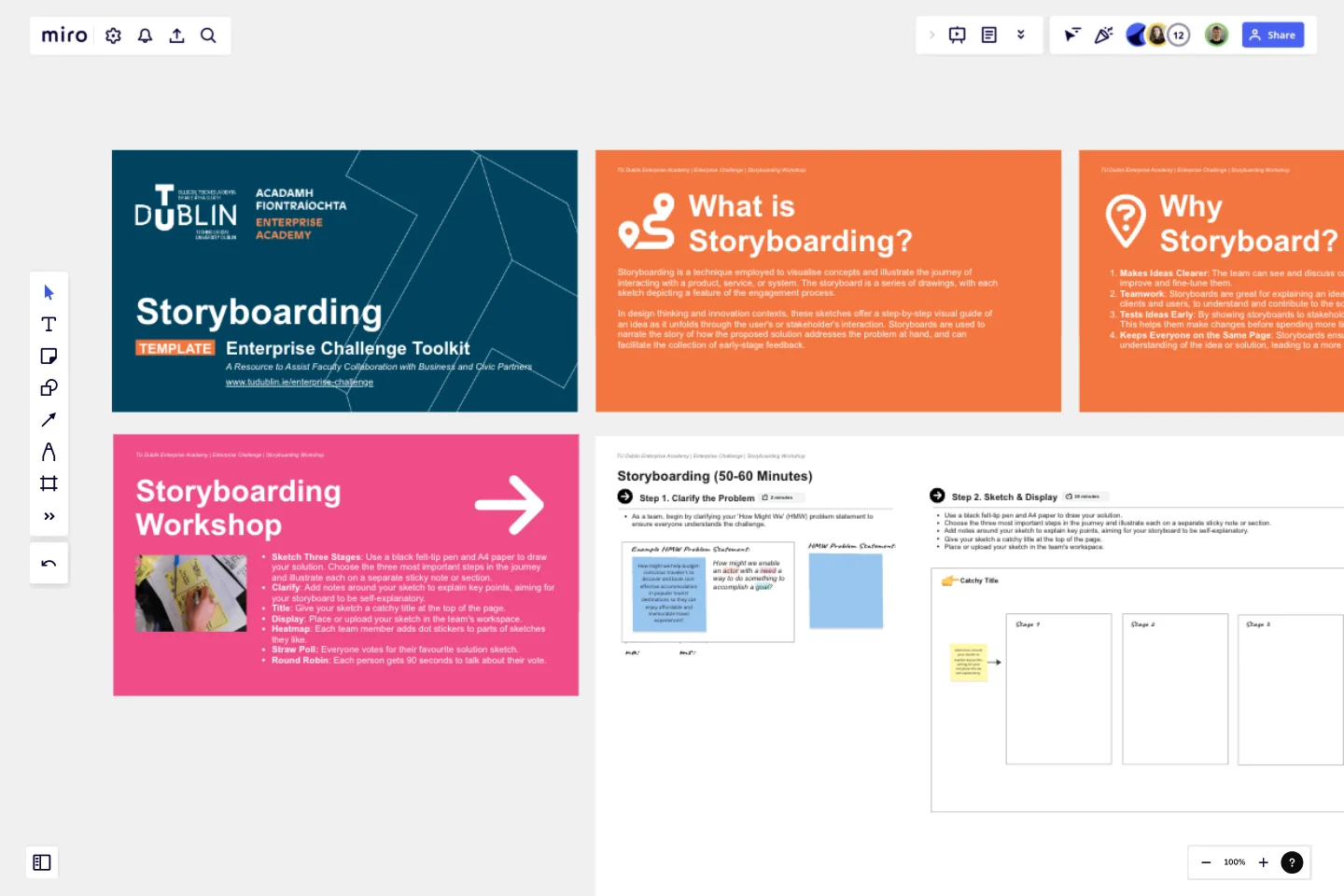The Storyboarding Workshop Template
Storyboards are typically developed either at the end of the Ideation phase or at the start of the Prototype phase.
By visually detailing the ideas, storyboards allow for a clearer understanding and assessment of each proposed solution's potential and practicality.
When to Use
Storyboards are typically developed either at the end of the Ideation phase or at the start of the Prototype phase. By visually detailing the ideas, storyboards allow for a clearer understanding and assessment of each proposed solution's potential and practicality.
How to Use
Sketch Three Stages: Use a black felt-tip pen and A4 paper to draw your solution. Choose the three most important steps in the journey and illustrate each on a separate sticky note or section.
Clarify: Add notes around your sketch to explain key points, aiming for your storyboard to be self-explanatory.
Title: Give your sketch a catchy title at the top of the page.
Display: Place or upload your sketch in the team's workspace.
Heatmap: Each team member adds dot stickers to parts of sketches they like.
Straw Poll: Everyone votes for their favourite solution sketch.
Round Robin: Each person gets 90 seconds to talk about their vote.
Use the vote and discussion to select one sketch for further detailed storyboarding or prototyping.
This template was created by Niamh O'Hora. Discover more storyboard template examples and map your next project.
Get started with this template right now.
Mood Board Template
Works best for:
Design, Brainstorming, Ideation
When you’re kicking off a creative project, it’s sometimes important to communicate the mood you’re trying to evoke — but it’s so hard to do it with words. So create a mood board and use images, color palettes, textures, and typography. Mood boards are also perfect for gathering inspiration and sketching out and pitching ideas, and they’re not just for designers — your content writers, sales teams, and product teams can use them too, and this template makes it easy for all of you to get started.
Empathy Map by Back of the Napkin Consulting
Works best for:
Research & Design, Market Research
The Empathy Map template is designed to help you understand your users deeply. It captures user behaviors, thoughts, and feelings, allowing you to design products that truly resonate with their needs. Use this template to enhance your UX research and create user-centered designs.
Customer Journey Map Template
Works best for:
Ideation, Mapping, Product Management
A customer journey map (CJM) is a visual representation of your customer’s experience. It allows you to capture the path that a customer follows when they buy a product, sign up for a service, or otherwise interact with your site. Most maps include a specific persona, outlines their customer experience from beginning to end, and captures the potential emotional highs and lows of interacting with the product or service. Use this template to easily create customer journey maps for projects of all kinds.
Diary Template
Works best for:
Design
The Diary Template is an effective research tool to gain insights into individuals' internal processes as they document their encounters with a specific product, service, or matter. Unlike real-time interactions, journaling is usually conducted asynchronously over an extended period of time, enabling deliberate reflection that other methods may not facilitate. This asynchronous nature encourages individuals to express more elaborate accounts of their emotions and viewpoints, resulting in profound and stimulating responses.
Project - Timeline & Key Infos
Works best for:
Agile, Project Management
The Project - Timeline & Key Infos template provides a visual framework for planning and tracking project timelines, milestones, and key information. It enables teams to align on project objectives, allocate resources, and monitor progress effectively. With customizable timelines and informative dashboards, this template empowers project managers and stakeholders to stay organized and informed throughout the project lifecycle, ensuring successful delivery within scope, time, and budget constraints.
Practical Customer Journey Mapping by Alex Gilev
Works best for:
Customer Journey Map
Today, customers hold companies to high standards for product quality and user experience.