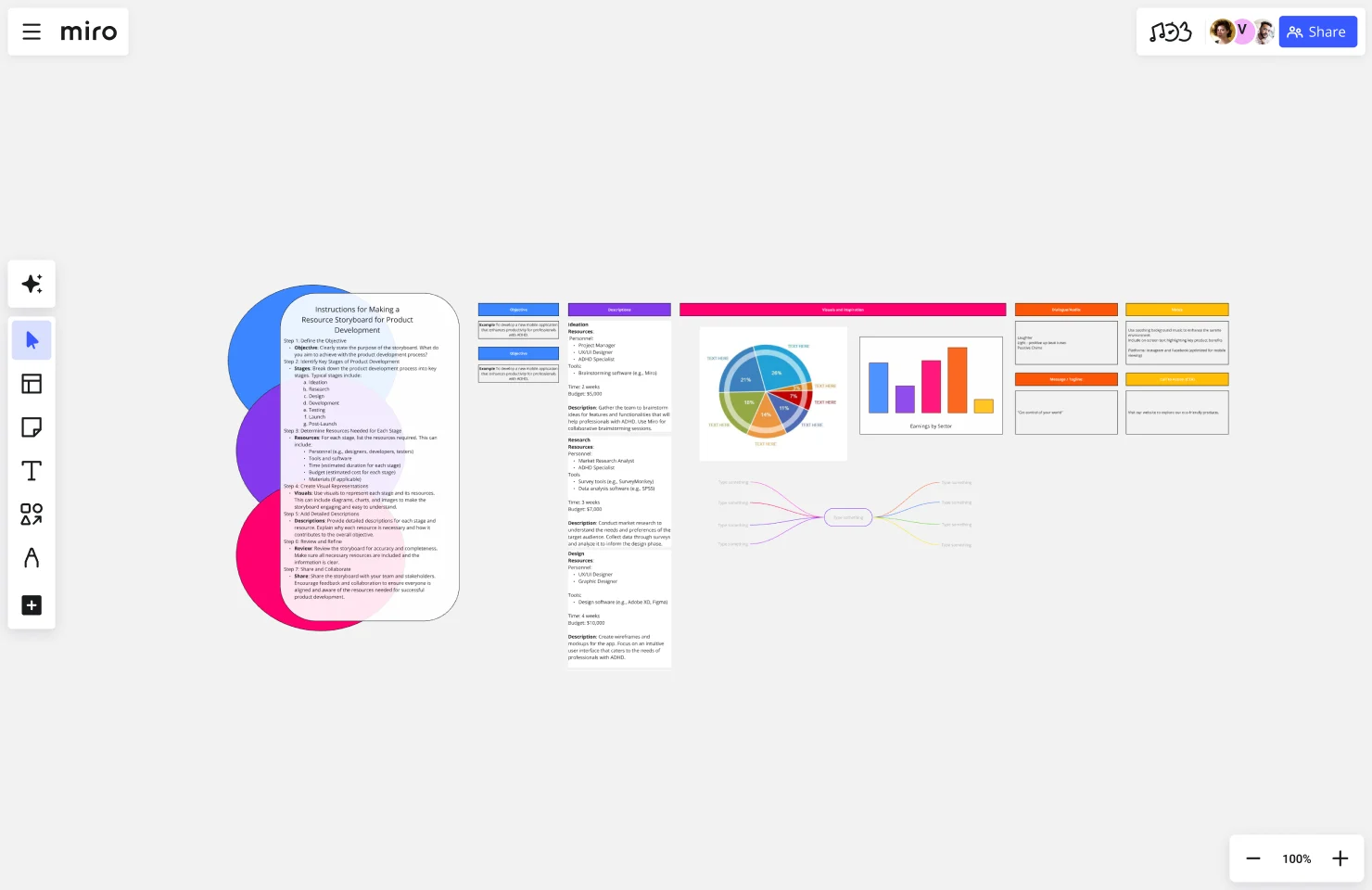Storyboard for Product Development Template
Use the storyboard for product development template to plan your product's journey from concept to market, promoting clarity and effective communication across teams.
About the Storyboard for Product Development Template
Title and Objective
Title: [Project Title]
Objective: [Clearly state the purpose and goal of the product development process.]
Key Stages of Product Development
For each stage, include the following sub-sections:
Stage Name: [e.g., Ideation, Research, Design, Development, Testing, Launch, Post-Launch]
Resources:
Personnel: [List the roles needed]
Tools: [List the software and tools required]
Time: [Estimated duration for this stage]
Budget: [Estimated cost for this stage]
Materials: [List any physical materials needed, if applicable]
Description: [Detailed explanation of what happens during this stage and why the resources are necessary]
Visual Representations
Flowcharts: [Include diagrams showing the flow of the development process]
Resource Allocation Diagrams: [Visual representation of resource distribution]
Timeline Charts: [Gantt charts or other visual timelines showing the duration of each stage]
Detailed Descriptions
Stage Descriptions: [In-depth descriptions for each stage, explaining the tasks and significance of each resource]
Justifications: [Reasons for choosing specific resources and how they contribute to the success of the project]
Review and Refinement
Review Checklist: [A list of items to check for accuracy and completeness]
Feedback Section: [Space for team members to provide feedback and suggestions]
Sharing and Collaboration
Sharing Tools: [Methods for sharing the storyboard with the team, e.g., Google Slides, Microsoft Teams]
Collaboration Tools: [Tools for collaborative editing and discussion]
Why Use This Template?
Clarity and Organization: This template provides a structured approach to planning and visualizing the product development process, making it easier to understand and follow.
Comprehensive Resource Planning: By detailing all the necessary resources for each stage, it ensures that no critical aspect is overlooked, which can save time and prevent potential issues during development.
Effective Communication: The visual elements and detailed descriptions make it easier to communicate plans and requirements to stakeholders, team members, and other departments.
Collaboration and Feedback: The template encourages collaboration and feedback, fostering a more inclusive and iterative planning process. This can lead to better ideas, more refined plans, and a greater sense of ownership among team members.
Risk Management: By clearly defining resources and timelines, potential risks can be identified early, and contingency plans can be put in place, reducing the likelihood of project delays and cost overruns.
Tracking Progress: The timeline and resource allocation charts help in tracking the progress of the project, ensuring that it stays on schedule and within budget.
Flexibility: The template can be customized to fit the specific needs of any product development project, regardless of its size or complexity.
Using this template can lead to a more organized, efficient, and successful product development process, providing a clear roadmap from ideation to post-launch activities.
This template was created by Anthony. Discover more storyboard examples and how to map your next project with a Miro storyboard.
Get started with this template right now.
Presentation Template
Works best for:
Presentations, Education
At some point during your career, you’ll probably have to give a presentation. Presentations typically involve speaking alongside an accompanying slide deck that contains visuals, texts, and graphics to illustrate your topic. Take the stress out of presentation planning by using this presentation template to easily create effective, visually appealing slides. The presentation template can take the pressure off by helping your audience stay focused and engaged. Using simple tools, customize a slide deck, share slides with your team, get feedback, and collaborate.
Storyboarding Toolkit
Works best for:
Storyboard, Design, Planning
Streamline your storytelling process with the Storyboarding Toolkit. This comprehensive template provides all the tools you need to create detailed storyboards, including scene planning, character development, and timeline management. It's perfect for filmmakers, designers, and marketing teams looking to create cohesive and engaging narratives. Use this toolkit to organize your ideas, ensure consistency, and bring your stories to life with clarity and precision.
Empathy Map for Food Ordering App
Empathy Map template aids in visualizing your users' experiences. It helps teams understand what users see, think, and feel, ensuring your product meets their needs. This tool is essential for building empathy and designing better user experiences.
Agile Kata Storyboard
Works best for:
Storyboard, Design, Planning
Optimize your Agile processes with the Agile Kata Storyboard template. This template is ideal for Agile teams looking to improve their workflows and problem-solving techniques. It helps you visualize the steps of the Agile Kata, including problem identification, solution brainstorming, and iterative testing. Use this template to facilitate continuous improvement, enhance team collaboration, and ensure your Agile practices are effective and efficient.
Storyboard for Marketing Campaign Template
Works best for:
Storyboard
The Storyboard for Marketing Campaign template helps you visually plan and structure each scene of your campaign. Outline objectives, visuals, messages, and calls to action for each part, ensuring clarity and impact. Ideal for marketing teams, this template enables effective collaboration, aligns messaging, and maximizes audience engagement through strategic storytelling.
Storyboard for User Experience Template
Works best for:
Storyboard
The Storyboard for User Experience template helps design seamless, user-friendly journeys. It maps out scenarios, actions, thoughts, and emotions to create a cohesive user experience. This template is perfect for UX designers, product teams, and developers aiming to enhance usability, reduce friction, and improve user satisfaction. Visualize interactions, identify pain points, and iterate designs for a more intuitive and engaging experience.