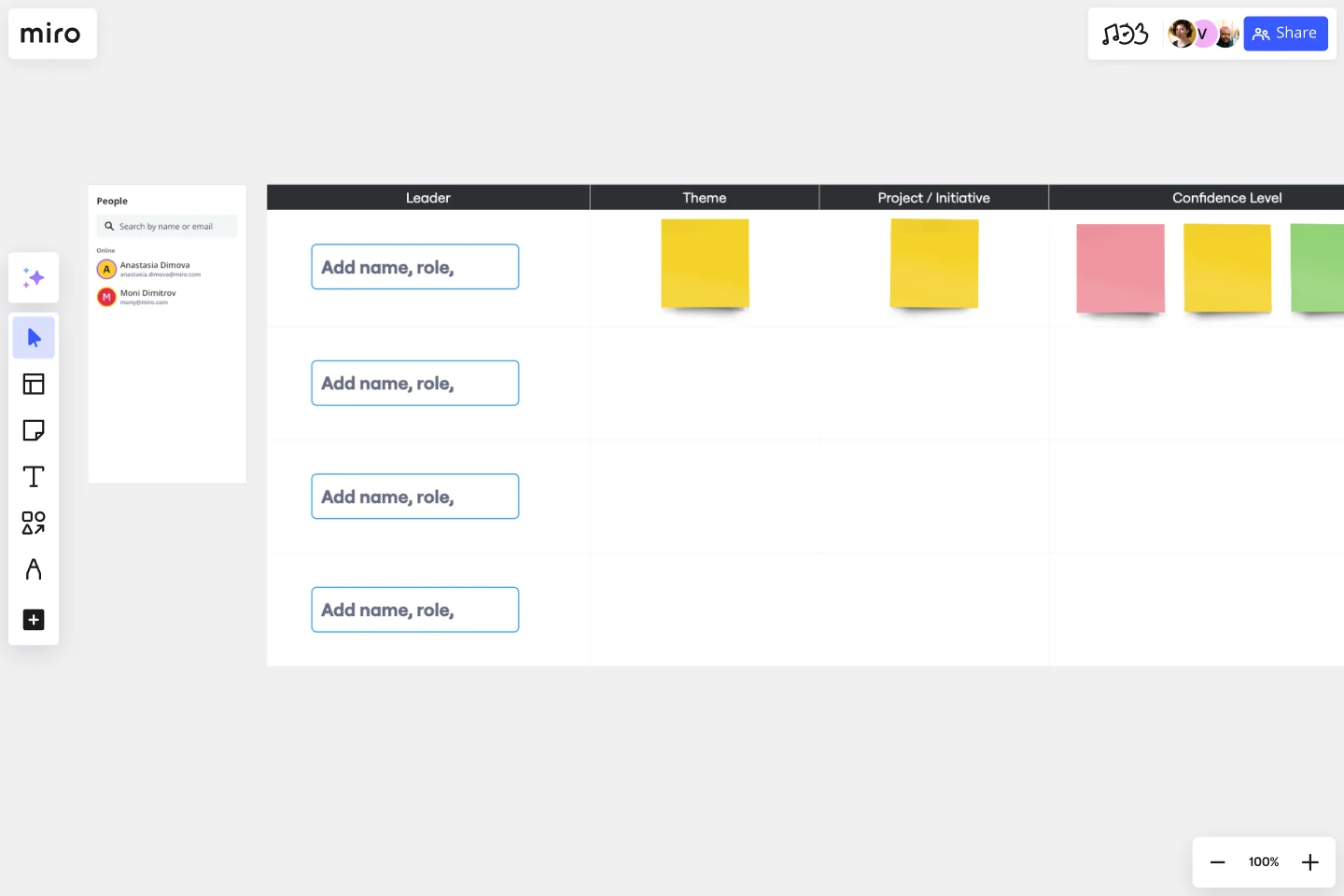Status Report Template
Keep track of your team’s status and resolve issues together.
About the Status Report Template
A status report should ideally prove a change happened over time. Want to outline the current state of your project? That sounds like a project status report.
The status report emphasizes and maps out a project’s chain of events. If you’re a project manager, you can use this report to keep historical records of project timelines. Ideally, any project stakeholder should be able to look at a status report and answer the question, “Where are we, and how did we get here?”
This template is only a starting point. You can also customize the name of this template according to team values or behaviors you want to prioritize, such as “progress report,” or “situation report,” or “implementation report.”
What is a status report?
A status report summarizes how your project is progressing against a projected plan or outcome. It can include a summary of your project or initiative, delivery dates, and any obstacles or outstanding action items.
It can be a quick and systematic way to:
Encourage stakeholder buy-in
Make project milestone progress transparent
Identify and correct roadblocks before they happen
When to use a status report
A status report can be weekly or monthly at a CEO- or team-level. How often you send out a status report depends on who needs to be aware of your team’s highlighted milestones and accomplishments.
A weekly status report is usually created on short notice for a team, its manager, and a key stakeholder.
A monthly status report can reassure high-level managers that projects remain under control. High-level information can include confidence levels, timelines, and risks or roadblocks. There should be no surprises, whether they are problems or big wins.
A CEO-level status report drives buy-in and visibility from the top level of the company. You can include a Frequently Asked Questions (FAQs) section to demonstrate how your team proactively responds to questions.
For busy teams handling multiple projects, a separate monthly team status report can focus on resource allocation. This approach can help managers allocate time and resources to the right people for the right projects.
Create your own status report
Making your own status reports is easy. Miro’s infinite canvas is the perfect place to create and share them. Get started by selecting the status report template, then take the following steps to make one of your own.
1. Clarify your project goals
This includes your project themes, milestones, deliverables, and team members who will be involved. Ask questions, too: “How do we measure success? What challenges might we face? What should we try to learn from this?”
2. Set up your Objectives and Key Results (OKRs)
Keep things time-boxed and be transparent when filling in the details: what are the key goals for your set time frame? If you haven’t already set up team OKRs, try our template [link to OKR template here].
3. Get your team involved
Invite your team to collaborate on the template with status and updates, depending on what they have ownership of. What's on track? What’s at risk? What tasks are complete? What’s coming up?
4. Make changes as needed together with your team
Encourage team members to share the status report with everyone. You can link out to other documents or resources for inspiration or highlight someone’s contribution with a sticky note. Once you finish the project, send a final summary report to your team.
Get started with this template right now.
Project Scope Template
Works best for:
Project Management, Decision Making, Project Planning
A project scope helps you plan and confirm your project’s goals, deliverables, features, functions, tasks, costs, and deadlines. A project manager and team should develop a project scope as early as possible, as it will directly influence both the schedule and cost of a project as it progresses. Though project scopes will vary depending on your team and objectives, they generally include goals, requirements, major deliverables, assumptions, and constraints. Aim to include the whole team when you create a project scope to ensure everyone is aligned on responsibilities and deadlines.
RAID Log Template
Works best for:
Agile Methodology, Project Management, Agile Workflows
Use the RAID Log template to better understand potential risks, assumptions, issues, and dependencies relating to an upcoming project. With this information, you can make effective contingency plans and prepare your resources accordingly. You’ll know what could go wrong throughout the project and how to fix the problem.
Roadmap Planning Template
Works best for:
Roadmap, Agile
The Roadmap Planning Template in Miro is a dynamic tool designed to streamline the process of planning and tracking project milestones. This template is part of Miro's Intelligent Templates offering, which integrates AI, interactive widgets, and automation to enhance productivity. One key feature of this template is its real-time collaboration capability, allowing team members to work together seamlessly, regardless of their location. This feature ensures that everyone is on the same page, making it easier to assign tasks, set deadlines, and track progress effectively.
Risk Assessment Template
Works best for:
Leadership, Project Management, Decision Making
Every business faces risk. The more you factor it into your decisions early on, the better prepared you’ll be to avoid, absorb, or mitigate the risks you encounter. Use Miro’s risk assessment template to collaborate on a clear-eyed risk assessment that ensures you’ll never be caught unawares.
Cross Functional Flowchart
Works best for:
Org Charts, Business Management
Have a quick look at everyone on a project and see exactly what they’ll contribute. That’s the clarity and transparency a cross-functional flowchart will give you. These are also called “swim lane” flowcharts because each person (each customer, client, or representative from a specific function) is assigned a lane—a clear line—that will help you visualize their roles at each stage of the project. This template will empower you to streamline processes, reduce inefficiencies, and make meaningful cross-functional relationships.
Product Feature Presentation
Works best for:
Product Management, Planning
The Product Feature Presentation template aids product teams in showcasing product features and benefits effectively. By providing a structured framework for presenting key features, use cases, and value propositions, this template enables teams to communicate product functionality clearly and persuasively. With sections for creating feature demos, customer testimonials, and competitive differentiators, it facilitates engaging presentations that resonate with target audiences. This template serves as a powerful tool for driving product adoption and generating customer interest.