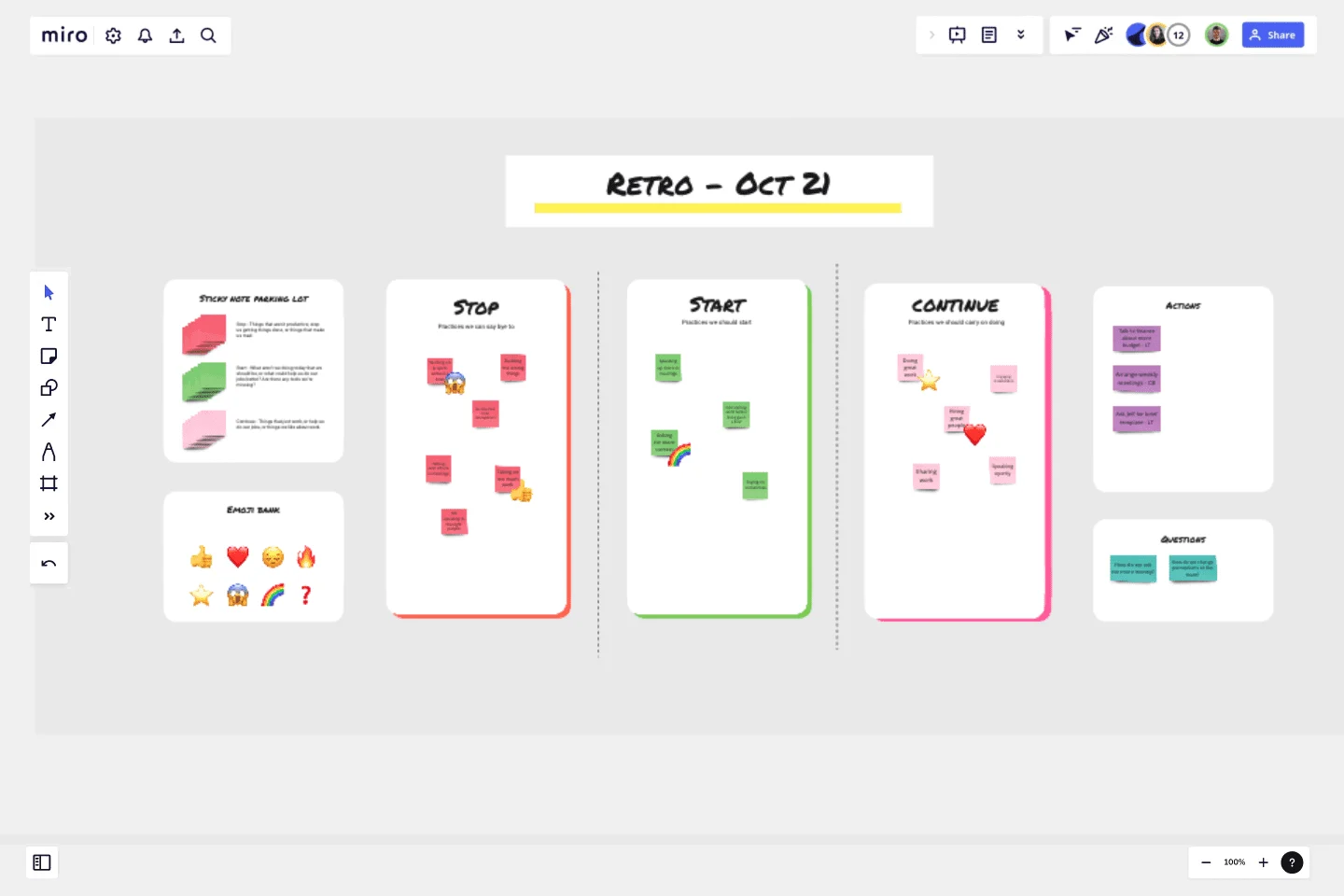Start, Stop, Continue Retrospective by Laura Timmins
A perfect remote retrospective template to get teams thinking about what in their current workflow works well, what needs work, and what do they need to start doing.
This doesn't need to be used at the end of a sprint or project - it can be used when forming teams to determine the best way to proceed successfully. If you haven't run a retro before, there are instructions and recommended timings for each part of the activity, and an idea of what you should be ending up with once the retro is over.
Participants: 2 - 10+ (one facilitator needed).
Time to complete: 15 - 90 mins dependant on team size.
Steps:
Try and use an icebreaker before to get everyone warmed up and ready to share
Ask everyone to spend 5-15 minutes writing sticky notes with items for each of the Stop, Start, Continue areas.
Once this has been done, spend a few minutes grouping these into themes for discussion.
If there is a lot of themes, tell the participants they have between 3 and 5 votes each. They then can vote to decide which topics should be discussed further.
Spend a few minutes discussing each topic, and try to write down actions for each to take away and address.
Tips:
Try to encourage the team to be open and honest.
Ask members to use emojis to react or emphasise different topics raised.
Ensure actions are assigned to individuals to take away to address changes needed.
This template was created by Laura Timmins.
Get started with this template right now.
A Halloween Retro
Works best for:
Retrospectives, Meetings, Agile Methodology
The Retrospective Halloween template offers a themed approach to retrospectives, perfect for the spooky season. It provides elements for reflecting on past iterations, identifying scary issues, and brainstorming solutions. This template enables teams to have fun while addressing serious topics, fostering creativity and collaboration. By promoting a playful yet productive atmosphere, the Retrospective Halloween empowers teams to tackle challenges, drive improvement, and strengthen team cohesion effectively.
Starfish Retrospective
Works best for:
Retrospectives, Agile Methodology, Meetings
The Starfish Retrospective template offers a structured approach to retrospectives using the metaphor of a starfish. It provides elements for identifying what to start, stop, continue, do more of, and do less of. This template enables teams to reflect on past iterations, identify actionable insights, and prioritize improvements. By promoting clarity and focus, the Starfish Retrospective empowers teams to drive meaningful change and continuous improvement effectively.
Festival Retrospective
Works best for:
Retrospectives, Meetings, Agile Methodology
The Festival Retrospective template offers a unique and engaging approach to retrospectives by framing the session as a festive event. It provides elements for reflecting on past experiences, celebrating achievements, and setting goals for the future. This template enables teams to foster a positive and celebratory atmosphere, encouraging open communication and collaboration. By promoting a festive spirit, the Festival Retrospective empowers teams to strengthen bonds, boost morale, and drive continuous improvement effectively.
Product x Marketing Roadmap
Works best for:
Product Management, Roadmap
Align product development with marketing strategies using the Product x Marketing Roadmap. This template helps you coordinate product launches, marketing campaigns, and key milestones. Use it to ensure both teams are on the same page, maximizing the impact of your product releases. Ideal for product managers and marketing teams aiming to synchronize their efforts and achieve cohesive, successful product launches and campaigns.
To-do List Template
Works best for:
Project Management, Education, Decision Making
A to-do list helps teams manage, organize, and prioritize their upcoming tasks. As a result, they can improve time management and streamline work operations. Using Miro’s to-do list template, teams create interactive, collaborative, and user-friendly task lists.
Retrospective in the Island of Golocans
Works best for:
Retrospectives, Meetings, Agile Methodology
The Retrospective in the Island of Golocans template offers a creative and imaginative setting for retrospectives, transporting participants to a fictional island setting. It provides elements for reflecting on past iterations, sharing insights, and brainstorming improvements. This template enables teams to step outside their usual environment and approach retrospectives with a fresh perspective. By promoting creativity and storytelling, the Retrospective in the Island of Golocans empowers teams to engage in meaningful discussions, generate new ideas, and foster a culture of innovation effectively.