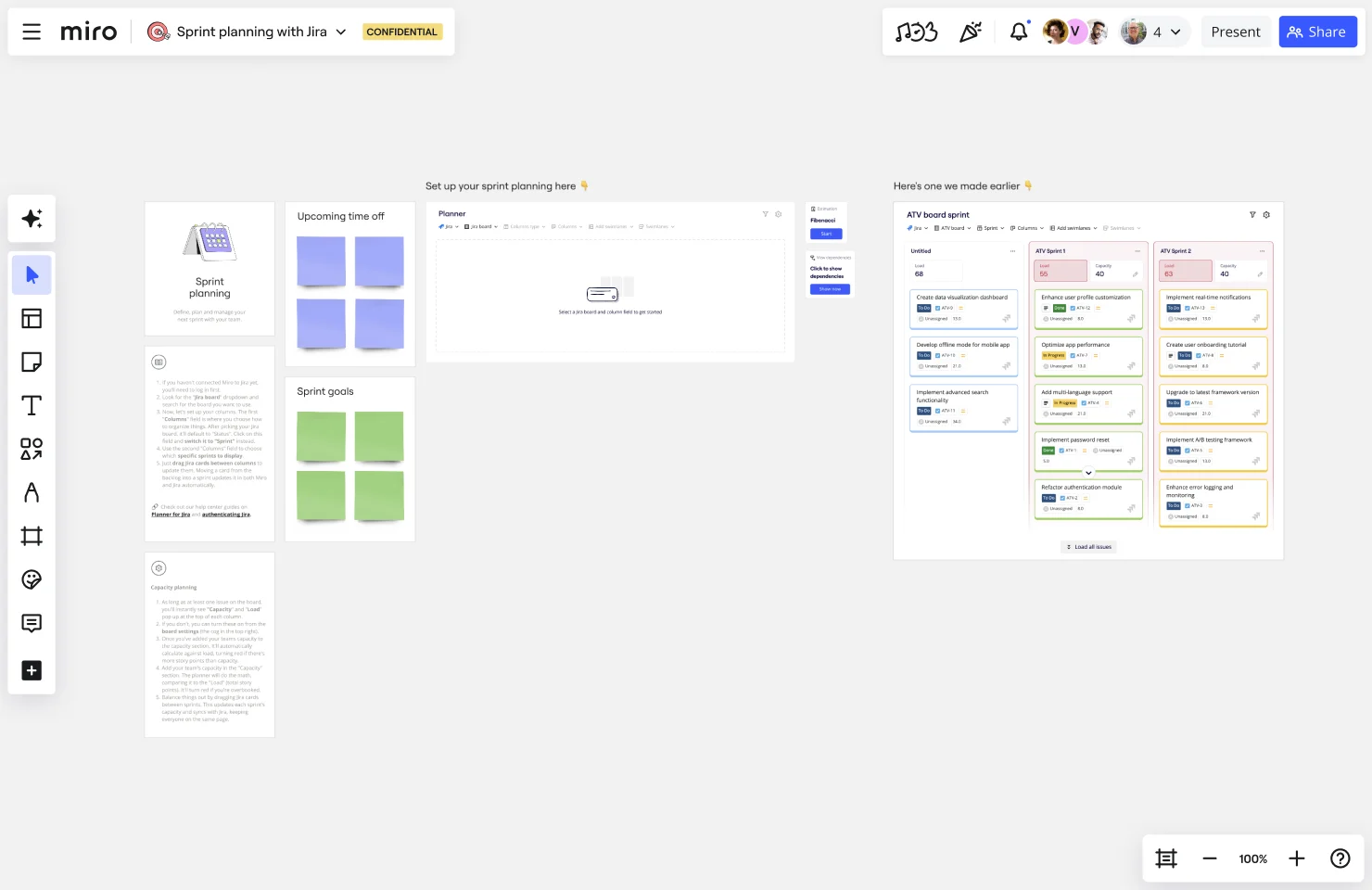Sprint Planning with Jira Template
Define, plan, and manage your next sprint using the Sprint Planning with Jira template.
Available on Enterprise, Business plans.
About the Sprint Planning with Jira Template
The Sprint Planning with Jira template in Miro is designed to streamline your sprint planning process by integrating seamlessly with Jira. This template leverages Miro's intelligent canvas to help teams plan, track, and manage their sprints efficiently. It includes essential widgets like Story Points, Planner, People Widgets, and Dependencies, making it easier to visualize and organize tasks.
How to use the Sprint Planning with Jira Template in Miro
Select the template: From the toolbar, choose templates and select the Sprint Planning with Jira template. The board will automatically populate with all necessary widgets and frames.
Integrate with Jira: Connect your Jira account to Miro. This allows you to pull in Jira tickets directly onto your Miro board, ensuring all tasks and dependencies are up-to-date.
Organize your sprint: Use the Planner to move tickets from the backlog to the current sprint. Assign story points, add dependencies, and use the People Widget to allocate tasks to team members. Remember: Any changes made in Planner automatically sync changes back to Jira.
Collaborate in real time: With Miro's real-time collaboration features, team members can simultaneously update the board, ensuring everyone is on the same page.
Summarize and share: At the end of your planning session, use Miro AI to generate a summary document of your sprint plan, which you can share with stakeholders for further review and iteration.
Why should you use the Sprint Planning with Jira Template?
Efficiency: The template is designed to save time by integrating directly with Jira, allowing for seamless import and management of tasks. This integration ensures that all your Jira tickets are up-to-date and easily accessible within Miro, reducing the need for manual updates and minimizing errors.
Collaboration: Miro's real time collaboration tools ensure that all team members can contribute to the planning process, regardless of their location. This fosters a more inclusive environment where every team member's input is valued and considered.
Visualization: The infinite canvas and customizable widgets help teams visualize their sprint plans, making it easier to identify dependencies, blockers, and task assignments. This visual approach aids in better understanding and communication among team members.
Flexibility: The template can be customized to fit the specific needs of your team, whether you're following Scrum, Kanban, or another agile methodology. This adaptability ensures that the template can grow and change with your team's processes.
Comprehensive planning: By including features like Story Points, Kanban boards, and Dependencies, the template ensures that all aspects of sprint planning are covered. This leads to more thorough and effective planning sessions, ultimately resulting in better sprint execution.
Improved productivity: With Miro's built-in tools and integrations, teams can focus more on actual planning and execution rather than managing the tools themselves. This shift allows for more productive use of time and resources, leading to improved outcomes for your projects.
Using the Sprint Planning with Jira template in Miro provides a complete solution for agile teams. Its seamless integration with Jira ensures that all tasks are up-to-date and easily accessible, reducing manual effort and errors. This efficiency, along with Miro's collaborative and visual tools, enhances the productivity and alignment of sprint planning sessions, ultimately leading to better project outcomes. Check out Miro's template library to try more sprint planning templates.
Get started with this template right now. Available on Enterprise, Business plans.
I Like | I Wish | I Wonder
Works best for:
Agile
Feedback is a key part of any project development and crucial to the iterative process.
Product Strategy Workshop
Works best for:
Product Management, Planning
The Product Strategy Workshop template facilitates collaborative sessions for defining and refining product strategies. By providing frameworks for analyzing market dynamics, identifying customer needs, and setting strategic goals, this template fosters alignment among cross-functional teams. With sections for SWOT analysis, value proposition development, and goal setting, it enables teams to create comprehensive product strategies that drive business growth and customer satisfaction.
Product Monetization Canvas
Works best for:
Product Management, Planning
The Product Monetization Canvas template assists product managers in developing effective monetization strategies. By mapping out revenue streams, pricing models, and value propositions, this template helps align product features with revenue generation opportunities. With sections for analyzing market demand and competitive pricing, it enables teams to optimize monetization strategies and maximize profitability. This template serves as a strategic guide for identifying and capitalizing on revenue opportunities throughout the product lifecycle.
Product Thinking Board
Works best for:
Product Management, Planning
Product Thinking Board template encourages a user-centered approach to product development. By fostering empathy, collaboration, and experimentation, this template stimulates innovative thinking and problem-solving. With sections for user research, ideation, and prototyping, it supports iterative product design and validation. This template serves as a visual framework for product teams to engage in user-centric design thinking processes, driving the creation of products that truly meet user needs and deliver exceptional experiences.
Midnight Sailboat Retrospective
Works best for:
Retrospectives, Meetings, Agile Methodology
The Midnight Sailboat Retrospective template offers a metaphorical journey through past experiences and future aspirations, likening the retrospective process to a midnight sailboat voyage. It provides elements for reflecting on challenges faced, lessons learned, and goals for the future. This template enables teams to navigate uncertainties, chart a course for success, and foster a culture of resilience. By promoting reflection and metaphorical thinking, the Midnight Sailboat Retrospective empowers teams to overcome obstacles, embrace change, and sail towards their goals effectively.
Salesforce Implementation Plan
Works best for:
Roadmap, Planning, Mapping
The Salesforce Implementation Plan template offers a structured framework for planning and executing Salesforce deployment projects. By outlining key milestones, tasks, and dependencies, teams can ensure a smooth transition to the Salesforce platform. This template facilitates collaboration between IT and business teams, ensuring that implementation efforts are aligned with strategic objectives and deliver value to stakeholders.