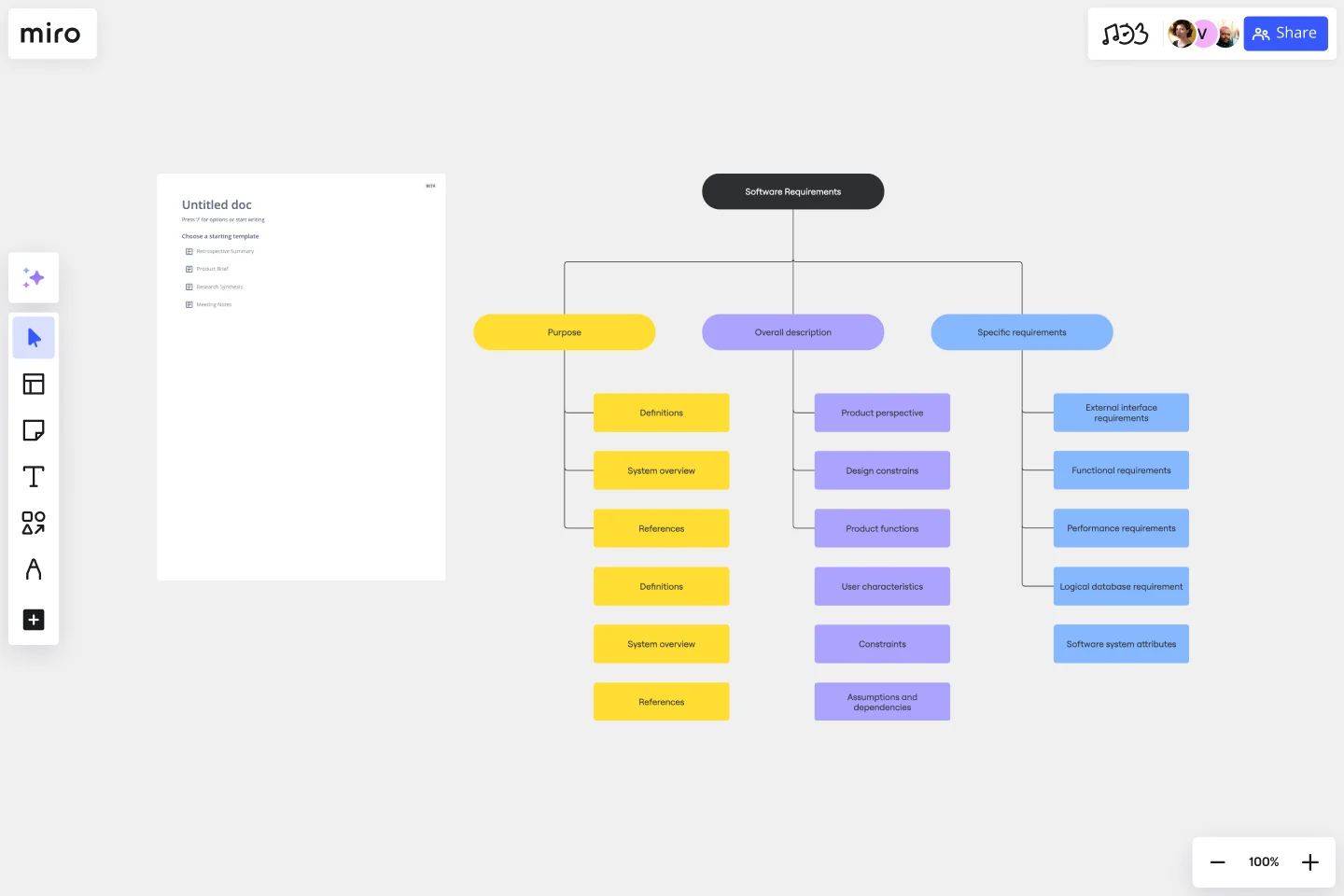Software Requirements Document
Streamline your software project management with Miro's software requirements document template.
About the Software Requirements Document Template
The software requirements document template provides an elevated project management experience. It simplifies the often complex process of documenting software requirements by offering teams a collaborative space to efficiently define, organize, and communicate project specifications. This template allows project teams to work together seamlessly and improve their productivity.
What's the software requirements document template?
The software requirements template is a complete solution for software teams. It includes key areas serving distinct objectives:
Purpose: Clearly define the goals and objectives of your software project, ensuring everyone is aligned with the overarching mission.
Overall description: Paint a detailed picture of the project by outlining its scope, boundaries, and the general context in which the software will operate.
Specific requirements: Drill down into the nitty-gritty details. Specify functional and non-functional requirements, providing a roadmap for development without room for ambiguity.
How to use the software requirements document template
Effortless editing: Customize the template to suit your project needs effortlessly. Make changes with just a few clicks, ensuring your document reflects the most up-to-date information.
Automated flowchart expansion: Expand your project's flowchart dynamically. Add new elements or connect existing ones, all with a single click with automated diagramming features.
Contextual artifacts: Enhance your document by incorporating artifacts directly onto the Miro board. Whether it's wireframes, mockups, or charts, add visual elements to provide additional context to your requirements.
Why should you use a software requirements document template?
Clarity: Ensure a shared understanding of project requirements, minimizing misunderstandings and fostering team cohesion.
Efficiency: Streamline the documentation process, saving time and resources that can be better allocated to actual project development.
Collaboration: Foster a collaborative environment with real-time editing and commenting features, promoting effective teamwork.
Visualization: Leverage Miro's visual interface to create a clear and engaging representation of software requirements, aiding comprehension.
Documentation: Generate a comprehensive document that is a valuable reference point throughout the project's lifecycle, from planning to execution.
Discover work breakdown structure examples for your IT projects and create the next big thing.
Can I tailor the template to my specific project requirements?
Absolutely! The template template is fully customizable, allowing you to adapt it to the unique needs of your software project.
How does the template handle changes and updates?
Updates are a breeze – edit easily, and your document will always reflect the latest project information.
Can I collaborate with team members in real time?
Yes, Miro's collaborative features enable real-time interaction, making teamwork seamless, regardless of team members' locations.
Get started with this template right now.
Sprint Planning with Jira Template
Works best for:
Sprint Planning, Agile
The Sprint Planning with Jira template in Miro is a powerful tool designed to streamline and enhance your sprint planning sessions. One of the key benefits of this template is its Jira integration, which saves time and effort when planning and aligning teams. By integrating directly with Jira, the template allows for seamless import and management of tasks, ensuring that all your Jira tickets are up-to-date and easily accessible within Miro. This reduces the need for manual updates and minimizes errors, making the planning process more efficient and effective.
Product Development Phases
The Product Development Phases template assists product teams in managing and tracking product development stages effectively. By defining key phases such as ideation, design, development, and launch, this template provides a structured framework for project planning and execution. With sections for setting milestones, allocating resources, and tracking progress, it enables teams to streamline development processes and drive projects to successful completion. This template serves as a roadmap for navigating the complexities of product development and ensuring timely delivery of high-quality products.
Project Charter Template
Works best for:
Project Management, Documentation, Strategic Planning
Project managers rely on project charters as a source of truth for the details of a project. Project charters explain the core objectives, scope, team members and more involved in a project. For an organized project management, charters can be useful to align everyone around a shared understanding of the objectives, strategies and deliverables for a project of any scope. This template ensures that you document all aspects of a project so all stakeholders are informed and on the same page. Always know where your project is going, its purpose, and its scope.
Agile Team Events with Jira Template
Works best for:
Agile , Agile workflows
The Agile Team Events with Jira template in Miro is designed to streamline Agile workflows and enhance team collaboration. This template integrates seamlessly with Jira, allowing teams to manage their Agile events such as sprint planning, daily stand-ups, sprint reviews, and retrospectives directly within Miro. One significant benefit of this template is its ability to provide real-time updates. Any changes made in Miro can be synced back to Jira, ensuring that all team members are on the same page and that the project management tool reflects the latest status. This feature helps in maintaining consistency and accuracy across all Agile processes, reducing the risk of miscommunication and enhancing overall productivity.
Service Blueprint Template
Works best for:
Desk Research, Operations, Market Research
The Service Blueprint template is a visual tool for designing and optimizing service experiences. It provides a structured framework for mapping customer journeys, identifying touchpoints, and aligning internal processes. This template enables teams to visualize the entire service ecosystem, uncover pain points, and innovate solutions to enhance customer satisfaction. By promoting customer-centricity and collaboration, the Service Blueprint empowers organizations to deliver exceptional service experiences and drive sustainable growth.
Kanban Framework Template
Works best for:
Kanban Boards, Agile Methodology, Agile Workflows
Optimized processes, improved flow, and increased value for your customers — that’s what the Kanban method can help you achieve. Based on a set of lean principles and practices (and created in the 1950s by a Toyota Automotive employee), Kanban helps your team reduce waste, address numerous other issues, and collaborate on fixing them together. You can use our simple Kanban template to both closely monitor the progress of all work and to display work to yourself and cross-functional partners, so that the behind-the-scenes nature of software is revealed.