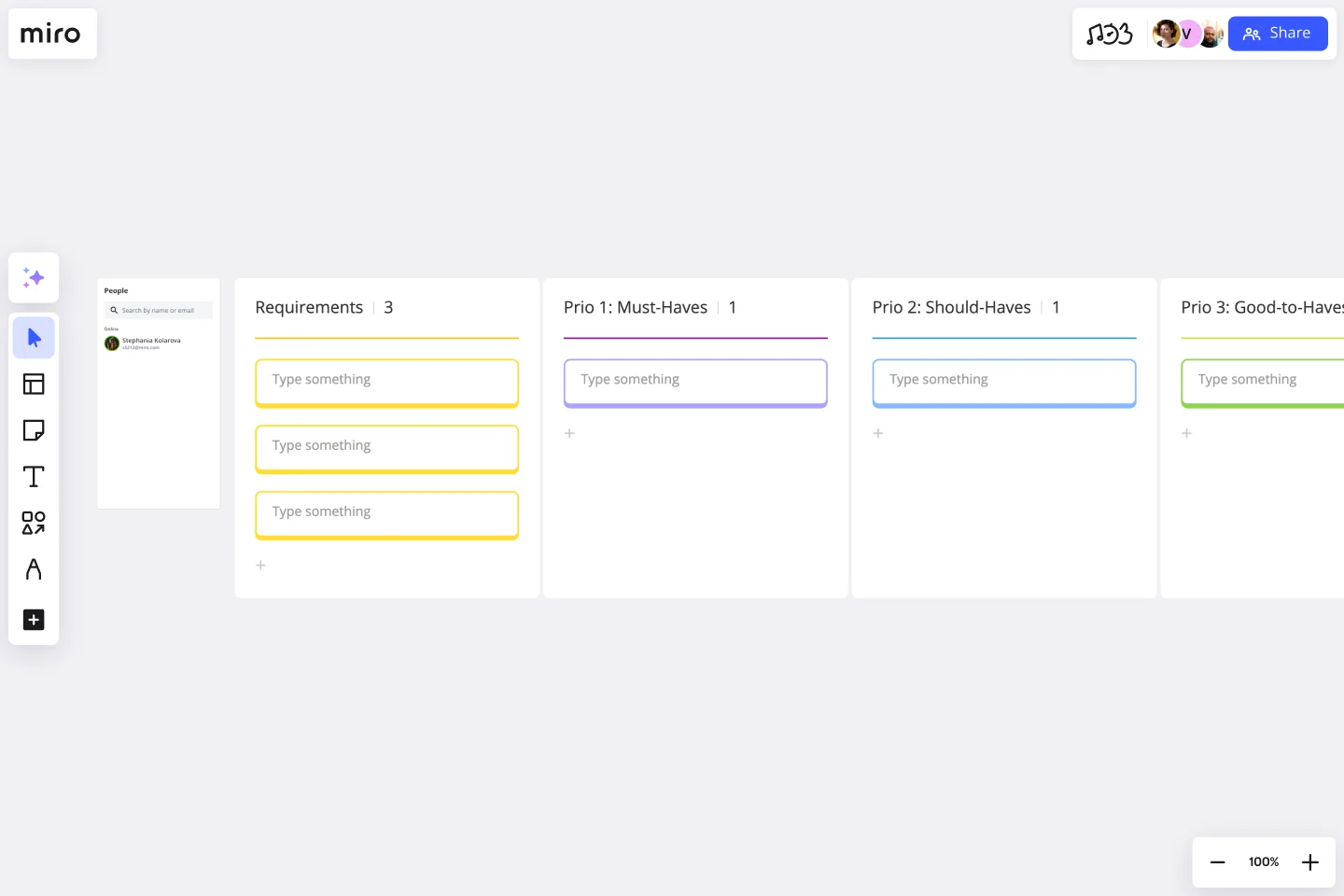Requirements Gathering Template
Streamline prioritization and allocate resources efficiently with the requirements gathering template.
About the Requirements Gathering Template
If you start a project without a clear vision, it's akin to sailing without a compass, directionless and uncertain. But, with the requirements gathering template, you can chart a well-defined course for your team from the outset. This effective tool helps align priorities and ensures your project stays on track for success.
The requirements gathering template allows teams to clearly define, categorize, and prioritize their project requirements. This template is divided into distinct fields to guide the project requirements process:
Requirements: This is the overarching section where the core needs of the project are detailed. It provides a high-level view of what the project aims to achieve.
Must-Haves: These are the non-negotiables. These elements are necessary for the project to be completed and successful. This section ensures that the primary objectives are always in focus.
Should-Haves: While not critical to the project's completion, these requirements could have a considerable impact on the project's success. They're not essentials, but their presence is highly beneficial.
Good-to-Haves: These are the "cherries on top." While they would be a useful addition to the project, they are not imperative. They can enhance the project but aren't pivotal to its success.
By filling out each field, teams ensure that all aspects of the project are considered and appropriately prioritized.
How to use the requirements gathering template in Miro
Add your project specifics: Open the template and then click on a specific field, and start adding your info. It's designed to be user-friendly.
Expand if needed: Should your project demand more specifics, effortlessly append more fields or frames with just one click.
Integrate artifacts: Whether they're diagrams, images, or other documents, easily drag and drop them onto the board for richer context.
Why should you use a requirements gathering template?
Clear prioritization: The template allows teams to visually distinguish between essential and optional requirements.
Focused approach: By clearly defining the must-haves, teams can allocate resources more effectively.
Flexibility: The distinction between should-haves and good-to-haves enables teams to adjust scope based on constraints like time or budget.
Comprehensive view: It provides a holistic snapshot of the project's needs and wants.
Enhanced collaboration: Encourages team-wide discussions to ensure all perspectives are considered while defining requirements.
Is the template adaptable for different project types?
Definitely! The requirements gathering template is adjustable, and you can tailor it for various projects by adding or deleting sections.
How do I share my template with my team?
Invite your team members to your board by sharing your board link or download the template as an image or PDF.
Can I add more sections to the template if needed?
The template is flexible, allowing you to add or remove sections based on the project's demands.
Get started with this template right now.
Kanban Framework Template
Works best for:
Kanban Boards, Agile Methodology, Agile Workflows
Optimized processes, improved flow, and increased value for your customers — that’s what the Kanban method can help you achieve. Based on a set of lean principles and practices (and created in the 1950s by a Toyota Automotive employee), Kanban helps your team reduce waste, address numerous other issues, and collaborate on fixing them together. You can use our simple Kanban template to both closely monitor the progress of all work and to display work to yourself and cross-functional partners, so that the behind-the-scenes nature of software is revealed.
Empathy Map Template
Works best for:
Market Research, User Experience, Mapping
Attracting new users, compelling them to try your product, and turning them into loyal customers—it all starts with understanding them. An empathy map is a tool that leads to that understanding, by giving you space to articulate everything you know about your customers, including their needs, expectations, and decision-making drivers. That way you’ll be able to challenge your assumptions and identify the gaps in your knowledge. Our template lets you easily create an empathy map divided into four key squares—what your customers Say, Think, Do, and Feel.
Project Timeline Builder
Works best for:
Timeline, Planning
The Project Timeline Builder template is a powerful tool for planning and managing project timelines. It helps you break down projects into manageable tasks, set deadlines, and track progress. This template ensures you stay organized and meet your project goals efficiently.
Agile Board Template
Works best for:
Agile Methodology, Meetings, Agile Workflows
Part of the popular Agile framework, an Agile Board is a visual display that allows you to sync on tasks throughout a production cycle. The Agile Board is typically used in the context of Agile development methods like Kanban and Scrum, but anyone can adopt the tool. Used by software developers and project managers, the Agile Board helps manage workload in a flexible, transparent and iterative way. The Agile template provides an easy way to get started with a premade layout of sticky notes customizable for your tasks and team.
Service Blueprint by Hyperact
Works best for:
Research & Design
The Service Blueprint template is perfect for visualizing the orchestration of service components. It maps out frontstage and backstage elements, helping you analyze and enhance customer experiences. Use this template to align teams, identify pain points, and streamline processes, ensuring a seamless service delivery. It's ideal for creating a shared understanding of service dynamics among stakeholders and collaborators.
Product Strategy Canvas
Works best for:
Product Management, Planning
The Product Strategy Canvas template aids product managers in defining strategic direction and priorities. By outlining key components, such as target markets, value propositions, and differentiation strategies, this template clarifies product vision and positioning. With sections for analyzing market trends and competitive landscapes, it facilitates informed decision-making in product strategy development. This template serves as a strategic blueprint for driving product success and achieving business objectives.