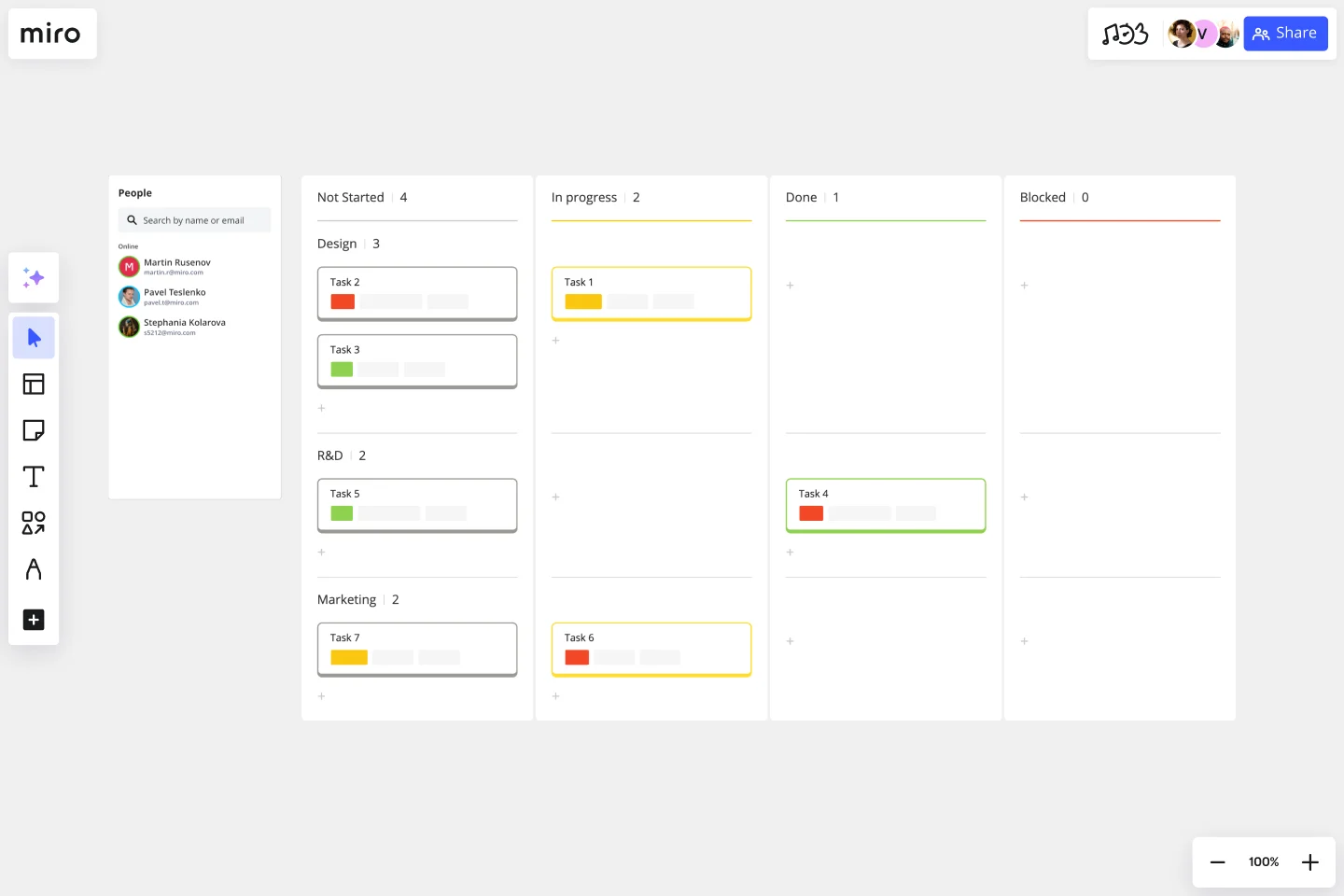Simple Project Plan Template
Manage your team’s time, budget, and resources, to kick off project goals.
About the Simple Project Plan Template
The strongest project plans seek input and aim for understanding with team members or clients who contribute to or sign off on output.
A project plan should help your team answer the big questions about why the project needs to happen. The document should answer:
What are we doing?
Why are we doing it?
How will we make it happen?
When will we act on each step of the process?
How long will each of these steps take?
When to use a simple project plan
A project manager or lead can start a simple project plan. The plan can be adapted to suit internal team projects or external client partner projects.
You can collect data and information needed for your project plan by:
Meeting with your client or project sponsor. Take detailed notes, and set expectations as early as possible. Encourage them to share and learn from their product knowledge. Discuss timelines and other factors that may cause delays in final delivery. Establish best communication methods for the project, and how often you’ll check in with each other.
Assembling your team or department inside your organization. Find out who has the right skills for each project phase, and invite them on board.
Asking for your team’s input. Each team member can offer valuable feedback that can help you adjust deliverables, budget estimates, and timeline. A project plan is also a living document. As the project evolves, so will its execution.
Create your own simple project plan
Miro's simple project plan template makes it easy to organize your next project. Start by adding the template to a board, then take the following steps:
Decide what success looks like. Whether you’re working on an internal or external project, it’s important to define what a project’s success or failure means. Don’t just think about the outcome (for example, client approval of deliverables), but also consider the process (including the hours worked to produce the outcome, as well as the number of people involved, plus their contributions).
Set team goals. After you define clear, specific, time-bound goals, you can prioritize them and align your team so everyone can focus on what’s important.
Assign responsibilities to everyone involved. At every phase of the project, your team should know what they are accountable for. Think about how each team member can meaningfully contribute to the end goal, and consider their availability and workload.
Define your deliverables. Define the output as early as possible, to set expectations. These deliverables should be detailed and match up with project goals.
Create your timeline. Although projects don’t always go as planned, visual representations such as timelines allow the team to consider the scope of tasks, different project phases, priority level, duration of each task, and team members responsible for each task’s success.
Organize a kick-off meeting. This is an opportunity for the project to inspire the team. If everyone on your team takes responsibility and stays accountable, it’s easier to keep the bigger picture in focus, and accomplish your goals.
Discover more project charter examples and simplify your planning.
Get started with this template right now.
Project Status Report Template
Works best for:
Project Management, Documentation, Project Planning
When a project is in motion, the project manager must keep clients and shareholders updated on the project’s progress. Rather than waste time with constant meetings, leaders can send out weekly or daily project status reports to keep everyone informed. You can use the Project Status Report Template to streamline the report creation and distribution process.
Entity–Relationship Diagram (ERD) HR Management System Template
Works best for:
ERD
The Entity–Relationship Diagram (ERD) HR Management System Template in Miro is designed to streamline the management of employee-related information and processes within an organization. This template allows for the visualization and organization of complex HR systems, making it easier to understand relationships and processes. It enables users to map out departments, positions, and employee details, including attendance records, payroll, and performance reviews.
Project Status Report Template
Works best for:
Project Management, Documentation, Project Planning
When a project is in motion, the project manager must keep clients and shareholders updated on the project’s progress. Rather than waste time with constant meetings, leaders can send out weekly or daily project status reports to keep everyone informed. You can use the Project Status Report Template to streamline the report creation and distribution process.
Project Timeline Builder
Works best for:
Timeline, Planning
The Project Timeline Builder template is a powerful tool for planning and managing project timelines. It helps you break down projects into manageable tasks, set deadlines, and track progress. This template ensures you stay organized and meet your project goals efficiently.
Monthly Schedule Template
Works best for:
Planning, Project Management
The Monthly Schedule Template is a flexible tool for long-term planning. It allows you to organize events, projects, and personal activities. You can easily adjust to accommodate changing priorities, unforeseen events, or long-term goals. This ensures sustained productivity and goal achievement.
Timeline Workflow by Reza Zolf
Works best for:
Planning, Strategy
The Timeline Workflow template helps streamline your project workflows. It’s perfect for visualizing processes, identifying bottlenecks, and optimizing tasks. This template enhances team collaboration and ensures smooth project execution.