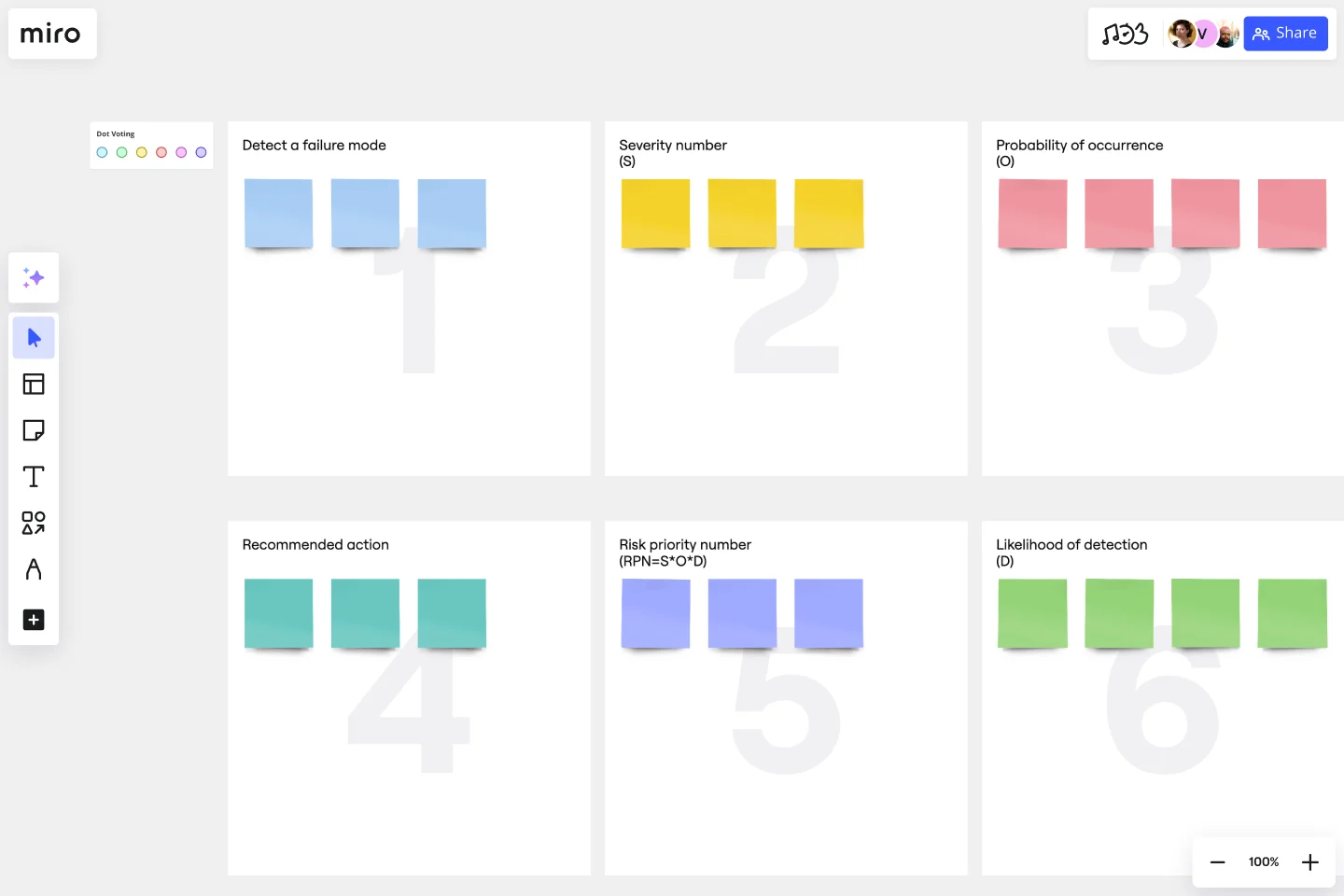FMEA Analysis Template
Identify risks so you can optimize and stabilize business processes.
About the FMEA Analysis Template
FMEA stands for Failure Mode and Effects Analysis. FMEA is a tool that helps organizations identify problems with a product, service, or process in order to assess their potential impact.
Customers expect the best. They want quality and consistency. But problems still arise — and they can be expensive. Finding a problem or defect late in the production cycle can be expensive and cause costly delays.
This FMEA analysis template enables you to discover potential issues before they impact the customer. Understand your potential failures and their associated risks, put together action plans to fix those problems, and evaluate the results of those action plans.
How to complete an FMEA analysis in 5 steps
The FMEA analysis template guides you through the systemic process of identifying risks in business processes. The template covers the following aspects:
Failure Mode - The way in which a process, product, or system could potentially fail. For example, a failure mode in a manufacturing process could be a machine malfunction, a software bug, or a material defect.
Effects - The consequences or outcomes resulting from the identified failure modes. This step involves assessing the impact of each failure mode on the overall process or system.
Analysis - This step involves a systematic and thorough examination of the identified failure modes and their effects. The goal is to understand the potential causes of failure and the implications for the overall system.
Here's a breakdown of how to use the template effectively:
Step 1: Pick the process
First, you need to identify the process you’d like to examine. This shouldn’t be a simple one or two-step process, but something more intricate with more downstream effects. Use your process map to review the steps in that process.
Step 2: Identify failure modes
Now, you need to brainstorm potential failure modes for each step — that is, any way in which that step might fail to perform its intended function.
Step 3: Estimate the impact
After you’ve identified each potential cause of a failure, you need to brainstorm potential effects associated with each failure mode. If the step fails, how will it impact the process, system, or product? Be as specific as possible.
Step 4: Assign a severity ranking
Now, you have to determine the potential damage of this failure occurring by assigning a Risk Priority Number (RPN). If this failure occurred, how severe would the impact be? Consider the impact on your customers, operations, or your employees. How frequently do you think this failure might occur? Is it likely to occur often? Or is it rare?
Step 5: Develop a plan
Finally, you need to develop a recommended action — or multiple actions — that deal with the problem. How can you go about fixing the problem, or reducing its severity? Who is responsible for fixing it? What does the timeline look like?
What is the general purpose of FMEA?
The general purpose of an FMEA analysis is to identify and prevent potential failures in a product, service, or process before they cause damage.
How do you identify failure modes?
To identify failure modes, first you have to pick a process and walk through the various steps of the process. Once you’ve spelled out each step, think of any action related to completing this step in the overall process. Then, assess each action individually and determine if there are ways that it can go wrong (failure modes). This can be technical failure or human error.
Get started with this template right now.
SaaS Implementation Timeline
Works best for:
Agile
The SaaS Implementation Timeline template offers a visual roadmap for planning and tracking the implementation of Software as a Service (SaaS) solutions. It provides a structured framework for defining milestones, allocating resources, and monitoring progress. This template enables organizations to manage SaaS deployments effectively, ensuring successful adoption and realization of business value. By promoting transparency and accountability, the SaaS Implementation Timeline empowers teams to deliver projects on time and within budget, driving organizational agility and competitiveness.
Azure Architecture Diagram Template
Works best for:
Software Development, Diagrams
The Azure Architecture Diagram Template is a diagram that will help you visualize the combination of any data and build and deploy custom machine learning models at scale. Azure is Microsoft’s cloud computing platform, designed to provide cloud-based services such as remote storage, database hosting, and centralized account management. Use Azure Architecture Diagram template to build sophisticated, transformational apps.
Portfolio Template
Works best for:
Presentations, UX Design
The portfolio template is a way for you to showcase your best work in a visual manner. Think of your work portfolio as a way to present who you are as a professional and describe with more detail what you have achieved and what is your unique expertise. You will use a portfolio template as a way to market yourself to future employers when applying for jobs, universities, and training programs.
PI Planning Template
Works best for:
Agile Methodology, Strategic Planning, Software Development
PI planning stands for “program increment planning.” Part of a Scaled Agile Framework (SAFe), PI Planning helps teams strategize toward a shared vision. In a typical PI planning session, teams get together to review a program backlog, align cross-functionally, and decide on the next steps. Many teams carry out a PI planning event every 8 to 12 weeks, but you can customize your planning schedule to fit your needs. Use PI planning to break down features, identify risks, find dependencies, and decide which stories you’re going to develop.
SAFe Roam Board
Works best for:
Agile Methodology, Operations, Agile Workflows
A SAFe ROAM Board is a framework for making risks visible. It gives you and your team a shared space to notice and highlight risks, so they don’t get ignored. The ROAM Board helps everyone consider the likelihood and impact of risks, and decide which risks are low priority versus high priority. The underlying principles of SAFe (Scaled Agile Framework) are: drive cost-effective solutions, apply systems thinking, assume that things will change, build incrementally, base milestones on evaluating working systems, and visualize and limit works in progress.
Family Tree Template
Works best for:
Education, Mapping
Family trees help you make sense of complicated family relationships, even generations back. With this Family Tree Template, you can quickly and easily add your siblings, parents, and extended family members. Plus, add extra information, notes, and even images to create a vibrant family tree.