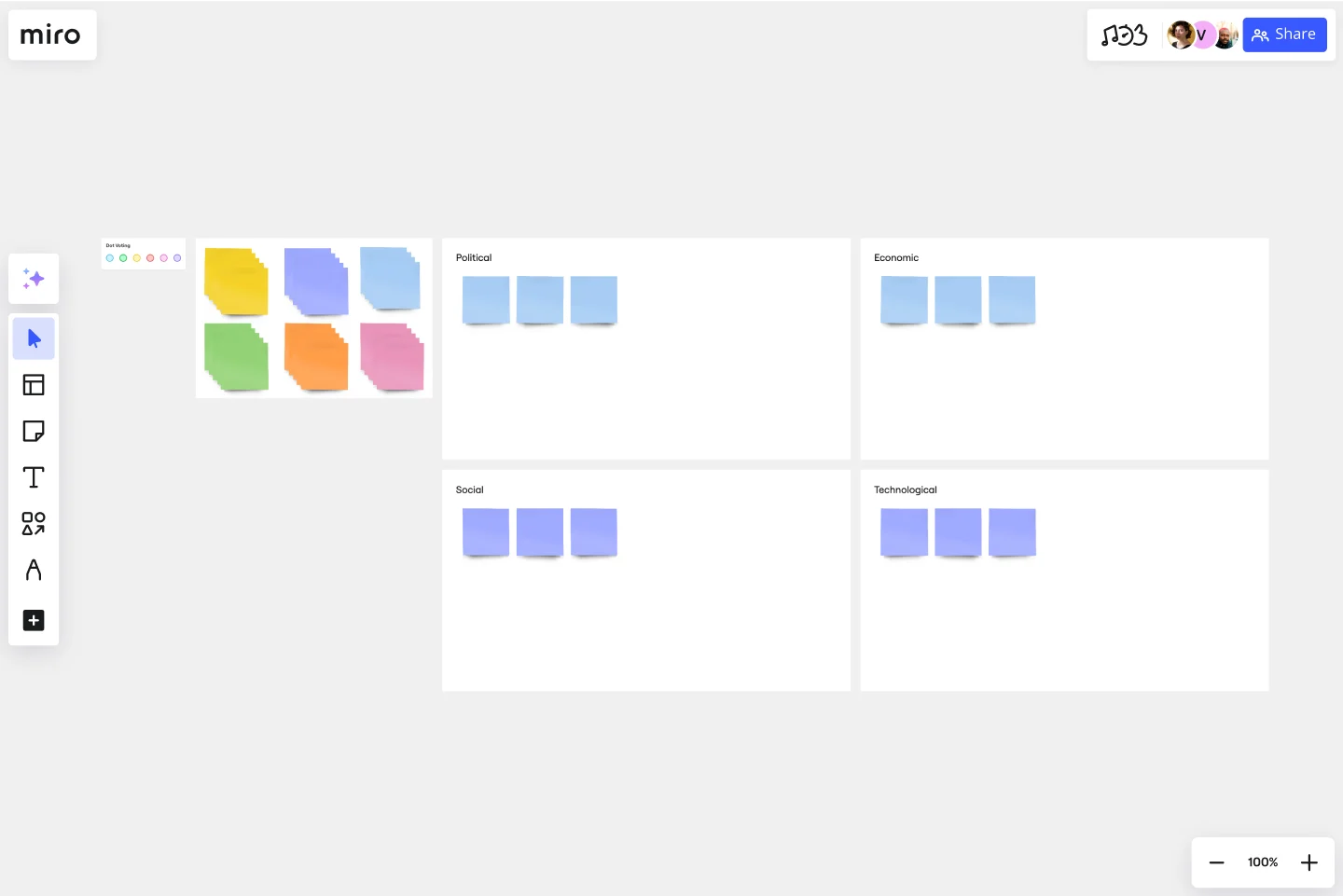Cost-Benefit Analysis Template
Assess pros and cons and improve your informed decision-making.
About the Cost Benefit Analysis Template
What is a cost benefit analysis?
Every business decision comes with potential rewards, as well as potential risks. Your decision might expand the business, introduce a new product, or tap into a new supply chain, but it also might cost the organization precious time, money, or social capital. Without a systematic way of analyzing costs and benefits, you may find making decisions an arduous task.
Cost benefit analysis (CBA) is an analytical tool that helps your team assess the pros and cons of moving forward with a business proposal. This technique helps you decide the best course of action to take with a new project by analyzing each option.
When to use a cost benefit analysis
You can use a CBA to compare completed or potential processes, or to estimate the value against the risks of decisions, projects, or processes. Your team can use this powerful, efficient tool in commercial transactions, business decisions, and project investments.
Advantages of using a cost benefit analysis
Organizations make high-stakes choices all the time. Chances are high that your competition is weighing many of the same factors that you are. That’s why it’s crucial to approach decisions in a systematic, methodical way.
A cost benefit analysis allows you to weigh the potential costs of a decision without having to actually incur those costs. It helps your team decide whether the benefits outweigh the costs. If you have no choice but to incur costs, the analysis can provide an estimate for the time it will take to repay those costs.
Perform your own cost benefit analysis
Miro’s whiteboard tool is the perfect canvas to create and share your team’s cost benefit analysis. Get started by selecting this Cost Benefit Analysis Template. Then, follow these steps:
Step 1: Brainstorm costs and benefits. Make a list of each. Try to think of unexpected costs or benefits that your team might not have immediately anticipated. Once you have a list of costs and benefits, think about whether those costs and benefits are likely to change or grow over time.
Step 2: Figure out the monetary value of the costs. Will you need to hire employees? Train them? Will you experience a decrease in productivity while new hires get up to speed? If you introduce a new feature, will your system experience an outage that impacts your customers
Step 3: Now assign a monetary value to the benefits. Do your best to estimate potential revenue, but don’t confine yourself to cash. Think about “soft” benefits like positive word-of-mouth, employee satisfaction, or environmental preservation.
Step 4: Compare your costs and benefits. Which seems greater? How long would it take to repay any costs?
Get started with this template right now.
Porter's Five Forces Template
Works best for:
Leadership, Strategic Planning, Market Research
Developed by Harvard Business School professor Michael Porter, Porter’s Five Forces has become one of the most popular and highly regarded business strategy tools available for teams. Use Porter’s Five Forces to measure the strength of your current competition and decide which markets you might be able to move into. Porter’s Five Forces include: supplier power, buyer power, rivalry among existing competitors, the threat of substitute products or services, the threat of substitute products and services, and the threat of new entrants.
Penny Game
Works best for:
Agile
The Penny Game is a simulation exercise that illustrates the impact of batch size and work in progress on cycle time and throughput. By tracking the flow of pennies through a production system, teams learn how to identify bottlenecks, optimize processes, and improve efficiency. This template offers a practical way to explore Lean principles and drive continuous improvement, empowering teams to streamline their workflow and deliver value more predictably.
Starfish Retrospective
Works best for:
Retrospectives, Agile Methodology, Meetings
The Starfish Retrospective template offers a structured approach to retrospectives using the metaphor of a starfish. It provides elements for identifying what to start, stop, continue, do more of, and do less of. This template enables teams to reflect on past iterations, identify actionable insights, and prioritize improvements. By promoting clarity and focus, the Starfish Retrospective empowers teams to drive meaningful change and continuous improvement effectively.
DMAIC Analysis Template
Works best for:
Agile Methodology, Design Thinking, Operations
Processes might not seem like the funnest thing to dive into and examine, but wow can it pay off—a more efficient process can lead to serious cost savings and a better product. That’s what DMAIC analysis does. Developed as part of the Six Sigma initiative, DMAIC is a data-driven quality strategy for streamlining processes and resolving issues. The technique is broken into five fundamental steps that are followed in order: Define, Measure, Analyze, Improve, and Control.
User Empathy Map
Works best for:
Market Research, Research & Design
User Empathy Map template helps you visualize user experiences and needs. It’s an essential tool for teams looking to design products that resonate with their users. Use this template to build empathy and improve user satisfaction.
Executive Summary Template
Works best for:
Leadership, Project Management, Documentation
Pique their curiosity. Get them excited. Inspire them to keep reading, diving further into your proposal details. That’s what a good executive summary has the power to do—and why it’s a crucial opening statement for business plans, project plans, investment proposals, and more. Use this template to create an executive summary that starts building belief, by answering high-level questions that include: What is your project? What are the goals? How will you bring your skills and resources to the project? And who can expect to benefit?