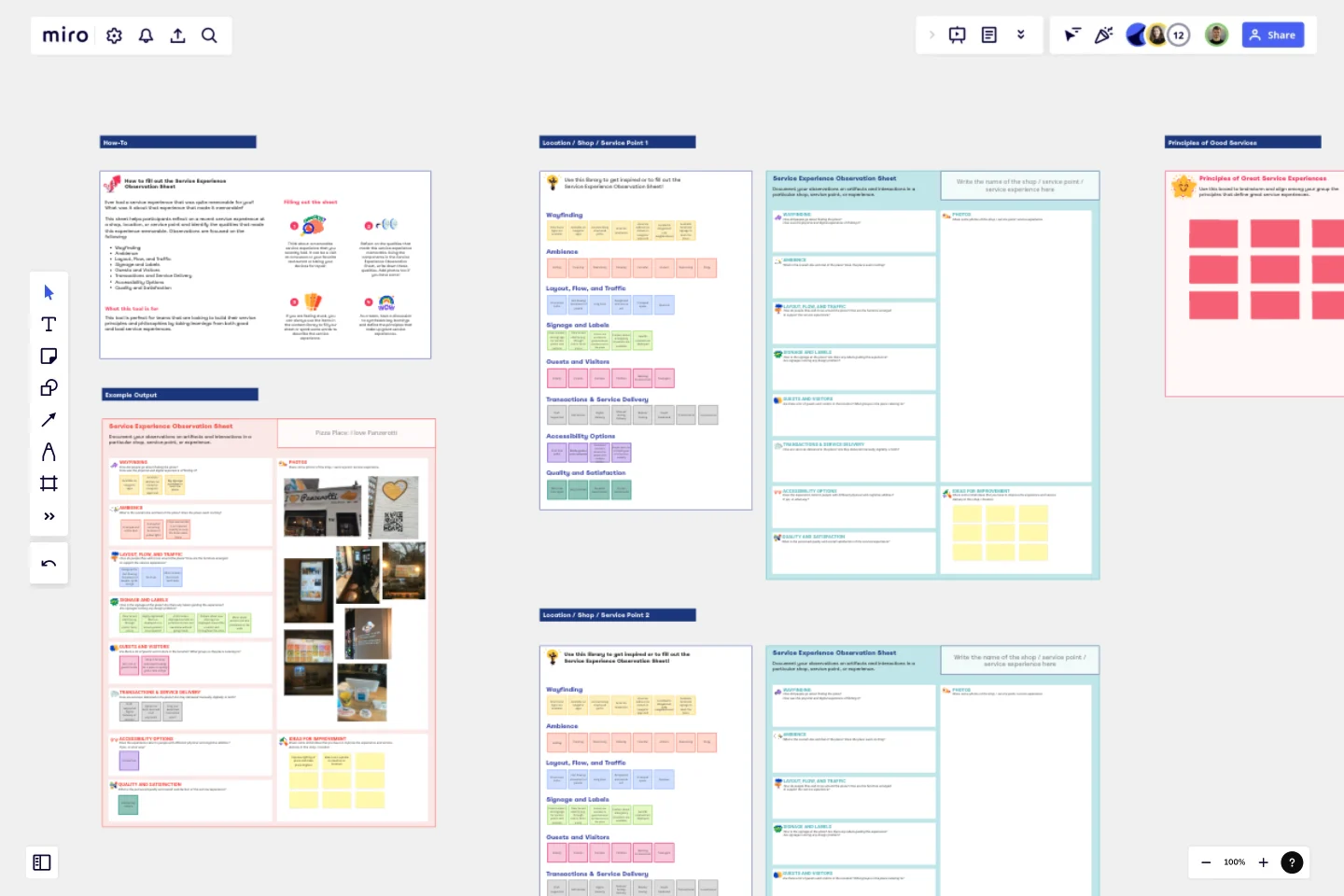Service Experience Observation Sheet
Ever had a service experience that was quite memorable for you? What was it about that experience that made it memorable?
This sheet helps participants reflect on a recent service experience at a shop, location, or service point and identify the qualities that made this experience memorable. Observations are focused on the following:
Wayfinding
Ambiance
Layout, Flow, and Traffic
Signage and Labels
Guests and Visitors
Transactions and Service Delivery
Accessibility Options
Quality and Satisfaction
This tool is perfect for teams that are looking to build their service principles and philosophies by taking learnings from both good and bad service experiences.
An example is also provided on the board to serve as a guide on how to fill out the sheet. You can also see a content library that contains example answers to the components in the sheet.
After participants have filled out their sheets, a group discussion is encouraged to synthesize key learnings and align on the principles that make up great service experiences.
This template was created by Aryanna Martin.
Get started with this template right now.
Low-Fidelity Prototype Template
Works best for:
Design, Desk Research, Wireframes
Low fidelity prototypes serve as practical early visions of your product or service. These simple prototypes share only a few features with the final product. They are best for testing broad concepts and validating ideas. Low fidelity prototypes help product and UX teams study product or service functionality by focusing on rapid iteration and user testing to inform future designs. The focus on sketching and mapping out content, menus, and user flow allows both designers and non-designers to participate in the design and ideation process. Instead of producing linked interactive screens, low fidelity prototypes focus on insights about user needs, designer vision, and alignment of stakeholder goals.
Empathy Mapping by ServiceNow
Works best for:
Research & Design, Market Research
The Empathy Mapping template helps teams capture detailed user insights. By understanding user perspectives, you can improve product features and customer satisfaction. This template is perfect for user research and product development.
BPM
Works best for:
Diagramming
The BPM (Business Process Management) template is a visual tool for modeling, analyzing, and optimizing business processes. It provides a structured framework for documenting process flows, identifying bottlenecks, and improving efficiency. This template enables organizations to streamline operations, enhance productivity, and drive business performance. By promoting process transparency and agility, the BPM template empowers teams to achieve operational excellence and deliver value to stakeholders.
Buyer Persona Template
Works best for:
Marketing, Desk Research, User Experience
You have an ideal customer: The group (or few groups) of people who will buy and love your product or service. But to reach that ideal customer, your entire team or company has to align on who that is. Buyer personas give you a simple but creative way to get that done. These semi-fictional representations of your current and potential customers can help you shape your product offering, weed out the “bad apples,” and tailor your marketing strategies for serious success.
Lotus Diagram Template
Works best for:
UX Design, Ideation, Diagrams
Even creative thinkers occasionally need help getting their creative juices flowing. That's where a lotus diagram comes in. It'll empower you to run smoother, more effective brainstorming sessions. This creative-thinking technique explores ideas by putting the main idea at the diagram center and ancillary concepts in the surrounding boxes. This template gives you an easy way to create Lotus Diagrams for brainstorms, as well as an infinite canvas for the endless ideas generated.
User Interview Template
Works best for:
Desk Research, Product Management
A user interview is a UX research technique in which researchers ask the user questions about a topic. They allow your team to quickly and easily collect user data and learn more about your users. In general, organizations conduct user interviews to gather background data, to understand how people use technology, to take a snapshot of how users interact with a product, to understand user objectives and motivations, and to find users’ pain points. Use this template to record notes during an interview to ensure you’re gathering the data you need to create personas.