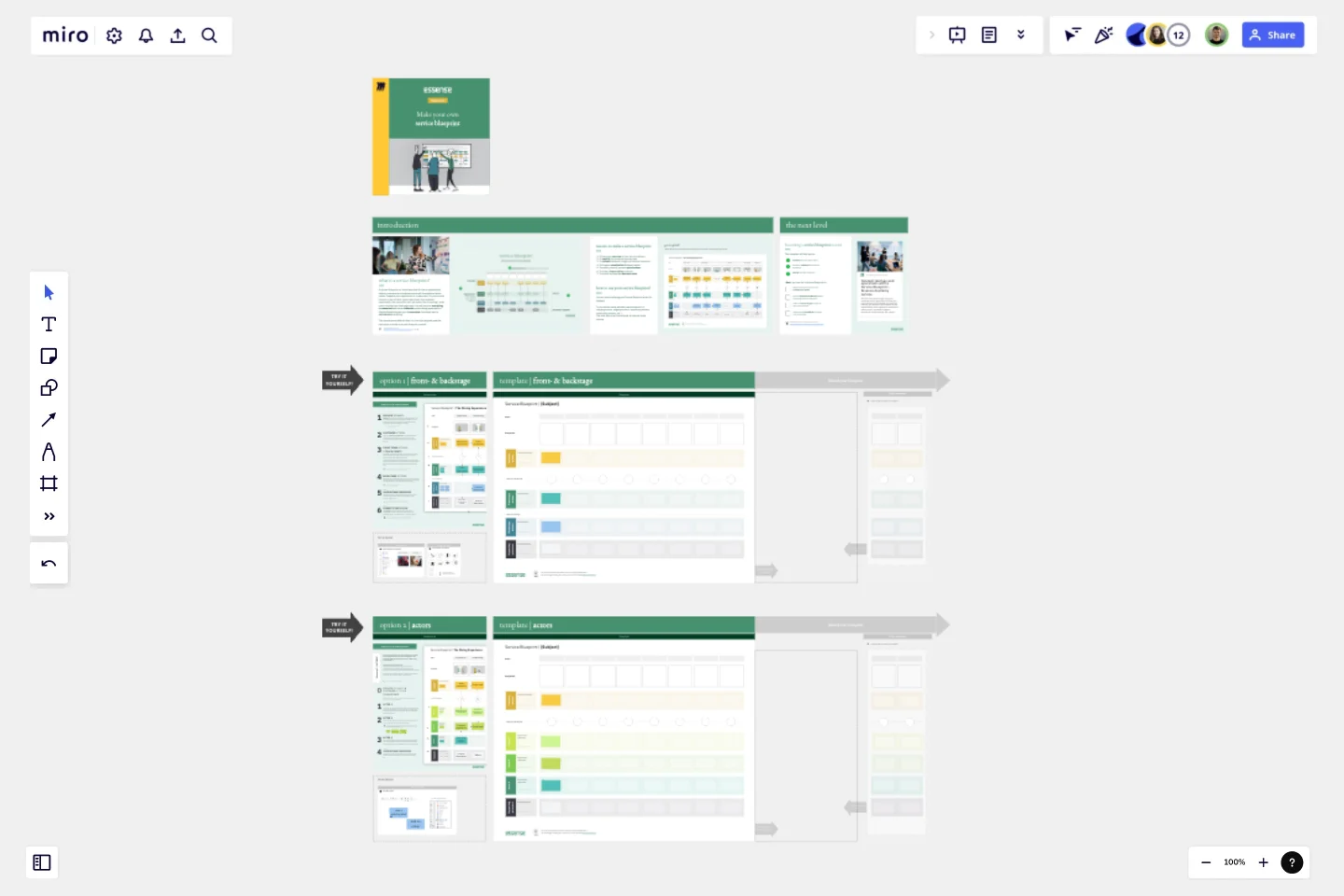Service Blueprint to connect journey & operations
A service blueprint is a visual overview of how an organisation delivers a service to a customer, across all channels and touch points.
Suppose your organisation is a restaurant. On your Service Blueprint, you will find a guest who dines (the customer experience), the interaction with the waitress (the frontstage), and a chef in the kitchen (the backstage). You will see that everything is connected and has an influence on the dining experience. A Service Blueprint gives you the overview that allows you to orchestrate everything to achieve an optimal customer experience.
This sounds more difficult than it is: Use this template and the instructions to make a Service Blueprint yourself! From our experience as service design agency working with lots of organisations, we guide you step-by-step and also provide you with tips and examples for how you can use a Service Blueprint for better collaboration in your organisation.
Our instructions for making your own Service Blueprint:
Service scenario: Identify the service you would like to be blueprinted (i.e. visit a restaurant, buy a product, departure for a flight, etc.), and break it down into a set of steps. This will be your starting point to fill in the Service Blueprint template.
Customer actions: Take your customer's perspective and identify the actions he/she takes or experiences in each of the steps of the service scenario (i.e. enter restaurant, order meal, pay the bill, etc).
Touch points: Identify every interaction that takes place between your organisation and the customer (i.e. telephone, physical, pin machine, etc.). Visualise these touch points in the circles on the 'line of interaction'.
Front stage actions: Define the actions that are taken by your organisation in each of the steps, that are visible to the customer (i.e. welcome guests, take the order, clear the table, etc).
Define the actions that are taken by your organisation in each of the steps that are invisible to the customer (i.e. order to kitchen, cook the meal, dishes, etc) under the ‘line of visibility’.
Supporting processes: Identify processes, systems or tools, that support the front- and back-stage actions. These can be related to IT, HR, Finance, suppliers, etc.
Connections & flow: Use arrows to connect dependencies or correlations between the customer actions, frontstage actions and backstage actions (i.e enter restaurant -> welcome guest).
Update: alternative approach with actors!
We've added a second approach (including template) in which you don't specify actions for front- and backstage, but for all involved 'actors'. This approach is especially useful if you want to get a clear picture who is doing what when in your service delivery, which helps to improve the orchestration of all activities.
This template was created by Essense.
Get started with this template right now.
Empathy Map by Voltage Control
Works best for:
Market Research, Research & Design
Empathy Map 1-2 captures detailed user insights by focusing on their thoughts, feelings, and behaviors. This template helps you create user-centered products by ensuring you understand and address the real needs of your users.
Prune the Product Tree Template
Works best for:
Design, Desk Research, Product Management
Prune the Product Tree (also known as the product tree game or the product tree prioritization framework) is a visual tool that helps product managers organize and prioritize product feature requests. The tree represents a product roadmap and helps your team think about how to grow and shape your product or service by gamifying feedback-gathering from customers and stakeholders. A typical product tree has four symbolic features: the trunk, which represents the existing product features your team is building; the branches, each of which represents a product or system function; roots, which are technical requirements or infrastructure; and leaves, which are new ideas for product features.
User Empathy Map
Works best for:
Market Research, Research & Design
User Empathy Map template helps you visualize user experiences and needs. It’s an essential tool for teams looking to design products that resonate with their users. Use this template to build empathy and improve user satisfaction.
Service Blueprint by Hyperact
Works best for:
Research & Design
The Service Blueprint template is perfect for visualizing the orchestration of service components. It maps out frontstage and backstage elements, helping you analyze and enhance customer experiences. Use this template to align teams, identify pain points, and streamline processes, ensuring a seamless service delivery. It's ideal for creating a shared understanding of service dynamics among stakeholders and collaborators.
Service Definition Canvas
Works best for:
Research & Design
The Service Definition Canvas helps you define and visualize the core components of your service. This template is perfect for outlining service interactions, identifying improvement areas, and aligning teams. Use it to create a clear and comprehensive service blueprint that enhances customer experience and operational efficiency. It's ideal for strategic planning and ensuring a cohesive understanding of service delivery among stakeholders.
Research Template
Works best for:
Education, Desk Research, Product Management
Teams often need to document findings from usability testing sessions and customer interviews into a systematic, flexible user research template. Collecting everyone’s observations into a centralized location makes it easier to share insights company-wide and suggest new features based on user needs. Research templates can be used to record quantitative or qualitative data.. When it’s your job to ask questions, take notes, learn more about your user, and test iteratively, a Research Template can help you validate your assumptions, find similarities across different users, and articulate their mental models, needs, and goals.