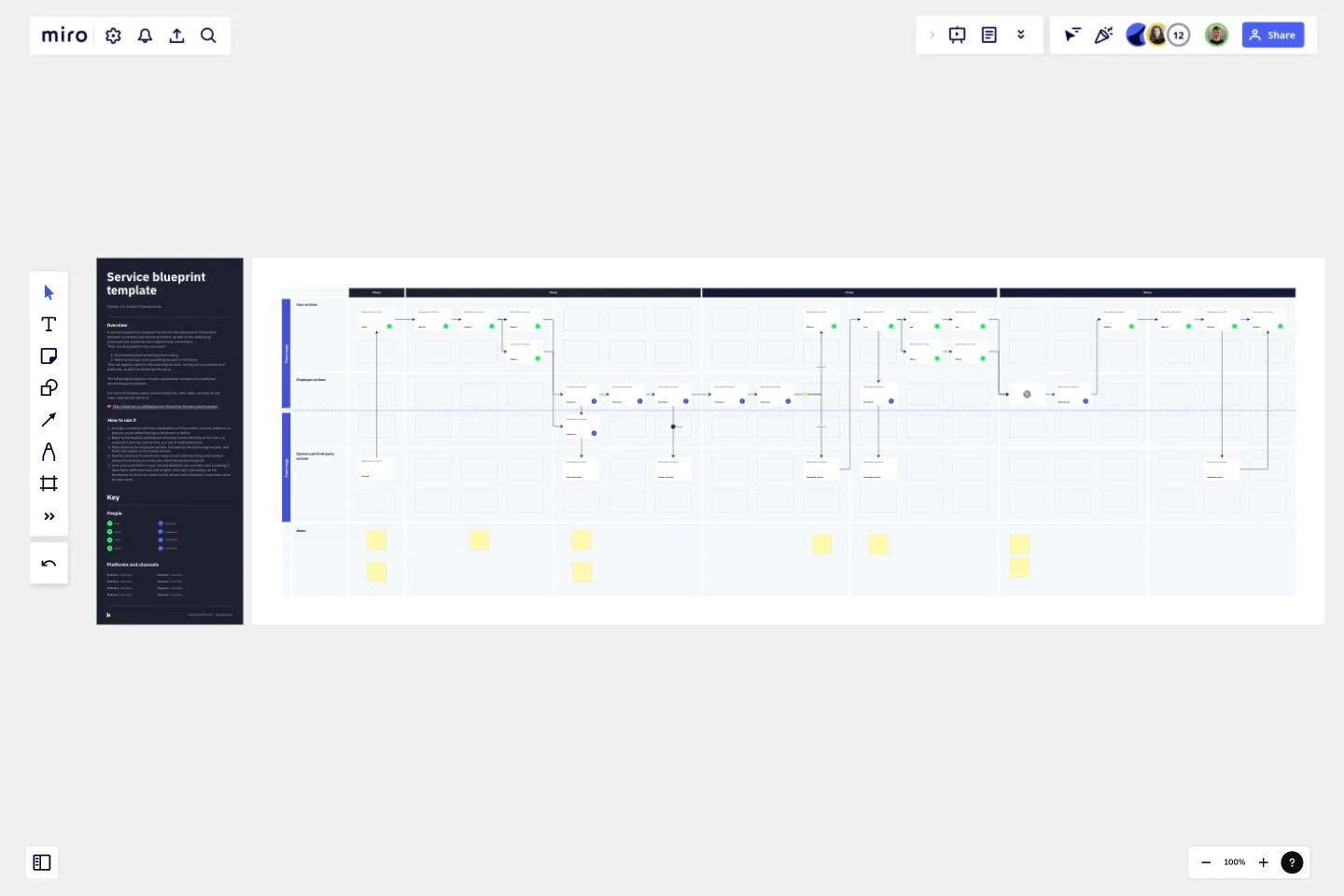Service Blueprint by Hyperact
A service blueprint is a diagram that shows the sequence of interactions between customers and service providers, as well as the underlying processes and resources that support those interactions.
A service blueprint is a diagram that shows the sequence of interactions between customers and service providers, as well as the underlying processes and resources that support those interactions.
They can be applied to two use cases:
Documenting how something works today,
Defining how you want something to work in the future
They are equally useful to documenting services as they are to products and platforms, so don’t be fooled by the name.
The following template is a simple, opinionated variation of a traditional service blueprint template.
What it helps you achieve
Service blueprints, and the process of creating them, are great for:
👀 Visualising how existing products, services, platforms, and process work
🤝 Strengthening relationships and creating a shared understanding between stakeholders
💊 Identifying improvements
🌄 Describing a vision for a future version of a product or service
🧀 Identifying steps that will move you towards your vision
👍 Getting stakeholder buy-in
Who would benefit from it most
Service blueprints are most useful to UX/UI designers, service designers, and product managers. But really, it’s a simple enough technique, and anyone who wants to drive improvements to their services, products, and platforms can use it.
How to use it
Arrange a workshop with key stakeholders of the product, service, platform, or process you’re either looking to document or define.
Begin by horizontally plotting out everyone’s understanding of the user’s or customer’s journey, end-to-end, as a set of sequential steps.
Move down to the employee actions, followed by the back-stage actions, and finally, the system or third-party actions.
Identify which parts need more research and understanding, and conduct research and analysis to help you refine the service blueprint.
Once you’re confident in your service blueprint, you can then start analyzing it, layering on additional data and insights, sharing it, and using it as the foundation on which to create a to-be version and, ultimately, create new value for your users.
This template was created by Hyperact.
Get started with this template right now.
Balanced Scorecard Template
Works best for:
Operations, Strategic Planning, Project Planning
Balanced scorecards are useful tools for understanding business performance at a glance with regard to customers, employees, business processes, and financial progress. Learn more about BSCs and create your own using Miro’s Balanced Scorecard template.
Storyboard Template
Works best for:
Design Thinking
While storyboard is typically associated with planning out scenes for a movie or TV show, it’s been widely adopted throughout the business world. A storyboard is a sequence of illustrations that are used to develop a story. You can use the Storyboarding template anytime you’d like to really put yourself in a customer or user’s position and understand how they think, feel, and act. This tactic can be especially useful when you know there’s a problem or inefficiency with an existing process. You can storyboard existing processes or workflows and plan how you would like them to look in the future.
Mood Board Template
Works best for:
Design, Brainstorming, Ideation
When you’re kicking off a creative project, it’s sometimes important to communicate the mood you’re trying to evoke — but it’s so hard to do it with words. So create a mood board and use images, color palettes, textures, and typography. Mood boards are also perfect for gathering inspiration and sketching out and pitching ideas, and they’re not just for designers — your content writers, sales teams, and product teams can use them too, and this template makes it easy for all of you to get started.
Remote Design Sprint Template
Works best for:
Design, Desk Research, Sprint Planning
A design sprint is an intensive process of designing, iterating, and testing a prototype over a 4 or 5 day period. Design sprints are conducted to break out of stal, work processes, find a fresh perspective, identify problems in a unique way, and rapidly develop solutions. Developed by Google, design sprints were created to enable teams to align on a specific problem, generate multiple solutions, create and test prototypes, and get feedback from users in a short period of time. This template was originally created by JustMad, a business-driven design consultancy, and has been leveraged by distributed teams worldwide.
Automated Security Response on AWS Template
Works best for:
AWS
The Automated Security Response on AWS template is a tool for enhancing AWS security through automation, enabling quick identification and mitigation of threats with minimal manual effort. It integrates with AWS security services for a dynamic response mechanism, ensuring infrastructure security against evolving threats. This template streamlines operational efficiency, offers scalable and customizable security strategies, and accelerates threat response times, making it essential for improving AWS security posture.
One Page Product Strategy
Works best for:
Product Management, Planning
The One Page Product Strategy template condenses complex product strategies into concise, actionable plans. By providing a structured framework for outlining goals, target markets, and key initiatives, this template enables product teams to align on strategic objectives efficiently. With sections for defining value propositions, competitive differentiators, and success metrics, it facilitates strategic decision-making and execution. This template serves as a roadmap for driving product development efforts and achieving business objectives effectively.