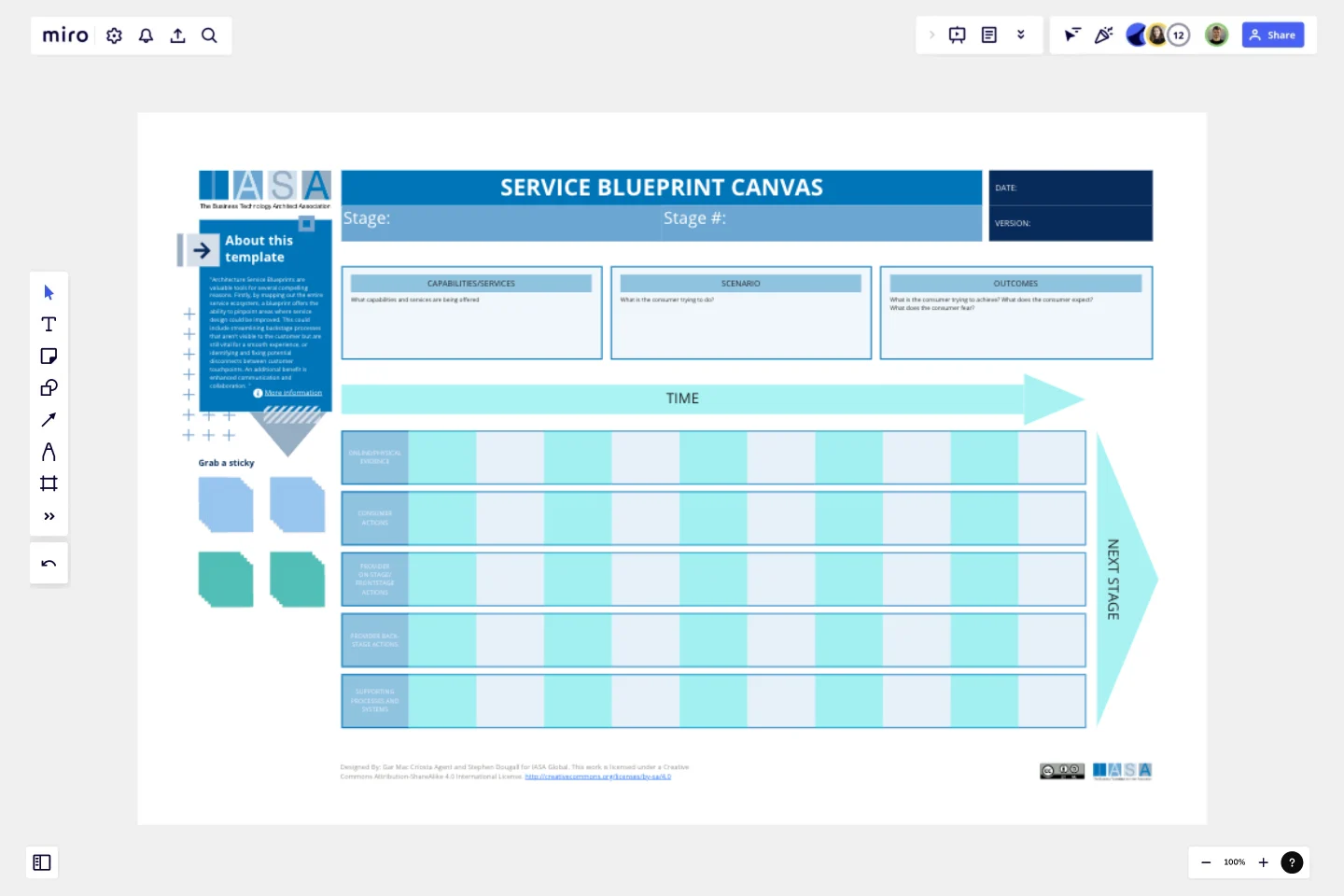Service Blueprint Canvas
Architecture Service Blueprints are valuable tools for several compelling reasons.
Firstly, by mapping out the entire service ecosystem, a blueprint offers the ability to pinpoint areas where service design could be improved. This could include streamlining backstage processes that aren’t visible to the customer but are still vital for a smooth experience, or identifying and fixing potential disconnects between customer touchpoints. An additional benefit is enhanced communication and collaboration.
The blueprint acts as a visual reference point for everyone from business stakeholders to architects and IT teams. This common understanding of how the service works, from the client experience down to the architectural elements powering it, fosters a stronger sense of collaboration. Service Blueprint Canvas also help ensure that the infrastructure and technological components underpinning the service are in direct alignment with the overarching business strategy. By clearly defining the customer journey alongside desired outcomes, it’s easier to make sure the technology is truly facilitating the delivery of the intended value.
While both Architecture Service Blueprints and Customer Journey Maps prioritize the customer experience, they take slightly different approaches. Service Blueprint Canvas delve deeper than journey maps by revealing not only those customer touchpoints but also the sometimes complex backstage activities and the architecture that ultimately makes the service possible. Customer journey maps hone in on the customer’s perspective, but the Service Blueprint Canvas casts a wider net, bringing in the operational aspects of delivering a great service.
Populating your Service Blueprint Canvas means tapping into resources like Customer Journey Mapping Workshops, User Research Data, Business Process Documentation, and Architecture Documentation. Service Blueprint Canvas work seamlessly alongside other architecture practices such as business process modeling or IT infrastructure design.
The true payoff of using Service Blueprint Canvas is bridging the gap between what the business wants to achieve, the experience you want to deliver to the customer, and the technology needed to make it all happen. This collaborative approach to service design leads to services that excel in all areas: customer satisfaction, robust architecture, and direct support of your core business goals.
How to use this canvas
1. Define the Service and Scenario
Service: Clearly identify the specific service you’re analyzing.
Scenario: Choose a particular customer journey or use case related to the service. This will guide the remainder of the mapping process.
2. Map the Customer Journey
Outcomes: Define the intended results the customer and the business want from this scenario. What needs are fulfilled, or what problems are solved?
Stakeholders: List all internal and external people involved in this scenario (e.g., support staff, the customers themselves, partners).
Touchpoints: Document each point of interaction or contact between the customer and the service (website, app, email, phone call, etc.).
Frontstage: Describe the actions the customer sees and directly interacts with.
3. Identify Backstage Activities and Supporting Elements
Backstage: For each customer action in the frontstage, identify the corresponding behind-the-scenes activities required for the service to happen (e.g., data processing, order fulfillment).
Supporting Processes: Note the essential business processes that might not be directly customer-facing, but that impact the service delivery (e.g., inventory management, quality control).
Technology: List the specific software, hardware, or infrastructure components needed to support the service scenario
4. Analyze and Iterate
Holistic View: Step back and examine the completed blueprint. Do you see smooth transitions between frontstage and backstage? Does the technology genuinely enable the desired customer journey?
Identify Pain Points: Analyze the blueprint for any inefficiencies, bottlenecks, or areas where service might break down.
Improvement Opportunities: Brainstorm ways to improve the customer experience, optimize backstage processes, or leverage technology to streamline the service.
Collaborate: Share the Service Blueprint canvas with stakeholders from across the organization. Get their feedback and perspectives to identify potential blind spots.
Tips
Use Visuals: Utilize sticky notes, diagrams, and colors to make the blueprint visually engaging and easier to digest.
Start Simple: Begin with a high-level blueprint and add detail incrementally.
Involve Stakeholders: Get input from various stakeholders (business, technical, customers) to ensure the blueprint reflects different perspectives.
Iterate Often: Service Blueprint Canvas should be living documents that evolve alongside changes in your business or customer expectations.
This template was created by IASA Global.
Get started with this template right now.
Service Blueprint Workshop
Works best for:
Research & Design
The Service Blueprint Workshop by Lidia Olszewska is designed for collaborative service design sessions. This template helps teams visualize service processes, identify pain points, and brainstorm solutions. Use it to align cross-functional teams, improve service delivery, and ensure a seamless customer experience. It's ideal for workshops aimed at service optimization, fostering collaboration, and strategic planning in service design.
Spider Chart Template
Works best for:
Design
Spider Charts (or star plots) prioritize thoughts and ideas by importance. They help visualize complex information with significant items in the center and less important items progressively farther from it. Radar spider charts help understand relationships between information for better decision-making.
Empathy Map Canvas
Works best for:
Market Research, Research & Design
The Empathy Map Canvas is a versatile tool for visualizing user behavior and emotions. It helps teams capture insights about what users see, hear, think, and feel. Use this template to build empathy and ensure your product meets real user needs.
Workflow Template
Works best for:
Project Management, Workflows
The digital world requires collaboration, and better collaboration leads to better results. A workflow is a project management tool that allows you to sketch out the various steps, resources, timeline and roles necessary to complete a project. It can be used on any multi-step project, whether it’s a business process or otherwise, and is ideal for plotting out the tangible actions you’ll need to take to achieve a goal and the order in which you need to complete those actions.
Service Blueprint by Sahar Naderi
Works best for:
Research & Design
Designed with usability in mind, this template features an intuitive layout that makes it easy to map out your service process from start to finish.
SUS Evaluation
Works best for:
Design, UX
To assess the emotional experience of users, use the SUS Evaluation Template. This involves conducting a survey with a set of questions where respondents rate their level of agreement on a scale ranging from 'Strongly Disagree' to 'Strongly Agree.' These questions evaluate various aspects of the user experience, such as ease of use, aesthetics, and overall satisfaction. This approach is valuable for comparing design iterations and evaluating the effectiveness of products and services.