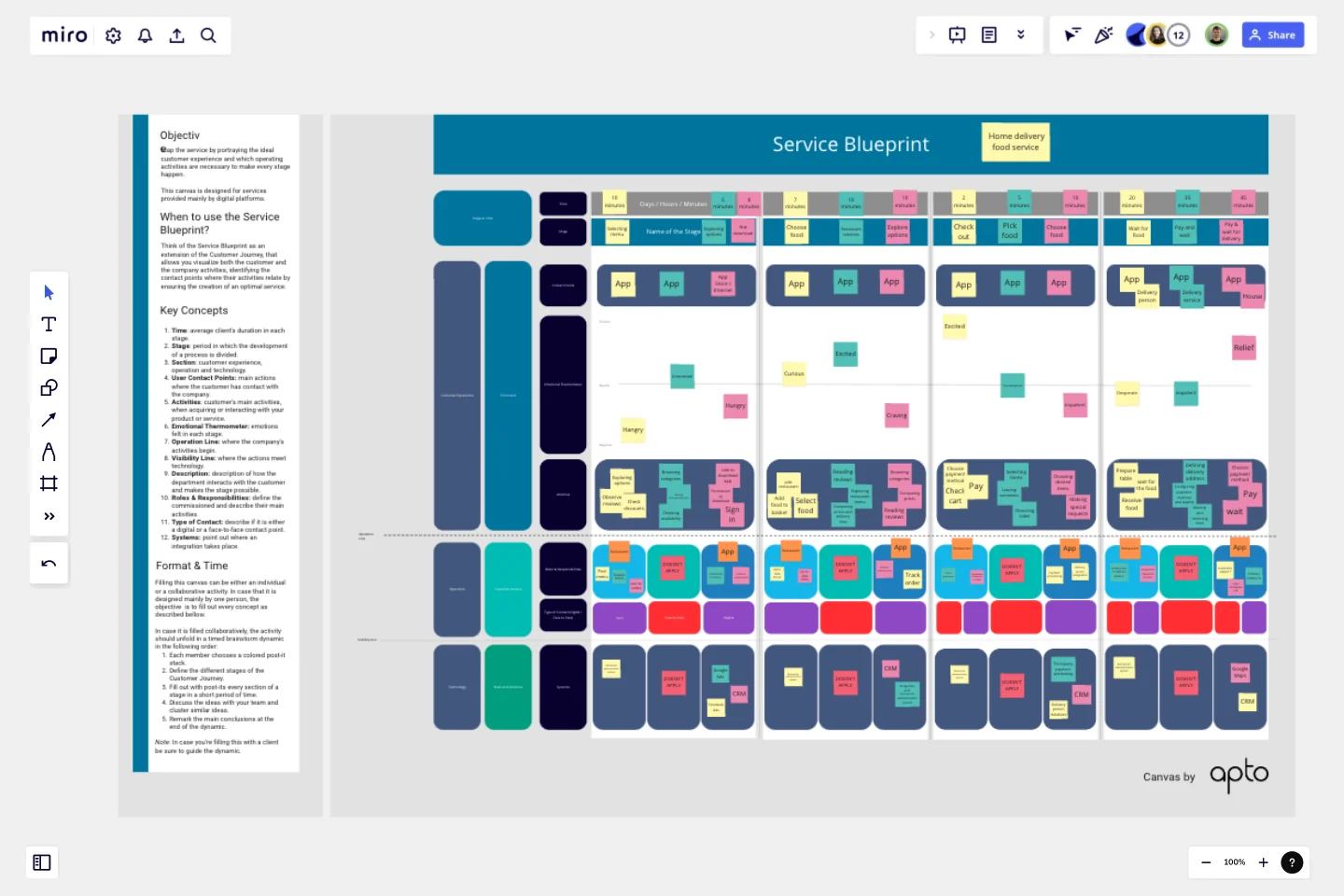Service Blueprint by Apto Digital Innovation
This canvas is designed for services provided mainly by digital platforms.
Objective:
In 90 minutes, the team should be able to map the first iteration of the service blueprint by portraying the ideal customer experience and which operating activities are necessary to make every stage happen.
When to use the Service Blueprint?
Think of the Service Blueprint as an extension of the Customer Journey, that allows you visualize both the customer and the company activities, identifying the contact points where their activities relate by ensuring the creation of an optimal service.
Key Concepts:
Time: average client's duration in each stage.
Stage: period in which the development of a process is divided.
Section: customer experience, operation and technology.
User Contact Points: main actions where the customer has contact with the company.
Activities: customer's main activities, when acquiring or interacting with your product or service.
Emotional Thermometer: emotions felt in each stage.
Operation Line: where the company's activities begin.
Visibility Line: where the actions meet technology.
Description: description of how the department interacts with the customer and makes the stage possible.
Roles & Responsibilities: define the commissioned and describe their main activities.
Type of Contact: describe if it is either a digital or a face-to-face contact point.
Systems: point out where an integration takes place.
Format & Time
Filling this canvas can be either an individual or a collaborative activity. In case that it is designed mainly by one person, the objective is to fill out every concept as described below.In case it is filled collaboratively, the activity should unfold in a timed brainstorm dynamic in the following order:
Each member chooses a colored post-it stacks.
Define the different stages of the Customer Journey.
Fill out with post-its every section of a stage in a short period of time.
Discuss the ideas with your team and cluster similar ideas.
Remark the main conclusions at the end of the dynamic.
Note: In case you are filling this with a client be sure to guide the dynamic.
This template was created by Apto Digital Innovation.
Get started with this template right now.
Storyboards by maad labs
Works best for:
Storyboard, Planning, Design
Simplify your story creation process with Storyboards by maad labs. This template offers a user-friendly interface for mapping out your narrative projects, making it ideal for both beginners and seasoned professionals. It includes sections for scene descriptions, character notes, and dialogue, helping you to organize your ideas and present them clearly. Use this template to enhance your storytelling workflow and bring your creative visions to life with ease
Product Development Roadmap Template
Works best for:
Product Management, Software Development
Product development roadmaps cover everything your team needs to achieve when delivering a product from concept to market launch. Your product development roadmap is also a team alignment tool that offers guidance and leadership to help your team focus on balancing product innovation and meeting your customer’s needs. Investing time in creating a roadmap focused on your product development phases helps your team communicate a vision to business leaders, designers, developers, project managers, marketers, and anyone else who influences meeting team goals.
Service Blueprint Canvas
Works best for:
Research & Design
The IASA Service Blueprint Canvas helps visualize service interactions and processes in detail. This template is perfect for analyzing and improving service delivery. Use it to align teams, identify pain points, and enhance customer experiences. It's ideal for creating a shared understanding of service dynamics and fostering collaboration among stakeholders, ensuring a seamless and efficient service delivery process.
Basic Storyboard Template
Works best for:
Storyboard
The Basic Storyboard template helps visualize and plan creative projects by breaking down scenes into manageable parts. With spaces for visuals, dialogue, audio, and notes, it ensures clarity and organization. Perfect for teams in film, animation, or presentations, this template enhances communication and saves time by providing a structured format to plan, review, and refine your project’s narrative and flow.
Empathy Mapping With AI Assistance
Works best for:
Research & Design, Market Research
Empathy Mapping AI Assistance template combines traditional empathy mapping with AI insights. This innovative approach helps you understand user needs by integrating data-driven insights with human empathy. Use this template to enhance your product development process and create more personalized user experiences.
Empathy Mapping by ServiceNow
Works best for:
Research & Design, Market Research
The Empathy Mapping template helps teams capture detailed user insights. By understanding user perspectives, you can improve product features and customer satisfaction. This template is perfect for user research and product development.