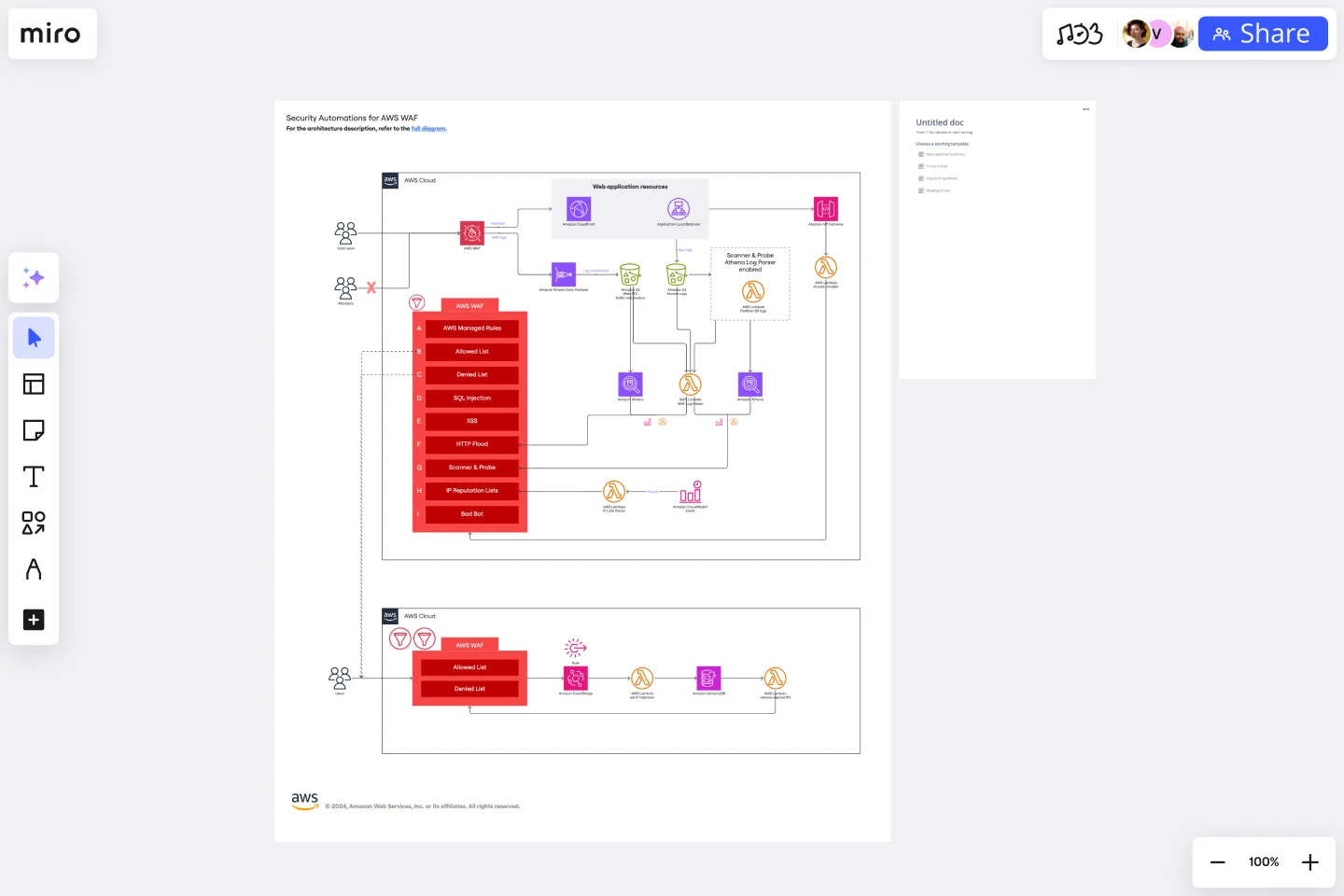Security Automations for AWS WAF Template
Enhance collaboration, enabling a shared understanding and input on AWS WAF configurations to effectively protect against common web exploits with the Security Automations for AWS WAF Template.
Available on Enterprise, Business, Education plans.
About the Security Automations for AWS WAF Template
This template is specifically crafted to assist teams in managing and automating their AWS WAF configurations. It provides a visual framework for understanding and implementing AWS WAF security automations, making safeguarding your applications from web exploits and bots easier. The template includes various components such as automated deployment pipelines, instance schedulers, and serverless image handlers, among others, to provide a comprehensive security solution.
How to use the Security Automations for AWS WAF Template
Customize the template: Once opened, you can customize the template to fit your specific needs. The template is designed to be flexible, allowing you to add, remove, or modify components as required.
Collaborate and refine: Invite team members to collaborate on the board. Use Miro's collaborative features to discuss, iterate, and refine your AWS WAF configurations in real-time.
Implement your configurations: After finalizing your configurations in the template, implement them in your AWS environment. Ensure that you test and validate the configurations to confirm that they meet your security requirements.
Why use the Security Automations for AWS WAF Template
Using the Security Automations for AWS WAF template in Miro has several benefits:
Enhanced collaboration: It facilitates better collaboration among team members, allowing for a shared understanding and input on the security configurations.
Visual representation: Provides a clear visual representation of your AWS WAF configurations, making it easier to identify potential security gaps and areas for improvement.
Efficiency: Streamlines the process of configuring and managing AWS WAF rules, saving time and reducing the likelihood of errors.
Customization: The template's flexibility allows for customization to meet the unique security needs of your applications.
By integrating this template into your security planning process, you can ensure a more robust and effective defense against web exploits, ultimately protecting your applications and data on AWS.
Get started with this template right now. Available on Enterprise, Business, Education plans.
Kubernetes Architecture Diagram Template
Works best for:
Software Development, Diagrams
Use the Kubernetes Architecture Diagram template to manage your containerized applications better and bring your apps’ deployment, management, and scalability to the next level. This template helps you lower the downtime in production and allows you to have a more agile app production. Improve the deployment of your apps by visualizing every step of the process with the Kubernetes Architecture template. Try it out, and see if it works for you and your team.
Flowchart Template
Works best for:
Flowcharts, Mapping, Diagrams
Trying to explain a process or workflow to your team — or just wrap your head around it yourself? Sometimes the best way is to see it, and that’s when you create a flowchart. Using common shapes (generally just ovals, rectangles, diamonds, and arrows), a flowchart shows you the direction a process or workflow goes and the order of steps. Beyond giving you a clear understanding, you’ll also be able to see potential flaws and bottlenecks, which helps you refine and improve your process and create a better product more efficiently.
AWS Control Tower Account Governance Template
Works best for:
AWS
The AWS Control Tower Account Governance Template streamlines the setup and management of governance across multiple AWS accounts. It leverages AWS Control Tower to automate and simplify the governance process, ensuring that your AWS environment adheres to best practices for security, operations, and compliance. This template is highly customizable, allowing you to adjust governance controls and policies to meet the unique requirements of your organization. It provides a centralized view of your AWS environment, enhancing visibility and control, and scales with your organization as it grows.
Cross-Account EC2 Status Monitoring for HPC Clusters Template
Works best for:
AWS
The Cross-Account EC2 Status Monitoring for HPC Clusters Template provides a centralized view of the health and performance of EC2 instances across multiple AWS accounts. It helps in early issue detection, reducing downtime and ensuring optimal efficiency of HPC clusters. The template offers customization options to meet specific HPC cluster configurations, simplifying monitoring and improving operational efficiency for administrators.
Vertical Organizational Chart
Works best for:
Organizational Charts, Organizational Design
The Vertical Organizational Chart Template is an efficient way to illustrate the hierarchy of an entity in a top-down format. This tool helps represent roles and relationships in a clear manner, starting from the topmost authority and branching downwards. It allows for a better understanding of the flow of responsibilities and communication channels within the organization. One of its most significant advantages is promoting clear communication. Depicting the organization's structure helps avoid misunderstandings and ensures everyone is on the same page regarding the chain of command.
Cloudflare Content-based Asset Creation Template
The Cloudflare Content-based Asset Creation Template enhances efficiency and collaboration within teams working on cloud infrastructure projects. This template provides a structured and intuitive framework for creating and managing digital assets, which streamlines the asset creation process.