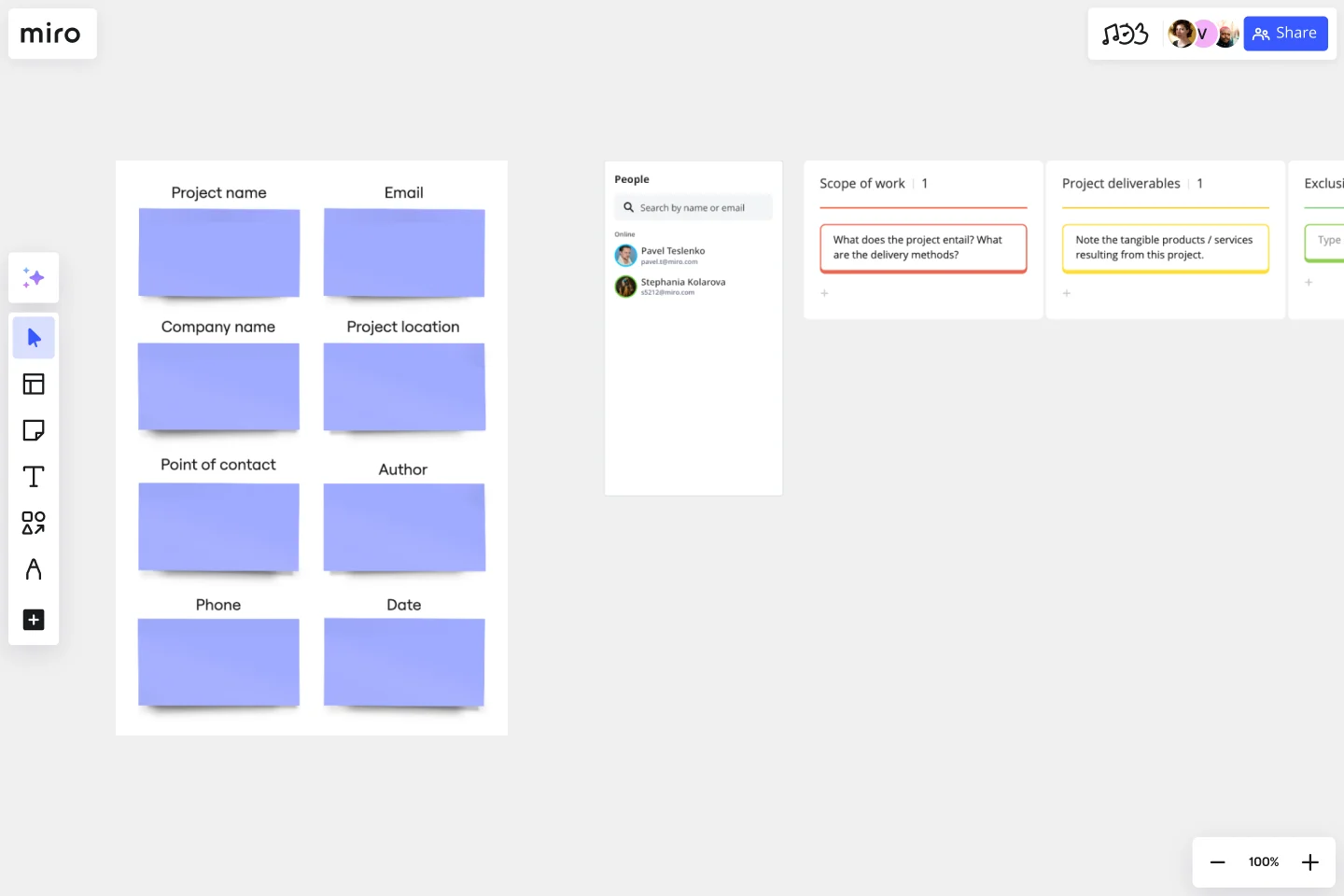Scope of Work Template
Outline projects and streamline processes with the Scope of Work Template. Create a clear roadmap for your project and make project management as straightforward as possible.
About the Scope of Work Template
In today's complex and fast-paced world, the right tools can make all the difference in managing a successful project. Miro's scope of work (SoW) template is more than just a document—it's a planning tool created to bring clarity, communication, and coordination for project managers and teams. Whether a small task or a large enterprise initiative, the SoW template provides a structured format that fits your needs.
What's a scope of work template?
The SoW template serves as a contractual agreement that details the expectations and deliverables of a project. Here's a closer look at the fields:
Company details: Your organization's identity, including name, address, and contact info.
Project deliverables: Clear and precise goals, phases, and expected outcomes.
Exclusions: Items not covered in the project, preventing misunderstandings.
Milestones: Critical dates, tasks, and benchmarks that guide the project timeline.
Stakeholders: A list of all people and groups involved, including their roles and responsibilities.
Costs: A thorough budget breakdown, including fixed and variable expenses, potential overruns, and more.
How to use the SoW template in Miro
Using the SoW template in Miro is easy, allowing for collaboration and flexibility:
Fill in company details: The basics, including logo, address, and key contacts.
Outline project deliverables: Itemize the specific tasks, goals, and deadlines, with options to add attachments or links.
Specify exclusions: Minimize confusion by clearly defining what's out of scope.
Set milestones: Include stages, tasks, dependencies, and due dates, with the option to sync with calendar tools.
Identify stakeholders: Record every party's involvement, with the ability to tag or notify them within Miro.
Break down costs: Offer a detailed view of all financial aspects, including payment schedules, if needed.
Expand and customize quadrants: Add or change sections, drag and drop elements, and use visual aids like charts or diagrams to suit your project.
Can multiple users collaborate on the Scope of Work Template?
Yes! Collaboration is a key feature in Miro, and multiple users can work simultaneously, with changes visible in real time.
Can the SoW Template be integrated with other project management tools?
Miro offers integrations with popular project management and collaboration tools, enhancing the functionality and connectivity of your SoW.
Can I track changes and revisions in the Scope of Work Template?
Miro provides version history and tracking features, allowing you to view changes and revert to previous versions if necessary.
Get started with this template right now.
Monthly Budget Template
Works best for:
Project management, Planning
Miro's Monthly Budget Template is more than a budgeting tool; it's a step towards more strategic and efficient financial planning. Start today, and take control of your financial future, achieving your projects and goals.
OKR Planning Template
Works best for:
Strategic Planning, Meetings, Workshops
The OKR Planning template helps you turn exhaustive OKR sessions into dynamic and productive meetings. Use this template to make OKR planning more interactive, guiding your team through the session with creative Ice Breakers and Brainstorms, so you can co-create your OKRs and define the key results and action plans to achieve them.
Gantt Chart Template
Works best for:
Project Management, Mapping, Roadmaps
Simplicity, clarity, and power — that’s what make Gantt charts such a popular choice for organizing and displaying a project plan. Built upon a horizontal bar that represents the project progress over time, these charts break down projects by task, allowing the whole team to see the task status, who it’s assigned to, and how long it will take to complete. Gantt charts are also easily shareable among team members and stakeholders, making them great tools for collaboration.