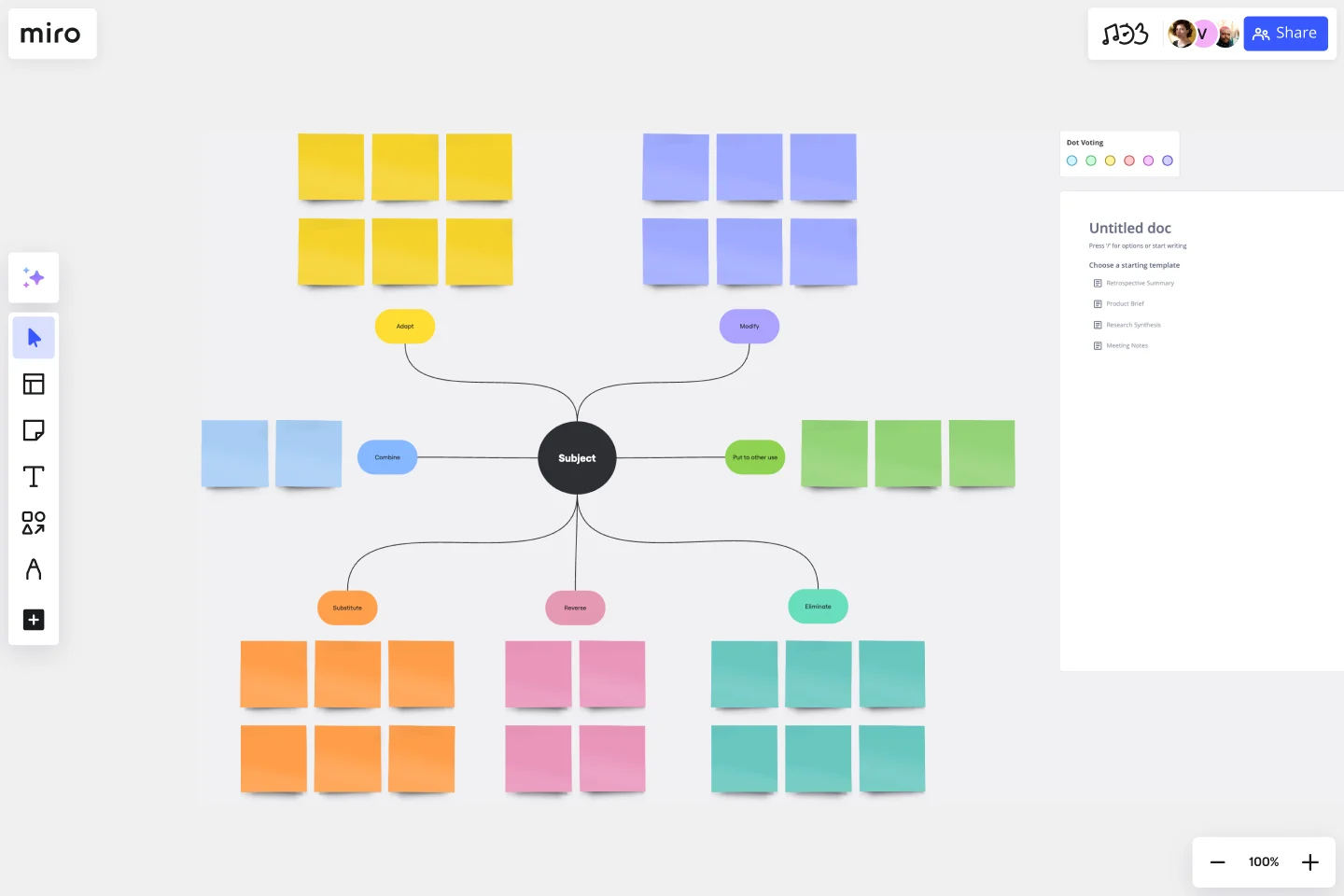SCAMPER Model
View current and existing problems through the seven different SCAMPER lenses that help with brainstorming, creative thinking, and exploring new possibilities.
About the SCAMPER Model
What is a SCAMPER brainstorm?
SCAMPER is a brainstorming method developed by Bob Eberle, an author of creativity books for young people, who introduced it in his 1971 book SCAMPER: Games for Imagination Development. In this clever method, you’ll find 7 different questions to encourage and inspire your team to approach a problem through 7 unique filters. By asking your team to think through a problem using this framework, you’ll unlock fresh, innovative ways to understand the problem you’re trying to solve.
What does the SCAMPER acronym stand for?
Substitute
Combine
Adapt
Modify (also Magnify and Minify)
Put to another use
Eliminate
Reverse
These keywords refer to 7 thought-provoking questions to ask during your brainstorm. The goal is to help you dig deep to find innovative solutions to problems your team or company faces. The 7 filters used for this exercise represent the questions necessary for busting through creative blocks to discover new ways to work.
When to use the SCAMPER model
Is your team in a rut? Have you had a lingering problem that can’t seem to be solved? Are you starting a new initiative at work? SCAMPER is a great way to get unstuck and move past stagnant, outdated ideas to new, more enlightened ones. Use this technique to help your team explore outside traditional ways of thinking through 7 different perspectives.
SCAMPER is considered one of the easiest, most direct brainstorming methods. The simple technique is based on the idea that what’s new is actually based on something that already exists. Any and all responses are welcome, no matter how random or illogical.
How do you use the SCAMPER method?
Starting a remote SCAMPER-based brainstorm is easy. Just open up your Miro Template and get started with the pre-populated layout. Pro Tip: the way to SCAMPER is nonlinear. If you’re moderating your team’s brainstorming, feel free to bounce fluidly between questions.
Step 1: Align your team to the problem you’re trying to solve.
This goes without saying for every brainstorm, but it’s important to set clear goals before you start scampering.
Step 2: Begin working through each letter in SCAMPER.
Here is a breakdown of the method, and some questions to help you get your team’s creative juices flowing.
Substitute: The questions to ask here are: What can you substitute or change—whether that’s your product, problem, or process? How can you substitute it for something else entirely?
Combine: When you get to this stage, you should consider how to combine two or more parts of your process or product in the hopes of achieving something new and different. For : perhaps two of your product features are getting in each other’s way. Can they be combined to create a more efficient customer experience?
Adapt: During the “adapt” phase of your brainstorm, think through what can be added, tweaked, or modified in your product or process to make it better. Sample questions include: How can we adjust the existing product? How can we make the process more flexible?
Modify: Could you modify the product, problem, or process to improve results? Can you change the process to work more efficiently?
Put to another use: Can the product or process be applied to a different use, or used in another way? What benefits would be gained by using the product elsewhere?
Eliminate: What can be removed or simplified? How can you achieve desired results without it? This step is all about purging aspects that do not bring anything to the table.
Reverse: Could your team rearrange or interchange elements to improve results? Is flipping your product or process on its head something your team should consider? Yes.
How is SCAMPER used in creative thinking?
The seven different SCAMPER questions are designed to inspire creative thinking by looking at a problem or solution through different lenses, which are not prescriptive. Any and all ideas are welcome to enhance this ideation exercise.
What are the advantages of SCAMPER?
The SCAMPER method encourages creativity in brainstorming by removing boundaries and also promotes constructive problem-solving among teams. For an optimal SCAMPER brainstorming session, it’s important to promote an environment that encourages new ideas where nobody feels that their contributions are dismissed.
What are examples of SCAMPER?
The SCAMPER method is designed to enhance creative thinking in problem-solving and examples of this can be seen across teams in the workplace and also with children in the classroom.
Get started with this template right now.
Johari Window Model
Works best for:
Leadership, Meetings, Retrospectives
Understanding — it’s the key to trusting others better and yourself better as well. Built on that idea, a Johari Window is a framework designed to enhance team understanding by getting participants to fill in four quadrants, each of which reveals something they might not know about themselves or about others. Use this template to conduct a Johari Window exercise when you’re experiencing organizational growth, to deepen cross-functional or intra-team connections, help employees communicate better, and cultivate empathy.
Parking Lot Matrix Template
Works best for:
Project Management, Ideation, Meetings
When the creative energy is flowing, a workshop or meeting will yield a lot of new ideas — but not all are on-topic or currently feasible. Roll them right onto a parking lot matrix, a simple, effective tool for separating the best ideas from those that are promising but could use more research or discussion. This template will let you easily make your own parking lot matrix, which will come in especially handy during long meetings (and when you have teammates who tend to go off-topic).
Daily Stand-up Meeting Template
Works best for:
Agile Methodology, Meetings, Software Development
The entire team meets to review the day before and discuss the day ahead. These daily meetings, also known as “scrums,” are brief but powerful — they identify roadblocks, give each team member a voice, foster collaboration, keep progress on track, and ultimately keep teams working together effectively. This template makes it so easy for you to plan daily standups for your sprint team. It all starts with picking a date and time, creating an agenda, and sticking with the same format throughout the sprint.
Bull's Eye Diagram Template
Works best for:
Diagrams, Project Management, Prioritization
When you’re a growing organization, every decision can feel like it has make-or-break consequences—which can lead to decision paralysis, an inability to prioritize, inefficient meetings, and even low morale. If that sounds like you, put a Bull’s Eye Diagram to work. True to its name, a Bull’s Eye Diagram uses a model of concentric circles to help companies establish priorities, make critical decisions, or discuss how to remove or overcome obstacles.
Action Priority Matrix Template
Works best for:
Mapping
You and your teammates probably have more ideas than resources, which can make it difficult to prioritize tasks. Use an Action Priority Matrix to help choose the order in which you will work on your tasks, allowing you to save time and money and avoid getting bogged down in unnecessary work. An Action Priority Matrix is a simple diagram that allows you to score tasks based on their impact and the effort needed to complete them. You use your scores to plot each task in one of four quadrants: quick wins, major projects, fill-ins, and thankless tasks.
Team Charter Template
Works best for:
Meetings, Workshops, Team Meetings
A team charter is a document that outlines your team’s purpose and objectives, as well as steps you will take to reach your goals. The team charter illustrates the focus and direction for all team members. When created collaboratively, the team charter is a great way for individuals to feel even more connected to one another within the group. A team charter template is useful when you’re first establishing a new team, adding new members to an existing team, or when you need to better align regardless of your team’s tenure.