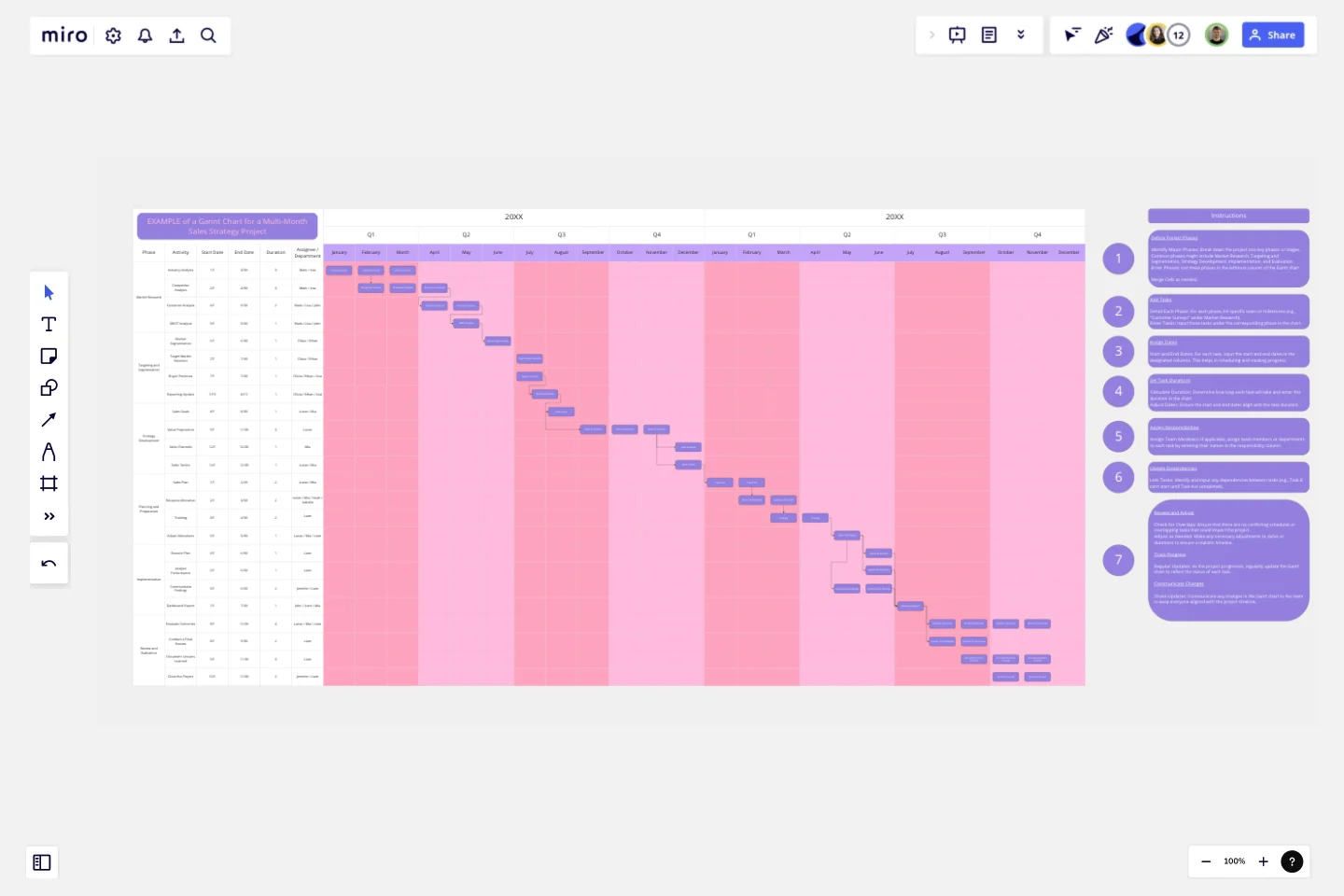Sales Strategy Gantt Chart
The Sales Strategy Gantt Chart template is designed to help teams plan, execute, and track their sales strategy efficiently.
This template provides a visual timeline of tasks and milestones, ensuring that all aspects of the sales strategy are organized and managed effectively.
Key Features:
Project Phases: Includes clearly defined phases relevant to sales strategy development and execution, such as Market Research, Targeting and Segmentation, Strategy Development, Planning and Preparation, Implementation, Performance Monitoring, Review and Evaluation, and Optimization.
Task Breakdown: Allows for detailed listing of tasks or milestones within each phase (e.g., "Competitive Analysis" under Market Research), ensuring that all necessary activities are planned and tracked.
Timeline Visualization: Offers a visual representation of the project timeline, including start and end dates for each task. This helps in scheduling and understanding how tasks overlap or depend on each other.
Task Dependencies: Shows dependencies between tasks, indicating which tasks need to be completed before others can start. This facilitates better planning and coordination.
Responsibility Assignment: Provides columns to assign responsibilities to team members or departments, ensuring clear ownership and accountability for each task.
Progress Tracking: Includes sections for updating the status of each task, making it easier to monitor progress and address any issues or delays.
Resource Allocation: Helps in managing and tracking the resources needed for each task, ensuring that the necessary tools, budget, and personnel are allocated effectively.
Why Use the Sales Strategy Gantt Chart Template?
Structured Planning: Helps structure and organize the entire sales strategy project, ensuring all phases and tasks are accounted for and scheduled properly.
Visual Clarity: Provides a clear, visual timeline of the project, making it easy to understand the schedule, identify critical deadlines, and see how tasks are interconnected.
Effective Coordination: By showing task dependencies and assigning responsibilities, it aids in coordinating efforts among team members, avoiding conflicts, and ensuring timely execution.
Enhanced Tracking: Allows for regular updates and tracking of task progress and resource utilization, helping to keep the project on track and address any deviations promptly.
Resource Management: Assists in managing and optimizing resources by providing an overview of how and when resources are needed and used.
Informed Decision-Making: Supports better decision-making by providing a comprehensive and structured view of the sales strategy project, helping to make adjustments as needed based on progress and performance.
When to Use This Template:
When Developing a New Sales Strategy: To ensure comprehensive planning and execution from the start.
For Complex Sales Projects: To manage and track multiple phases and tasks effectively.
When Coordinating a Sales Team: To clearly assign tasks and responsibilities and track progress across different team members.
The Sales Strategy Gantt Chart template is a valuable tool for managing sales strategy projects, providing clarity, structure, and efficiency in planning, executing, and tracking the sales strategy.
This template was created by Anthony.
Get started with this template right now.
Cone Roadmap
Works best for:
Roadmap, Planning, Mapping
The Cone Roadmap template offers a visual representation of project timelines and dependencies, with a focus on narrowing scope over time. By starting with broad initiatives and gradually refining them into actionable tasks, teams can manage complexity and ensure alignment with strategic goals. This template promotes transparency and adaptability, empowering teams to respond effectively to changing priorities and market dynamics.
Simple Project Plan Template
Works best for:
Project Management, Strategic Planning, Project Planning
A simple project is a North Star for your team, helping them answer any big questions about the project. The project plan should describe the nature of the plan, why you’re doing it, how you’ll make it happen, how you’ll carry out each step of the process, and how long each step is projected to take. If you’re a project manager or team lead, use this template to start a simple project plan, which can then be adapted to suit internal team projects or external client partner projects.
Product Development Phases
The Product Development Phases template assists product teams in managing and tracking product development stages effectively. By defining key phases such as ideation, design, development, and launch, this template provides a structured framework for project planning and execution. With sections for setting milestones, allocating resources, and tracking progress, it enables teams to streamline development processes and drive projects to successful completion. This template serves as a roadmap for navigating the complexities of product development and ensuring timely delivery of high-quality products.
B2B – Product Journey Map & User Network
Works best for:
Planning, Product Management
The B2B Product Journey Map & User Network template helps product teams visualize and understand the complex journey of B2B customers. By mapping user interactions, pain points, and touchpoints across the buyer's journey, this template provides insights into user behavior and preferences. With sections for analyzing user needs, identifying opportunities, and optimizing user experiences, it enables teams to design tailored solutions and drive customer satisfaction. This template serves as a strategic tool for enhancing B2B product offerings and maximizing customer value.
Business Plan Template
Works best for:
Strategy & Planning
The Business Plan Template not only streamlines the complex task of crafting a business plan but also enhances collaboration and creativity. Whether you're a seasoned entrepreneur or just starting, Miro's Business Plan Template offers a practical, comprehensive solution to turn your business ideas into actionable strategies.
Timeline Design
Works best for:
Timeline, Planning
The Timeline Design template is perfect for creating visually engaging timelines. It helps you showcase project milestones, deadlines, and important events in a clear and attractive format. Ideal for presentations and reports, this template ensures your timeline is both informative and visually appealing.