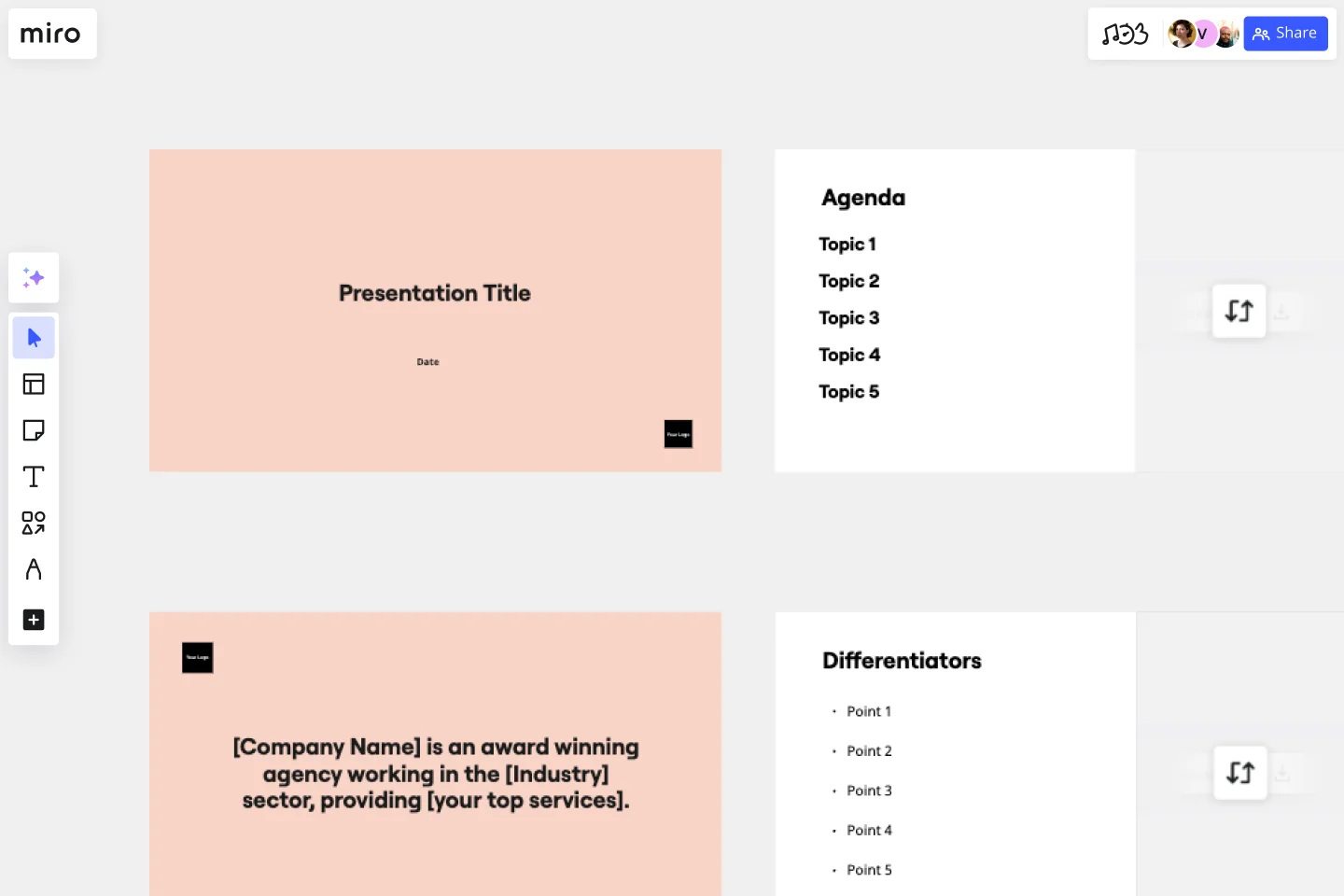Sales Presentation Template
Shed pre-sales pitch nerves and deliver the speech of a lifetime with the Sales Presentation Template.
About the Sales Presentation Template
You’re onto a winning idea, and your sales colleagues are on board, yet you’re not quite sure how to pitch it. The elevator pitch just isn’t springing to mind, and the thought of delivering your thoughts and persuading an audience seems daunting.
A Sales Presentation Template provides a foundation for structuring your thoughts coherently and creating an investment-winning sales pitch deck for your product. It’s a vehicle for your sales team to channel their persuasive energy and win a lucrative client contract.
How to use the Sales Presentation Template
To effectively execute your sales presentation strategy, you and your sales reps need to come armed with facts, figures, and compelling visuals. You have to be prepared to back up your words with evidence if you want to convince your potential clients to part with their cash.
Unlike the standard PowerPoint that flashes sales slides in the background, sales presentations should complement every sentence you utter with convincing statistics or striking visuals that present data in an easy-to-read format.
You’ll also want to make sure your message hits home with your potential customer by adding personalized elements such as case studies relevant to their target market or evidence that you understand their branding and messaging.
With Miro’s Sales Presentation Template, you can easily go in and make changes on the fly so you can modify it for all future sales proposals you give. With the sales pitch template, you can change the layout, add or remove slides, and inject color and personality into each slide to create your desired impact.
Miro’s presentation mode features allow you and your team to brainstorm ideas and edit individual slides in your slide deck even while working remotely. That way, you can arrange and rearrange as often as necessary and feel comfortable knowing that the presentation has got the thumbs up from several different colleagues.
How long should a sales presentation be?
On average, a sales pitch deck template outline should set you up for anywhere between 30 minutes and an hour. That can seem like a long time to fill, but equipped with the Sales Presentation Template you should have a much easier time filling the allocated time slot.
As the laws of marketing and persuasion dictate, you have a very short amount of time to capture your audience’s interest. As such, it’s recommended that you put your strongest argument forward in the first few minutes of your presentation and use the rest of the time to add supporting evidence to your initial claims.
It’s wise to end on a high note too, so you can leave the buyer with a positive impression and make sure they spend some time mulling the proposition over after you’ve left.
Tips for giving a sales presentation
Here are some sales presentation tips for nailing the delivery and increasing your chances of resonating with your prospective clients:
Know your audience
A generic sales presentation is much less likely to resonate than one that follows the basic structure of a sales report template but caters to the specific buyer you’re pitching to.
As you’re collecting data and evidence to convince the buyer that you have something they need, find the use cases that apply to them specifically and focus your presentation on features they will benefit from.
If you know you’re presenting to someone from the accounting department, you can lead with information on how your product can simplify or streamline bookkeeping or accounting activities.
Exude confidence
While it’s easy to assume the content of your presentation will be the buyer’s main focus, the delivery of it can also have a huge bearing on the outcome.
Captivating your audience with an enthusiastic pitch can make all the difference and helps keep their attention throughout the lengthy presentation. If you have confidence in your sales process, you can deliver much more effective sales presentations.
Even if you’re not the most confident salesperson, playing the part by standing with good posture, enunciating your words, and delivering every phrase with gusto can make the presentation that much more convincing.
Use your team
Even if you’re the one delivering the bulk of the presentation, lean on your team to perfect the execution.
Practice in front of your team members in advance, and ask for feedback on the content and delivery. This should give you a good idea of what works and what doesn’t, so you can perfect the pitch before you jump in and deliver it to a buyer.
Discover more inspiring presentation examples in Miro and make your ideas stand out.
How do you structure a sales presentation?
You want the sales pitch presentation to match your speech, so the structure should follow your words. This might look like an introduction where you make a strong case as to why the buyer should be interested in what you have to offer, a series of supporting evidence statements backed by relevant data, and finally, a summary of the offer and a call to action.
What does a good sales presentation look like?
A successful sales presentation will complement your pitch in that it should support the claims you make rather than provide irrelevant data or statistics. It’s much more effective to flash a percentage on the screen if you’ve just mentioned it than it is to present a bulleted list of key takeaways that might distract the audience’s attention from what you’re saying.As such, it’s concise with few words on every slide and has impactful visuals that reinforce an argument rather than being there for the sake of having images.
Get started with this template right now.
Rebranding Presentation
Works best for:
Presentations, UX Design
Out with the old, in with the new! Showcase your brand’s newly revised strategy with this dynamic Rebranding Presentation Template.
Pitch Deck Template
Works best for:
Presentations, Meetings
Stand out and leave a lasting impression with the Pitch Deck Template. Make people care about your idea and gain supporters everywhere.
UX Presentation Template
Works best for:
Presentations, UX Design
Create a stunning UX presentation with Miro’s memorable slide deck. Customize your slide deck to display your UX research in the perfect format for your audience. Add charts, images, and visuals to present your findings.
Change Management Presentation Template
Works best for:
Presentations, Strategic Planning
Employee resistance to change can block any positive initiative. You won’t have to struggle with it if you clearly communicate what upcoming changes mean and how they’ll benefit your company in the long run. Use our Change Management Presentation Template to outline your implementation strategy and spark enthusiasm among employees.
Training Presentation Template
Works best for:
Presentations, Education
Creating an engaging training presentation that effectively helps your employees level up is no easy feat. With the Training Presentation Template, you can slash presentation development time and spend more energy on the transformative elements of your training. Plus, it’s so easy to collaborate with other training staff when you develop your training slides in Miro.
Simple Presentation Template
Works best for:
Presentations
Designed to remove the clutter and communicate the most important information in a clear and visually appealing way, our Simple Presentation Template will keep your audience’s eyes glued to the screen and their ears tuned into your voice — without having to add any fancy bells or whistles.