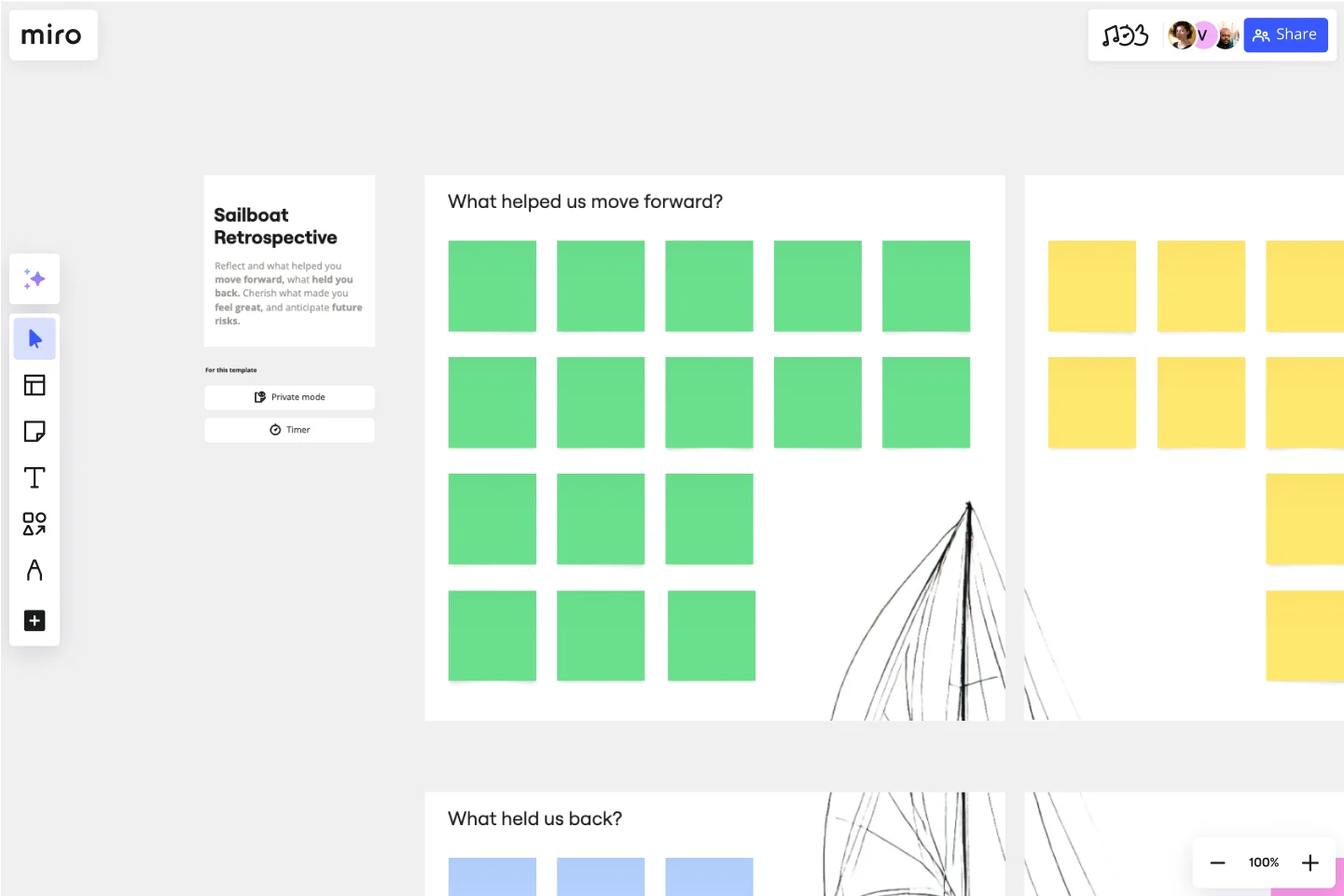Sailboat Template
Reflect as a team on project goals, blockers, and future ambitions.
About the Sailboat Retrospective Template
The Sailboat Retrospective (also known as the Sailboat Agile Exercise) is a low-pressure way for teams to reflect on how they handled a project. Originally based on the Speedboat retrospective by Luke Hohmann, the exercise centers around a sailboat as a metaphor for the overall project, with various elements broken down:
Rocks - represent risks and potential blockers
Anchors - represent issues slowing down the team
Wind - what helped the team move forward, represents the team’s strengths
Sun - what went well, what made the team feel good
By reflecting on and defining these areas, you’ll be able to work out what you’re doing well and what you need to improve on for the next sprint.
When to use a Sailboat Retrospective Template?
If you are part of an Agile team, you know retrospectives are fundamental to improving your sprint efficiency and getting the best out of your team. The Sailboat Retrospective Template helps you organize this Agile ritual with a sailboat metaphor. Everyone describes where they want to go together by figuring out what slows them down and helps them reach their future goals.
Use this template at the end of your sprint to assess what went well and could have been done better.
Benefits of the Sailboat Retrospective Template
When facilitating your team’s retrospective, this template is an easy way for everyone to jot down ideas in a structured manner. The metaphor of a sailboat gliding over water can help team members think about their work as it relates to the overall course of the project, and the ready-made template makes it easy to fill in and add stickies with ideas and feedback.
To run a successful sailboat retrospective meeting, use Meeting mode to lead your team through each frame, set a timer for each section of the template, and control what participants can do on the board.
Create your own sailboat retrospective
Running your own sailboat retrospective is easy, and Miro’s collaborative workspace is the perfect canvas on which to perform the exercise. Get started by selecting the Sailboat Retrospective Template, then take the following steps to make one of your own.
Introduce the sailboat metaphor to your team. For some teammates, this may be the first time they’ve heard the analogy. Explain the four components, and feel free to frame them as questions (for example, “what helps us work to move forward?”, “what held us back?”, “what risks do you see in our future?”, “what made us feel good?”). Then, tie the visual metaphor back to how to run an Agile sprint. Like a sailboat, a sprint also has factors that slow it down, and risks in the face of a goal, target, or purpose to reach.
Ask each team member to write and reflect individually. Give everyone 10 minutes to create their own sticky notes. Ask them to record their thoughts and reflections relevant to each area of the retrospective. Use Miro’s Countdown Timer to keep things on track.
Present your reflections in pairs or small groups. Spend five minutes each taking turns to dig deeper into the insights recorded on each sticky note.
Choose one team member to group similarly-worded insights together. That team member can spot patterns and relationships between the group’s insights. Accordingly, the team can get a sense of which area had the biggest potential impact on the project.
Vote as a team on what the critical issues are to focus on mitigating and developing. Use the Voting Plugin for Miro to decide what’s worth focusing time and effort on. Each person gets up to 10 votes and can allocate multiple votes to a single issue.
Diagnose issues and develop outcomes. Discuss as a team what your follow-up action plans are for maintaining or building on helpful behavior and resolving issues in preparation for future sprints. Add another frame to your board by clicking Add frame on the left menu bar and annotate your team’s insights and next steps.
Dive even deeper into how to make your own sailboat retrospective – and see examples – in our expert guide to making your own sailboat retrospective.
How do you conduct a sailboat retro?
When conducting a sailboat retro, make a space for you and your team to uncover valuable insights, some of which might not be shareable across your organization. For that reason, make sure to adjust your privacy board settings so that only you and your team can access it, and let them know this is a safe space to share ideas and feedback honestly. The Sailboat Retrospective Template is built for you to run your meeting session smoothly, having complete control of how participants can add to the board. Start explaining the concept of the sailboat retro methodology. If they don’t know it already, guide them through your meeting agenda and set the timer for each section. After the meeting, gather insights in another frame on the same board, and thank everyone for contributing to your retro.
What is the sailboat exercise?
The sailboat exercise is a widely known Agile ritual where you and your team can thoroughly analyze what went well during your last sprint and what could have gone better, so you improve in the next one. This meeting format is similar to a brainstorming session. In each quadrant of the sailboat template, ask your team to add their thoughts and feedback. Use the sailboat exercise when you want to improve processes and gather constructive feedback from your team.
2x2 Prioritization Matrix Template
Works best for:
Operations, Strategic Planning, Prioritization
Ready to set boundaries, prioritize your to-dos, and determine just what features, fixes, and upgrades to tackle next? The 2x2 prioritization matrix is a great place to start. Based on the lean prioritization approach, this template empowers teams with a quick, efficient way to know what's realistic to accomplish and what’s crucial to separate for success (versus what’s simply nice to have). And guess what—making your own 2x2 prioritization matrix is easy.
Monster Workshop Template
Works best for:
Icebreakers, Workshops
Get everyone’s creative juices flowing with the Monster Workshop Template. Bring energy and fun to your meetings and workshops.
Plus Delta Template
Works best for:
Software Development, Meetings, Retrospectives
The Plus Delta template is a simple but powerful tool for collecting constructive criticism from a group. The format encourages you and your team to focus on what went well, what you should repeat in the future, and what you should aim to change. To complete a Plus Delta template, simply make note of things that are working and things you would like to improve. You can then file these elements into two separate columns. Use Plus Delta to showcase wins and learnings for your team, stakeholders, employees, and bosses.
Miro Basics: Guide for New Participants
Works best for:
Agile
The Miro Basics: Guide for New Participants template offers a comprehensive overview of essential Miro functionalities and best practices for new users. It provides step-by-step instructions, tips, and examples to help participants navigate the Miro platform confidently and effectively. This template empowers new users to leverage Miro's collaborative features and unleash their creativity in visual collaboration. By promoting proficiency and engagement, the Miro Basics: Guide for New Participants enhances collaboration and productivity across teams.
Project Charter Template
Works best for:
Project Management, Documentation, Strategic Planning
Project managers rely on project charters as a source of truth for the details of a project. Project charters explain the core objectives, scope, team members and more involved in a project. For an organized project management, charters can be useful to align everyone around a shared understanding of the objectives, strategies and deliverables for a project of any scope. This template ensures that you document all aspects of a project so all stakeholders are informed and on the same page. Always know where your project is going, its purpose, and its scope.
DMAIC Analysis Template
Works best for:
Agile Methodology, Design Thinking, Operations
Processes might not seem like the funnest thing to dive into and examine, but wow can it pay off—a more efficient process can lead to serious cost savings and a better product. That’s what DMAIC analysis does. Developed as part of the Six Sigma initiative, DMAIC is a data-driven quality strategy for streamlining processes and resolving issues. The technique is broken into five fundamental steps that are followed in order: Define, Measure, Analyze, Improve, and Control.