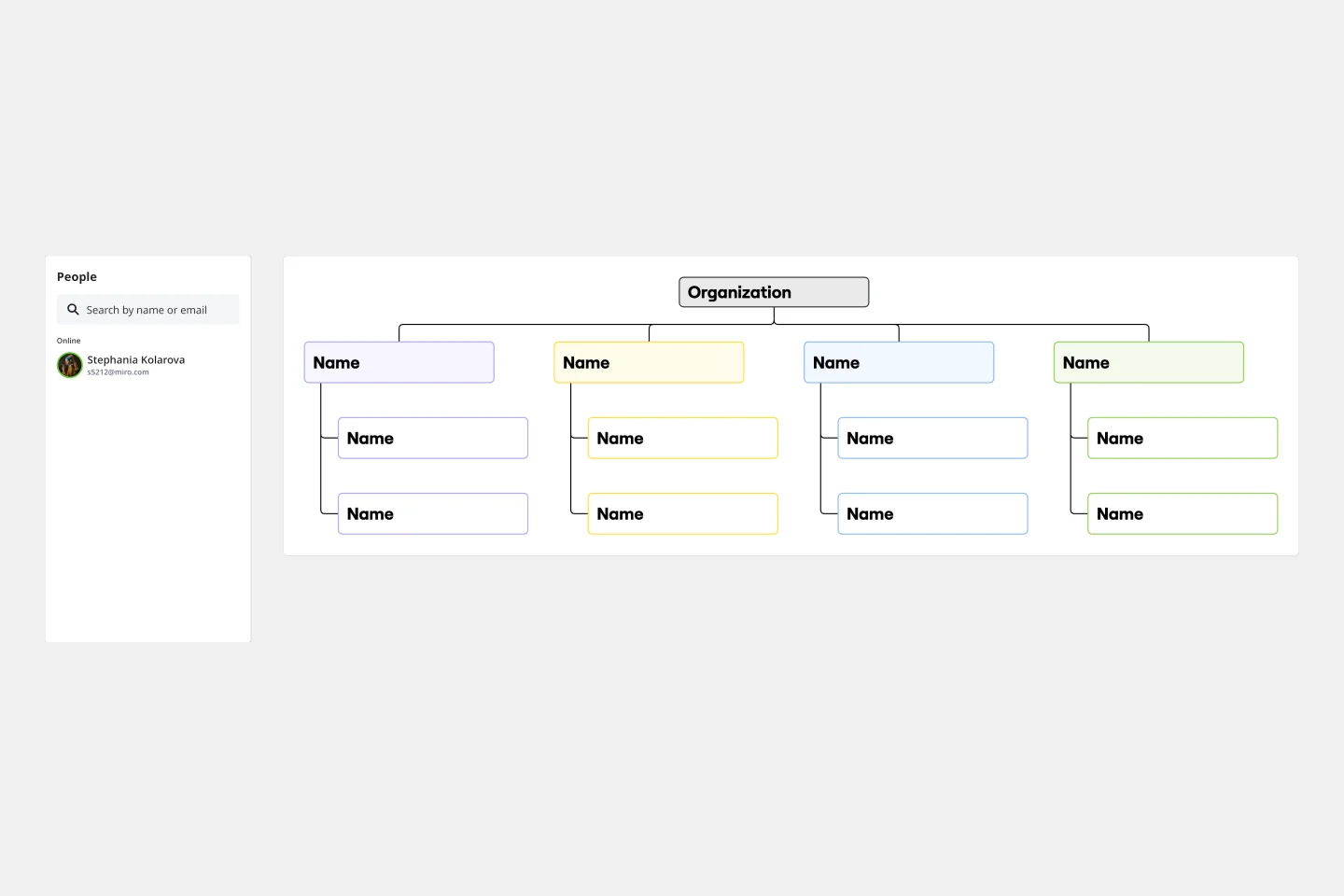Roles and responsibilities templates
Miro's roles and responsibility templates help you define team roles and clarify responsibilities effortlessly. Whether you're planning, collaborating, or managing projects, these templates provide a clear structure to align your team, foster accountability, and ensure success.
Flat Org Chart Template
Works best for:
Organizational Chart, Diagramming
The flat org chart template provides a clear and visual representation of modern organizational structures that prioritize collaboration and horizontal relationships over complex hierarchical chains of command. One of the major advantages of using this template is that it promotes clarity and transparency, making it easy for organizations to showcase team configurations and ensure that all team members understand their roles in the larger context. This clarity fosters a more inclusive and collaborative environment, which aligns perfectly with contemporary organizational values. The template is a great tool for promoting effective communication and teamwork.
Meet the Team Template
Works best for:
Documentation, Org Charts, Team Meetings
A Meet the Team page is the best way to introduce each member of the team or organizational leaders. It includes profile pictures and bios with their work experience, achievements, and social media links. The Meet the Team Template helps you design a page that genuinely reflects your team.
Roles and Responsibilities Template
Works best for:
Organizational Chart, Organizational Design
The Roles and Responsibilities Template is a key tool, acting as a visual compass to guide teams in delineating and understanding every member's specific tasks within a project or organizational setting. Its standout benefit is its clarity, ensuring that each team member is aligned in their tasks, ultimately fostering enhanced collaboration. By eliminating potential ambiguities and misunderstandings about who does what, this template becomes an essential asset for teams aiming for efficiency, cohesiveness, and streamlined project execution. Whether for onboarding, day-to-day operations, or strategic planning, this template acts as a clear map to understand each team member’s responsibilities.
Accountability Chart Template
Works best for:
Organizational Chart, Org Design
The Accountability Chart Template is a visual map detailing the various roles within an organization and the responsibilities tied to each. This systematic layout ensures clarity in defining duties and fosters a culture of accountability. A standout benefit of using this template is its capacity to eliminate role ambiguity. The Accountability Chart template ensures that every team member understands tasks by clearly depicting who is responsible for what. This leads to enhanced productivity and reduced task overlaps or missed assignments.
Inverted Org Chart Template
Works best for:
Org Charts, Organizational Design
The Inverted Org Chart Template is a tool that reimagines the traditional hierarchical model by placing frontline employees at the top of the organizational structure. This innovative approach highlights the crucial role played by those who interact with customers directly, ensuring that their insights and contributions are not only recognized but also celebrated. One of the key advantages of this template is that it fosters a feedback-driven environment. Prioritizing frontline workers promotes a culture where valuable insights from the ground can quickly reach the top of the hierarchy, streamlining decision-making processes and ensuring that strategies are based on real-world experiences.
Team Charter Template
Works best for:
Meetings, Workshops, Team Meetings
A team charter is a document that outlines your team’s purpose and objectives, as well as steps you will take to reach your goals. The team charter illustrates the focus and direction for all team members. When created collaboratively, the team charter is a great way for individuals to feel even more connected to one another within the group. A team charter template is useful when you’re first establishing a new team, adding new members to an existing team, or when you need to better align regardless of your team’s tenure.
Organizational Change Map
Works best for:
Org Charts, Operations, Mapping
The Organizational Change Map template helps teams navigate organizational change effectively. By visualizing change initiatives, stakeholders, and timelines, this template facilitates change planning and communication. With sections for documenting change impacts and mitigation strategies, this template empowers teams to manage change proactively and minimize disruption.
Team Norms + Personal Profiles
Works best for:
Agile
The Team Norms + Personal Profiles template fosters team alignment and cohesion by defining shared norms and understanding individual preferences. It provides a structured framework for collaboratively establishing team norms, values, and communication protocols. Additionally, it allows team members to create personal profiles to share their strengths, preferences, and working styles. By promoting transparency and mutual respect, this template empowers teams to build trust, leverage diversity, and enhance collaboration, driving collective success and performance improvement.
Join thousands of teams collaborating and doing their best work on Miro.
Sign up freeAbout the Roles and Responsibilities Templates Collection
Navigating team dynamics and ensuring clarity in roles can be challenging. Our roles and responsibilities templates collection is designed to streamline this process, providing a clear framework for defining and visualizing team roles. Whether you're a new user or an experienced professional, these templates help you establish accountability and ensure everyone knows their commitments.
Why you'll love our roles and responsibilities templates
Using Miro's roles and responsibilities templates offers many benefits:
Clarity and transparency: Clearly define each team member's role and responsibilities, reducing confusion and overlap.
Enhanced accountability: Use the accountability chart template to track who is responsible for what, ensuring tasks are completed efficiently.
Improved collaboration: With everyone aware of their roles, collaboration becomes smoother and more effective.
Streamlined onboarding: New team members can quickly understand their roles and how they fit into the team.
Customization: Tailor each role and responsibility template to fit your team's unique needs.
How to use the roles and responsibilities templates in Miro
Select a template: Choose from various templates, such as the roles and responsibilities template, job roles and responsibilities template, or the accountability chart template.
Customize the template: Use Miro's diagramming capabilities to add or change roles, responsibilities, and relationships. Incorporate the Miro Org Chart widget for a visual representation of your team structure.
Assign roles: Clearly define and assign roles to each team member. Ensure that responsibilities are well-documented and understood. Using a RACI chart template here can be a great addition to visualize everyone's role.
Collaborate and share: Share the template with your team. Use Miro's collaborative features to gather feedback and make necessary adjustments.
Review and update: Regularly review and update the template to reflect any changes in team structure or responsibilities.
By leveraging Miro's roles and responsibilities templates, your team can thrive with clear expectations and improved collaboration.