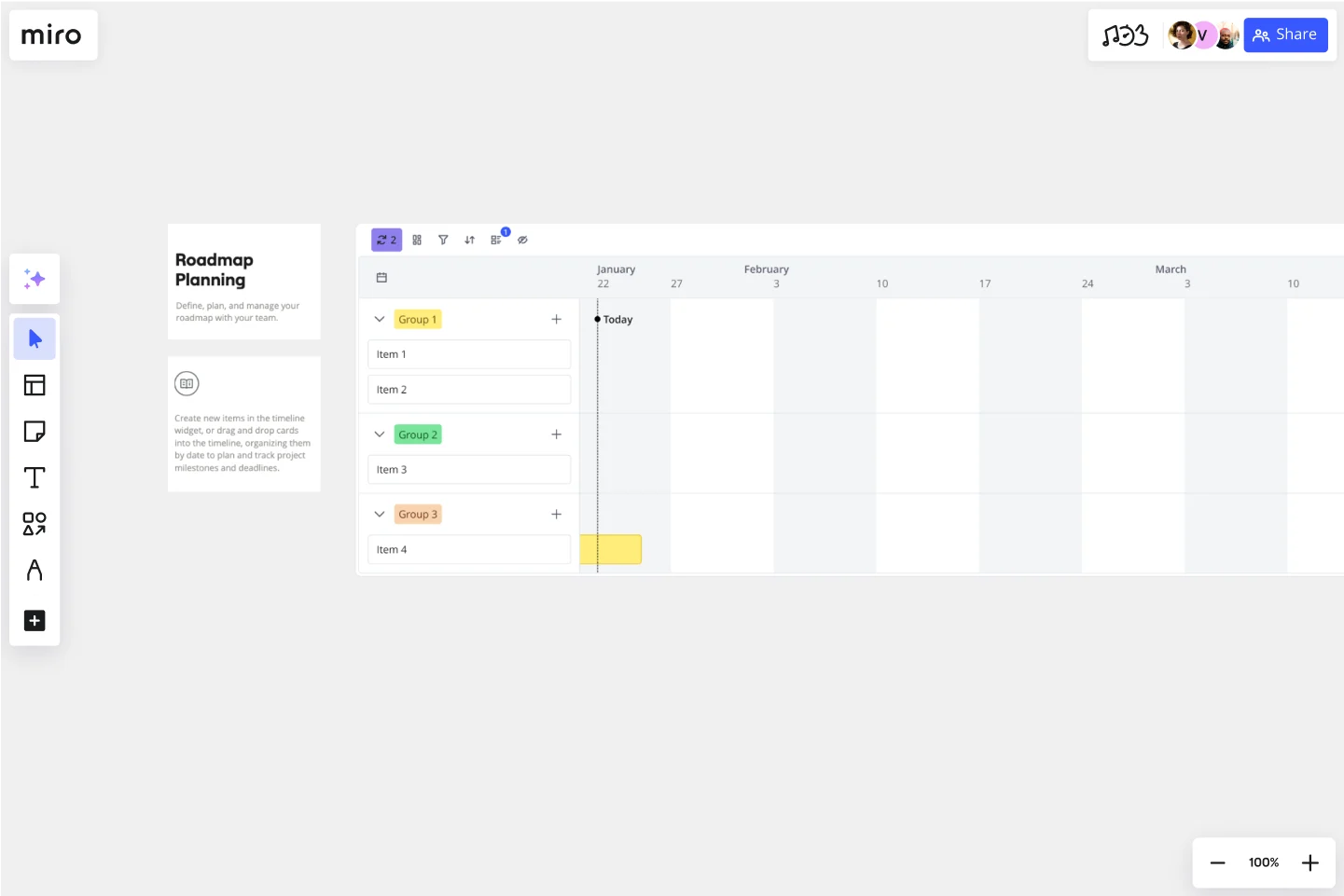Roadmap Planning Template
Define, plan, and manage a roadmap with your team.
About the Roadmap Planning Template
The roadmap planning template in Miro is a powerful tool designed to streamline the process of planning and tracking project milestones. This template also integrates AI, interactive widgets, and automation to enhance productivity. It is customizable and scalable, making it suitable for various team needs, from product development to marketing campaigns.
How to use the roadmap planning template
Access the template: Open Miro and navigate to the Template Picker. Look for the Roadmap Planning Template or click on the ‘Use template’ page on this page.
Customize your roadmap: Once you’ve added the template to your board, you can start customizing it to fit your project needs. Adjust timelines, add milestones, and assign tasks using the interactive widgets.
Collaborate with your team: Invite team members to collaborate in real time. Use the action buttons to assign tasks and set deadlines, ensuring everyone is on the same page.
Track progress: Use the built-in tracking features to monitor your project's progress. Make adjustments as needed to keep it on track.
Why use the roadmap planning template
Enhanced productivity: The integration of AI and automation helps streamline the planning process, saving time and reducing manual effort.
Customizable and scalable: Whether you’re planning a small project or a large-scale initiative, the template can be tailored to meet your specific needs.
Real time collaboration: The template supports real-time collaboration, allowing team members to work together seamlessly, regardless of their location.
Effective tracking: With features like timeline adjustments and action buttons, you can easily track project milestones and ensure timely completion.
By leveraging the Roadmap Planning Template, teams can improve their planning efficiency, enhance collaboration, and achieve their project goals more effectively.
Get started with this template right now.
What? So What? Now What? Template
Works best for:
Agile Workflows, Retrospectives, Brainstorming
The What? So What? Now What? Framework empowers you to uncover gaps in your understanding and learn from others’ perspectives. You can use the What? So What? Now What? Template to guide yourself or a group through a reflection exercise. Begin by thinking of a specific event or situation. During each phase, ask guiding questions to help participants reflect on their thoughts and experience. Working with your team, you can then utilize the template to record your ideas and to guide the experience.
Kanban Framework Template
Works best for:
Kanban Boards, Agile Methodology, Agile Workflows
Optimized processes, improved flow, and increased value for your customers — that’s what the Kanban method can help you achieve. Based on a set of lean principles and practices (and created in the 1950s by a Toyota Automotive employee), Kanban helps your team reduce waste, address numerous other issues, and collaborate on fixing them together. You can use our simple Kanban template to both closely monitor the progress of all work and to display work to yourself and cross-functional partners, so that the behind-the-scenes nature of software is revealed.
What's on Your Radar Template
Works best for:
Business Management, Operations, Strategic Planning
Do you or your team feel overburdened by tasks? Having trouble focusing on particular problems? What’s on Your Radar is a thought exercise in which you plot ideas according to their importance or relevance. Designers and teams use what’s on your radar to ensure that their ideas are within the scope of a given project. They also rely on the method to assess whether a given solution is likely to solve the problem at hand. But even if you’re not a designer, the method can help assign priorities and ground your ideas in reality.
Work Plan Template
Works best for:
Mapping, Project Planning
A work plan is essentially a roadmap for a project. It articulates the steps you must take to achieve the desired goal, sets demonstrable objectives, and establishes measurable deliverables. An effective work plan guides you throughout the project lifecycle, allowing you to realize an outcome by collaborating with your team. Although work plans vary, they generally contain four core components: goals, strategy, tactics, and deliverables.
Johari Window Model
Works best for:
Leadership, Meetings, Retrospectives
Understanding — it’s the key to trusting others better and yourself better as well. Built on that idea, a Johari Window is a framework designed to enhance team understanding by getting participants to fill in four quadrants, each of which reveals something they might not know about themselves or about others. Use this template to conduct a Johari Window exercise when you’re experiencing organizational growth, to deepen cross-functional or intra-team connections, help employees communicate better, and cultivate empathy.
Christmas Retrospective
Works best for:
Agile Methodology, Meetings, Retrospectives
The Christmas Retrospective template offers a festive and celebratory approach to retrospectives, incorporating the holiday spirit into the session. It provides elements for reflecting on achievements, sharing gratitude, and setting intentions for the future. This template fosters a sense of warmth, togetherness, and appreciation among team members, encouraging reflection on both professional and personal growth. By infusing the retrospective with the joy of the holiday season, the Christmas Retrospective empowers teams to strengthen relationships, cultivate positivity, and drive continuous improvement effectively.