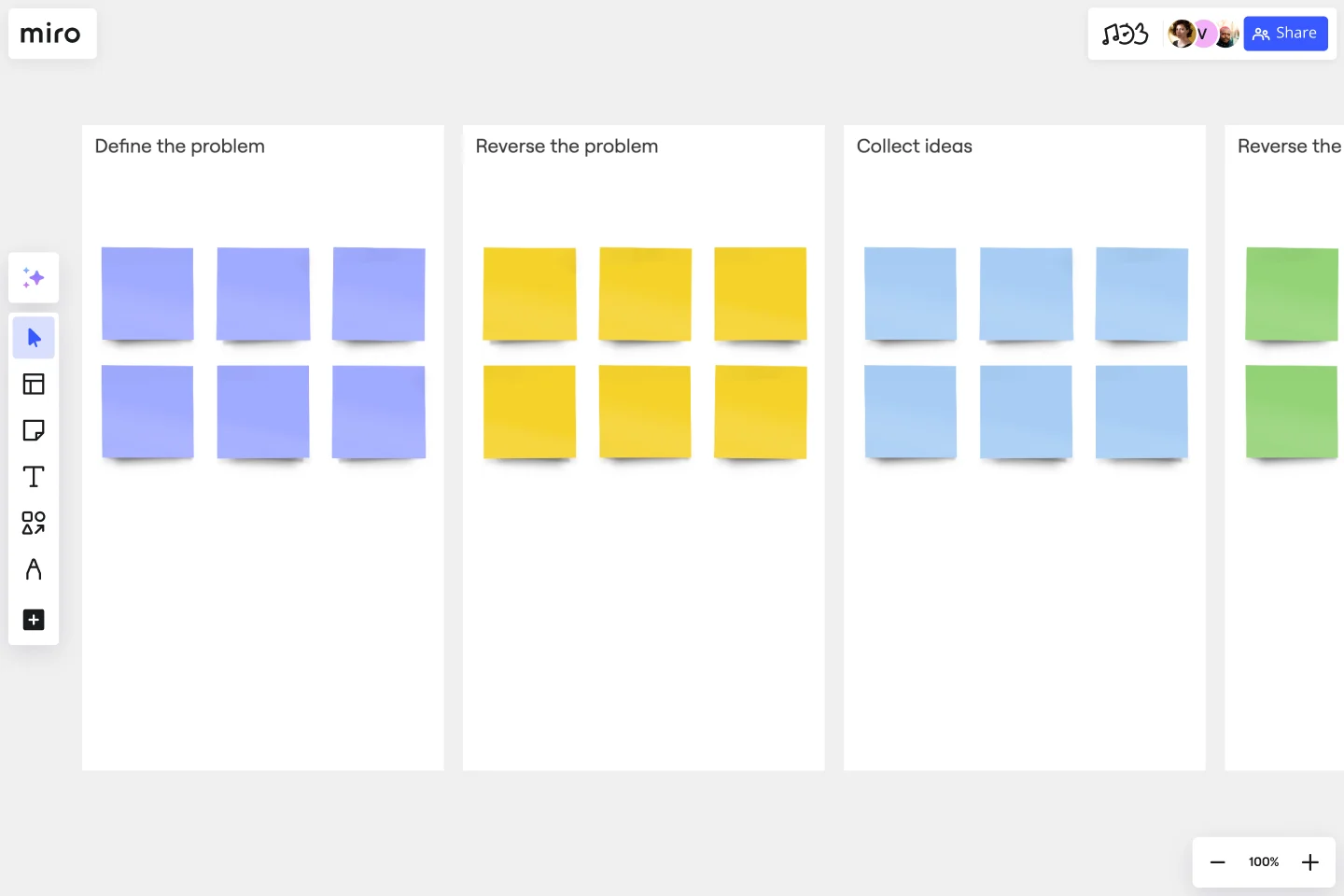Reverse Brainstorming Template
Reverse your thinking in order to find the solution to a problem.
About the Reverse Brainstorming Template
Reverse brainstorming is a creative problem-solving technique that involves thinking about a problem in reverse order. Instead of starting with the question, "How do we solve or improve this?" reverse brainstorming asks, "How could we possibly cause the problem or make it worse?"
This approach is used to stimulate new ideas and perspectives that might not emerge during traditional brainstorming sessions.
How to use the reverse brainstorming template
Reverse brainstorming is particularly useful when traditional brainstorming is not yielding effective solutions, or when a team is facing a mental block. Miro's reverse brainstorming template is easy to use and encourages thinking outside the box.
Follow these steps to get started with the template:
1. Identify the problem
In the first box, clearly define the problem or challenge you are facing. Describe it in a sentence or two and make sure it is clear to everyone involved in the brainstorming session.
2. Reverse the problem
In the box below, write down what the reverse of the problem would look like. For example, if the problem your team is trying to solve for involves "how to make a smartphone app more user-friendly," the reverse could be "how to create a complicated user interface for an app."
3. Collect ideas
Ask your team to generate ideas around ways in which the problem could get worse. There are no bad ideas here — jot down any ways that the problem could be exacerbated. This might involve considering actions that would lead to the opposite of your desired outcome.
To continue with the above example, some ideas could be:
Make the app interface confusing and hard to navigate
Introduce frequent, intrusive advertisements
Slow down the app’s performance with unnecessary features
4. Reverse the ideas to find solutions
By now, you have several reverse ideas. Discuss them and reverse them again, this time into solutions to those problems. This step involves looking at the reverse brainstorming results and thinking about how to avoid or counteract these negative scenarios.
For example:
Design a clean, intuitive, and user-friendly interface
Minimize or strategically place advertisements to avoid user frustration
Optimize the app’s performance for speed and reliability
5. Evaluate the solutions
Now is the time to evaluate which ideas are feasible. Use the final box of the template to discuss how these solutions could be implemented, and prioritize which ideas to start working on first.
When to use the reverse brainstorming template
Reverse brainstorming is a great method to use in several scenarios. For example, when teams are having trouble coming up with ideas, reverse brainstorming can jolt the team out of conventional thinking patterns and help generate new perspectives.
Reverse brainstorming is also particularly useful for risk management and mitigation. By considering how things could go wrong or how a situation could deteriorate, teams can better prepare for potential risks and devise strategies to mitigate them.
No matter the problem you are trying to solve, Miro's virtual canvas is a great tool for your brainstorm — and the reverse brainstorming template is a handy way for teams to address complex, stubborn, or challenging issues.
As a next step, if you're looking to clearly define a problem and communicate it transparently to stakeholders, a problem statement template is a great option to ensure everyone is on the same page.
Get started with this template right now.
Lean Coffee Template
Works best for:
Agile Methodology, Product Management, Meetings
What makes a great meeting (other than donuts)? It’s appreciating everyone’s skills, resources, and time by making the very best use of them. That’s what the Lean Coffee approach is designed to do. Great for team brainstorms and retrospectives, Lean Coffee breaks the meeting into three basic stages: what to discuss, what’s being discussed, and what’s been discussed. This template makes it easy for you to collect sticky notes and to update the columns as you go from topic to topic.
3-Circle Venn Diagram
Works best for:
Education, Diagrams, Brainstorming
Venn diagrams have been a staple of business meetings and presentations since the 1800s, and there’s a good reason why. Venn diagrams provide a clear, effective way to visually showcase relationships between datasets. They serve as a helpful visual aid in brainstorming sessions, meetings, and presentations. You start by drawing a circle containing one concept, and then draw an overlapping circle containing another concept. In the space where the circles overlap, you can make note of the concepts’ similarities. In the space where they do not, you can make note of their differences.
Meeting Template
Works best for:
Meetings, Team Meetings, Workshops
Everyone has been in a meeting that didn’t go as planned. Maybe it ran off course, or you ran out of time to accomplish everything you set out to do -- or maybe it just felt like a waste of time. To avoid that, it’s important to prepare to run a team meeting ahead of time. With this simple but effective template, you can prepare to run a team meeting that ticks all the boxes. By creating a streamlined way to build preparation into your workflow, you’ll ensure your meetings are efficient, enjoyable, and collaborative.
Jobs to be Done template
Works best for:
Ideation, Design Thinking, Brainstorming
It’s all about a job done right — customers “hire” a product or service to do a “job,” and if it's not done right, the customer will find someone to do it better. Built on that simple premise, the Jobs To Be Done (JTBD) framework helps entrepreneurs, start-ups, and business managers define who their customer is and see unmet needs in the market. A standard job story lets you see things from your customers’ perspective by telling their story with a “When I…I Want To…So That I …” story structure.
PI Planning Template
Works best for:
Agile Methodology, Strategic Planning, Software Development
PI planning stands for “program increment planning.” Part of a Scaled Agile Framework (SAFe), PI Planning helps teams strategize toward a shared vision. In a typical PI planning session, teams get together to review a program backlog, align cross-functionally, and decide on the next steps. Many teams carry out a PI planning event every 8 to 12 weeks, but you can customize your planning schedule to fit your needs. Use PI planning to break down features, identify risks, find dependencies, and decide which stories you’re going to develop.
SAFe Program Board
Works best for:
Agile Methodology, Diagrams, Agile Workflows
Many organizations use the Agile model, but even companies that don’t rigorously adhere to all Agile standards have adopted Agile tools and methods like Program Increment (PI) Planning. Even if you’re not participating in a formal PI session, a program board can be a great way to establish communication across teams and stakeholders, align development objectives with business goals, clarify dependencies, and foster cross-functional collaboration. The board provides much-needed structure to planning sessions, yet is adaptable enough to accommodate brainstorming and alignment meetings.