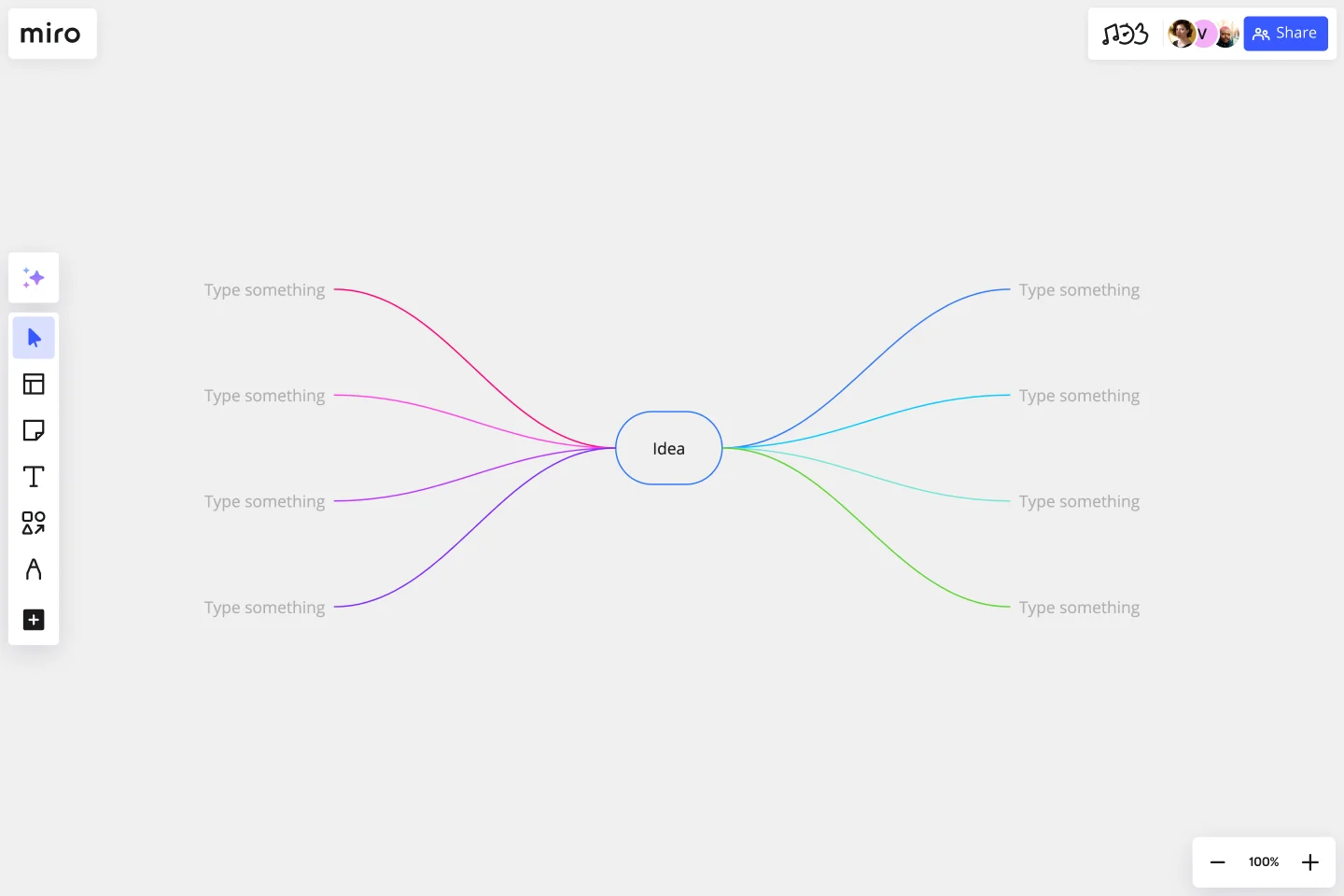Random Words Template
Use our Random Words Template to generate new ideas and solve problems with this association technique. This random words technique is a simple and creative way to use randomness to create clearer solutions outside your comfort zone.
About the Random Word Brainstorming template
Random word brainstorming is a simple, creative technique using random words to generate new ideas and innovative solutions to your problems. Using random word generators allows you to step beyond traditional boundaries and address challenges from a different direction. This process forces you to think outside the box by generating new ideas you may not have considered before.
What is random word brainstorming?
Random word brainstorming is a technique in which you come up with ideas by making connections between random words. It is a simple, open-ended approach that can be used for individual or group brainstorming sessions.
Random word brainstorming allows your team to solve business problems, create new inventions, improve existing ideas, or just think about problems in a new way. When you focus on a distinct problem or question, your brain immediately associates that challenge with similar obstacles you’ve faced in the past. While that can be a functional way of thinking, it isn’t always a path to creativity.
When to use an online brainstorming tool
There are times when traditional brainstorming techniques fail to generate new ideas. When you’re stuck, using a Random Word Brainstorming Template can jumpstart creativity and help you break away from stagnant thinking.
Brainstorming is also helpful when you need to generate ideas quickly or when you want to explore a topic from different angles. The Random Word Brainstorming Template makes it simple to capture any ideas you generate and make connections between thoughts.
What are the benefits of a random word brainstorming session?
Brainstorming sessions have several benefits, including helping you:
Generate new ideas
Think about problems in a new way
Find creative solutions to problems
Improve upon existing ideas
Random word brainstorming is a simple process and can be used in various ways. You can use it as an individual or in a group setting. The random nouns, verbs, and adjectives can help jumpstart your thinking and build on business ideas.
How to use the Random Word Brainstorming Template
The Miro Random Word Brainstorming Template provides a collaborative workspace where you can conduct your brainstorming workshops and sessions. When using the template, be sure to:
Identify your goal: What are you trying to achieve with this brainstorming session?
Start with a question: What problem are you trying to solve? Write this problem in the center circle of the template.
Select your random words: Similar to a mind-mapping exercise, users select random words and add them to the boxes to make connections.
Generate ideas: Use the random words as prompts to generate new ideas. Use the connector lines on the template to link related ideas and concepts.
Get started with this template right now.
Character Drawing Template
Works best for:
Icebreakers
Transform the traditional meeting introduction rounds with a Character Drawing Template. Ask people to draw themselves and have some fun.
Floor Plan Template
Works best for:
Operations, Workshops
Maybe you’re planning a big occasion or event. Or maybe you’re arranging seating structures and traffic flows that are more permanent. Either way, creating a floor plan—an overhead scaled diagram of the space—is equal parts functional and fun. This template will let you visualize how people will move about the space and know quickly if the space will do what you need, before you commit time, money, or resources. And you’ll be able to get as detailed as you want—finding the right measurements and dimensions, and adding or removing appliances and furniture.
Mental Model Template
Works best for:
Business Management, Mind Mapping, Diagrams
Smart solutions and strong, strategic decisions. The best organizations make both, and a mental model is designed to help them do it. We give you a fast and easy way to try it out — just fill out our ready-made, flexible template and add sticky notes, shapes, and arrows to create a powerful map.
4 L's Retrospective Template
Works best for:
Retrospectives, Decision Making
So you just completed a sprint. Teams busted their humps and emotions ran high. Now take a clear-eyed look back and grade the sprint honestly—what worked, what didn’t, and what can be improved. This approach (4Ls stand for liked, learned, lacked, and longed for) is an invaluable way to remove the emotion and look at the process critically. That’s how you can build trust, improve morale, and increase engagement—as well as make adjustments to be more productive and successful in the future.
Decision Tree Template
Works best for:
Decision Making, Mind Mapping, Diagrams
Making difficult decisions gets easier when you can look clearly at your choices and visualize the outcomes. That’s just what a decision tree will help you do, empowering you to invest your time and money with confidence. A decision tree is a flowchart that looks just how you’d imagine—with “branches” that represent your available choices. It provides a stylized way to play out a series of decisions and see where they lead before you commit your real-world resources, which is especially valuable for startups and smaller companies.
SCAMPER Model
Works best for:
Ideation, Operations, Brainstorming
Is your team in a rut? Have you had a lingering problem that can’t seem to be solved? First introduced in 1972, SCAMPER. is a brainstorming method developed by Bob Eberle, an author of creativity books for young people. This clever, easy-to-use method helps teams overcome creative roadblocks. SCAMPER walks you through seven questions that are meant to encourage your team to approach a problem through seven unique filters. By asking your team to think through a problem using this framework, you’ll unlock fresh, innovative ways to understand the problem you’re trying to solve.